What is a Pen Drive and Its Differences Between a Flash Drive ?
Imagine a work colleague asking what is a pen drive used for because he needs to transfer an important presentation reliably. You suggest using a pen drive because it is compact and plugs into the USB port of the computer. It is easy to use and convenient. However, other staff members are using the terms flash drive and thumb drive.
A pen drive is also called a USB flash drive because it stores data even when it is turned off. The names of the devices are interchangeable. Here is everything you need to know about the helpful devices used to transfer data from computer to computer.

Part 1: What is a USB Pen Drive and How to Use it?
A pen drive is a portable, compact storage device with capacities ranging from 120 GB to 1 TB, comparable to hard drives. It is cost-effective, reusable, and ensures data security. Weighing approximately 30 grams, it provides a convenient solution for on-the-go storage needs.
Features of Pen Drive
One of the simplest storage devices:The outer cover of a pen drive protects its internal circuitry, which resembles a printed circuit board. Additionally, pen drives are plug-and-play devices, recognized by the system as external storage without the need for specialized readers or software.
Store and transfer different types of data:The drive stores data externally from computers or laptops, with circuits managing various capacities. It can also be configured for audio, video, and modem functions.
How to use a USB pen drive?
The pen drive has multiple uses. Here are some suggestions :
- It can store backup information related to necessary software. The USB will store operating systems such as WPS offices, Linux packages, Windows Recovery, and other software.
- We can use it as a Wi-Fi or Bluetooth terminal. It will also support other kinds of wireless communication.
- It can be transferred between two remote systems.
- It can transport documents, pictures, and videos.
- It becomes a form of audio player to play your favorite tunes.
- It’s popular among law enforcement and the military to extract data from suspicious laptops.
Part 2: Jump Drive vs Thumb Drive: What’s the Difference?
If you wonder what is the difference between pen drive and flash drive, the table below discusses the pen drive vs flash drive vs thumb drive characteristics and what makes them unique.
- Particular
- Pen Drive
- Flash Drive
- Thumb Drive
- Common Use
- Exchange data between computers
- Store data, transfer information, and back up files
- Transfer data quickly and easily
- Size and Portability
- Small
- Available in many sizes, portable and compact
- Very small
- Durable
- Less durable
- Durable
- Less durable
- Type of Memory
- Flash Memory
- NAND-type flash memory
- Flash memory
- Storage Capacity
- from a few GBs to TBs
- from a few MBs to several TBs
- from a few GBs to a few hundred GBs.
- Transfer Speed
- Moderate to high
- Fast
- Very fast
- Usage in Devices
- Compatible with devices that have a USB port
- Used with computers, cameras, and other smart devices
- Primarily used in computers that are compatible with USB-enabled devices
✅ You May Also Like: Solved: Thumb Drive Not Showing Up on Mac
Tips: How to Recover Lost Files from Pen Drive ?
However, when the files from Pen Drive are lost, how can we do ? There are several methods you can try to recover them. One effective solution is to use data recovery software. Tenorshare 4DDiG is the best USB pen drive recovery software because of its simple interface and reliable results. It can recover 2000+ data types from Windows, Mac,and removable devices (USB/SD cards, external hard drives, etc.). Here are the features:
Accidental Deletion
Tenorshare 4DDiG helps recover data lost due to accidental deletion. It efficiently restores both personal and professional files, allowing you to get back to work.
Empty recycle bin
A novice might think deleted files are gone forever, but Tenorshare 4DDiG can recover files, like a presentation, from the recycle bin. It's a true lifesaver.
Shift + Delete
If you've accidentally deleted your manuscript with Shift + Delete, Tenorshare 4DDiG can help recover it easily. Its reliable features will save you from disaster.
Formatted drive
If you accidentally formatted a drive and lost photos, download Tenorshare 4DDiG to recover them quickly. The images will be restored in full quality.
Secure
Download
Secure
Download
Now try to recover lost files with Pen Drive with Tenorshare 4DDiG.
Picking the Pen Drive
After you have installed and launched Tenorshare 4DDiG, according to the circumstances today, locate the list of storage drives. Choose the appropriate disk with the lost data. Click Start to begin the process. Furthermore, you can pick the targeted file type in the upper corner before scanning starts.

Scanning the Disk
Tenorshare 4DDiG will analyze the pen drive to look for the missing data. You can stop or pause the scanning if you have recognized the lost files. You can change to File View to assess the data according to its types. You can also use filters to narrow the search, the feature is available on the right side of the user interface.

Preview, Download, and Recover Files
Now you can preview the target files to ensure their authenticity. Tenorshare 4DDiG will download the files to a secure location outside of the pen drive. By the way, it’s good for you to save the files manually to a different location to avoid risks of overwriting and permanent loss.

Conclusion
Now that you know what is pen drive is and its usage. A pen drive is a useful storage device to have, whether you need to transfer papers, documents, or visual media. If you accidentally lose data on the pen drive, we recommend you to use Tenorshare 4DDiG.
Tenorshare 4DDiG is a professional data recovery software that repairs damaged photos, videos, files, and audio. It can recognize more than 2000 data types. Install Tenorshare 4DDiG for free on Windows and Mac right now !
Frequently Asked Questions About USB Pen Drive
Q1. What are the qualities of the best USB pen drive in 2026?
The best USB pen drive offers high storage from 128GB to 2 TB with high transfer speed of the data. It has security features such as encryption and password. The pen drive is durable and won’t let water damage the circuit. Moreover, it is compatible with numerous devices and operating systems.
Q2. What is write-protected pen drive?
A write-protected pen drive requires configuration, which means that the data won’t be changed, modified, or over-written. You can activate the protection by using a switch on the software or the device. When a pen drive is write-protected, it prevents accidental deletion, unauthorized changes, and malware. It is really ideal for files containing sensitive information.
Q3. What type of memory is a pen drive?
The answer is flash memory. It retains the data when the device is inactive. It is very durable with no moving parts and absorbs physical shocks. Moreover, the pen drive is easy to write and read with unlimited access. You can store, transfer, and access data easily.
Q4. What is a bootable USB pen drive?
A bootable USB pen drive is a functional operating system that can start a computer. It is helpful in system recovery or installing a new operating system. You can use it to run diagnostics and also write an operating system on a USB to create a bootable version.
Q5. Is a pen drive also known as a thumb drive?
Yes. Many individuals call a pen drive a thumb drive. Both of them are portable and are used for transferring and storing information. The name “thumb drive” takes place because its size is the same as a human thumb. Due to its compatibility with numerous devices, it is portable and easy for many users.
💡 Summarize with AI:
You May Also Like
- Home >>
- USB Recovery >>
- What is a Pen Drive and Its Differences Between a Flash Drive ?

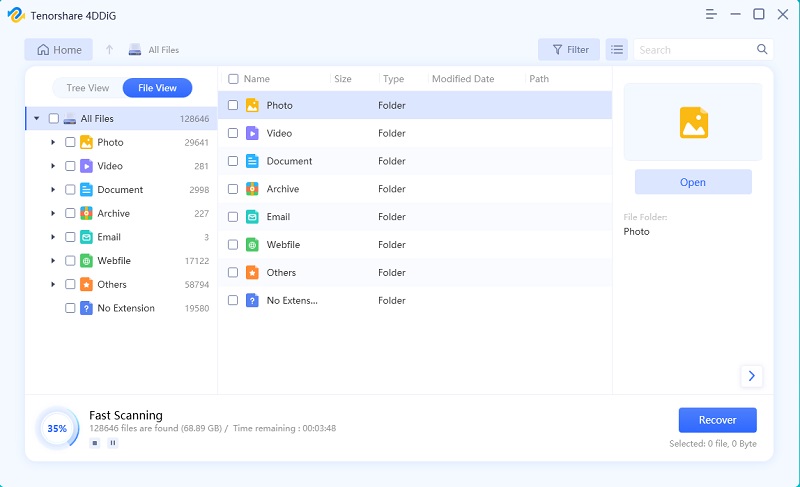
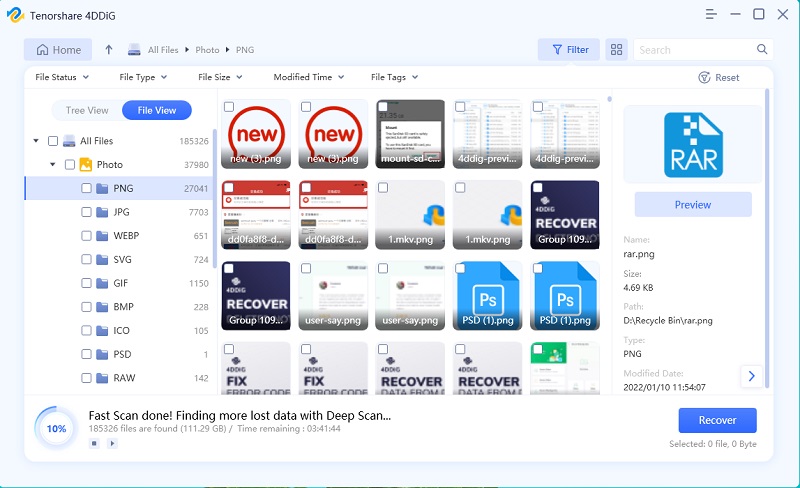
 ChatGPT
ChatGPT
 Perplexity
Perplexity
 Google AI Mode
Google AI Mode
 Grok
Grok




