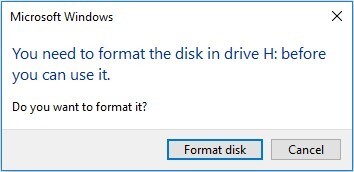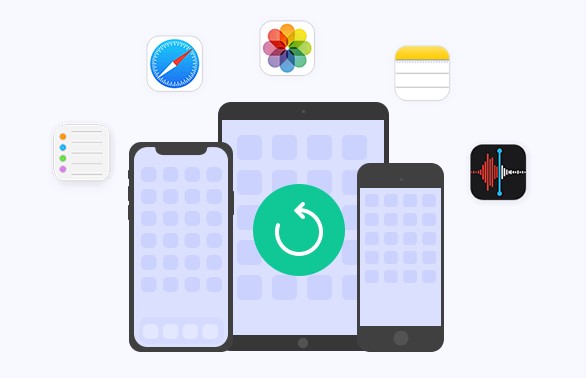Free USB Pen Drive Data Recovery Software in 2026
If you've stored unlimited data on the USB drives, you'll be frustrated and gutted after knowing that the USB flash drives can also face data loss. It might happen that upon trying to connect the USB flash drive to the computer, you end up losing the most vital data from the USB flash drive. To recover deleted files from Pendrive, opting for the reliable free USB Pen Drive data recovery software is absolutely important. The good thing is that this post introduces the 5 mind blowing tools to get back the lost data on Pen drive.

Part 1: Top 5 Free USB Pen Drive Data Recovery Software
You might have to go through several tools to get the best Pen drive data recovery software on board. We have made your job easier courtesy of the 5 mind blowing data recovery tools.
Top 1. 4DDiG Free Data Recovery
4DDiG Free Data Recovery is by far the best broken pen drive data recovery software that grants you an opportunity to recover the lost from the USB flash drive . Upon testing the 4DDiG Data Recovery software, you'll notice that this tool prompts a mind-blowing and exciting user interface, and the scanning speed it blesses you with is nothing less than remarkable. With allowing you to recover the 2000+ files types, this free software that recovers from USB drive blesses you with the highest recovery rate. In addition, 4DDiG Data Recovery also allows you to preview the data you've lost before choosing the type of data you're willing to get back. And the Free version can recover 2GB data.
Secure Download
Secure Download
How to recover Pen Drive data with 4DDiG Data Recovery Software
-
Install the Tenorshare 4DDiG Data Recovery software on the computer. Then connect the pen drive to the computer. Choose the place where the data from the Pendrive is missing.

-
Tap on the Start icon, and doing so will help you scan for all the lost data on the USB flash drive. In a few moments, 4DDiG Data Recovery software will be able to scan for all the lost data on your USB drive.

-
4DDiG Data Recovery quickly analyzes the selected data, and then you can review all the data you wish to retrieve. Once you're done assessing all the types of data, you can tap on the Recover icon to get all the data.

Secure Download
Secure Download
Top 2. WiseCleaner
Wise Cleaner is a creative and unique free USB Pen drive data recovery software that quickly scans the USB flash drive and then helps you to recover the lost data in a few clicks. With the Quick scan feature, Wise Cleaner has the leverage to recover data from all types of data loss scenarios.
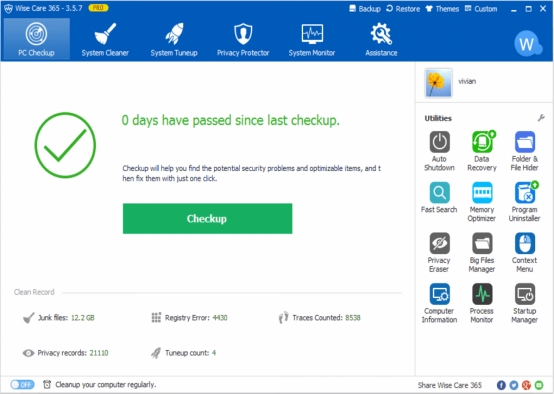
- Pros
- Cons
-
- Supports multiple languages
- Offers a simple user interface
- Compatible with Mac and Windows
-
- Few supported file types
Top 3. Puran File Recovery
Puran File Recovery blesses you with the simple user interface that lets you recover data from the USB flash drive without having to get prior knowledge of using the software. With this free USB Pen drive data recovery software, you can recover data from various scenarios, including a lost partition, RAW disk, and file deletion.
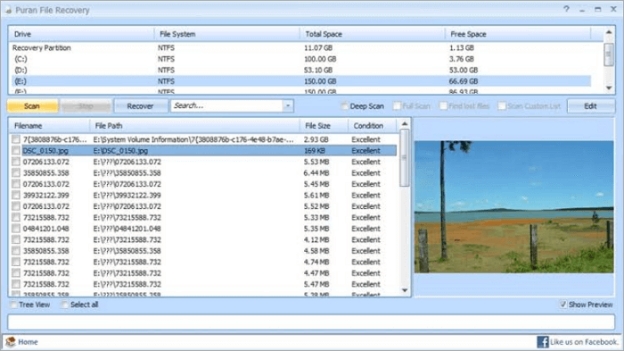
- Pros
- Cons
-
-
Recover Data from formatted or corrupted drives
-
Prompts the simple user interface
-
Recover the multiple types of data
-
-
- Free version is a bit limited
Top 4. DMDE
If you're looking for the advanced and professional best pen drive data recovery software, DMDE is there to help you. The DMDE's substantial feature is that it lets you preview the lost data. Although retrieving the lost data takes longer, this tool is still worth recovering multiple types of data.
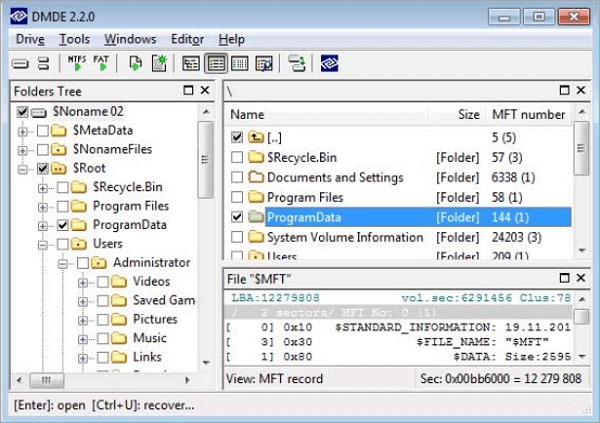
- Pros
- Cons
-
-
Recover Data from USB flash drive quickly
-
Offers the simple user interface
-
Enables data recovery from a wide range of storage devices
-
-
- Recovery speed could be slow
Top 5. iBeesoft Free Data Recovery
If you're fed up with trying multiple options to recover deleted files from Pendrive and intend to access some more tools, you must not ignore the iBeesoft Free Data Recovery. This free USB pen drive data recovery software stimulates the recovery of multiple types of data, offering fast scanning and an affordable premium package.
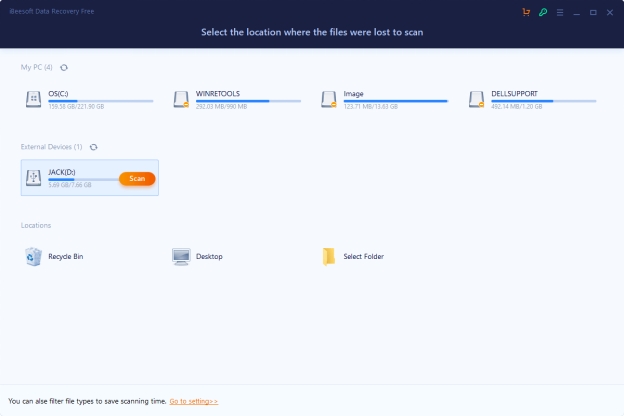
- Pros
- Cons
-
-
Comes up with the simple user interface
-
Offers a deep and quick scan
-
Preview the data effortlessly
-
-
- Scanning process could take long extra time
Part 2: Comparison Chart of Free USB Pen Drive Data Recovery Software
- File Type Support
- Overall Rating
- Scan Speed
- 4DDiG Free Data Recovery
- 2000+
- 5/5
- Fastest
- WiseCleaner
- Various types
- 4/5
- Fast
- Puran File Recovery
- Various types
- 3/5
- Medium
- DMDE
- Various types
- 3/5
- Slow
- iBeesoft Free Data Recovery
- Various types
- 4/5
- Medium
In Conclusion
This guide revolves around free USB pen Drive data recovery software, and we've gathered 5 stunning tools to retrieve lost data. Of all the options we've revealed in this post, 4DDiG Free Data Recovery software sets itself apart from its counterparts by offering the fastest scanning speed, data review ability, and highest recovery rate.
Free USB Pen Drive Data Recovery Software FAQs
Q1: How does data recovery software work?
The working of the data recovery software is straightforward. To begin with, you'll need to install the tool and then find the location where you lost the data. After scanning for the lost, you'll be able to recover lost data.
Q2: Do data recovery tools actually work?
Although some data recovery software on the market cannot truly recover data, but the options like 4DDiG Data Recovery will be a game changer, allowing you to recover all types of data.



 ChatGPT
ChatGPT
 Perplexity
Perplexity
 Google AI Mode
Google AI Mode
 Grok
Grok