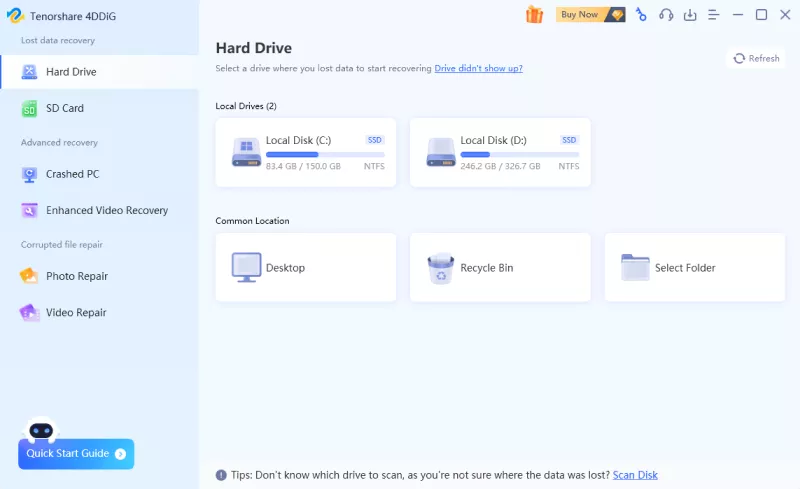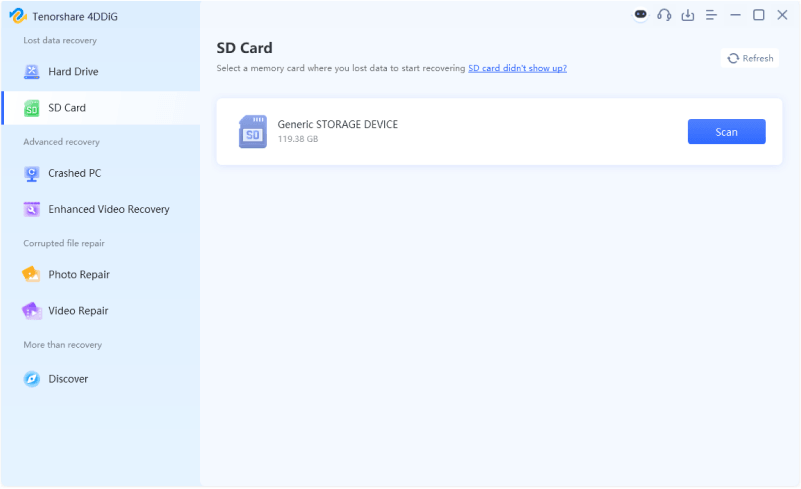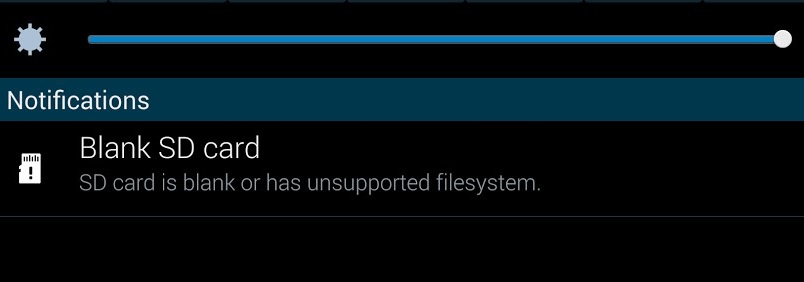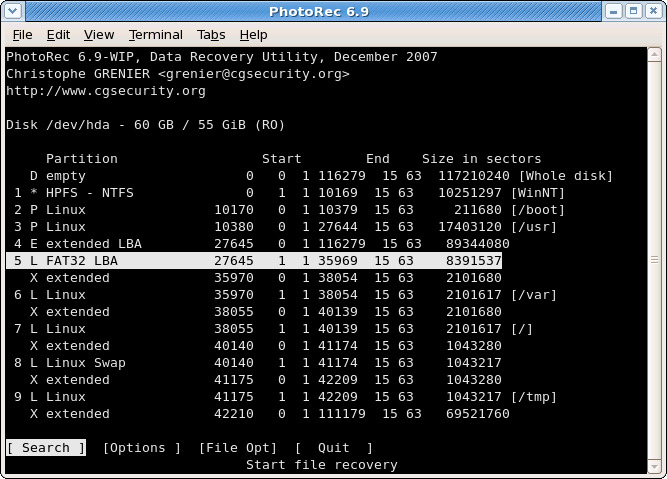The Feasible Ways to Format a Flash Drive without Losing Data
Flash drive aka USB drive, has become a significant part of the digital world simply because it enables the users to store and transfer data from one device to another. Flash drives come in a vast range of styles and sizes. However, that doesn’t change the fact that, in some cases, these drives may stop responding. Hence, you may need to format it.
But before that, you must know what does formatting a USB do? It will give you an empty drive back, which means all the data will be lost completely. After using a flash drive for some time, you may find the need to format it to use it again. But don’t worry; formatting will not harm your storage device at all. Below is a list that shows common scenarios that require you to format a USB drive:
- When the USB drive contains bad sectors, it shows “disk needs to be formatted.”
- When the USB drive shows zero bytes or displays “folder is empty.”
- When the system does not recognize the USB drive
- When the USB drive has malfunctioned
- When any virus infection corrupts the files of a USB drive
- When the USB drive is blank or contains the unsupported file system
- When your system displays “Please Insert Disk into Removable Disk.”
- When your computer asks to format the disk before you can use it
Part 1. Will I Lose My Files If I Format My Flash Drive?
So, will formatting a USB erase it? you must understand that formatting is a procedure that simply prepares a flash drive for initial use and creates new file systems. Ideally, formatting has three phases that are mentioned below:
Phase 1: Low-level formatting
Basic medium preparation is performed, which resets the device to its factory settings.
Phase 2: Partitioning
In this phase, the storage device is made visible to the operating system by partitioning the disk into different regions and writing its data structures.
Phase 3: High-level formatting
In this phase, a new file system is created for the storage device. It makes the device reusable and recognizable again.
Hence, it is clear that data is bound to get erased, whether it is low-level formatting, partitioning, or high-level formatting. Thus, before you go ahead and format your flash drive, you need to look for a method that resolves the issue of how to format a USB without losing data.
Part 2. Is It Possible to Format USB Drive without Losing Data?
If you are facing any issues with your storage device, like the USB drive is not recognizable or readable, and so on, then it is best to format it. However, you might be concerned regarding can you format a hard drive without losing data. The answer is a YES!
If you have backed up files before formatting the USB flash drive, you can directly format the USB without losing files. Nevertheless, if you didn’t backup data beforehand, you still have the chance to format a flash drive without losing data. All you need is the professional USB data recovery software to get the data off the USB before formatting it.
Here, you can rely on Tenorshare 4DDiG Data Recovery Software. Not only can you use it to restore the files of USB before formatting, but you can use this highly professional software for lost partition recovery, deleted files recovery, crashed computer recovery, raw file recovery, and external file recovery.
Tenorshare 4DDIG: How to Format USB without Losing Data
Despite being the first choice of experts, you aren't required to have a technical understanding of your damaged device to perform the recovery. Tenorshare 4DDIG data recovery software comes with an intuitive and user-friendly interface that makes a recovery quick and effortless. Below are some highlighted features of this software:
- You can recover more than 1000 file types, including documents, videos, photos, and audio.
- You can expect a 100% recovery rate regardless of the data loss scenario like lost partition, accidental deletion, virus infection, and so on.
- You can recover data from internal & external drives, USB flash disk, laptop & PC, SD card, and other storage devices.
- You can preview lost files before recovering them.
Secure Download
Secure Download
Guide to Use Tenorshare 4DDiG to Recover Data from USB Drive Before or After Formatting It
To begin using Tenorshare 4DDIG, you just have to download the latest version of the software on your PC or Mac. Once you’ve installed it successfully in your system, just follow these below-stated instructions:
-
Launch Tenorshare 4DDiG in your computer and connect your USB flash drive to it. Run the software and select your disk. Then, click on the Start option.

-
Tenorshare will start scanning the selected drive to find out the data. A progress bar showing the completion will display on your screen. You can pause or stop it anytime.

-
Finally, you can select the files and preview them. Once done, click on the Recover button to retrieve them. Select the location where you would like to save the files and tap on the Ok button.

With this, you’ll be able to format a USB without deleting everything.
Secure Download
Secure Download
FAQs about USB Format
Below we’ve answered some of the hot questions related to USB drive formatting. You can go through them once to clear all your queries (if any):
Q1. How to Format a USB Flash Drive
Formatting a USB flash drive isn’t a long task. It is pretty easy to empty your flash drive using the following method:
- Connect the drive to the PC and in the Search Bar of your PC, type This PC to open it.
-
Right-click on the USB flash drive to see the options. Click on the Format option from the provided list.

-
A pop-up window will come up on your screen. Now, select the options under each section that fits your needs and hit the Start option.

- A warning message will appear to let you know that all the files stored on the USB flash drive will be deleted. Click on the Ok button to start the formatting process.
After a while, your USB flash drive will be formatted and ready for use again.
Q2. How to Recover Data from Formatted USB Drive?
You can recover the data from a formatted USB drive by restoring its backup. However, if you haven’t taken any backup of the files stored on your USB drive, then you’ll have to turn to data recovery software. Tenorshare 4DDiG data recovery software is the best recovery software that you can have at your disposal. The steps to recover data from a formatted USB drive using Tenorshare 4DDiG are mentioned above. You can refer to them.
The Bottom Line
That's a wrap for how to format USB without losing data. Either you can backup USB drive before formatting it, or use the professional 4DDIG recovery tool to recover data from USB flash drive before formatting it.
💡 Summarize with AI:
You May Also Like
- Home >>
- Memory Card >>
- The Feasible Ways to Format a Flash Drive without Losing Data
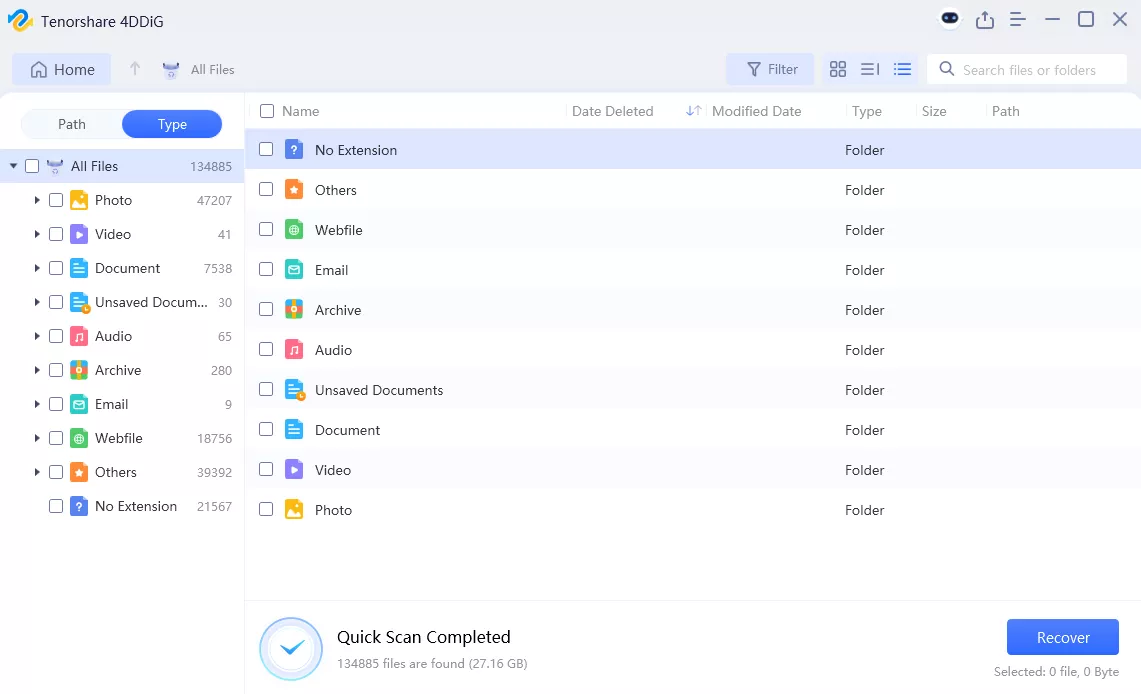
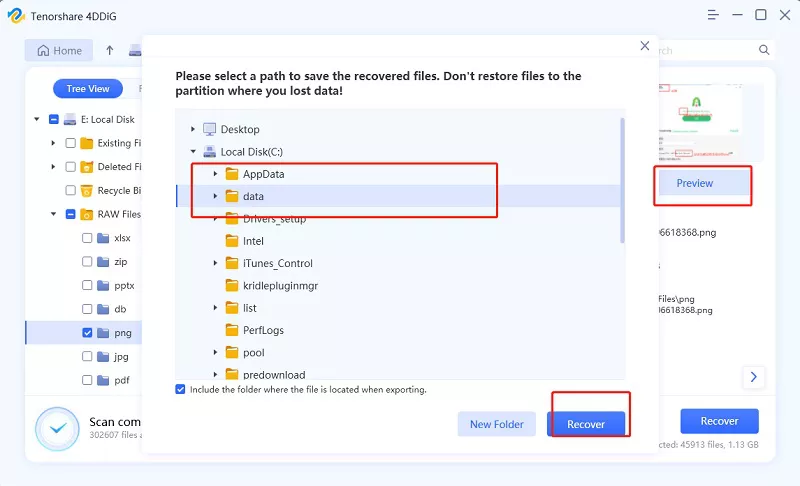
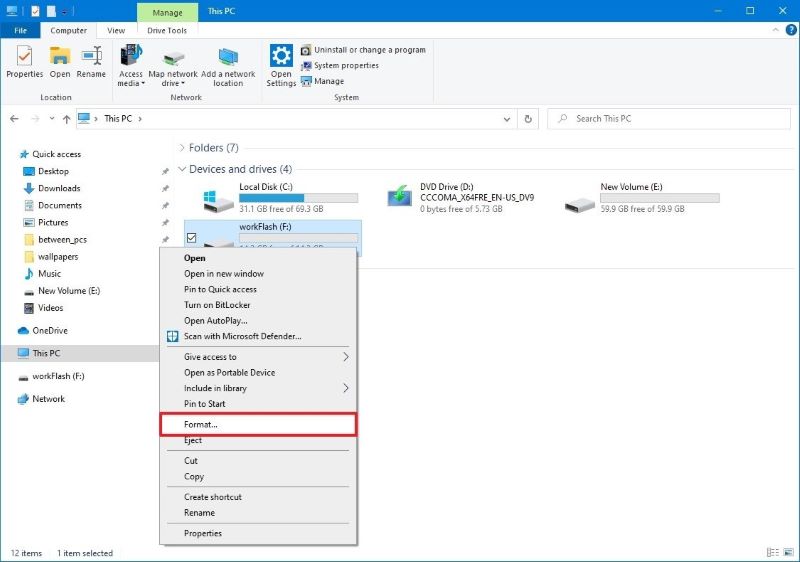
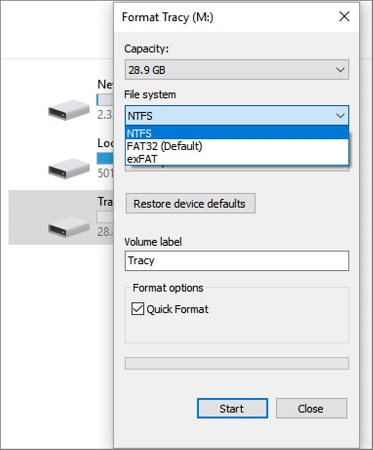
 ChatGPT
ChatGPT
 Perplexity
Perplexity
 Google AI Mode
Google AI Mode
 Grok
Grok