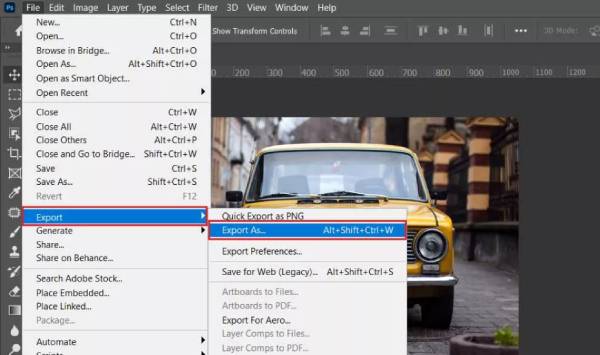How to Enhance Low Quality CCTV Footage: Simple and Effective Methods
Often, the footage from many CCTV cameras is too blurred to clearly identify the intruders. This lack of clarity can make it difficult for prosecutors to use images or videos as sound evidence in court. If your security cameras do not provide clear shots, you may find it difficult to get the evidence you need.
In this guide, we'll show you how to enhance low quality CCTV footage . By improving the quality of security camera video , you’ll boost security and ensure your footage is more reliable when it matters most.

Part 1: Overview of CCTV Enhancement
The CCTV improvement is a crucial process aimed at improving the clarity and detail of CCTV camera footage. This technique uses non-destructive methods to maintain the integrity of the original video while improving pixel quality. A common requirement in CCTV video enhancement is the clarification of license plates. By clarifying the footage, it helps those who verify the evidence better understand and interpret the events recorded on video.
As video forensics experts, we often improve the footage that is used in legal cases to get a clearer picture of what happened. This enhancement can be applied to footage at any time of day or night. The effectiveness of the improvement depends on the quality of the original video.
Part 2: How to Enhance Low Quality CCTV Footage?
Capturing crystal-clear CCTV material can be a real challenge, particularly when it comes to older or lower-quality systems. The conversion of this fuzzy, ambiguous video into high-resolution clarity is now easily possible with the 4DDiG Video Enhancer . This AI tool is designed to get the most out of every image, making it an excellent solution for anyone who wants to improve CCTV footage in low quality.
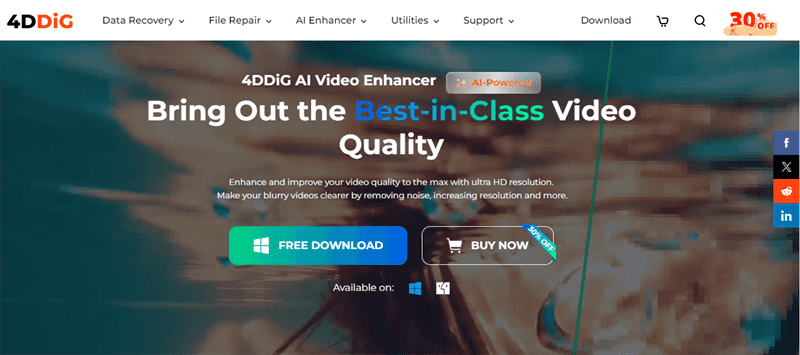
The 4DDiG Video Enhancer is your complete cctv video quality enhancer. This software, trusted by millions of people and celebrated by top-tech publications, uses cutting-edge AI algorithms to scale video resolution from standard definition (SD) to sharp and detailed 4K Ultra HD. It's not just about increasing resolution. The tool improves clarity, reduces noise, and sharpens details to ensure that every item in your CCTV footage stands out.
Features
-
4DDiG Video Enhancer is a powerful tool designed to enhance your video quality using advanced AI technology. It offers many features to enhance your videos:
-
AI Video Enhancer : Automatically improves video quality by enhancing details and reducing noise.
-
AI Video Upscaler : Upscales low-resolution videos to higher resolutions, making them look sharper and more detailed.
-
AI Video Sharpener : Sharpens blurry videos, bringing out the finer details and improving overall clarity.
-
AI Old Video Restorer : Restores old and damaged videos, giving them a new lease on life with improved quality and reduced artifacts.
AI Video Colorizer : Adds color to black-and-white videos, making them vibrant and visually appealing.
How to enhance low quality CCTV footage with 4DDiG?
Here is steps of how to enhance low quality CCTV footage:
-
Download and Open the 4DDiG Video Enhancer software. On the left side, find and click “AI Enhancer.” Then, select “Video Enhancer.”
FREE DOWNLOADSecure Download
FREE DOWNLOADSecure Download

-
Click “Add Videos” to select the videos you want to improve from your computer. Or, just drag and drop them into the software window.

-
There are three AI models for different video enhancement needs: the General Model, the Anime Model, and the Face Model. Choose the model you want to use. If needed, change the resolution of the output file. Finally, click “Enhance.”

-
The tool will create the chosen AI model and use it to enhance your video. Wait while it removes noise, sharpens details, and improves clarity.
-
When finished, you'll see a preview of the first 10 improved frames.
-
Adjust the view and zoom to check the results. If the output isn’t what you expected, try different AI models or change the resolution to enhance the video again. Once you’re happy with the settings and preview, click “Save” to save the enhanced video to your computer.
FAQs about how to enhance low-quality CCTV footage
1. How do I fix blurry CCTV footage?
You can use 4DDiG Video Enhancer to fix blurry CCTV footage. This tool uses progressive artificial intelligence technology to sharpen images and reduce noise, making frames clearer. To start, open the program, select "AI Enhancer," then "Video Enhancer." Add your video files, select the appropriate AI model, and click Enhance to sharpen your footage.
2. Is it possible to enhance security camera footage?
Yes, the CCTV footage can be improved. Tools such as 4DDiG Video Enhancer can zoom in and improve the quality of low-resolution or blurred video. This software improves detail, reduces noise, and sharpens videos, making them clearer and more useful for analysis.
3. How can I make my security camera better quality?
To enhance the quality of your security camera, use 4DDiG Video Enhancer. This tool allows you to upgrade your video to high definition, such as HD, 4K, or even 8K. Increase clarity, reduce noise, and sharpen detail. Just download and install the software, add the video, choose the enhancement settings, and let the software process the video to improve the image quality.
4. How to enhance cctv footage free?
To enhance CCTV footage for free, you can use tools like VLC Media Player to adjust brightness, contrast, and sharpness.
Conclusion
By enhancing low-quality CCTV footage, you can turn blurry footage into valuable evidence. If you are having trouble with blurred or rough footage, 4DDiG Video Enhancer is a great solution. This AI tool increases video resolution from standard video quality to a phenomenal 4K Ultra HD, increasing clarity and reducing noise. Whether you need to clarify your license plate or capture important details, 4DDiG makes it easy to get the quality you need. With just a few simple actions, you can significantly improve your video and ensure that you meet your security and evidence needs.
💡 Summarize with AI:
You May Also Like
- Home >>
- Video Tips >>
- How to Enhance Low Quality CCTV Footage: Simple and Effective Methods

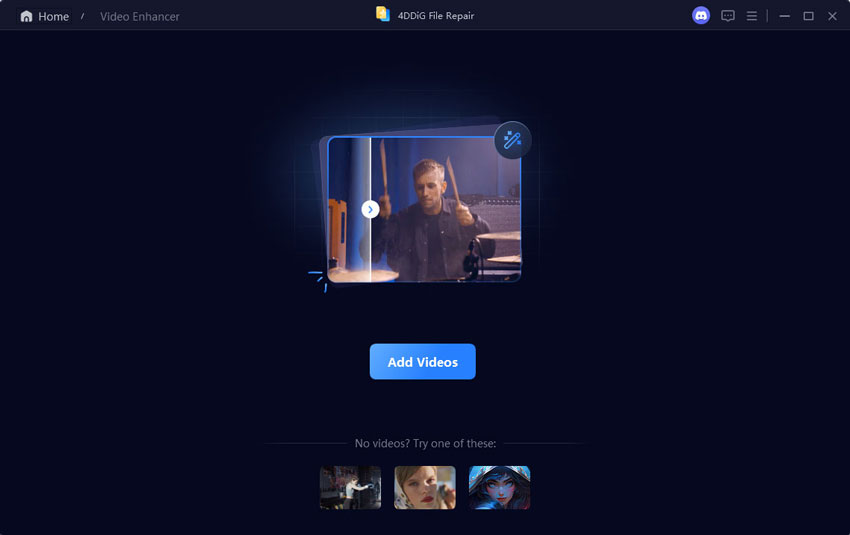
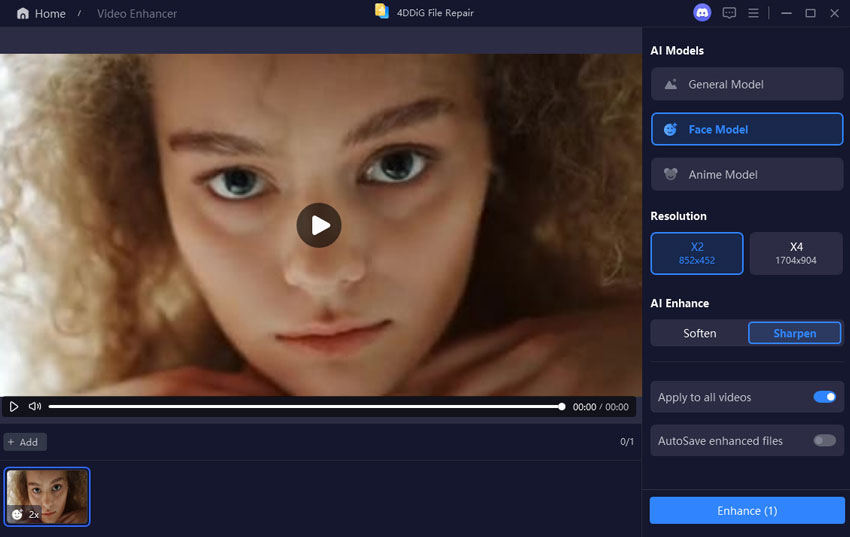
 ChatGPT
ChatGPT
 Perplexity
Perplexity
 Google AI Mode
Google AI Mode
 Grok
Grok