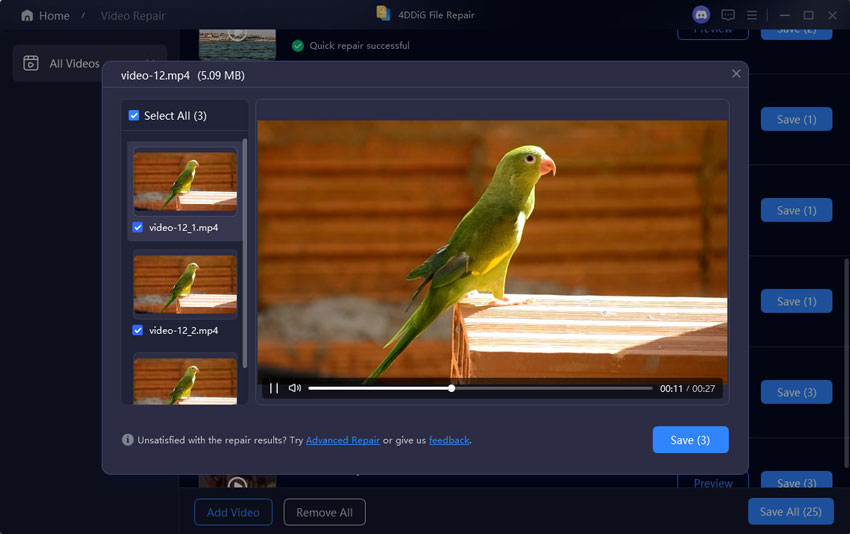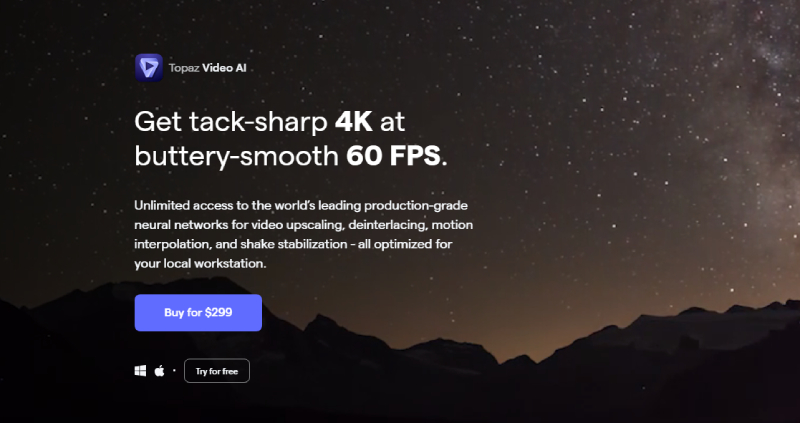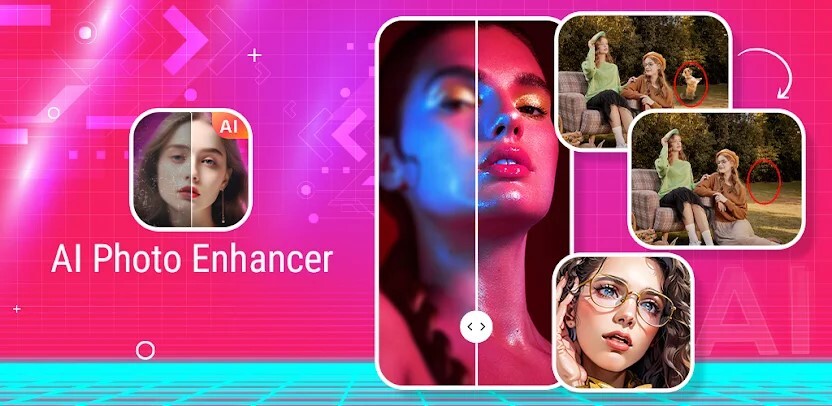Topaz Photo AI Review: Is It Worth The Money?
Are you looking for a detailed Topaz Photo AI Review? Here in this article, we are going to review Topaz Photo AI in a detailed manner so that you can determine whether it is right for you or not.
Are you tired of spending hours editing your photos, only to end up dissatisfied with the results? Wondering if there's an easier, more efficient solution? Or have you just heard about Topbaz Photo AI tools and now you are wondering whether it's worth it? If yes, you have landed on the right page as here we are going to write a detailed Topbaz AI review.
We will break down the features, performance, and overall value of Topaz Photo AI, giving you the clarity you need to make an informed decision.
So, let's get started.

Part 1: What Is Topaz Photo AI?
Topaz Photo AI is a cutting-edge software designed to enhance photo quality using artificial intelligence. It stands out for its ability to understand the context and content of images, applying machine learning to improve noise reduction, deblurring, and upscaling.
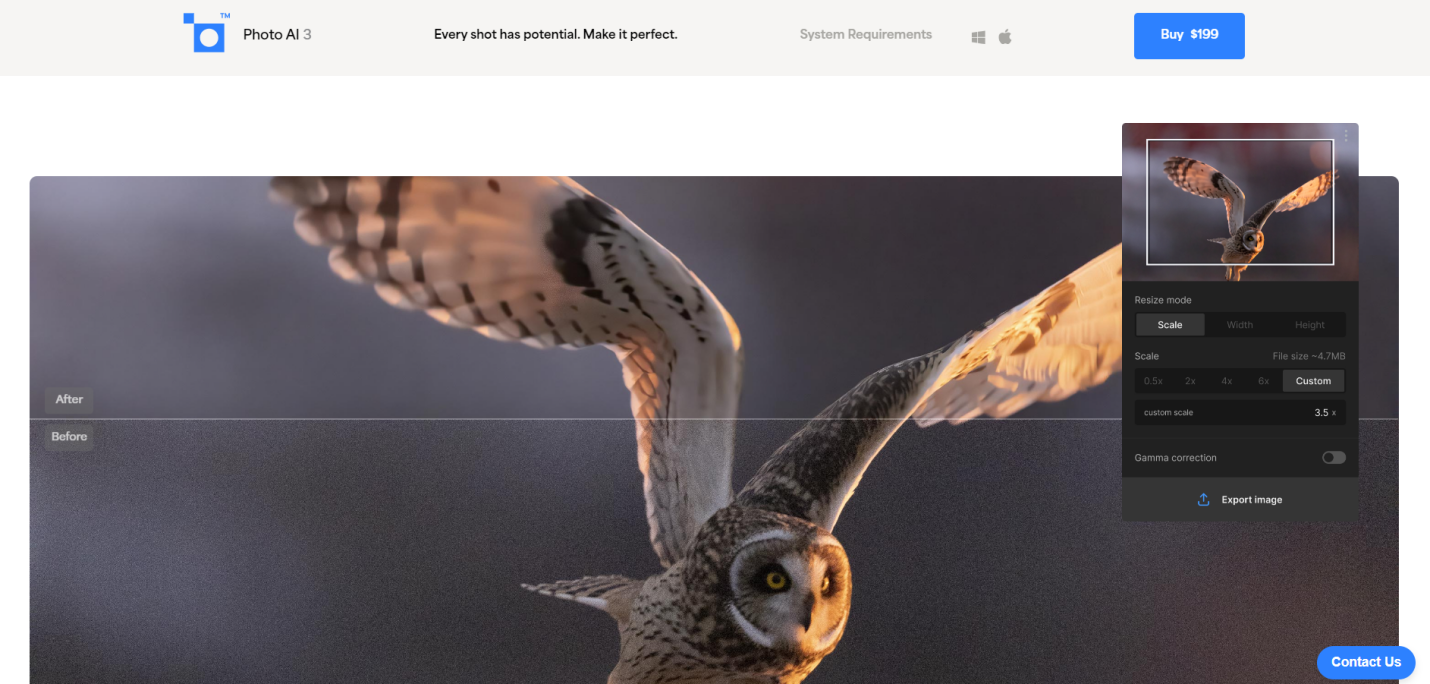
The software is a combination of Topaz Labs' popular Gigapixel AI, Sharpen AI, and Denoise AI, offering a comprehensive solution for photo editing.
Key Features:
Autopilot mode for automatic enhancements.
Upscaling images with natural results
Advanced noise reduction while preserving details
Sharpening that reverses blurriness causes
Face recovery with dedicated AI models
Text preservation for clarity in images
Integration with major editing software like Photoshop and Lightroom
- Pros
- Cons
-
- Go to Settings
- User-friendly interface suitable for all skill levels
- High-quality results with AI-powered tools
- Batch processing capabilities for large volumes of images
- Regular updates with new features and improvements
- Standalone application or plugin for workflow integration
-
- May be considered expensive for non-professional users
- Some features can be overwhelming for beginners
- Requires a stable internet connection for optimal performance
Part 2: Is Topaz Photo AI Worth the Price?
If you are wondering if Topaz AI worth the price, the first you need to understand Topaz Photo AI price.
There are two packages that you can choose:
- Topaz Photo AI - $199:This plan includes a one-time purchase cost, providing access to all features and functionalities of the software. It also includes a year of free upgrades.
- Topaz Photo AI (Upgrade) - $99:This plan allows users who already own a previous version of Topaz Photo AI to upgrade to the latest version at a discounted price.
Considering the pricing structure and Topaz Photo AI reviews, Topaz Photo AI appears to offer good value for its price. The one-time purchase model, coupled with a year of free upgrades, makes it a good option for photographers seeking advanced editing tools.
But if you are a normal user, Topaz Photo AI will be a little expensive for you as paying almost $200 for just a tool will be a burden on your wallet.
Besides, while user opinions vary on certain aspects such as detailed reconstruction and blur correction, the overall consensus highlights its effectiveness in noise reduction, sharpening, and upscaling.
With its intuitive interface and AI-driven autopilot feature, Topaz Photo AI seems to be a worthwhile investment for both amateur and professional photographers alike.
Part 3: How to Use Topaz Photo AI?
Here's how you can use Topaz Photo AI:
System Requirements Check:First of all, you will have to ensure that your system meets the minimum requirements for running Topaz Photo AI. This includes compatibility with Windows or macOS operating systems and sufficient RAM and storage space.
Download and Installation: Visit the Topaz Labs website and download the Topaz Photo AI application. Follow the on-screen instructions to install the software on your computer.
Activation: Activate Topaz Photo AI either by opting for a free demo or by entering your license details if you've purchased the software.
User Interface Overview: Familiarize yourself with the user interface, which includes a preview area, sidebar for managing enhancements, and a filmstrip for batch image handling.
Autopilot Feature: You can utilize the autopilot feature for automatic adjustments, allowing the software to enhance your images with minimal manual intervention.
Manual Enhancements: Alternatively, manually select enhancements such as noise reduction, sharpening, and more to fine-tune your images according to your preferences.
Detailed Editing
You can also explore the controls tab for fine-tuning adjustments and the selection tab to specify areas of the image for editing.
Exporting Edited Images: Once you're satisfied with the edits, export your images with customized file names, formats, and locations to your desired destination.
So that's how you can use Topaz Photo AI to edit your pictures according to your needs.
Now you know everything about Topaz Photo AI tool, it's time to discuss Topaz photo AI alternative.
Part 4: The Best Topaz Photo AI Alternative In 2024
If you are looking for Topaz photo AI alternative, the best option available in 4DDiG AI Photo Enhancer, also know as 4DDiG AI Photo Enhancer
This is a versatile tool designed to improve the quality of digital images It utilizes advanced AI technology to repair and enhance photos that are corrupted, blurry, overexposed, or pixelated.
The software is capable of restoring old photos that have been damaged or faded, and it can colorize black and white photos with remarkable accuracy.
Key Features:
AI-powered repair and enhancement of photos
Restoration of old, damaged, or faded photos
Automatic colorization of black and white images
Support for various image formats including JPG, JPEG, PNG, RAW, and more
Batch processing capability for up to 3,000 photos at once
Advanced algorithms for sharpening detail and removing noise
User-friendly interface for ease of use
How to Use 4DDiG Photo Enhancer to Enhance Photo Quality?
Here are the steps you can follow:
Secure
Download
Secure
Download
First, you will have to download and install 4DDiG AI Photo Enhancer (shown as 4DDiG File Repaie executable) on your computer and launch it. On the main interface, go to AI Enhancer > Photo Enhancer.

Now you will have to upload photos that you want to enhance.

Once the photos are uploaded, select an AI model according to your needs. After that, select the output resolution of the image.

Now 4DDiG AI Photo Enhancer will start enhancing your photos. You can preview them in real-time.

Once you are satisfied with the results, hit the Export All button and save your photos on your computer.
Topaz Photo AI FAQs:
Q1: Is Topaz AI photo any good?
Yes, Topaz Photo AI is highly regarded for its ability to effectively enhance image quality using artificial intelligence. Users appreciate its noise reduction, sharpening, and upscaling capabilities, making it a valuable tool for photographers.
Q2: Is Topaz Photo AI better than Photoshop?
The answer depends on your specific needs and preferences. While Photoshop is a versatile and powerful image editing software with a wide range of features, Topaz Photo AI specializes in AI-driven enhancements, offering unique capabilities for noise reduction, sharpening, and more.
Some users find Topaz Photo AI to be more user-friendly and efficient for certain tasks, while others prefer the extensive toolset of Photoshop.
Q3: Is Topaz Photo AI free?
Topaz Photo AI is not free. It is available for purchase with a one-time cost of $199, which includes a year of free upgrades. Additionally, there is an option to upgrade from a previous version at a discounted price of $99.
Conclusion
So that's all in this Topaz photo AI review. While it's a bit pricey, it offers many features that suit both casual and serious photographers. From fixing noise and blurriness to working seamlessly with other editing software, Topaz Photo AI is a valuable addition to any photographer's toolkit.
But if you are looking for something cheaper yet effective, consider 4DDiG AI Photo Enhancer It's easy to use and can repair and enhance your photos with AI, even restoring old or damaged ones.
With its simple interface and ability to handle many photos at once, it's a great alternative.
Secure
Download
Secure
Download