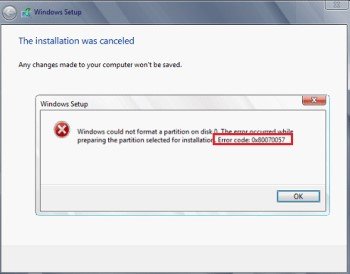Many of us still don't know what common phrases like "gigabyte" and "terabyte" mean. We frequently see these phrases when exchanging data, downloading programs, or uploading documents. How many gigabytes are in a terabyte? It is the first thing that comes to mind. You've come to the exact spot if you're looking for a clear and comprehensive explanation of these two concepts. We have compiled a comprehensive resource explaining the difference between GBs and TBs. In particular, the answer to the question "how many gb in a tb" is provided here. Let's move on to an understandable discussion of gigabytes and terabytes.

Part 1: Overview of Gigabytes and Terabytes
What Does Gigabyte Stand for?
Knowing the definitions of gigabytes and terabytes is necessary before calculating how many gigabytes in a terabyte. A gigabyte (GB) is a unit of data storage that is equal to one billion bytes (or 1,000,000,000 in the hexadecimal notation). The binary representation of a gigabyte is 1,073,741,824 bytes, but the decimal representation is 1,000,000,000 bytes or 109 bytes. In base 2, one gigabyte equals 1,024 megabytes (MB). This concept is utilized in many areas of computing, such as the capacity of hard drives, solid-state drives, and tape and the speed at which data can be transferred between them. However, in other fields of computer science and IT, such as RAM size, the word can also mean 1,073,741,824 bytes.
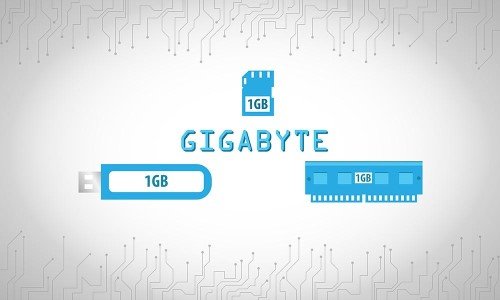
Contrarily, when describing and selling drives, manufacturers typically use gigabytes as the standard unit of measurement. However, when displaying the capacity of a 400 GB drive in, say, Microsoft Windows, the drive is reported to have a total of 372 GB due to the binary interpretation of the number. As a result, the term "gigabyte" may have a bit of a fuzzy meaning. The binary prefix, representing a sequence of integer powers of 1024, has been standardized as part of the international quantity system to eliminate this ambiguity. For example, a memory module marked 1 GB has a capacity of 1 GiB (1 gibibyte).
What Does Terabyte Mean?
The phrase "terabyte" is also one of the most common ones. A terabyte is far more than a gigabyte. A terabyte is defined as more than a trillion bytes. An abbreviated definition of a terabyte is 1,099,511,627,776 bytes. On the other hand, 1000 gigabytes (GB) equals one terabyte (TB). In binary, however, the number represents 1024 gigabytes. The provided equation should help clarify the meaning of the term "terabyte" for you.

To give you some perspective on how many gigs in a terabyte is: One terabyte (TB) is equal to 1,024 gigabytes (GB), 1,048,576 megabytes (MB), 1,073,741,824 bytes (KB), and 1,099,511,627,776. The use of TB is typically binary in real-world applications. A 1 terabyte (TB) hard disk drive (HDD) or solid-state drive (SSD) has a total capacity of 1024 gigabytes (GB). Hard disk drives (HDDs) and solid state drives (SSDs) are excellent real-world illustrations of terabytes.
What's The Different between A Gigabyte and Terabyte?
Storage capacities can be expressed in GB (gigabytes) and TB (terabytes). In addition to ft, MB is another popular unit of measurement (megabyte). To convert between MB to GB, multiply by 1024. For example, a 500 GB hard disk has roughly half the capacity of a 1 TB hard drive. About 3 megabytes is the size of an iPhone 11 camera photo (compressed in JPG format). A one-hour recording on the iPhone 11 would take up about 400 megabytes. Therefore, a 64GB iPhone could store over 20,000 photographs or over 160 hours of video. Assuming you backed up the images to a 1TB hard disk, you would have enough for roughly 350,000 photos.
- The definition of a gigabyte is 1024 MB. There are 1024 gigabytes in a terabyte. Byte, kilobyte, and megabyte are their respective sizes, with byte being the smallest. The terabyte is the largest of the three.
- A megabyte consists of 1,024,000,000 bytes. 1024 × 1024 x 1024 bytes is equal to 1 gigabyte. There are 1,024,000,000,001,024 bytes in a terabyte.
- Today, multimedia files, such as music and photographs, are measured in megabytes. Huge files, such as High Definition video movies, are measured in gigabytes. Files more significant than a terabyte in size that can be used for general purposes are essentially nonexistent. The capacity of hard drives is typically stated in terabytes, which is a considerable number.
- The storage capacity of a 1.4" diskette was 1.44 MB. 4.5 GB is the maximum storage space available on a DVD. Hard drives can hold data in the terabyte range.
- Currently, microprocessors' cache sizes are reported in megabytes. Gigabytes are the standard for describing the capacity of RAM modules. One terabyte is equal to 1,000 gigabytes. Things like that, though, would evolve through time.
Part 2: How Many GB in A TB?
Here you‘ll get the detailed answer to the question: “how many gigabyte in a terabyte?”. The prefix "Giga" shows a magnitude more times greater than that of the unit byte. The binary equivalent of one gigabyte is 1,073,741,824 bytes (230 bytes), while the decimal equivalent is 1,000,000,000 bytes (109 bytes). Additionally, in base 2, 1 gigabyte equals 1,024 megabytes (MB).

In the context of computers, the prefix Giga denotes a unit of information storage equal to one billion million bytes (or 1,000,000,000 in the decimal system). And a terabyte is a unit of measurement for digital information with the prefix "Tera." A terabyte is 1,000,000,000,000 bytes when expressed in binary. A Terabyte, thus, is 1,000 times more spacious than a Gigabyte.
Part 3: How Much Data Can One TB Store?
The typical user keeps various files, including media and written work. When setting up a cloud storage account, it's hard to calculate how many photographs, and movies 1 TB of data can hold. To put it simply, you can store around:

Two hundred fifty thousand images taken with a 12MP camera; \s250 movies or 500 hours of HD video; or \s6.5 million document pages, frequently kept as Office files, PDFs, and presentations. It's also comparable to 1,300 natural filing cabinets of paper!
Bonus Tip: How to Recover Lost Data?
Some files may have been erased for a long time, but 4DDiG Data Recovery software will use a sophisticated algorithm to scan all the hidden files and assist you in getting rid of the data loss issue. Data recovery from hard drives (both internal and external), USB drives, Secure Digital cards, and other storage media is also supported.
- Find and restore all your lost data, from images to movies to documents to music.
- Retrieve data that has been lost owing to various causes, such as a system crash, virus infection, deletion, formatting, partition loss, etc.
- Support data recovery from both Windows and Mac.
- Support data recover from various internal and external devices, including SD Card, USB, external hard drive and internal hard drive, etc.
- Professional data recovery software with high recovery rate.
This is How 4DDiG Data Recovery Works:
For PC
Secure Download
For MAC
Secure Download
- Decide where you want to go by choosing the place where you last saw your files.
- A thorough search for your missing data will take some time. Until scanning is finished, please be patient.
- Now you can recover the Disappeared Files. When the scan is complete, you can view the results and choose which files to recover.

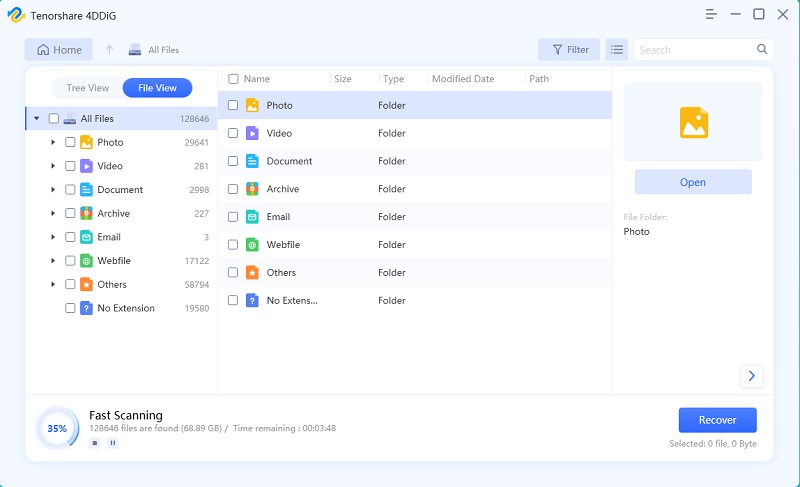
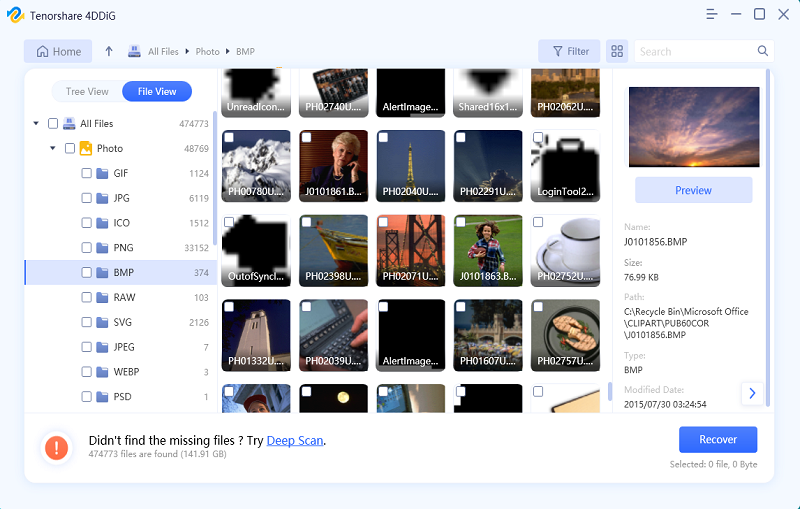
Conclusion
We can all agree that the terabyte is a considerably more impressive number than the gigabyte. However, thanks to this detailed study, we now understand the distinction between gigabytes and terabytes and how many gb in a terabyte. One terabyte is equal to 1024 gigabytes (GB). One gigabit is equivalent to 1024 megabytes. We also checked out the solution to your problem. We hope this article has helped clarify your thinking on these two concepts and aid in their proper application. And If your data is accidentally removed from any device or storage space, you can recover it easily with the help of Tenorshare 4DDiG data recovery software. Hope you'll find it helpful.
 ChatGPT
ChatGPT
 Perplexity
Perplexity
 Google AI Mode
Google AI Mode
 Grok
Grok