In this modern age, we fully rely on electronic devices. Be it for entertainment purposes or for our day-to-day tasks. The world is getting addicted to them. However, with time electronic devices start performing sluggishly and sometimes don't perform as they should. In such a scenario, resetting them is usually an effective way to get them sorted out.
However, sometimes the resetting process can be initiated by mistake, which can cost the loss of important data, and the same goes for the PS4. When you initialize your PS4, all the stored data on the local storage will be deleted.
If you just initialized your PS4 and lost all the stored games and other data, but couldn’t find a way to get it back, here’s the ultimate guide to recover games on your PS4 and find out what does Initialize PS4 Do?
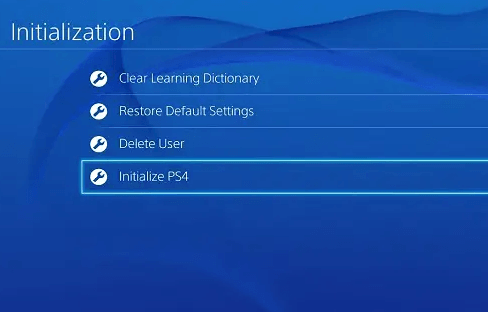
Part 1: What Happens if I Initialize My PS4
You must have factory reset your smartphone at onc or any other electronic device to wipe out everything, hoping to get an improved user experience as you did on day one. Initializing your PS4 is quite a similar thing.
Thanks to Sony for unconventional naming, initializing your PS4 means wiping out everything stored on the device and reverting its data values to zero, just like you received it on your first day as brand new. Initializing deletes game data, user data, preferences, and credit card details from PS4, in fact, everything.
Just like the factory reset your smartphone takes around 5 to 8 minutes to complete, initializing on the PS4 process can take longer to complete once you launch it, about 30 minutes.
However, you can’t cancel it once you’ve started, as there’s no cancellation button. But, if you forcefully try to cancel the process by cutting the power supply, your device might get damaged, and you might need to send it to the company for fresh operating system installation.
Part 2: Will I Lose My Account If I Initialize My PS4
Initializing your PS4 will wipe out everything stored on it, that includes games data, apps, users data, system settings, and credit card details. However, your account info will still be safely stored on the servers and your local drive after initialization.
Moreover, once you initialize your PS4, the data stored on external devices won’t be deleted in most cases. But if the data on USB or external devices got wiped out during the initializing, it can easily be recovered with the help of a professional tool.
Part 3: How Do I Get my Games Back after Initializing My PS4?
It can be an excruciating pain to lose all the games stored on your PS4 after initializing it. And, since there’s no cancellation button to stop it, it can be a next-level frustration if you have done it accidentally. However, there’s always a solution to fix things in the tech world.
You can easily recover your deleted games using the powerful 4DDiG Tenorshare 4DDiG data recovery software. It allows you to recover all types of accidentally/intentionally deleted data at a convenience of a click. It supports Windows drives, external drives, USB and PS4 external storage devices.
The best thing about the 4DDiG Data Recovery tool is the self-explanatory user interface that allows you to use it without acquiring technical knowledge. So, no more appointments to book with the computer technicians; all of your deleted/lost data can be recovered with a click of a button using this tool.
When it comes to “how do I get my games back after initializing my PS4”, the process is quite simple and easy. Firstly, you’ll need to connect the PS4 storage to the computer using the USB port and install the 4DDiG Data Recovery tool.
- Install Tenorshare 4DDiG
- Select the Local Disk
- Select tThe Deleted Minecraft Files
Download and launch Tenorshare 4DDIG Window Data Recovery on your Windows PC.
For PC
Secure Download
For MAC
Secure Download
From the Data Recovery tab, click on the local disk on your hard disk where the deleted Minecraft worlds were saved. It is more likely to be Local Disk(C:). After selecting the drive, click on the Start option.

Note: Instead of scanning all files, you can select the file type of Minecraft world to scan for that type of files only.
4DDIG will scan the selected local disk and list the deleted files along with existing files. Go through the deleted files and select the files that are related to the deleted Minecraft worlds.

Part 4: How Do I Initialize My PS4 without Losing Data
Initialize can also be used to troubleshoot the problems in the PS4. It's like when you start getting an error or bug in your smartphone, and resetting it to the default settings is an effective way. If you’re also in a situation where your PS4 needs to be initialized, but not at the cost of losing all the data, you can use the safe mode.
PS4 has the option “Restore Default Settings” in the safe mode, that’ll restore the system settings to their default value and won’t cause any data loss. Here’s how you can initialize PS4 without losing data:
-
Firstly, you’ll need to put it into Safe Mode. To do so, turn off your PS4 and press and hold the power key until you hear the second beep.
Let go of the power key once it beeps a second time. Now it’ll ask you to connect your Dual Shock 4 to the device and PS button.
- Scroll down using the button, and select Restore Default Settings.
After performing these steps, your PS4 will restore to its default settings without wiping the data. This method is only usable when you’ve messed up with the PS4 settings. It doesn't work like initializing your PS4. If you’re selling your PS4, then proceed by initializing your PS4 which will delete all the user data on the device.
Part 5: FAQs about Initializing PS4 Delete Games
Q 1: What's the Difference between Initializing and Resetting?strong>
Initializing your PS4 means erasing all the data on the PS4 which includes games files, videos, and credit card numbers. In contrast, resetting allows you to restore PS4 settings to its default settings without wiping any data on the device. Resetting usually comes into play when you’ve messed with the settings. However, initialize is quite useful when you’re selling it or there’s any problem occurring in your PS4 that needs troubleshooting.
Q 2: Does Initializing PS4 Delete System Software?
No, initializing the PS4 doesn’t delete system software unless you interrupted the initializing process by cutting power to the device. In that case, the PS4’s system software might get corrupted and needs to be reinstalled again.
Q 3: Is It Good to Initialize PS4?
There’s a misconception that initializing your PS4 improves performance in games. However, Initializing the PS4 does nothing other than remove everything from the device. Initializing your PS4 is the best idea if you’re planning to sell it. So no one messes with your credit card numbers, passwords, and other user data stored on the device.
Final Verdict
Initializing is useful when you’re planning to sell it, so there are no remains of your user data on the data. But if it’s done mistakenly, you might end up installing all those games again, and setting it up again. In this guide, we tried to answer all the confusion related to initializing PS4 among the players, such as “What Does Initialize PS4 Do?” or “Does initializing PS4 delete games”. Moreover, if you have mistakenly initialized your PS4 and got all of your important data wiped out Tenorshare 4DDiG is the perfect tool to recover your games and all other important data.
 ChatGPT
ChatGPT
 Perplexity
Perplexity
 Google AI Mode
Google AI Mode
 Grok
Grok



