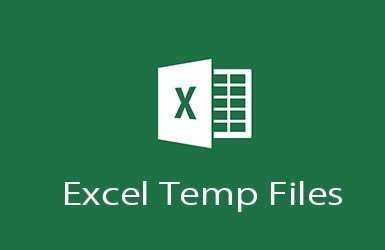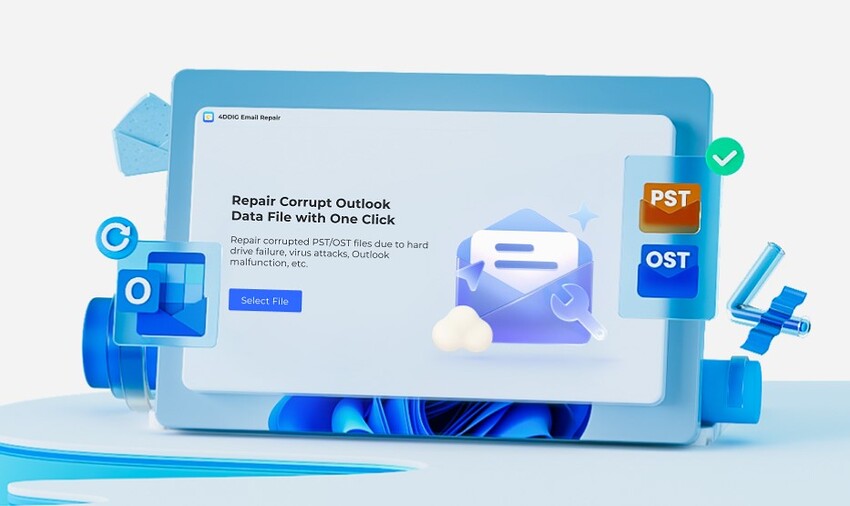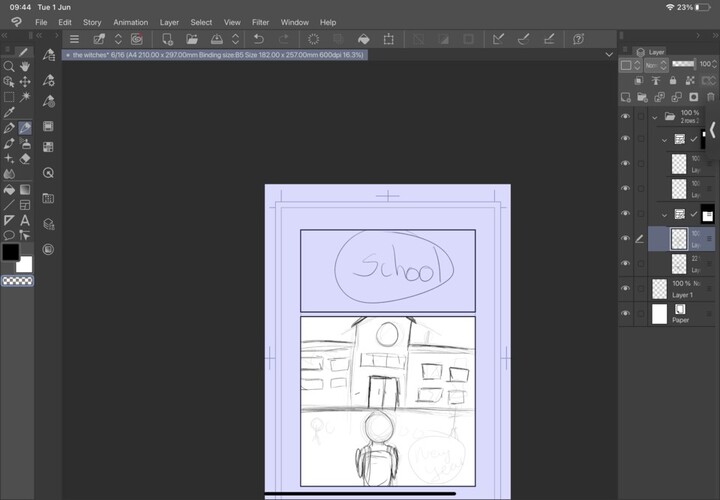How to Recover Files Too Large for Recycle Bin [Best Solution]
Can you help me recover the deleted files? Recycle Bin accepts all the data you tend to delete from hereon, but things become fairly different if you delete the large files. You may lose the files permanently if they are large, and you could lose them permanently. Fortunately, you can retrieve the large from the computer and we'll reveal how to recover files too large for Recycle Bin.
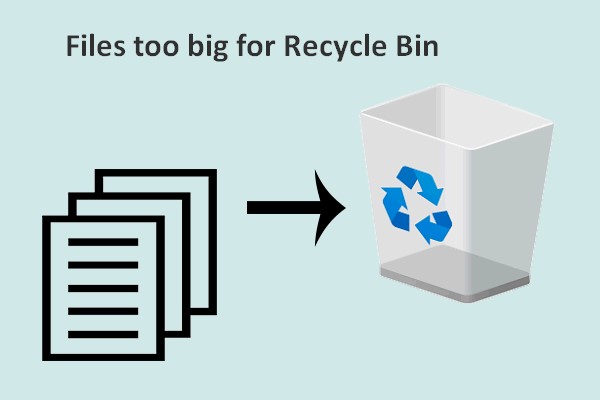
Part 1: Can You Recover Large Deleted Files? Where Did It Go?
Recovering the data from the Recycle Bin is simple unless you're facing the ''this folder is too big to recycle'' issue. When this condition arrives, you may end up losing the data permanently, and this process behaves like a ''Shift+Delete'' activity.
But the files don't get deleted permanently, meaning you can still get them recovered later on courtesy of the data recovery software. Before performing the scan through the data recovery software, you'll need to ensure that you aren't rewriting the files on the Recycle Bin.
Part 2: How to Recover Large Permanently Deleted Files
If you're looking to recover the permanently deleted data from the computer, there is no better tool than 4DDiG Data Recovery software to put things in order. With this tool, you've got the leverage to retrieve the lost data from multiple situations regardless of how bad the situation has caused the major data loss.
- Lets you to recover the permanently deleted data quickly from recycle bin
- Does not affect the quality of data
- Allows you to preview the data before getting it back
- Supports the Mac and Windows with 100% safe
- Lets you to recover the 2000+ file types effortlessly with highest recovery rate
Secure
Download
Secure
Download
Here's the step by step guide to recover the permanently deleted files from the computer.
-
Download and install 4DDiG Data Recovery software. After launching the software, you'll need to choose the recycle bin from which you've lost important data.

-
Press on the Start button, and doing so will initiate the scanning process. The process will only take a few seconds, provided you've maintained the fast internet connection.

-
Once you're done scanning for the lost data, you'll need to preview the data and click on the Recover button to begin getting the lost data back.

Secure
Download
Secure
Download
Additional Tips -How to Change the Recycle Bin Storage Space Available
After finishing undelete from recycle bin, if you're willing to delete the large files and want to use the Recycle bin for that purpose, changing the Recycle Bin storage space is most recommended. Fortunately, you can change the Recycle Bin storage space to ensure that you can store more data in the Recycle Bin.
Here's how to change the Recycle Bin storage space on the Desktop.
- Right click on the Recycle Bin before hitting the Properties button. Press on the drive you'd like to change.
-
Proceed next to the custom size, you'll need to type in the maximum amount of drive space you're aiming to reserve for the Recycle Bin. It is recommended to allocate the Recycle Bin about 50 GB free storage. After changing the Recycle Bin storage space, you can prevent facing the ''this file is too big to recycle'' issue.

Closing Words
If you're facing the ''files too large for Recycle bin'' issue, you won't be able to retrieve the deleted data from the Recycle bin. Luckily, we've recommended the 4DDiG Data Recovery software as the best way to help you know ''how to recover files too large for Recycle Bin''. With this tool, you've got the leverage to retrieve the data from 2000+ types, offering the simple user interface.
FAQs About This Folder Is Too Big to Recycle
Q1: How do I delete files that are too big for the Recycle Bin?
If the files you're going to delete are too big for Recycle Bin, you can change the size limit of the Recycle Bin. For instance, you can navigate to the Recycle Bin icon and press the Properties button afterwards. Navigate under the selected location and alter the Maximum size value to a much higher value.
Q1: What happens to a document if it is too large for the Recycle Bin?
Recycle Bin can't handle the large files when you delete those files from the computer, they won't get transferred to the Recycle Bin. It implies that when you delete the files from the Recycle that are too big, they will get deleted permanently.
Q3: What does this folder is too big to recycle mean?
If the deleted folders or files are larger than Recycle Bin's maximum size, these folders and files will bypass the recycle bin and will get removed permanently from the hard drives.
💡 Summarize with AI:
You May Also Like
- Home >>
- Windows Fix >>
- How to Recover Files Too Large for Recycle Bin [Best Solution]



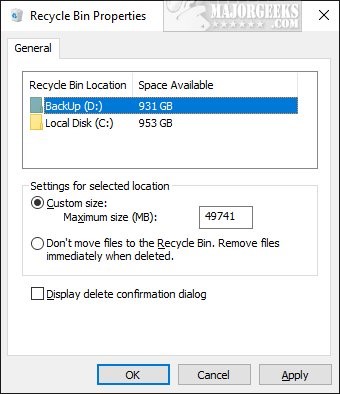
 ChatGPT
ChatGPT
 Perplexity
Perplexity
 Google AI Mode
Google AI Mode
 Grok
Grok