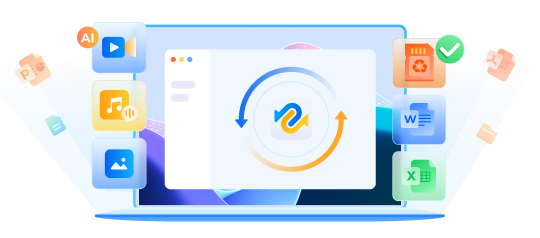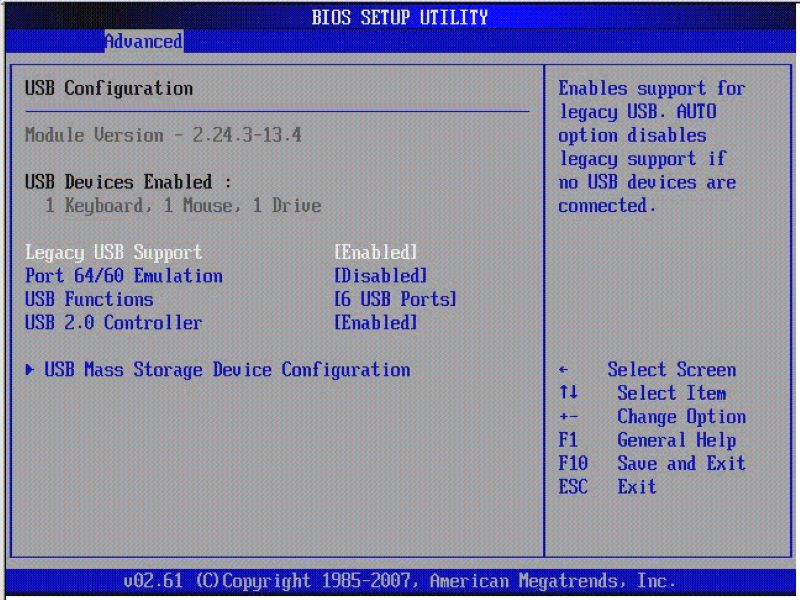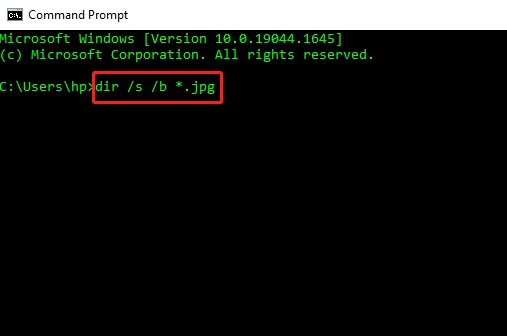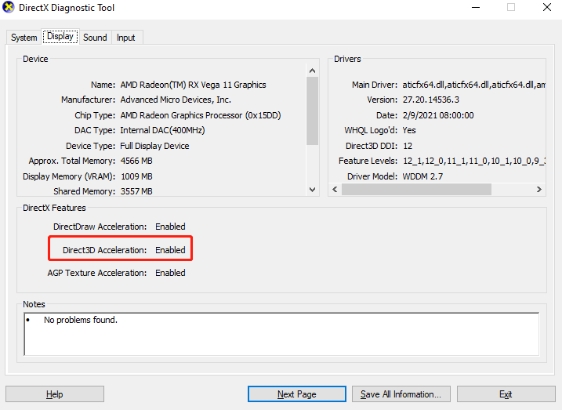Hate Windows 11 and Want to Downgrade Windows 11 to 10 ? Read This!
Installed windows 11 and now regret it? Don't worry, you can downgrade to Windows 10 in just a few clicks. There are a few steps that you can follow if you want to downgrade to Windows 10 within 10 days of installing Windows 11. However, there is a different procedure for downgrading if you decide to downgrade to Windows 10 from 11 after a few days.
Part 1: How to Downgrade to Windows 10 within First 10 Days?
Microsoft has made the process of downgrading to Windows 10 quite simple. The reason is when you upgrade to Windows 11, it actually stores the copy of Windows 10 before installing the new updates. However, this storage of old windows copies is just for 10 days. After windows 11 downgrades to Windows 10, you will need to install some of the programs. Also, anything that you have saved after installing windows 11 won’t be saved after the downgrade of windows 11 to 10. Therefore, first of all, do a backup of the important files after the upgrade because downgrading will not save them.
If you do lose data due to downgrading Windows 11 to Windows 10, you can move to part 3 which will step-by-step guide you on how to recover lost data due to downgrading to Windows 10.
Requirement of downgrading to windows 10:
If both of these requirements are not met then you won’t be able to downgrade to windows 10. Now, follow below steps to downgrade to Windows 10:
In the settings app of your windows 11, click on the “go back” under the option of System > Recovery. After this, a screen would appear that says “Go back to windows 10”.

You will ask to select a reason for going back to windows 10 and click “Next”. Next up, click on the “check for updates”. If it does not work then no problem, click on the “No, thanks”.

Warning:
Make sure to go through the information given on the window called “What you need to know”. Click next when you have read it.
After checking "Whar you need to know" information, click the “Next” button to further proceed. Make sure that you remember the password of windows 10 in case you get locked out.

Finally, click on the button that says “Go back to windows 10”, and you will see the window that shows the system restarting.

Your computer will finally attempt to recover the installation, and in a few moments, you will be able to log in to your windows 10.
Part 2: How to Downgrade Windwos 11 to 10 After 10 Days?
If the first 10 days have passed and now you want to roll back to your old windows 10 then a completely new setup installation of windows 10 is your only option. You can clean wipe your computer and install the windows from scratch. For this, you will need a USB hard drive with 8GB space, go to Microsoft's “download windows 10 “ page and start downloading the Windows 10 installation media tool. This tool is very beneficial. It will guide you through each and every step of the windows installation. You will need the windows license key and click on the restart windows. Sometimes, it doesn’t automatically start then you will have to reboot by hitting the f12 key on your computer. Select your USB drive in the boot menu. Windows 10 installer will load up. You can follow steps that include entering the product key. You will have a brand new copy of windows 10 after installation.
Part 3: Things You Should Know About Downgrade to Windows 10
Can we downgrade to Windows 10 after 10 days of Windows 11 installation? The answer is YES. But keep in mind that data lost might happens in the process of downgrading to Windows 10, especially if we try to downgrade to Windows 10 after 10 days of Windows 11 installation. However, there is no need to worry since there are tools that help you recover the lost data. Tenorshare 4DDiG data recovery software is one such type of tool that offers unique features. You can recover the lost data under different circumstances with the help of 4DDiG.
Here are some features of Tenorshare 4DDiG:
- Capable with Windows and Mac system
- Supports data recovery from over 1000+ different file types, be like photos, music, videos, doduments, and so on
- Supports data recovery from internal and external devices, such as PC, external hard drive, SD card, USB, and so on
- Allow User recover data from various scenarios, inlcuding accidental deletion, formatted, system crashed, deleted, and so on
- User friendly interface based on improved data recovery efficiency
Here's how you can use 4DDiG to recover lost data after downgrading to Windows 10:
Trustpilot Rating 4.3
100% Secure
-
After downgrading to Windows 10, launch 4DDiG on your Windows, then choose the location where your lost files userd to stored, here we will take local disk as an example. Choose local disk to strat the scanning process.

-
Then, you will see the progress bar of the scan, you can choose to wait for the scan to complete completely or pause the scan when you see the data you want to recover. Before recover them, you can also preview the scanned out files also.

-
Now, choose the data you want to recover, and select a new location to store them. (Choosing the same location where those data get lost might cause data overwritten or data lost again)

Part 4: People Also Ask about Downgrading to Windows 10
1. Can We Downgrade from Windows 11 to Windows 10 after 10 Days?
You can downgrade to windows 10 from 11 after 10 days by following this article guide, and there is a chance of losing the data. But that is not the issue anymore. You can use the Tenorshare 4DDiG to recover the lost data.
2. Is It Possible to Downgrade from Windows 11 to 10 on a New Computer?
Yes, it is possible to downgrade to Windows 10 with a new computer. Using a clean installation, and you are able to downgrade Windows 11 to Windows 10 on your new PC.
3. Which One Is Better? Windows 10 or Windows 11?
Windows users might confuse that whether they should upgrade to windows 11 or remain on windows 10? Both have their own unique features. You can choose which suit you the best. For example, Windows 11 does not have internet explorer and math input applications. On the other hand, it has features that were not initially present in Windows 10. Such as windows 11 has a more Mac-like interface. There are widgets and more integrated mobile applications.
Conclusion
Downgrading to windows 10 from windows 11 is not an issue. If you do not like the newly installed setup of windows, it can be reverted to the old setup. But downgrade system might cause data lost, especially when you try to downgrade to windows 10 after 10 days of installation of windows 11. You can free try Tenorshare 4DDiG to recover the lost data from windows in 3 steps.
💡 Summarize with AI:
You May Also Like
- Home >>
- Windows Fix >>
- Hate Windows 11 and Want to Downgrade Windows 11 to 10 ? Read This!

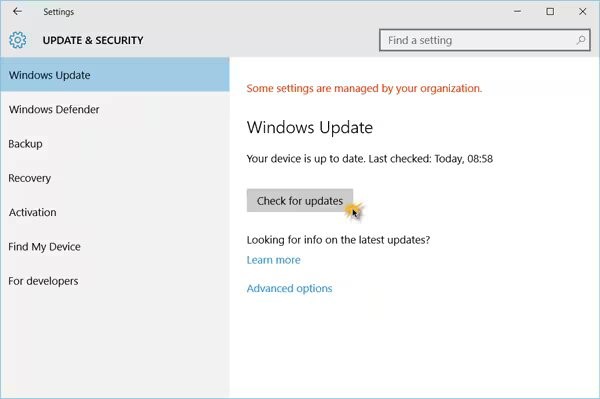


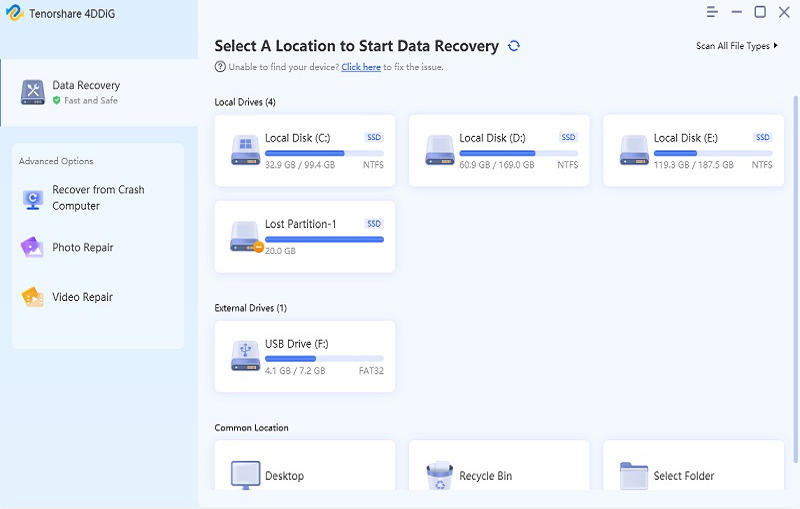


 ChatGPT
ChatGPT
 Perplexity
Perplexity
 Google AI Mode
Google AI Mode
 Grok
Grok