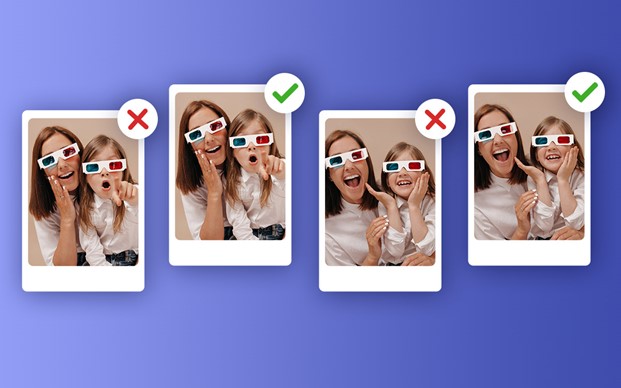Best Free Windows 11 Find Duplicate Files App for Music 2026 [Top 7 ]
Having a large music library can get messy, with duplicate files taking up space and clogging up your playlists. Well, there are free Windows 11 find duplicate files app for music solutions to help you clean up your collection.
Whether you’re a casual listener or an audiophile, having the right tool to find and remove these duplicates is key to a more organized music experience. This article will introduce you to the best free Windows 11 find duplicate files app for music, helping you choose the ideal software for your needs.

Part 1: How to Choose the Best Duplicate Music Finder
When choosing the best duplicate music file finder freeware for your Windows 11, you should consider the following:
- User Interface: A simple and clean interface is key, especially for non-techy users. Look for software that’s easy to use and understand without complicated options.
- Speed: Time is of the essence. A good free Windows 11 find duplicate files app for music should have quick scanning. The faster it finds duplicates, the more convenient it is for users, especially those with big music libraries.
- File Type Support: Make sure the software supports all major audio formats like MP3, WAV, FLAC, etc. The more formats it supports, the better it will scan for duplicates across different music collections.
- Duplicate Detection Accuracy: A good tool should find duplicates based on file content, not just file names. This means even tracks with slightly different metadata or file names are detected if the content is the same.
- Backup and Recovery: Before you delete any files, the tool should have backup options or a recovery feature so you don’t accidentally delete important tracks. This way, you can safely remove duplicates without worrying about losing non-duplicate files.
- Customization and Filtering: It is crucial to be able to customize the scanning process. For example, the option to ignore certain folders or file sizes can save time and make the search more accurate.
Part 2: Free Windows 11 Find Duplicate Files App for Music [Top 7]
Here’s a detailed review of the best free Windows 11 find duplicate files apps for music in 2025. These tools help you clean up duplicates and manage your music library.
- 1. 4DDiG Duplicate File Deleter [Top Pick]
- 2. dupeGuru
- 3. Duplicate Cleaner
- 4. AllDup
- 5. Auslogics Duplicate File Finder for Windows
- 6. Wise Duplicate Finder
- 7. Czkawka
1. 4DDiG Duplicate File Deleter [Top Pick]
4DDiG Duplicate File Deleter is a simple tool to help you find and delete duplicate files on Windows and Mac computers, external drives, SD cards, and even cloud storage. Whether you have a few hundred songs or tens of thousands, this app can handle it.
It uses advanced AI and MD5 algorithms to match both file names and content, so it finds duplicates 100% accurate. This tool makes it easy to clean up your storage, free up space and improve your device’s performance. Perfect for anyone with a lot of files.
Secure
Download
Secure
Download
Main Features of 4DDiG Duplicate File Deleter
- Content-Based Scanning: Scans files’ actual content to find duplicates, so files with different names but the same content are detected.
- Supports All Major Formats: MP3, WAV, FLAC, etc.
- Customizable Scans: Users can ignore certain folders or file types.
- Backup Before Deletion: Has a backup feature to restore files if needed.
- Pros
- Cons
-
- High accuracy in detecting duplicates, including similar images
- Supports multiple devices and storage options
- Customizable scanning and Duplicate Reminder feature
- Simple interface, no technical skills required
- Can also find duplicate music files on Mac
-
- Free version can only remove 15 files
- Cloud drive support only for Windows
👍 Why It’s the Best: 4DDiG stands out for its precision, ease of use and versatility, so it’s the top pick in 2025 for managing duplicates across devices.
⭕ Who's it for: Any user (including beginners) who want to find and delete videos, documents, audio, photos, and any other files
✍ Editor’s Experience
Using 4DDiG Duplicate File Deleter was seamless—it quickly scanned and accurately identified duplicates across my computer and external drives. With AI and MD5 algorithms ensuring precise file matching, I could safely delete unwanted files and instantly free up space.
2. dupeGuru
dupeGuru is an open-source and user-friendly tool to find and manage duplicate files on your computer. It works on Windows (32-bit and 64-bit), macOS (10.12 and later), and Ubuntu (32-bit and 64-bit). So it’s good for anyone who wants to free up storage space by removing unnecessary duplicates.
- Pros
- Cons
-
- Cross-platform compatibility
- Smart fuzzy matching for duplicates
- Customizable settings
- Dedicated Music and Picture modes
- Safety features to prevent accidental deletions
-
- Can be confusing for new users
- Scanning speed varies
- Lacks some advanced features
⭕ Who It’s For: Users who are familiar with open-source software and want a tool to scan across multiple file types.
✍ Editor’s Experience
Editors found dupeGuru to be effective and user-friendly. They liked its fuzzy matching and safety features. While it’s good for basic duplicate management, some users want more advanced features. Overall it’s a good choice to keep your files organized.
3. Duplicate Cleaner
Duplicate Cleaner is a tool to help users find and remove duplicate files (documents, photos, music, videos) from their computer. Its simple interface and advanced scanning features will help you declutter your digital life by removing unnecessary duplicates and free up space.
- Pros
- Cons
-
- Simple interface
- Powerful scanning
- Selection Assistant to choose duplicates
- Filtering and metadata comparison
- Visual comparison for images
-
- Limited features in the free version
- Scanning may be slower for large libraries
- The steeper learning curve for advanced options
⭕ Who It’s For : Those who need a detailed and customizable tool for managing complex music libraries.
✍ Editor’s Experience
Editors found Duplicate Cleaner to be effective and user-friendly. The powerful scanning and Selection Assistant are often praised. But some note the limitations of the free version and occasional performance issues. Overall it’s a good tool to manage duplicates.
4. AllDup
AllDup is a duplicate file remover for Windows operating systems (Windows 11, 10, 8, 7, 32-bit and 64-bit). It helps users free up space on their computer by finding and removing duplicate files so your system stays organized and optimized. Good for those who have large files—photos, music, documents or any other type of data.
- Pros
- Cons
-
- Simple interface
- Customizable search options
- Multi-language support
- Free with no ads or malware
-
- Limited features compared to paid tools、Windows only
- May misflag non-duplicates
⭕ Who It’s For : Advanced users who want a highly customizable and free tool for large music libraries.
✍ Editor’s Experience
Editors found AllDup to be efficient and easy to use. A good choice for duplicate file management. Users like the customization options but some find the interface a bit outdated. Overall well reviewed to declutter and boost performance.
5. Auslogics Duplicate File Finder for Windows
Auslogics Duplicate File Finder is a free tool to help users scan their digital collections and find and remove duplicate files (images, music, videos, documents). Its smart algorithms will help users free up space while keeping control of which files to keep. Simple and effective, good for those who want to manage duplicates fast.
- Pros
- Cons
-
- Free with no limits
- Smart algorithms to minimize false positives
- User control over which duplicates to delete
- Trusted by experts and proven to work
-
- Limited features compared to paid tools
- Windows only
- Performance may vary with large files
⭕ Who It’s For: Newbies who want a no-nonsense solution to clean music libraries.
✍ Editor’s Experience
Editors found Auslogics Duplicate File Finder to be user-friendly and efficient. It guides the user through the process and minimizes errors. While effective, some users noted performance varies with system resources. Overall a good choice for duplicates.
6. Wise Duplicate Finder
Wise Duplicate Finder is a duplicate file manager for Windows that finds and deletes duplicate files by comparing file names, sizes, or contents. It helps users free up space by removing unnecessary duplicates.
- Pros
- Cons
-
- Simple interface
- Manual and auto delete options
- Backup and restore
- Multi-language support
-
- Limited features in free version
- Slow with large files
- Windows only
⭕ Who It’s For: Casual users who want a lightweight tool to manage duplicates.
✍ Editor’s Experience
Editors like Wise Duplicate Finder because it works and is easy to use. They like that you can check duplicates before deleting them. Some users said it can be slow with many files. Overall a good choice for duplicates.
7. Czkawka
Czkawka is an open-source tool to find and manage duplicates, empty folders and similar images. For users who want to free up space and organize files on multiple OS (Windows 10 and 11, Linux, macOS).
- Pros
- Cons
-
- Fast scanning using Rust
- No internet or data collection
- Finds duplicates, empty folders and large files
- GUI like popular file managers
-
- May trigger antivirus alerts
- Not compatible with Windows 7 or 8
- Some advanced features take time to learn
⭕ Who It’s For : Users who want a modern open-source tool to manage duplicates across multiple OS.
✍ Editor’s Experience
Overall a good choice for file storage.
Part 3: How to Remove Duplicate Music Files in Windows 11 using 4DDiG Duplicate File Deleter
4DDiG Duplicate File Deleter is a great tool to find and delete duplicate music files on Windows devices, including USB drives and external hard drives. Using the MD5 Message-Digest Algorithm it will detect duplicates accurately. Follow these steps to clean your music files in Windows 11 using 4DDiG Duplicate File Deleter:
-
Download and install 4DDiG Duplicate File Deleter on your Windows 11. Open the app, select “Duplicates”, and click “Get Started”.

-
Select your local drive and then specific music folders, and click “Next”.

-
Click “Settings” to choose file types and other options. Then tap “Save”. Once done, hit “Scan” to find duplicate music files.

-
Remove Duplicates: After scanning use “Smart Remove” for auto delete or “Review Duplicates” to select files manually. Click “Remove” to delete.

Part 4: Comparison of the Best Free Windows 11 Find Duplicate Files Apps for Music
- Tool
- Free Version
- File Formats Supported
- Speed
- Advanced Features
- Usability
- 4DDiG Duplicate File Deleter
- Yes
- MP3, WAV, FLAC, AAC
- Fast
- Yes
- Easy
- dupeGuru
- Yes
- MP3, FLAC
- Moderate
- No
- Moderate
- Duplicate Cleaner
- Limited
- Multiple Formats
- Fast
- Yes
- Easy
- AllDup
- Yes
- Multiple Formats
- Fast
- Yes
- Advanced
- Auslogics
- Yes
- MP3, WAV
- Fast
- No
- Easy
- Wise Duplicate Finder
- Yes
- MP3, WAV, FLAC
- Moderate
- No
- Easy
- Czkawka
- Yes
- Multiple Formats
- Fast
- No
- Moderate
As shown in the table, 4DDiG Duplicate File Deleter remains the best all-around choice for finding and deleting duplicate music files on Windows 11.
Part 5: People Also Ask about Duplicate Music Finder
Q1: How to find duplicate files in Windows 11 for free?
You can use 4DDiG Duplicate File Deleter, dupeGuru, AllDup which have free version to scan and delete duplicates in Windows 11.
Q2: How do I delete duplicate music files in Windows 11?
Follow the steps in “How to Remove Duplicate Music Files in Windows 11 using 4DDiG” to delete duplicate music files using 4DDiG Duplicate File Deleter.
Q3: Is there a free program to find duplicate files?
Yes, many free programs, such as dupeGuru, AllDup, and Czkawka, can help you find and remove duplicate files.
Conclusion
Choosing the right free Windows 11 find duplicate files app for music is essential for keeping your music library organized and saving valuable disk space.
After reviewing the top options, we highly recommend the 4DDiG Duplicate File Deleter due to its robust features, speed, and ease of use. Whether you’re a music enthusiast or just want to declutter your system, this tool will serve your needs well.
Secure
Download
Secure
Download
💡 Summarize with AI:
You May Also Like
- Home >>
- Remove Duplicates >>
- Best Free Windows 11 Find Duplicate Files App for Music 2026 [Top 7 ]
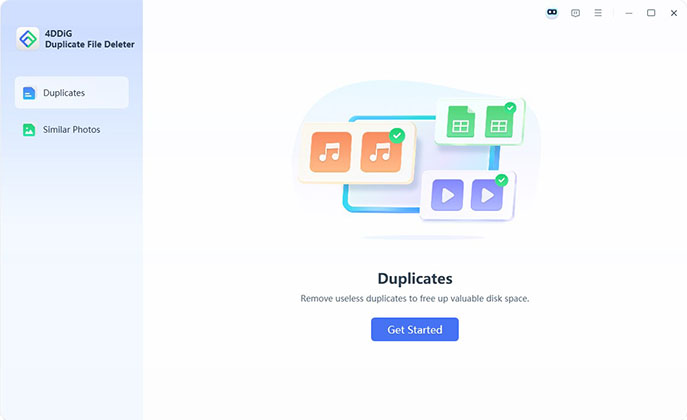
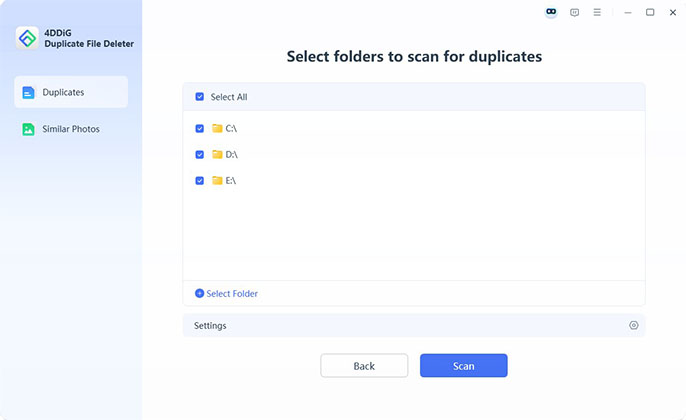
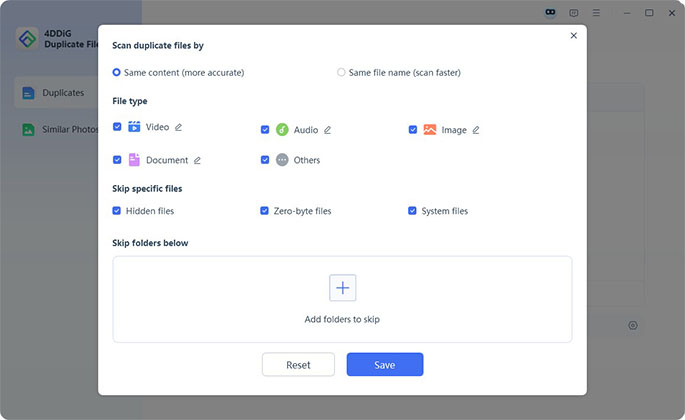
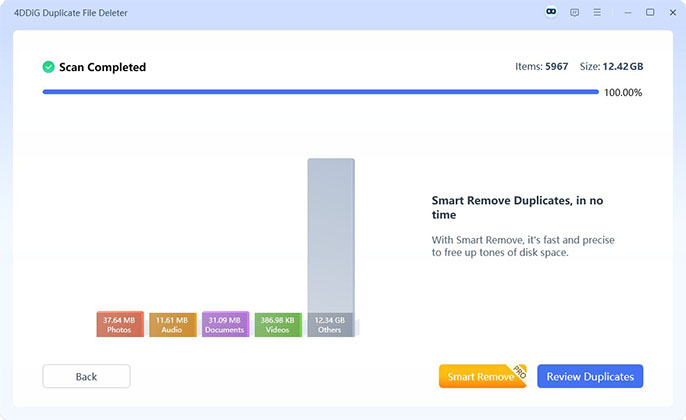
 ChatGPT
ChatGPT
 Perplexity
Perplexity
 Google AI Mode
Google AI Mode
 Grok
Grok