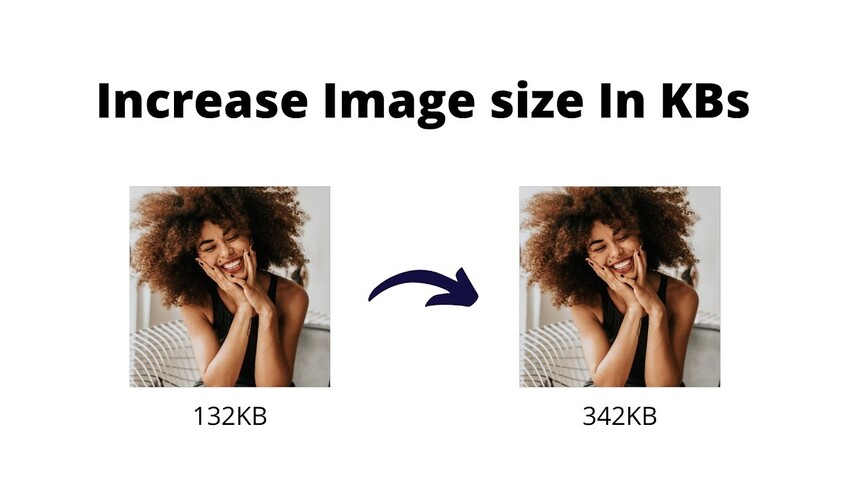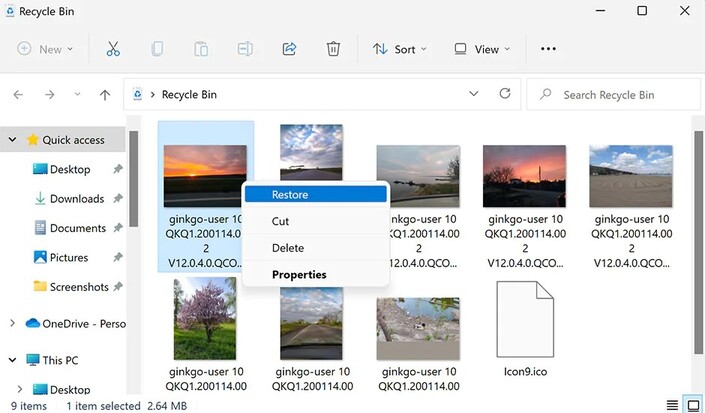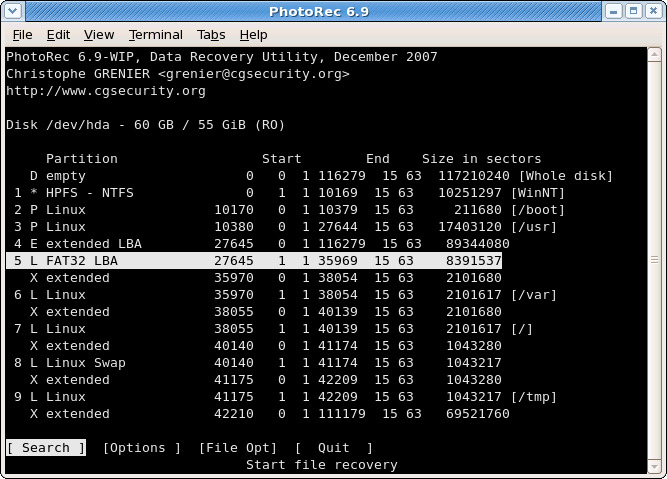5 Best Free Software to Undelete Files
Have you ever deleted a file by mistake or lost it because of a computer problem? It's a common scenario that many of us have experienced, and it can be incredibly stressful, especially if the deleted file contains crucial data.But don't worry! There are several free undelete software options available that can help you recover your lost files without breaking the bank.
This article talks about the best free software to undelete files on your computer. Whether you deleted something by accident or your hard drive broke down, these free undelete programs can help you recover your files in one click. Keep reading to find out how these easy-to-use tools can save your deleted files and bring them back.

Part 1: Can I Free Undelete Files I Accidentally Deleted?
Yes, it is possible to undelete files that you have accidentally deleted, and the best part is that you can do it for free using reliable undelete software. The success of the recovery process depends on a few factors, such as how much time has passed since the deletion and whether the deleted data has been overwritten by new files.
To increase your chances of successful recovery, stop using the storage device immediately after realizing the deletion and use a trusted undelete tool to scan the device and locate the lost files. The software will then help you restore the deleted data to a safe location.
Part 2: How to Get Free Software to Undelete Files?
Now let's explore how you can obtain the right software for this task. In the following sections, we'll discuss five powerful and user-friendly undelete tools that can help you recover your lost data without costing you a penny.
Way 1: 4DDiG Free Undelete Freeware
When it comes to recovering accidentally deleted files, 4DDiG Free Data Recovery Software stands out as a powerful option that's also free. This tool is ideal for users who need to recover up to 2GB of data quickly and without cost.
Whether you've lost documents, photos, videos, or other types of files, 4DDiG can help you retrieve them from various storage devices such as PCs, Macs, external hard drives, and USB flash drives.
Secure
Download
Secure
Download
Here are the steps to use 4DDiG Free Undelete Freeware to recover your deleted files:
-
Install and Open 4DdiG
Download the 4DDiG from the official website and install it on your computer. Once installed, launch the software to begin the recovery process.
-
Select the Storage Device
Connect the storage device from which you need to recover data (e.g., external hard drive, USB flash drive, SD card) to your computer. Select this device within the 4DDiG interface and click 'Scan' to start searching for recoverable files.
-
Preview and Recover Files
After the scan completes, 4DDiG will display a list of files that can be recovered. Browse through these files, preview them to verify their contents, and select the files you wish to restore. Finally, click 'Recover' to save the selected files. Remember to save the recovered files to a different location to avoid overwriting the original data.
Way 2: Use Undelete 360 Free Software to Undelete Files
Undelete 360 is a free version of a commercial file recovery software. While it may lack some advanced features like file filtering, it makes up for it with its ability to recover files that other tools might miss.
One of the most significant advantages of Undelete 360 is that it offers unlimited file recovery, which is rare for a free undelete tool. However, the software's scanning speed can be a drawback, as it may take a considerable amount of time to complete the process.
Despite this limitation, Undelete 360 provides a user-friendly interface, making it easy for even novice users to navigate and recover their lost files. The software supports a wide range of file formats, ensuring that you can recover various types of data.
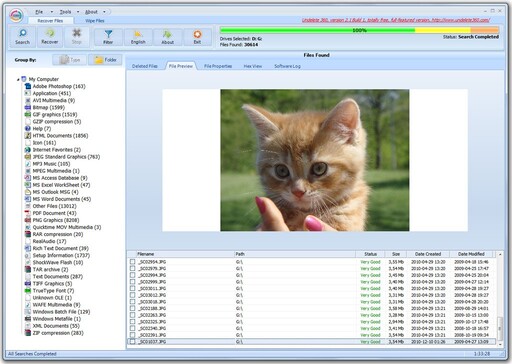
Way 3: Glary Undelete Tool to Undelete Files
Glary Undelete is a straightforward and easy-to-use free software for undeleting files. Its simplistic approach allows users to select a drive they want to scan and wait for the program to complete the process.
While the software's speed is slower compared to other undelete freeware, it excels in its core functionality. Glary Undelete features an intuitive interface that makes it easy for users to navigate and recover their lost files.
The software also offers a preview feature. However, the tool may lack some advanced options, such as deep scanning, which could limit its effectiveness in more complex data loss situations.
Despite this limitation, Glary Undelete remains a reliable choice for those seeking a basic and free solution to recover their accidentally deleted files.
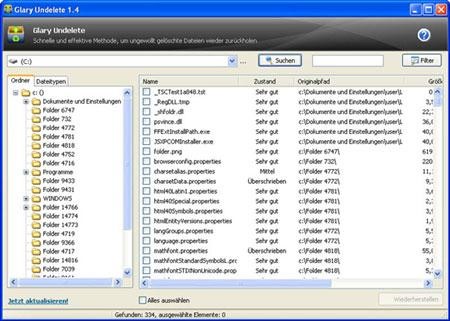
- Pros
- Cons
-
- Intuitive interface
- Offers a preview feature for recoverable files
-
- Limited deep scan options
Way 4: Kickass Undelete for Free Software to Undelete Files
Kickass Undelete is an open-source and completely free undeleting software program designed for Windows PCs. The tool supports deleted file recovery for both FAT and NTFS file systems and is capable of recovering files from various storage devices, such as hard drives, flash drives, and SD cards.
One of the main advantages of Kickass Undelete is its extremely simple user interface. Users only need to click the large "Scan" button to initiate the search for deleted files. After scanning, the software allows users to filter the deleted files by name or file extension, making it easier to locate specific files.
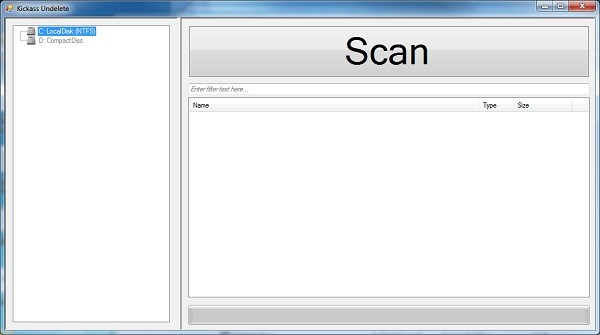
However, being an open-source tool, Kickass Undelete hasn't received updates for a long time, and some users have reported bugs, such as recovered images appearing black or occasional "unsupported filesystems" errors due to limited file system support.
Despite these limitations, Kickass Undelete is still worth trying if you are looking for a completely free and full-version undelete program for your Windows PC.
- Pros
- Cons
-
- Open-source and free to use
- Simple and straightforward interface
-
- Limited file format support
Way 5: FreeUndelete Software to Undelete Deleted Files

FreeUndelete is a free undelete software that comes with some limitations. The tool is known for its slow performance and aging interface, making it less appealing compared to other freeware options.
Additionally, FreeUndelete is only free for personal use, which may be a drawback for those looking to use it in a professional setting.
When it comes to recovering files from FAT drives, FreeUndelete may not be the best choice due to its slow speed and limited features. However, the software proves its worth when dealing with NTFS drives, as it can identify and recover many deleted files.
One of the notable features of FreeUndelete is its ability to present the deleted files in a folder structure, making it easier for users to locate and recover their lost data.
- Pros
- Cons
-
- Completely free to use for personal purposes
- Supports various storage devices
- Presents deleted files in a folder structure
-
- Slow performance, especially on FAT drives
- Limited customer support
Part 3: FAQs about Free Undelete
Q: Which tool is used to recover deleted files?
Ans: You can use various free undelete tools like 4DDiG, Undelete 360, Glary Undelete, and FreeUndelete to recover your deleted files. These tools are designed to scan your device and retrieve lost data.
Q: Why Undelete Is Possible?
Ans: Undeleting files is possible because when you delete a file, it isn't immediately erased from your device. The space occupied by the deleted file is marked as available for new data, allowing undelete tools to recover the file before it's overwritten.
Q: Does Undelete 360 Really Work?
Ans: Yes, Undelete 360 is a reliable tool that can recover deleted files from your device. While it may have some limitations, such as slower scanning speeds, it can still effectively retrieve your lost data in most cases.
Conclusion
Accidentally deleting files can be a stressful experience, but with the right free undelete software, you can recover your lost data without breaking the bank.We've explored the top 5 free tools for undeleting files, with 4DDiG Free Data Recovery Software standing out as a powerful and user-friendly option. Its ability to recover up to 2GB of data for free makes it an excellent choice for anyone in need of reliable file recovery. Don't let deleted files cause you stress – try 4DDiG Free Undelete Freeware today and get your precious data back!
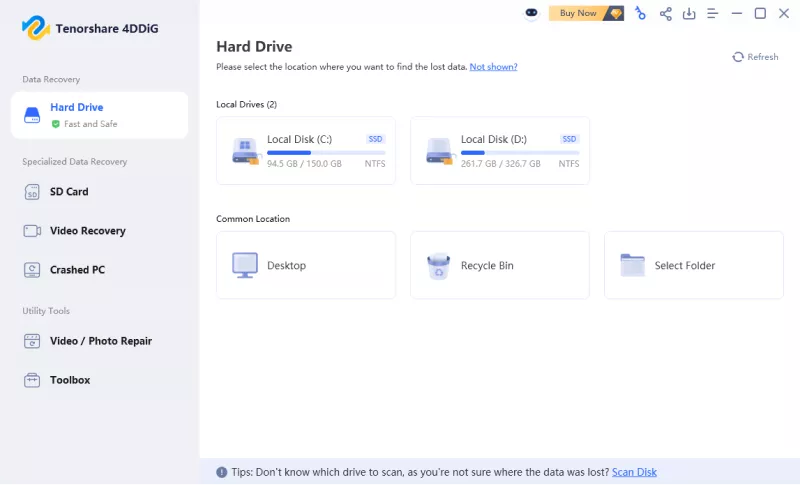


 ChatGPT
ChatGPT
 Perplexity
Perplexity
 Google AI Mode
Google AI Mode
 Grok
Grok