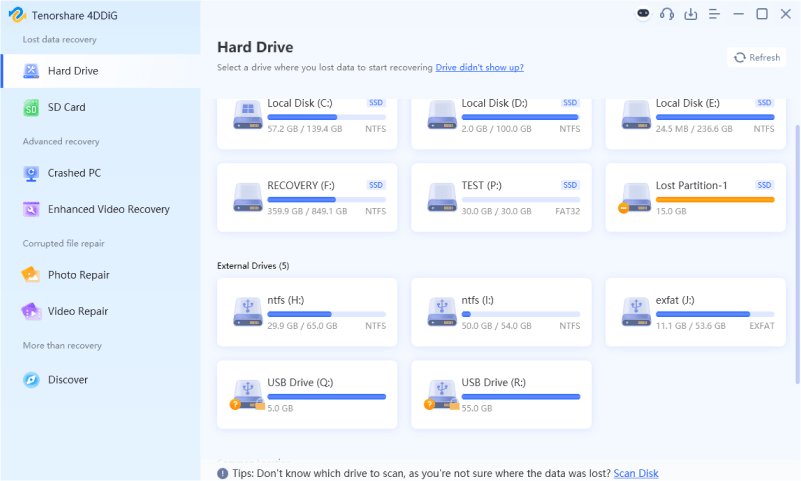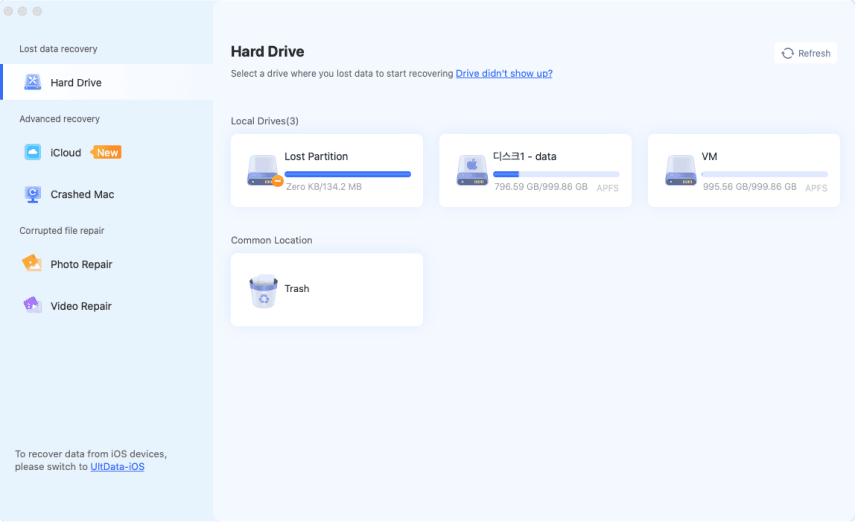How to Get Rid of Duplicate Downloads in Best 4 Ways
What if your device is slowed down because of duplicate files cluttering it up? Duplicating downloads can fill up storage space, and file management can be an enigma. In this guide, we'll teach you how to get rid of duplicate downloads from laptops and Android smartphones using some productive tools and following the manual process as well. Read further to see tips, tricks, and tools like the free 4DDiG Duplicate File Deleter to smooth out the process!
- Part 1. Potential Culprits Behind Repeated Downloads
- Part 2. Best 4 Solutions to Get Rid of Duplicate Downloads
- Part 3. Prevention Tips to Avoid Repeated Downloads
- Part 4. FAQs
Part 1. What Causes Duplicate Downloads
Duplicate downloads can happen because of several reasons. Here are some common causes:
- Downloading the same file accidentally multiple times.
- File duplication can happen because of syncing issues with cloud storage services like Google Drive or OneDrive.
- Redownloads are automatically initiated by browser settings or by interruptions in the original download.
- Recreating backups with zero duplicate files.
- Some apps re-upload files for updates and file transfers.
There could be one or many of these reasons that are causing the issue at your end. Hopefully, the causes are understood and it helps in not duplicating in future. That will be helpful when you learn how to delete duplicate downloads.
Part 2. How to Get Rid of Duplicate Downloads on Windows/Mac
There are multiple methods you can use to remove duplicate downloads. These methods vary between devices and operating systems. So, in this section, we will give you a basic overview of how you can get rid of such duplicate file downloads.
✔️ 1. Check & Remove Repeated Files with 4DDiG Duplicate File Deleter 👍
It can take time and be prone to errors to manage duplicate files manually when your file collection is large. That's where 4DDiG Duplicate File Deleter has a perfect answer to become a game changer. This is powerful software that offers a fast yet automatic solution for the removal of duplicate files and the best way for storage management on the device.
The tool supports storing duplicates locally or in the drives in the cloud and has advanced scanning capabilities to find duplicates by content (not by file name). 4DDiG Duplicate Finder and Deleter is a program purposefully created with a light touch and minimum fuss.
Intended for the tech-savvy as well as for those just beginning to learn how to clean up a system without too much brain power needed. Not only does it save time, but it's also a great way to use up space and keep your files intact.
Secure Download
Secure Download
Main Features of 4DDiG Duplicate File Finder and Deleter:
4DDiG is packed with file-deletion and detection features including the following:
- Thorougly and quickly find duplicates and similar photos based on their content, not file names.
- A scanner that checks and copies duplicate files in cloud storage, like removing duplicates from Google Drive.
- Filter by file type, size, file creation date, and more.
- Even for beginners, simple to use.
- Support both Windows and Mac compatibility.
- Free up drive space and optimize performance.
- provide special offer to delete 15 duplicate files for free.
- Can find duplicates from computer’s any local folder and storage media, like SD card, USB, etc.
How to Delete Repeated Files with 4DDiG Duplicate File Finder & Deleter
Using this software means you are not doing any manual work and the process is so simple that it takes only a few clicks as explained below:
-
Start 4DDiG Duplicate File Deleter, select "Duplicates", and then click "Get Started". Later, select the “Local Drive” or “Cloud Drive” where the repeated downloads are and click "Next" afterward.

-
Select folders that contain duplicate downloads. Subsequently, click “Scan”. Besides, you may click “Settings” (the gear icon) to set filters for file detection and customize other scanning options. Finally, hit the “Scan” button.

-
Wait the scanning process to finish. If you want to see the specific duplicate files, click “Review Duplicates”. Otherwise, click “Smart Remove” to free-up your storage space.

✔️ 2. Delete Cloned Downloads Manually (for Laptop & Android)
A simple way of deleting any duplicate downloads, without using any additional software, is manual deletion. For users dealing with a smaller number of duplicate files then this is the ideal tool as it provides exact control over the files that will be deleted.
Sorting files systemically means you can easily find duplicate files based to their name or size. It requires some attention to detail and a bit of work but this gets rid of any junk you don’t need without you having to think about it.
-
Go to File Explorer and open the "Downloads" folder on the device.
-
Sort by “Name” or “Size” to easily detect duplicates and delete manually.

✔️ 3. Find and Remove Duplicate Downloads with Use Download Manager Software
If you are using download manager software such as Free Download Manager or Internet Download Manager, which covers a built-in feature to check duplicate downloads. This solves your problem of duplicate downloads by bringing those files into an organized shape. Such tools help make the download constant and simplified lessening the chance of downloading the same file again.
Among all the methods, the method listed above proved to be very beneficial for those who frequently download multiple files and prefer an easy way to manage their library.
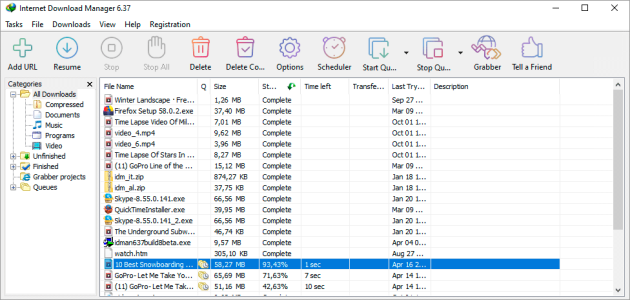
✔️ 4. Get Rid of Duplicate Downloads with CMD
If you are a techy kind of user, the Command Prompt (CMD) is a very high powerful and precise method to eliminate duplicate downloads. CMD can systematically search for duplicates for any folder by using file properties like name and size. If you like a script-based approach to locating and deleting duplicates with precision then this is the method is perfect for you.
Being a familiar person with the command-line tool, CMD is yet an effective as well as efficient file management tool for those developed users who wish to have a full hand on their file management.
-
Start by opening the folder in “File Manager” where you want to detect and delete the available duplicate files. Use the “Copy as Path” option to get the directory.
-
Run “CMD as Admin” and type “dir /s /b .extension” to check repeated files on computer. Remember to replace “.extension” with the real file extension you want to find such as “.JPG”.

-
run the command “del /s /f .duplicate”. Running this command will delete any available duplicate files.
Part 3. Tips to Prevent Future Duplicate Downloads
Below we have listed some quick tips to prevent downloading duplicate files on your devices:
- Don’t forget to clean your download folder regularly, to avoid duplication.
- You need to verify if the file already exists on your device.
- Set your browser up asking whether you want to download the same file again.
- Don’t sync the same files multiple times between devices.
- Use duplicate prevention tools that are built into the tool.
Although these tips are very simple, these are very efficient to prevent you from accidentally downloading files again and again to create duplicates.
Part 4. People Also Ask about Duplicate Downloads
Q1: How do I delete duplicate downloads on my computer?
You can use tools like 4DDiG Duplicate Deleter, or you simply manually delete unnecessary files from the Downloads folder.
Q2: Does Windows 10 have a duplicate file remover?
There’s no duplicate remover included with Windows 10, but there are some third-party tools like 4DDiG that can assist.
Q3: How to delete duplicate downloads on Android?
To do this manually or with automated cleanup, open a file manager app and look for it, then delete the duplicates. One good choice for the latter is Google's Files by Google.
Q4: How do I delete a lot of duplicate files?
The most efficient options are 4DDiG or CMD scripts to carry out large-scale duplication.
Conclusion
Here are all about how to get rid duplicate downloads. Duplicate downloads can fill your device with copies of whatever it is you’re downloading, filling up precious space. This guide will not let you down whether you prefer to use powerful tools like 4DDiG Duplicate File Deleter or you want to do it manually, you will find good ways here.
Enjoy 4DDiG's complete scanning and removal features to keep your devices running effectively. Take it for a spin and see for yourself how hassle-free managing your files is!
Secure Download
Secure Download
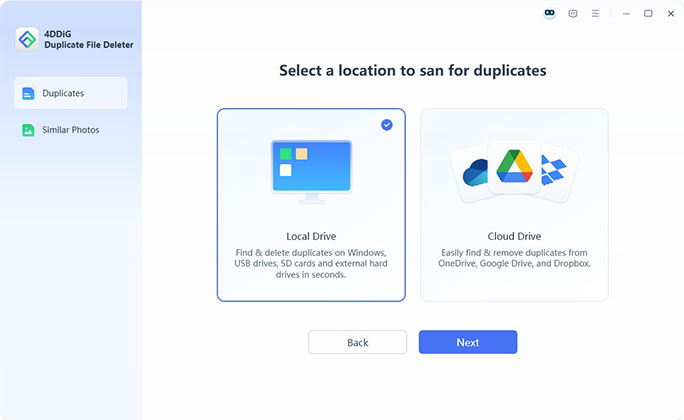
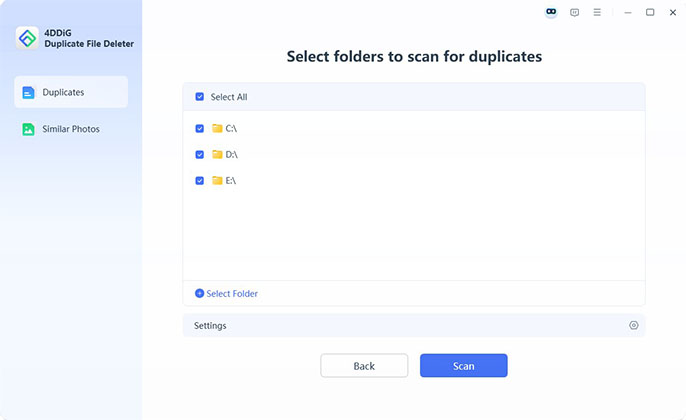
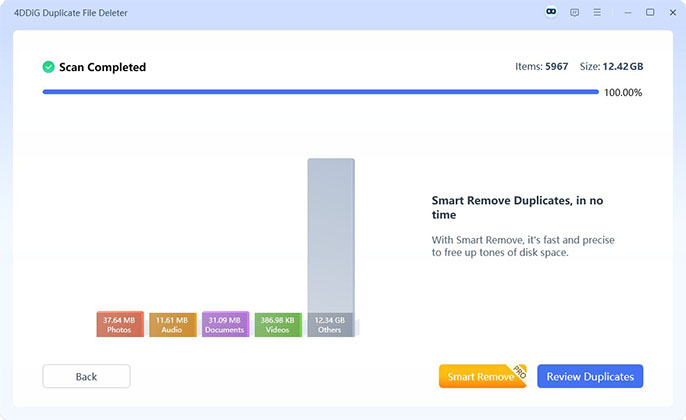
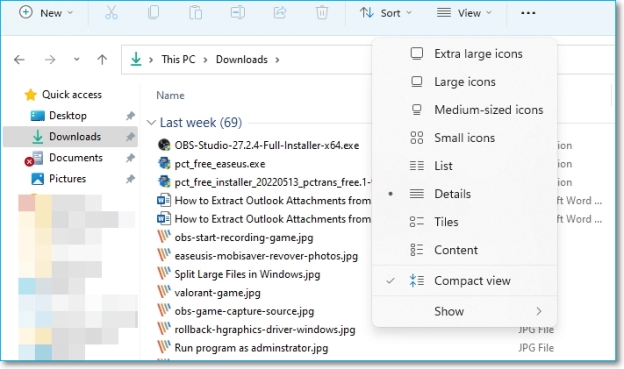
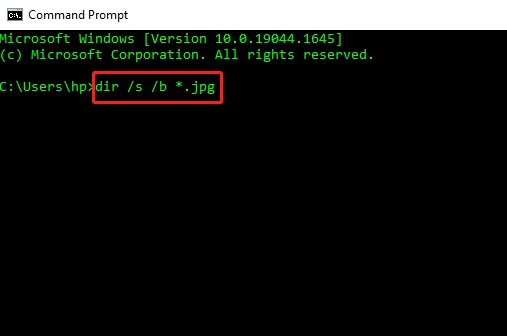
 ChatGPT
ChatGPT
 Perplexity
Perplexity
 Google AI Mode
Google AI Mode
 Grok
Grok