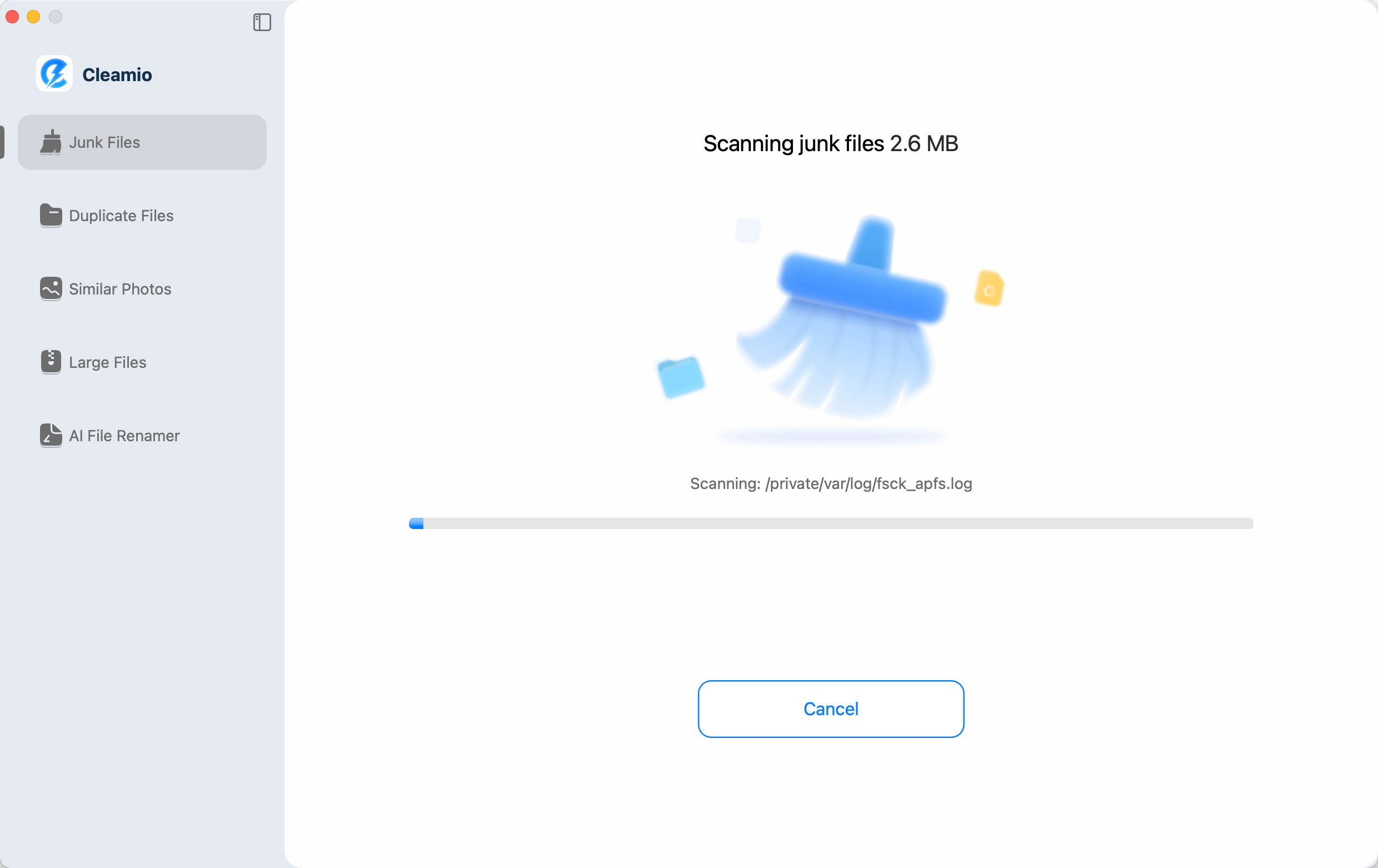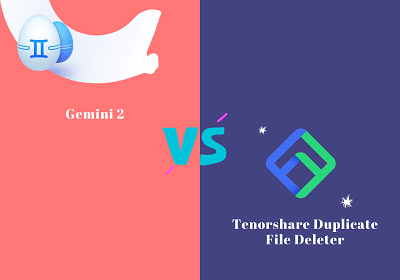MacPaw CleanMyMac X Review 2026: Features, Pricing, Safety & Best Alternative
Are you struggling with a slow Mac or running out of storage space? Many users face this problem, and that's why a CleanMyMac review is often the first thing they search for. Macs need regular cleaning to remove junk files, manage apps, and keep performance smooth.
In this article, we'll explain what Mac CleanMyMac X offers, whether it's safe, how much it costs, and even share the best alternative to help you make the right choice in 2025.
Part 1. What Is CleanMyMac (Overview & Key Features)
Overview of CleanMyMac
CleanMyMac X, by MacPaw, is a macOS utility for cleaning junk, optimizing speed, removing malware, and managing storage. Features: Smart Scan, app uninstaller, RAM booster, Space Lens visualization. Supports macOS 10.13+. Free trial; paid via $9.95/mo subscription or one-time buy.

Main Features of CleanMyMac
With Smart Scan, you can clear junk, speed up performance, and check for malware at once. Other highlights include:
- Removing hidden system junk and temporary files.
- Uninstalling apps completely (no leftover clutter).
- Visualizing storage with Space Lens.
- Protecting privacy by wiping browser and chat traces.
- Freeing up RAM and stopping background apps.
So, is CleanMyMac any good? Yes, it combines cleanup, security, and performance tools into one easy app.
CleanMyMac Version History: CleanMyMac vs CleanMyMac X
The first CleanMyMac versions, like CleanMyMac 5.09, were mainly junk cleaners. Over the years, MacPaw transformed it into CleanMyMac X, adding malware protection, optimization tools, and real-time monitoring. The CleanMyMac latest version now works like a full maintenance suite, not just a cleaner.
- Aspect
- CleanMyMac (Classic, v1-3)
- CleanMyMac X (v4)
- Initial Launch
- 2008 (v1.0)
- 2018 (v4.0, Sep 6)
- Major Version Timeline
-
◾ v3.0 (Apr 2015): Added Mail/iTunes cleaning, maintenance scripts,
privacy tools;
◾ Last: v3.11.1 (Jul 2018) -
◾ v4.0 (2018): Smart Scan, Malware Removal, Optimization module,
Menu Bar app;
◾ Updates through v4.15.12 (Apr 2025)
- Key Features
-
System junk removal,
large file finder,
app uninstaller,
basic speed-up -
Enhanced scanning (3x faster),
extensions manager,
Space Lens (storage viz),
purgeable space cleanup,
Apple Silicon support (2021)
- Supported macOS
- OS X 10.4+ to macOS 10.14 (Mojave)
- macOS 10.13 (High Sierra)+
- Status
- Discontinued post-2018; upgrade path to X
- Legacy as of 2024; minor updates until v5 transition (Oct 2024)
Supported macOS Versions
CleanMyMac X supports macOS High Sierra (10.13) and later, including new releases like Sequoia, Sonoma, and Ventura. If you're still on older macOS (10.10--10.12), you'll need an older CleanMyMac build, but it won't get updates. To unlock all features, the latest version is the way to go.
Part 2. Is CleanMyMac Safe/Legit to Use?
Yes, CleanMyMac X is safe when downloaded from the official MacPaw website or the App Store. It is Apple-notarized, regularly updated, and designed with safety rules to avoid deleting important system files.
However, using a cleanmymac crack or cleanmymac crack download is risky. Cracked versions often contain malware, put your data at risk, and may damage your Mac.
So, if you're asking "is CleanMyMac X safe?" or "is MacPaw CleanMyMac safe?", the answer is yes, as long as you stick with the official, licensed version. Avoid pirated copies to keep your Mac secure.
Part 3. Is CleanMyMac X Free? How Much Does CleanMyMac Cost?
CleanMyMac X offers a free trial, but it's not fully free. After the trial ends, you will need a paid plan.
1. Regular CleanMyMac Subscription Plans & Licensing Options
- Subscription plans start at around $9.95/month (billed annually) for one Mac.
- There are Basic and Plus plans, with Plus including extras like malware protection and cloud cleanup.
- A one-time (lifetime) license is also available, letting you pay once and use CleanMyMac X without recurring fees. However, major version upgrades may not be included.
- Student Discount: Eligible students can get about 30% off CleanMyMac X.
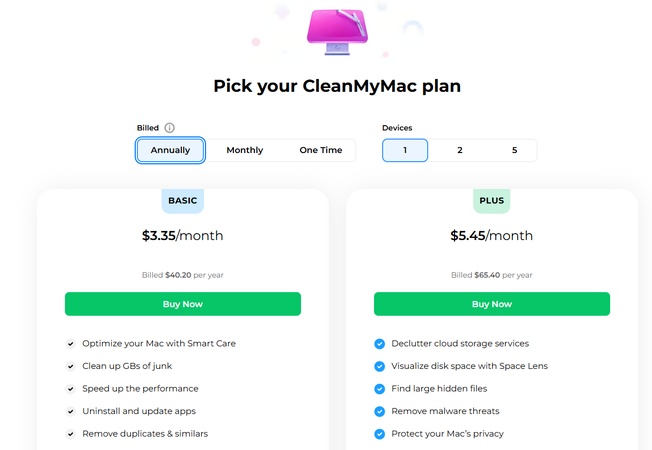
2. Where to Find Discounts & One-Time Purchase Deals
-
MacPaw often offers promo codes, seasonal sales, and upgrade discounts for existing users.
Students can verify their status to unlock 30% discounts.
You can also get CleanMyMac one time purchase discount.
-
One-time purchase options may also include special bundle offers with other MacPaw apps.
3. How to Cancel CleanMyMac Subscription
✍ If Purchased from MacPaw Store (macpaw.com):
Sign in to your MacPaw Account at my.macpaw.com.
Select "CleanMyMac" from your subscriptions.
-
Click the arrow below the CleanMyMac logo and choose "Cancel Subscription".
Follow the on-screen prompts to confirm.

✍ If Purchased from the App Store:
Open the App Store app on your Mac.
-
Click your name in the lower-left corner, then select "Account Settings".
-
Scroll to the "Manage" section and click "Manage" next to Subscriptions.
Find and select the "CleanMyMac" subscription.
Click "Cancel Subscription" and confirm.
Part 4. Full Guide for MacPaw CleanMyMac Download and Uninstall
Here's how you can download CleanMyMac safely and completely remove it when you no longer need it. Follow step-by-step so nothing is left behind.
1. How to Download MacPaw CleanMyMac
To get CleanMyMac (official version):
-
Go to the official MacPaw website and find the CleanMyMac download page.
Click "Download" (you'll get a .dmg file).
-
Open the .dmg file, and drag the CleanMyMac app into your Applications folder.
-
Launch the app and grant permissions when macOS asks (e.g. Full Disk Access, Privacy).
This gives you a trial version; to use all features, you'll need to register/purchase a license.
2. How to Remove CleanMyMac Completely
Just dragging the app to Trash often leaves behind files. Here's a clean removal method:
Step A. Use CleanMyMac's built-in uninstaller (if available)
-
Open CleanMyMac > go to Uninstaller (or Applications module).
-
In the list of apps, locate CleanMyMac itself.
-
Click Uninstall or "Complete Removal", this tries to delete the app and its related files.
Step B. Manually delete leftovers
If leftovers remain, here's how to find and purge them:
-
Quit CleanMyMac completely (check menu bar or use Activity Monitor).
-
In Finder, click Go > Go to Folder, type ~/Library and /Library one by one.
-
Search for folders or files with names like CleanMyMac, MacPaw, or variations thereof.
-
Some common directories where traces hide:
- ~/Library/Caches
- ~/Library/Preferences
- ~/Library/Application Support
- ~/Library/LaunchAgents
- ~/Library/LaunchDaemons
- ~/Library/Saved Application State
- /Library/PreferencePanes
- /Library/StartupItems
Delete those files/folders (move to Trash).
-
Empty the Trash permanently (this deletes everything in Trash).
Make sure you don't accidentally delete files needed by other apps or system processes.
Part 5. Is CleanMyMac Worth It: True CleanMyMac X Reviews & Ratings from Users
Here are what real users are saying about CleanMyMac X, plus some pros & cons to help you decide if it's worth it.
⭐ Rate: 4.6 / 5
📬 Review from Trustpilot:
-
Excellent Service

May Delete Vital Files
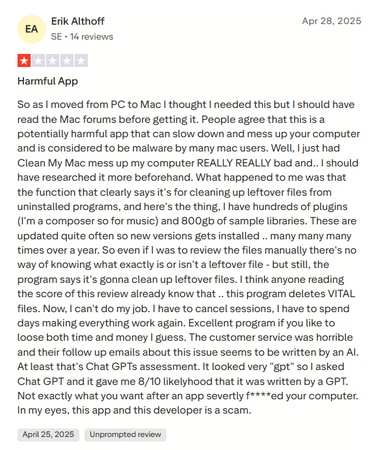
⚖️ Pros and Cons:
- Pros
- Cons
-
- User-friendly design, easy even for beginners to use.
- Removes junk files, system clutter, and cache, helping free up space.
- Make Mac run faster and smoother after regular cleaning.
- Combines malware removal, app uninstaller, and system optimizer in one package.
- Shows detailed reports of large and unused files.
- Good customer support for quick and helpful responses.
-
- Cost is high compared to free alternatives.
- The trial doesn't give access to all features.
- Some users felt pushed to upgrade to the paid version.
Part 6. Best CleanMyMac Alternative to Clear System Data on Mac Deeply with One Click
If you're looking for a powerful CleanMyMac alternative, or just a tool that digs deeper than usual, Tenorshare Cleamio is worth a close look. It's a modern Mac optimizer that focuses heavily on system data, duplicates, and hidden junk files, all in one app.
Secure Download
Introducing Tenorshare Cleamio & Key Features
Tenorshare Cleamio aims to be a full Mac cleanup toolkit. Some of its standout features:
- Removes hidden caches, system junk, and leftover files.
- Detect and remove duplicate files and near-duplicate photos.
- Large File Scanner helps find space-hogging files to delete or move.
- An AI auto-select mode that chooses safe files to remove, making cleanup easier for non-technical users.
- Apple-notarized & safe operation, presented as secure and verified for macOS.
The latest version 3.0.0 introduces an updated interface and boosted performance, emphasizing better handling of system caches and junk files.
Steps to Clear System Data & Junk Files with Tenorshare Cleamio
-
Scan Junk Files
Open Tenorshare Cleamio on your Mac and choose Junk Files from the left menu. Click Scan to start the process.
-
Smart Remove Unwanted Files
After the scan, you'll see a breakdown of system caches, app caches, logs, unused installation packages, and Trash Bin items. Select the files you want to delete and hit Smart Cleanup. The cleaner will safely begin removing them, and you can pause anytime if needed.
-
Finish Cleanup
Once the cleanup is complete, you'll get a confirmation message. Click Done to exit, and enjoy a faster, clutter-free Mac. You can then explore other optimization features inside Cleamio.
Other CleanMyMac Free or Open Source Alternatives
Here are some tools you can try if you prefer free options:
-
OnyX: A longtime free macOS utility for maintenance, cache cleaning, and system tweaks.
-
Clean Me: Open source disk cleaner; lets you pick which folders or caches to clean.
-
Pearcleaner: A source-available Mac app cleaner inspired by AppCleaner.
-
App Cleaner & Uninstaller: Light but effective tool for removing apps and leftover files. (Not fully open source but often cited in alternative lists)
-
CCleaner (Mac version): Offers basic cleanup tools, though limited in power and scope.
These alternatives may not match every feature of CleanMyMac (or Cleamio), but they do well for common cleanup tasks.
People Also Ask about CleanMyMac X
Q1: Can I transfer CleanMyMac to a new computer?
Yes. You can transfer your CleanMyMac license to another Mac by uninstalling it from the old device and then logging in with your activation key on the new one.
Q2: Is CleanMyMac better than CCleaner?
In most cases, yes. CleanMyMac offers deeper cleaning, a better interface, and extra features like malware removal and app uninstallers, while CCleaner is more basic.
Q3: Does CleanMyMac work?
Yes. CleanMyMac is effective for clearing junk files, optimizing performance, and freeing up space on your Mac. Thousands of users report noticeable speed improvements.
Q4: What is the best app to clean my Mac?
CleanMyMac X is among the top tools, but there are alternatives like Tenorshare Cleamio, OnyX, and AppCleaner that also do a solid job.
Q5: What does Apple recommend to CleanMyMac?
Apple doesn't officially endorse third-party cleaners like CleanMyMac. Instead, it suggests using built-in tools such as Storage Management. Still, many Mac users prefer apps like CleanMyMac for deeper cleaning.
Q6: How to clean up a Mac for free?
You can clean your Mac manually by emptying Trash, deleting old apps, clearing caches, and using built-in storage management. Free tools like OnyX or Clean Me also help as CleanMyMac free alternatives.
Conclusion
To sum up this CleanMyMac X review, the software is effective and trusted for keeping Macs clean and fast. However, its subscription cost may not work for everyone. That's why many users look for alternatives. Tenorshare Cleamio stands out as a simple, one-click solution to clear junk and boost performance. If you want a reliable and affordable option, it's definitely worth considering.
Secure Download
💡 Summarize with AI:
You May Also Like
- Home >>
- Remove Duplicates >>
- MacPaw CleanMyMac X Review 2026: Features, Pricing, Safety & Best Alternative
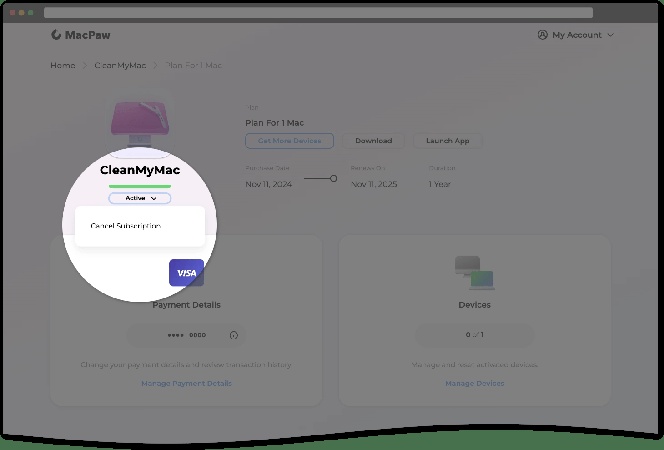
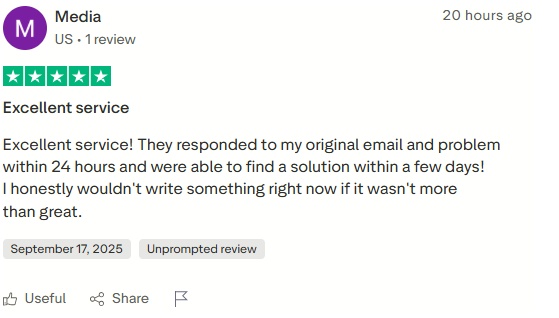
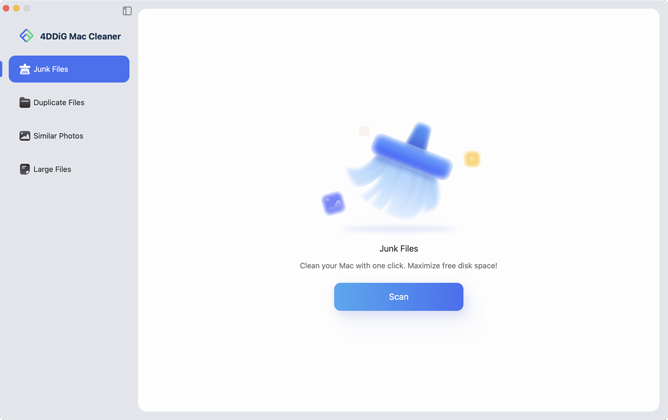
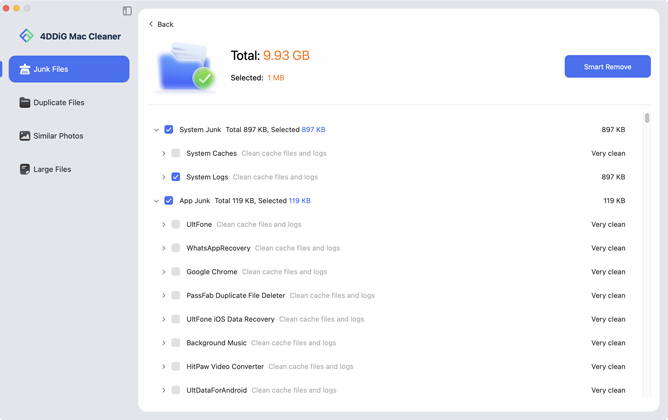

 ChatGPT
ChatGPT
 Perplexity
Perplexity
 Google AI Mode
Google AI Mode
 Grok
Grok