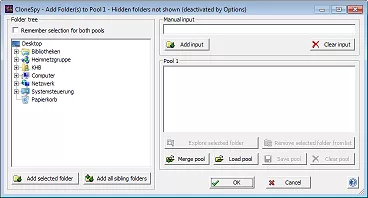Auslogics Duplicate File Finder Review: What It Is & How to Use it?
Owning a computer entails a lot of responsibilities. One of the most important ones is to keep enough space for it to be running without a hitch. However, freeing up space is not as easy as you might think, especially duplicate files. Finding each one and then deleting it is a huge hassle and you are bound to give up at some point. Luckily, there exists an app that does that exact same thing without breaking a sweat. The Auslogics Duplicate File Finder is a handy tool that weeds out all the duplicates taking shelter in your computer. But that's not all, it also harbors many other interesting features which we will talk about today in this Auslogics Duplicate File Finder review. We will take a look at its pros and cons, features, alternatives, and much more. Read on to find out how you can make freeing up space a piece of cake rather than a headache!

Part 1: Auslogics Duplicate File Finder Reviews
1. What Duplicate Files Does Auslogics Find?
The Auslogics Duplicate file finder is a powerful tool and is primed to find all types of duplicate files like photos, videos, audio, program files, and even executables.
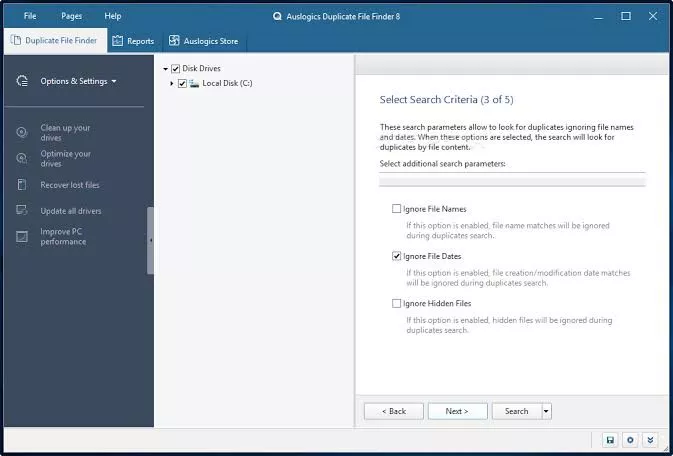
2. What are the Pros and Cons of Auslogics Duplicate File Finder?
A number of Auslogics Duplicate File Finder reviews don't deal with the pros and cons of the software but we will. Here are the pros and cons of this app that you should be aware of.
- Pros
- Cons
-
- Free to use.
- Finds a wide variety of files including executables.
- Has a rescue center that allows you to restore files from backups or system restore points.
- Scanning is fast.
-
- Does not have a Deep Scan option which results in the app missing some duplicates.
- It has ads on the toolbar's Advanced Menu.
- It groups duplicates and hence can create confusion in selecting the files to keep and the files to delete.
3. Is Auslogics Safe?
Questions like 'is auslogics safe' or is 'Auslogics Duplicate File Finder malware' are valid since you are downloading freeware off the internet. However, in the case of auslogics file finder you do not have to worry. As per our observations findings and the many auslogics reviews on the internet, the auslogic duplicate file finder free is absolutely safe with no hidden malware, adware, or pop-ups.
4. How to Find and Delete Duplicate Files Using Auslogics Duplicate File Finder?
You will not know how good the Auslogics Duplicate File Finder is if you don't try it for yourself. Mastering the software is easy, you just have to follow the instructions and most of your work will be done. So in this section, we have laid down certain easy steps that you can follow to use this software.
-
After Auslogics Duplicate File Finder download, launch the app on your computer. Now, select the location at which you want to find the duplicate files. Once selected click on the next button situated in the bottom right corner of the screen.

-
The next screen will ask you to set the various parameters of the scan like Matching Criteria’, ‘Advanced Criteria’, and ‘File Types’. Go through each of these criteria carefully and curate your scan according to your specific needs. Once done click on Scan.

-
The software will now scan your device and list all the duplicate files eating your space. You can select the files you want to delete or batch delete all the files together in one go.

And that's it, that's all there is to deleting duplicates with the Auslogics Duplicate file finder. Your PC is now free from the infestation of twin files.
5. Why Use Auslogics Alternatives?
The Auslogics Duplicate file finder has a lot of things in its favor. However, it has some aspects that may not be desirable for all users. Things like slow scanning speed or ads in toolbars may be a turnoff for some. Keeping that demographic in mind we will also talk about auslogics alternatives in this review.
One of the first alternatives that come to mind is the Tenorshare duplicate file deleter. A powerhouse in its own right, it has all the right ingredients to be your number one app to delete all the irritating duplicates. It is a free, fast, and easy-to-use piece of software that does what it is intended to do.
Part 2: The Best Alternative to Auslogics - 4DDiG Duplicate File Deleter
1. Overview of 4DDiG Duplicate File Deleter
4DDiG Duplicate File Deleter is a complete answer to your duplicate files problem. Right from UI to performance this file deleter is miles ahead of the rest. It is an easy-to-use software that uses the advanced MD5 Message-Digest Algorithm to pluck out all the unwanted duplicates from your computer. It is free of cost and of viruses so you can find duplicates without worrying about your PC's health.
Now, let's look at all the great features of the Tenorshare file deleter.
- Support to remove duplicate images, videos, audio, documents, etc.
- Remove duplicates from external storage devices like USB/SD card along with internal storage.
- Accurate and efficient in removing duplicate files with MD5 Message-Digest Algorithm.
- Easy and safe without any malware, adware, and annoying pop-ups.
- User-frienly interface.
2. How to Use 4DDiG Duplicate File Deleter
One of the biggest advantages of this duplicate file deleter is its easy-to-use interface. You just have to follow three simple steps to get going. To find duplicates using this app you just have to follow these steps.
Secure Download
Secure Download
-
Choose a Folder to Scan
Launch the app and choose the location from which you want the duplicate files gone. You can also select any external storage devices.

-
Set Scan Mode
Adjust the scan mode according to your needs and begin the scan. Click on the start button to begin the scanning.

Under Ignore Scan tab, the software secures Hidden documents, Zero-KB files, and system documents from being scanned.

Under the File Type tab, you can decide to scan Video, Audio, Image, Document, or Others as you like. When done, click Scan Duplicates to begin the scanning process.

-
Preview to Remove Duplicates
All the duplicate files found will be shown to you on the screen. You can preview the files before deleting them. Once you've selected the files you want to delete, click on the deduplicate button in the bottom right corner of the screen, and voila, you are free of those pesky files.

FAQs about Duplicate File Finder
1. Is there a free duplicate file finder?
There are several duplicate file finders, the most premier ones being the Auslogics Duplicate file finder and the 4DDiG Duplicate File Deleter. Both of these can be downloaded for free from their respective websites.
2. Which Duplicate File Finder is the best?
The 4DDiG Duplicate File Deleter is the creme de la creme to find and remove duplicate files. With its advanced algorithm and powerful features, it is the unmissable choice in the file finding realm. It also has rapid scan times, is free of viruses, and gives you the option of previewing your duplicates before you decide to delete them.
Summary
Freeing up space is a headache and finding duplicate files to free space is more so. But the Auslogics Duplicate file finder offers a solid solution to that problem. It does what it needs to do without much hassle for free. However, if you like to leave no stones unturned then the 4DDiG Duplicate File Deleter is the way to go.
💡 Summarize with AI:
You May Also Like
- Home >>
- Remove Duplicates >>
- Auslogics Duplicate File Finder Review: What It Is & How to Use it?

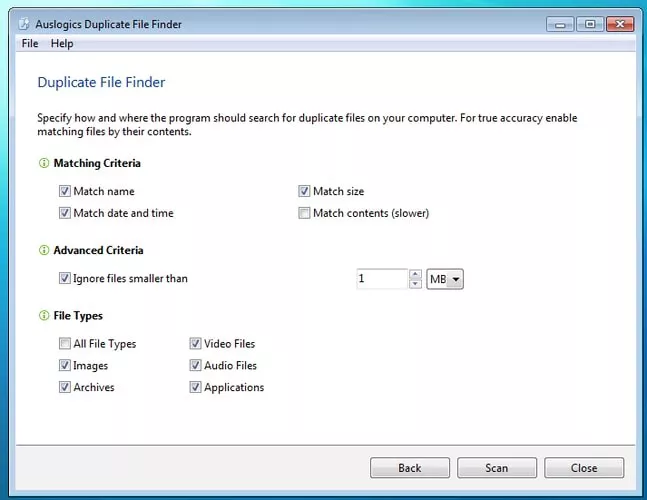
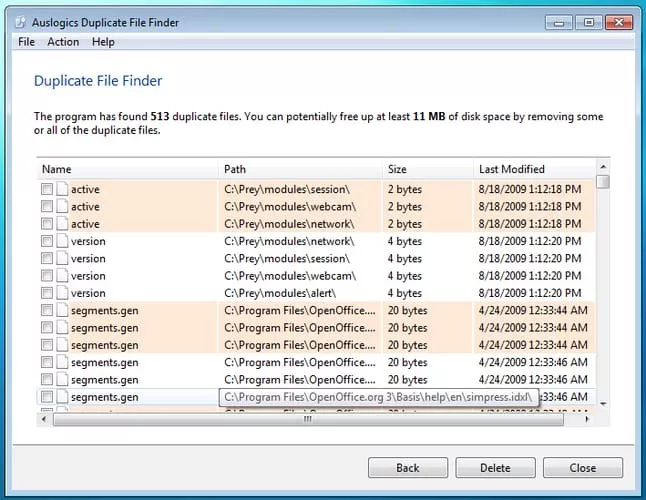
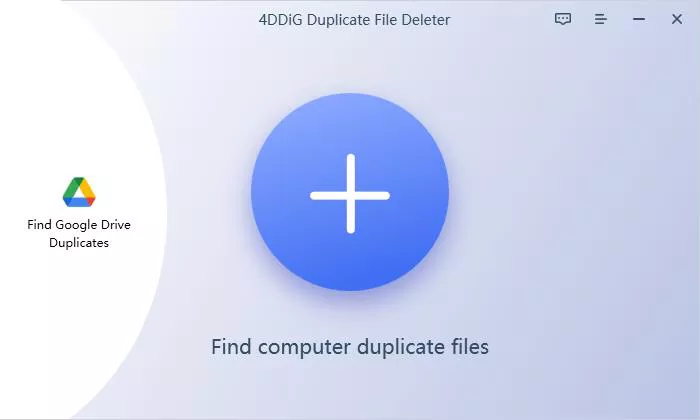
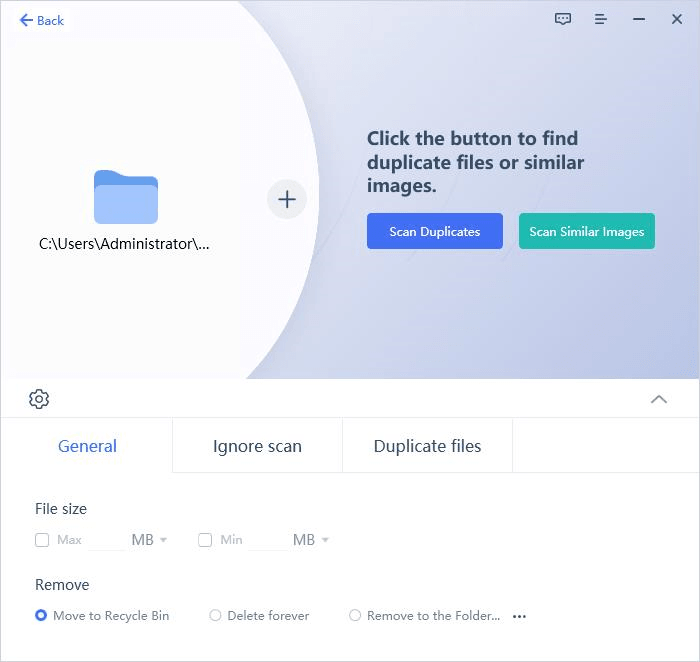
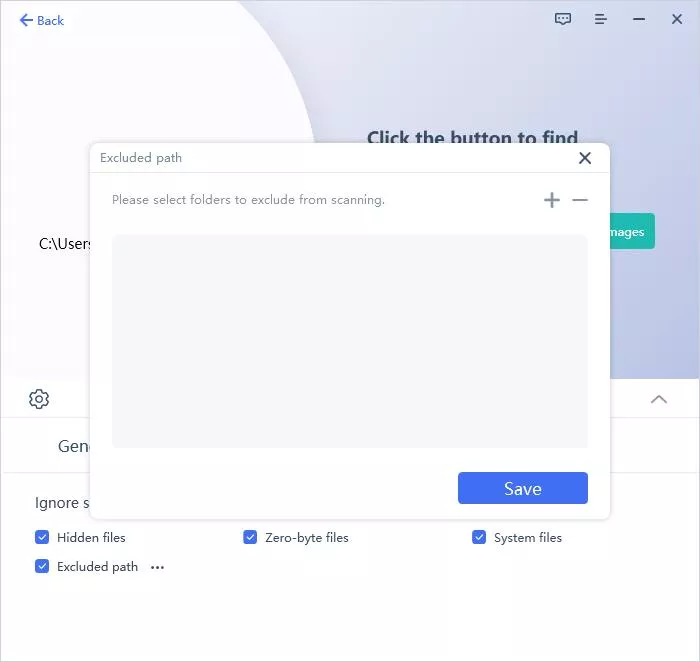


 ChatGPT
ChatGPT
 Perplexity
Perplexity
 Google AI Mode
Google AI Mode
 Grok
Grok