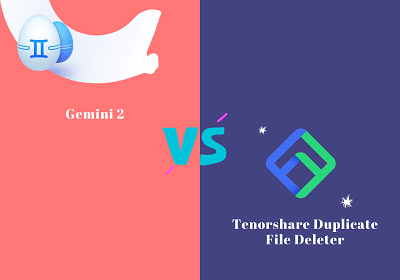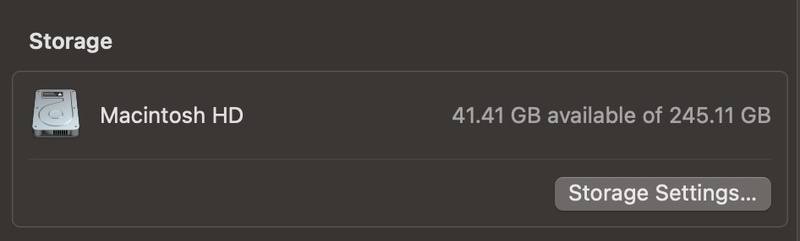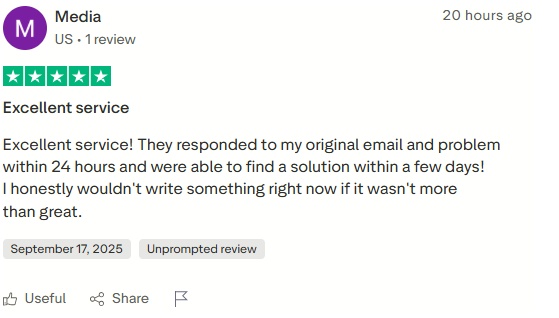Full MacKeeper Review in 2026: Anything You Wanna Know!
MacKeeper is a Mac optimization and security tool designed to clean junk files, protect against malware, and improve system performance. With so many optimization apps available, choosing the right one can directly impact your Mac’s speed and safety. In this MacKeeper review 2025, we’ll explore its features, cost, and legitimacy, while answering common questions such as “Is MacKeeper good?”, “Is MacKeeper safe to use?”, and how it compares to competitors like CleanMyMac.
If you’re considering a MacKeeper software download, or you’re reading through multiple MacKeeper reviews before deciding, this guide will give you everything you need to know.
Part 1. What Is MacKeeper? (Overview and Features)
Brief Overview of MacKeeper
MacKeeper is an all-in-one utility for Mac users that combines cleaning, performance optimization, and security protection. It’s designed to keep your system running smoothly by removing unnecessary files, blocking malware, and managing privacy settings.
Main Features of MacKeeper Software
- Antivirus Protection: Real-time scanning and removal of malware and adware with a 99.7% detection rate.
- Disk Cleaning: Identifies and deletes junk files, duplicates, and unused apps to free up space.
- Ad Blocker: Blocks intrusive ads, trackers, and pop-ups for safer browsing.
- Speed Optimization: Boosts RAM, accelerates startups, and automates app updates.
- VPN Private Connect: Unlimited data for secure, private internet access.
- ID Theft Guard: Monitors for data breaches involving personal info like passwords or credit cards.
- 24/7 Live Chat Support: Instant help from security experts.
CleanMyMac vs MacKeeper: What Are the Differences?
If you're debating what is mackeeper software and how it stacks up against competitors, a common question is: What is the difference between MacKeeper and CleanMyMac? CleanMyMac excels in pure optimization, while MacKeeper adds robust security layers. Here's a quick comparison:
- Aspect
- MacKeeper
- CleanMyMac
- Core Focus
- All-in-one: Cleaning + Security + Privacy
- Primarily cleaning and optimization
- Antivirus
- Yes, real-time malware protection
- No antivirus features
- VPN
- Built-in unlimited VPN
- No VPN
- ID Monitoring
- Data breach alerts
- None
- Scan Speed
- Can be slower on large drives
- Faster, more fluent scans
- Pricing (Annual)
- $71.40 for 1 Mac
- $39.95 for 1 Mac
- Best For
- Users needing comprehensive protection
- Quick, lightweight cleanups
Verdict: CleanMyMac vs MacKeeper comes down to needs—MacKeeper suits users seeking integrated security, while CleanMyMac focuses more on cleanup and optimization.
Part 2. Is MacKeeper Legit and Safe to Use?
Many users ask: “Is MacKeeper legit?” or “Can MacKeeper be trusted?”
Yes, MacKeeper is legit and safe to use in 2025. The software is certified by Apple’s notarization process, meaning it meets macOS security requirements. Its built-in MacKeeper antivirus provides real-time protection, and features like VPN and Adware Cleaner enhance digital safety.
That said, MacKeeper reviews remain mixed because of its aggressive past marketing tactics (pop-up ads). Today, the product is significantly improved, safer, and offers real value.
Part 3. MacKeeper Price Cost: Is MacKeeper Free? (Subscription Plans)
MacKeeper is not free, but it offers limited trial features before requiring a subscription. Here’s a breakdown of MacKeeper price plans:
- 1-Month Plan: Around $14.95 per month
- 12-Month Plan: Around $5.95/month (billed annually)
- 24-Month Plan: Around $3.95/month (billed bi-annually)
While there’s no permanent MacKeeper free version, new users may test some features before upgrading.
If budget is a concern, alternatives like CleanMyMac X, Malwarebytes, and CCleaner may provide cheaper or specialized solutions.
Part 4. How to Download MacKeeper and Use It to Clean Your Mac (Download, Usage, Uninstall)
If you’ve decided to try it, here’s how to get started with a MacKeeper software download—and how to get rid of MacKeeper later if you change your mind.
1. MacKeeper Download
Getting started is quick: Head to mackeeper.com, click "Download Free Version", and follow these steps:
Open the downloaded .dmg file from your Downloads folder.
Drag the MacKeeper icon to your Applications folder.
Launch the app and grant permissions when prompted.
-
Sign up for a free account or enter your mackeeper login for premium access.
Do not install MacKeeper from pop-up ads or third-party sites, as these can be scams. Always download from the official source.
Can I Delete DMG Files After Installing on Mac? Answers Here!
2. MacKeeper Usage
Once installed, MacKeeper's dashboard makes cleaning effortless—access it from your menu bar for on-the-go scans. To clean your Mac:
Open the app and select "Smart Scan" from the home screen.
-
Review results for junk, malware, or duplicates, then click "Clean" or "Remove".
-
Enable real-time features like antivirus or ad blocking via the settings gear.
-
Use the VPN by toggling it on for private browsing, or chat support for tweaks.
3. How to Uninstall MacKeeper
If you decide you no longer want the software, here’s how to delete MacKeeper on MacBook Air or any other Mac:
-
Quit the MacKeeper app. Then open “Finder” > “Applications”.
Drag MacKeeper to the Trash and empty the Trash.
-
Go to “Library” > “Application Support” and delete leftover MacKeeper files.
This ensures you completely remove mackeeper without issues—far easier than older versions. If pop-ups persist, it's likely from a browser extension, not the app itself.
Part 5. True User Reviews of MacKeeper Software (Pros and Cons)
Before making a decision, it’s always smart to look at real MacKeeper reviews from users. While some customers appreciate its all-in-one design and antivirus features, others report performance slowdowns or difficulties when trying to uninstall MacKeeper.
Here are some trues user reviews about MacKeeper from Trustpilot, which can help you make a quick descision whether you should use this Mac cleaning software:
Review 1: Good Customer Service
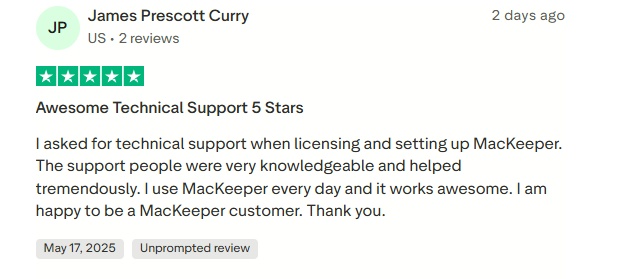
Review 2: This Software Make the Mac Unusable
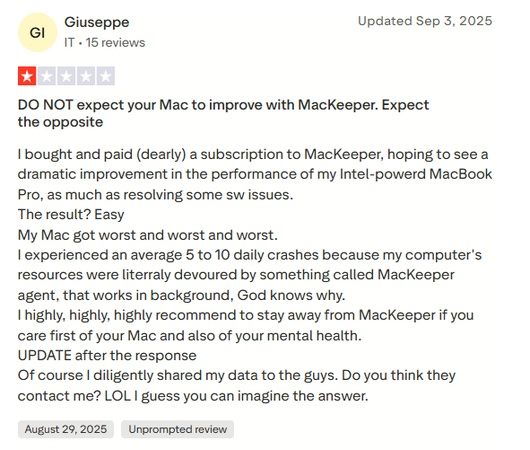
- Pros
- Cons
-
- All-in-one toolkit: Combines cleaning, optimization, security, and privacy features like VPN, ad blocker, and ID theft protection in a single app.
- User-friendly interface: Easy setup and intuitive design with minimal impact on system performance.
- Strong malware protection: Real-time scanning with high detection rates (99.7% in tests) and automatic daily scans.
- Responsive customer support: 24/7 live chat, remote assistance, and a 30-day money-back guarantee.
-
- Higher pricing: Annual plans start at $71.40, which is above average compared to competitors.
- No firewall or anti-phishing: Lacks network protection and URL blocking features.
- Mac-only compatibility: Not available for Windows or other OS, limiting versatility.
- Lingering reputation issues: Past controversies with aggressive marketing still affect trust for some users.
Part 6. MacKeeper Keep Popping Up? Try MacKeeper Alternatives for Mac (Free & Paid)
If you’ve searched “I keep getting MacKeeper pop ups”, you’re not alone. These intrusive ads and reminders are one of the biggest frustrations mentioned in MacKeeper reviews.
Instead of dealing with constant pop-ups or wondering “how to remove MacKeeper from Mac”, you might prefer a lighter, more transparent alternative.
One of the best MacKeeper alternatives is Tenorshare Cleamio. Unlike MacKeeper, which emphasizes bundled security and VPN tools, Cleamio focuses specifically on Mac performance optimization.
Secure Download
Key Features of Tenorshare Cleamio:
- Deep junk file cleaning without slowing down your system.
- Duplicate file finder to reclaim storage space.
- App uninstaller that completely removes leftover files (no hassle like with MacKeeper).
- Real-time performance monitoring.
This makes it especially appealing for users who want a lightweight tool without the history of aggressive marketing that still follows MacKeeper.
Steps to Clean Junk Files on Mac with Tenorshare Cleamio
-
Open Tenorshare Cleamio, select “Junk Files” from the left menu, and then hit the “Scan” button to start detecting hidden and large system and other junk files.

-
When finished, you can preview all scanned junk files, such as system and app caches, leaftover installers, logs, and more. To delete those junks, hit the upper-right “Smart Cleanup” button.

-
Wait the removal process to complete. Then click OK and try other features, such as find and eliminate large files, duplicate files, similar photos, or monitor Mac activity.

People Also Ask about MacKeeper Software
Q1: Is MacKeeper worth it?
It depends on your needs. MacKeeper combines antivirus, VPN, and cleaning tools in one package, which may appeal to some. However, many reviews for MacKeeper are mixed due to system slowdowns and intrusive pop-ups. If you mainly want optimization, CleanMyMac X or Tenorshare Cleamio might be better.
Q2: How to cancel MacKeeper subscription?
To MacKeeper cancel subscription:
Log in to your MacKeeper login account.
Navigate to Subscription Management.
Click Cancel.
You can also contact customer support if you don’t see the option.
Q3: Can I trust MacKeeper? Should I use MacKeeper to clean my Mac?
Is MacKeeper legit? Yes, it’s notarized by Apple and safe to install. That said, many users still ask “Can MacKeeper be trusted?” due to its past reputation. If you only need to clean junk files, simpler apps may be more efficient.
Q4: Is MacKeeper approved by Apple?
No, MacKeeper is not officially endorsed by Apple. However, it is Apple notarized, meaning it meets macOS security requirements and won’t harm your system when installed from the official site.
Conclusion
In this MacKeeper Review 2025, we've unpacked its robust features like real-time antivirus and VPN, fair pricing starting at $5.95/month, proven safety post-revamp, and easy download/uninstall process. While mackeeper reviews show it's a legit powerhouse for worried users, its pop-up history and cost might push you toward alternatives like Tenorshare Cleamio for focused cleaning.
Secure Download
💡 Summarize with AI:
You May Also Like
- Home >>
- Remove Duplicates >>
- Full MacKeeper Review in 2026: Anything You Wanna Know!
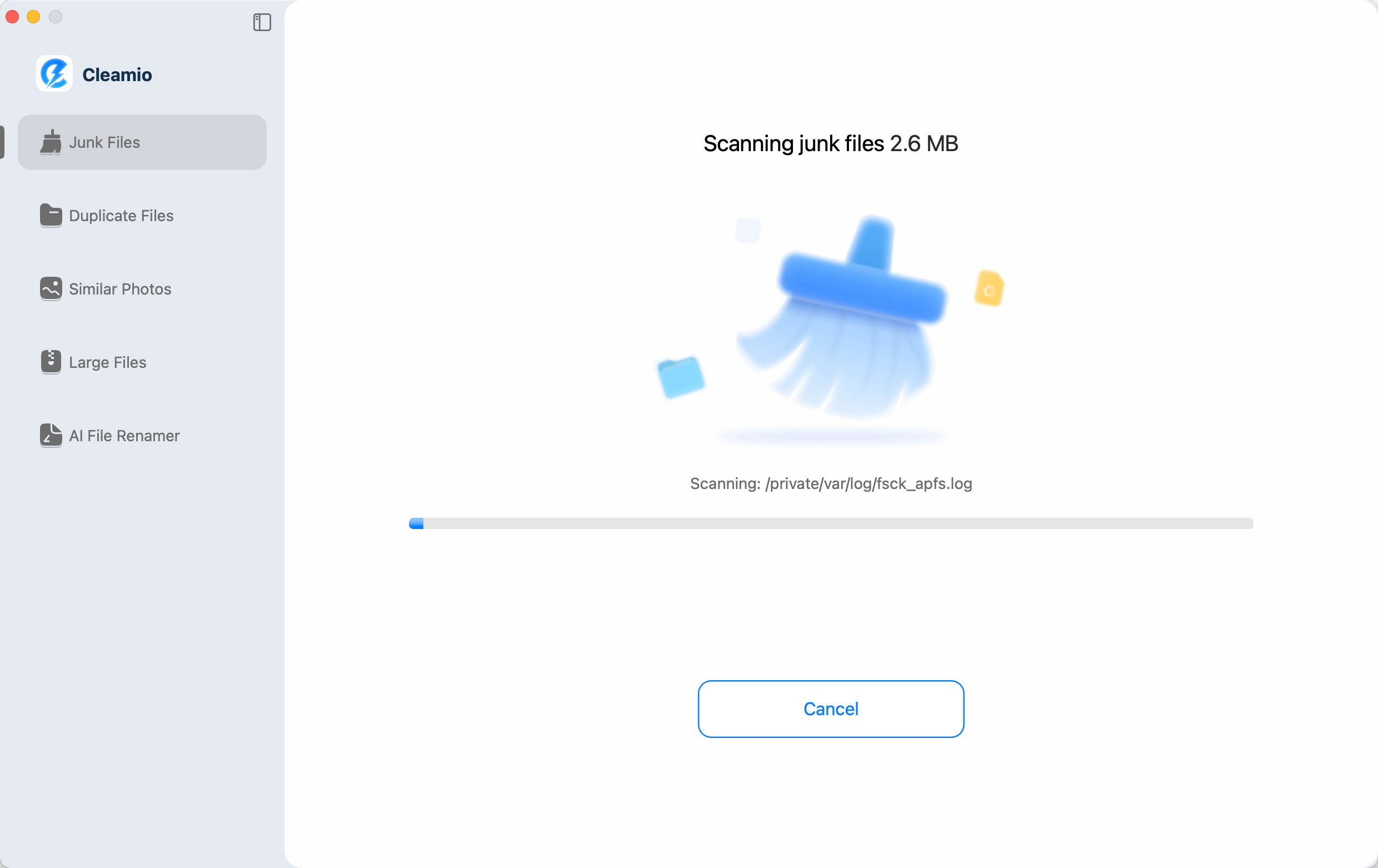
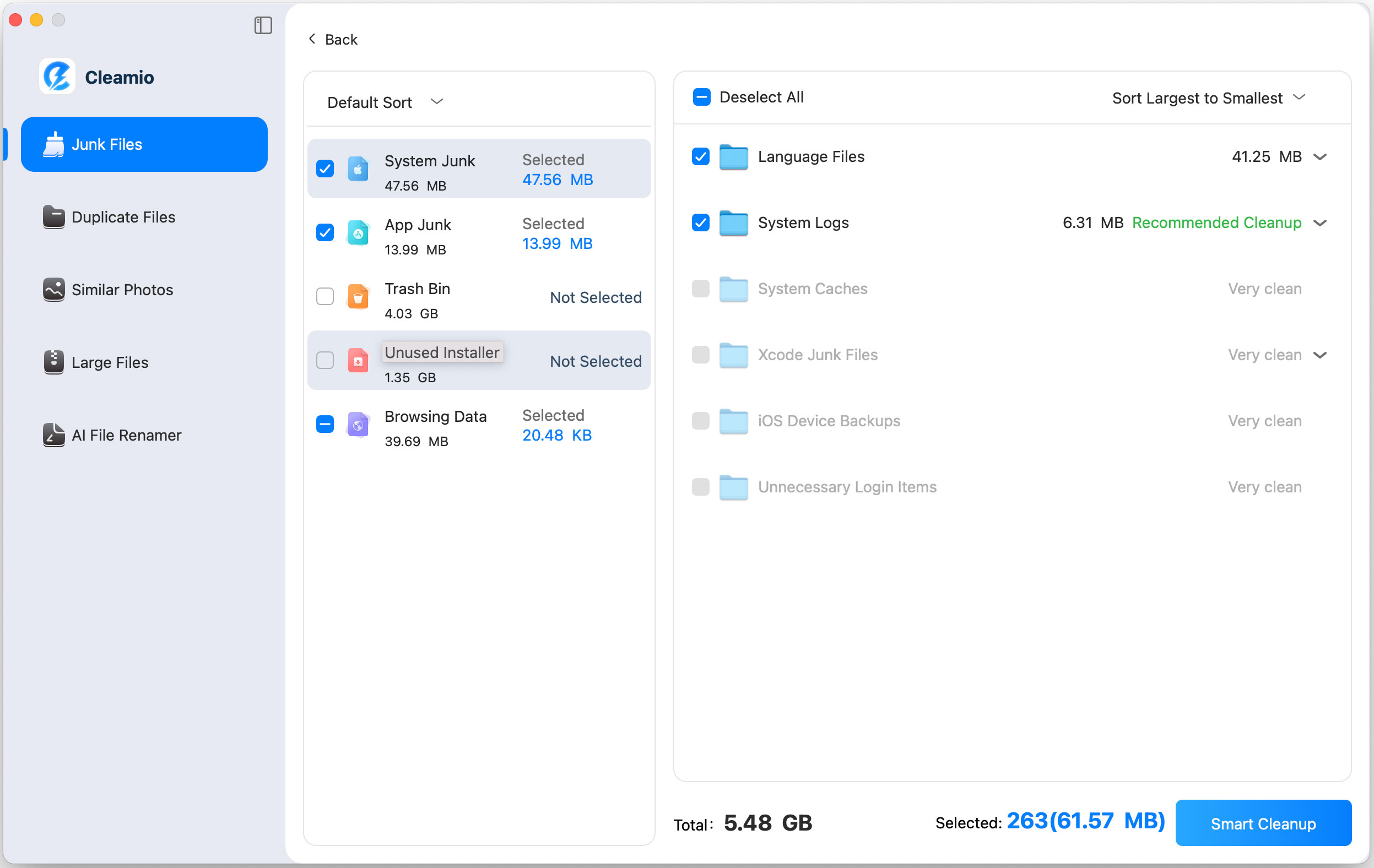

 ChatGPT
ChatGPT
 Perplexity
Perplexity
 Google AI Mode
Google AI Mode
 Grok
Grok