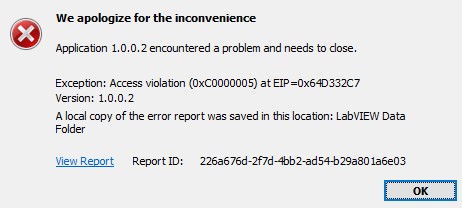What is Avast Duplicate File Finder
Avast is basically a big name in the antivirus industry. However, very few know that it also provides a solution to find duplicate files on Windows and Mac computer systems. Duplication of files is a widespread problem faced by every computer user, whether iOS or windows. This article will give an overview of Avast duplicate file finder. It will also give some details about the best alternative in case you want something better. Not to mention that Avast deep clean works fine, and you can use it as an antivirus simultaneously. However, you need to know the alternatives to Avast cleanup as well. So we will start with an Avast cleanup Mac review that covers safety to use, pros and cons of Avast duplicate file finder, and its full operation. Check out this Avast cleanup Mac review.

Part 1: Avast Duplicate File Finder Reviews
1. What Duplicate Files Does Avast Find?
Avast duplicate file finder is one of the five tools in Avast cleanup pro Mac. This tool is designed to help users detect and get rid of duplicate files on their computers. It is a cleaner app available for Mac. Here’s a summary of Avast cleanup pro for Mac review.
Technically speaking, it is primarily an antivirus trying to be more useful. So expecting much from an Avast deep clean is delusional. You must be very practical when cleaning your storage and finding duplicate files instead of making more mess.
As it claims, it can delete all kinds of files, but according to many user’s Avast cleanup pro reviews. It cannot find photos on Mac systems. Upon searching, it is also not capable of searching all the duplicate files the system has.
2. What are the Pros and Cons of Avast Duplicate File Finder?
- Pros
- Cons
-
- Obtain several varieties of duplicate files, such as duplicate images, docs, and videos.
- It scans not just one but multiple locations for duplicate files.
- Show each duplicate file by type so that you can view and delete it easily.
- It has another function in which you can view and preview the duplicate files in groups.
- It presents 2 different choices to assist you in choosing duplicate files to delete.
- It tremendously helps you in cleaning storage space.
-
- It is not free. In fact, it has a huge cost of $59.99/year.
- It cannot find the entire bunch of duplicate files.
- It is unable to find duplicate photos and images in Mac systems.
- The preview lags most of the time.
- Once the files are deleted through Avast duplicate file finder, it is gone for good. You cannot restore the one you deleted accidentally.
- The program does not give any indication of deletion confirmation. Avast just deleted a file. It’s gone. It deletes the duplicate files permanently by default.
3. Is Avast Cleanup Trustworthy?
The app Avast cleanup pro Mac is trustworthy to download, install and use. However, Does Avast optimizer work properly is another question. The developers of Avast duplicate file finder and antivirus are big names of cyber security.
They warn their users to always install it from their trustworthy official website. As far as downloading and installation are concerned, it is completely safe. Talking about use and operation, again, it is safe as it does not damage your system, but it does not give intimation of deletion and delete the duplicate files permanently.
That is why there is little risk involved while using it. Avast your storage is limited by junk completely if you are sure that all the duplicate files are not needed in the future. From a usage perspective, developments are required.
4. How to Use Avast Duplicate File Finder?
The Find Duplicates device in Avast Cleanup Pro Mac can track down duplicate files, photographs, tunes, recordings, and some different kinds of duplicate file documents.
It permits you to check the folders on your PC's hard drive or an outer hard drive for duplicate files. You can track down the duplicate files in a solitary folder or across various organizers.
As per the reviews, Avast duplicate file finder can see 82.4% of the duplicate file documents in any partition, while a devoted duplicate file locator application can track down all.
-
Download and install Avast Cleanup Pro Mac. Open it.

-
Click the Find button beneath Find Duplicates.

-
Click Add to choose a folder or drive to check.

-
Click Scan to begin searching for duplicate files.
-
Sort and view the tracked-down duplicate files.
-
Choose the ideal choice standard. Or then again select manually.

-
Click Clean to get rid of the undesirable duplicate files.
5. Why Use Avast Alternative?
There are more programs like Avast cleanup, which work better than this one. There are many alternatives to Avast cleanup available on the market that are cost-effective, work more efficiently, and make your life easier than ever. In this regard, the best alternative to Avast cleanup we found is 4DDiG Duplicate File Deleter. Check the review and comparison further.
Part 2: The Best Alternative to Avast - 4DDiG Duplicate File Deleter
4DDiG Duplicate File Deleter is the best alternative to Avast duplicate file finder for Windows and Windows-based gadgets, including USBs, SD cards, and External hard drives. It uses highly advanced technology to find duplicate files quickly with 100% precision. With this program, you can easily tidy up annoying copies, such as photographs, recordings, sounds, reports, and more documents.
- Locate duplicate files fast with 100% accuracy.
- You’ll be provided options to customize your file searching.
- It is quick and easy to use.
- Supprt to remove duplicates from Windows/USB drive/SD card/External devices and more.
- Free up disk space and boost performance.
Secure
Download
Secure
Download
-
Choose a Folder or Partition to Scan
Download and install 4DDiG Duplicate File Deleter and then choose a folder to scan.

-
Set Scan Mode
Click the gear button in the lower left corner and you’ll be provided options to customize your file searching. After setting the scan mode, click Scan Duplicates to proceed.

-
Preview to Remove Duplicates
4DDiG Duplicate File Deleter will arrange all duplicate files on the right panel, preview the file. Select target duplicate files and click Remove to delete them.

Video Tutorial: How to Find and Remove Duplicate Files in Windows 10/11 in 4 Ways?
Secure
Download
Secure
Download
FAQs about Duplicate File Finder
1. What is the best duplicate file finder for Windows 10/11?
4DDiG Duplicate File Deleter is the best duplicate file finder for Windows 10/11.
2. How do I find duplicate files in a folder?
Although you can manually find duplicate files in a folder, it's time-consuming. Using a professional duplicate finder will be much efficient; follow the steps given in the tutorial, and you can easily find all duplicate files not only in the folder but also in the entire system.
3. How do I find duplicate files on multiple hard drives?
You have an option to select the location every time you run the scan. You can select one hard drive at a time and look for duplicate files one by one.
4. Is duplicate file fixer free?
Yes! It is free unless you want access to premium features.
Conclusion:
The best alternative of Avast cleanup and duplicate file finder is 4DDiG Duplicate File Deleter, which works far better than Avast. It provides more accurate results and is less expensive if you want to go premium. Otherwise, it is free to download. You can connect as many external devices as you want and use them at your convenience. Cleaning up the space and deleting duplicate files on Windows was not that easy before 4DDiG Duplicate File Deleter. Try it, to believe it.
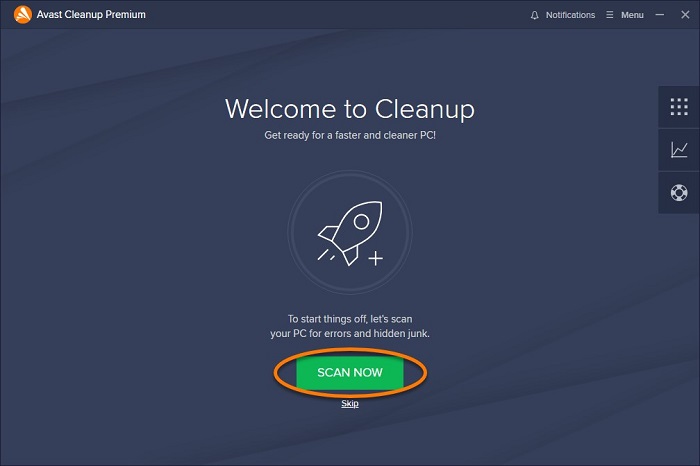

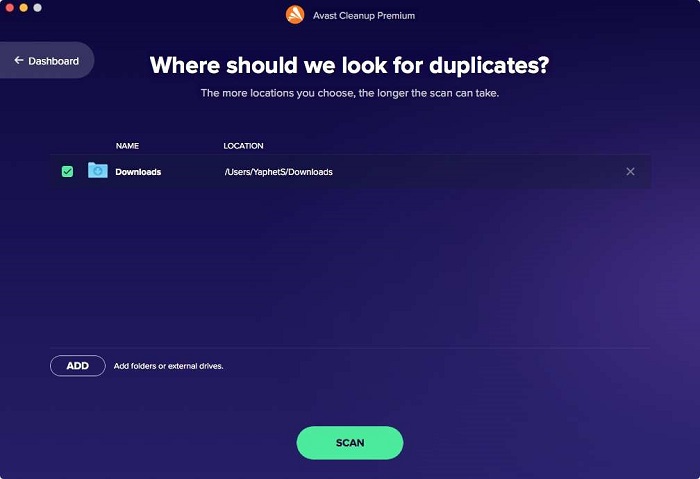
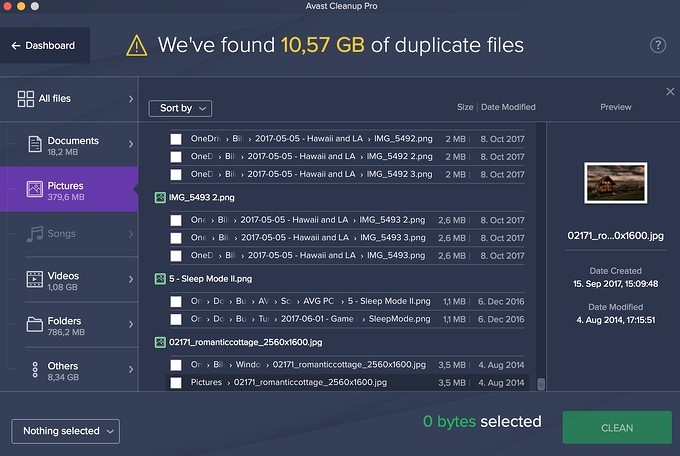
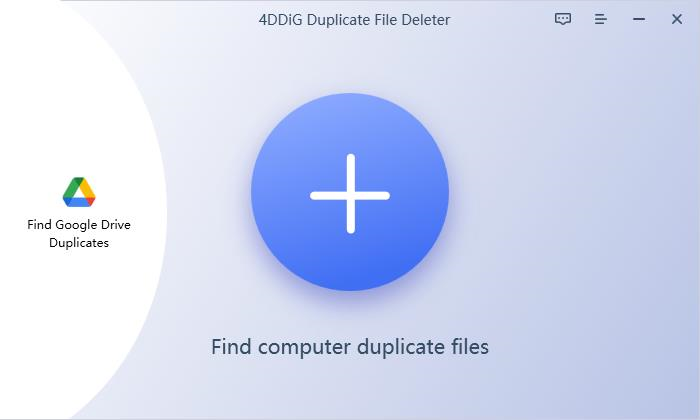
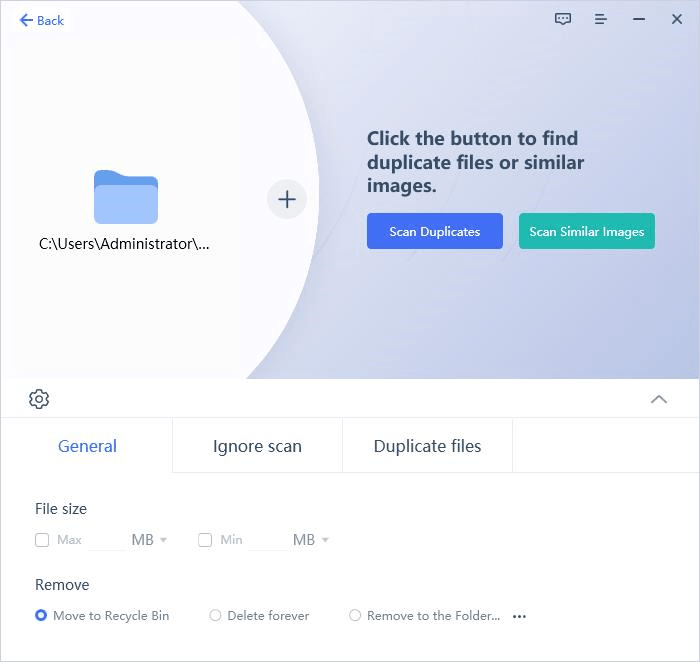
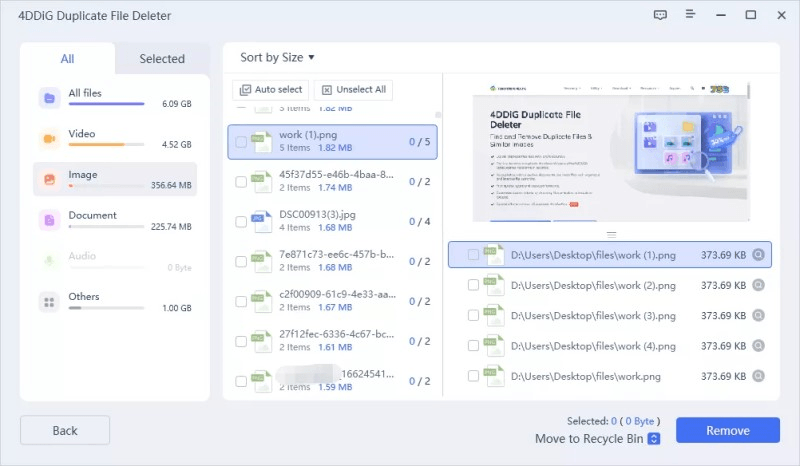
 ChatGPT
ChatGPT
 Perplexity
Perplexity
 Google AI Mode
Google AI Mode
 Grok
Grok