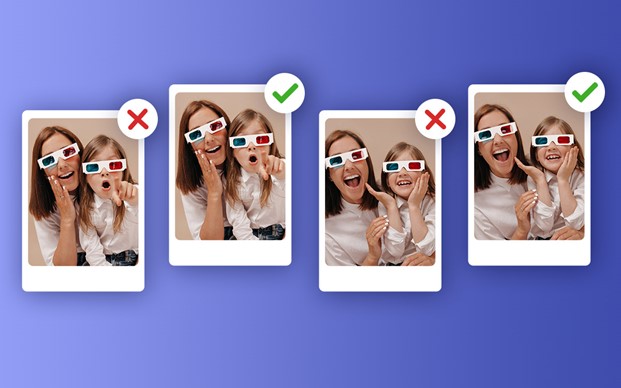Top 8 Best Duplicate Photo Finders for Mac in 2026
Seeking for the best duplicate photo finder Mac? Look no further than 4DDiG Duplicate File Deleter. This tool will help you get rid of duplicate pictures on your Mac in just a few clicks.
Tired of chaos in your Mac photo library with duplicates scattered everywhere? Duplicates not only make finding that perfect shot a headache but also gobble up precious hard drive space. The idea of manually slogging through folders to clean up this digital clutter can't be your idea of a good time.
So, if you're looking for a duplicate photo finder to get rid of this mess, it could be challenging to find the right tool. Luckily, we've broken down eight best Mac duplicate photo finder software of 2024 in detail. Let's roll with their review!

Part 1. Why Do You Need a Duplicate Photo Finder Mac?
Despite ample Mac storage, running out is inevitable, hindering optimal performance and app downloads. When cleaning up Mac becomes essential, manually checking and removing duplicate photos is time-consuming.
However, a duplicate image finder Mac software efficiently scans and clears duplicates, using advanced algorithms for accurate similarity detection. Without these tools, manually matching files based on names and sizes lacks precision needed to identify duplicates swiftly.
☞ How to Free Up & Optimize Mac Storage: 7 Proven Tips for macOS Performance
Part 2. 8 Best Duplicate Photo Finders for Mac [Free and Paid]
Here's a detailed review of eight best duplicate photo finder for Mac both free and paid with their key features, pros, cons and pricing. Find one which best suits your need:
1. 4DDiG Mac Cleaner
Topping our review for best duplicate photo finder software Mac is 4DDiG Mac Cleaner. It uses MD5 Message-Digest Algorithm to find duplicate photos and similar images with high success and accuracy rate. But what's unique about this tool is that it can alert you about duplicates in folders without waiting fo you to scan for them.
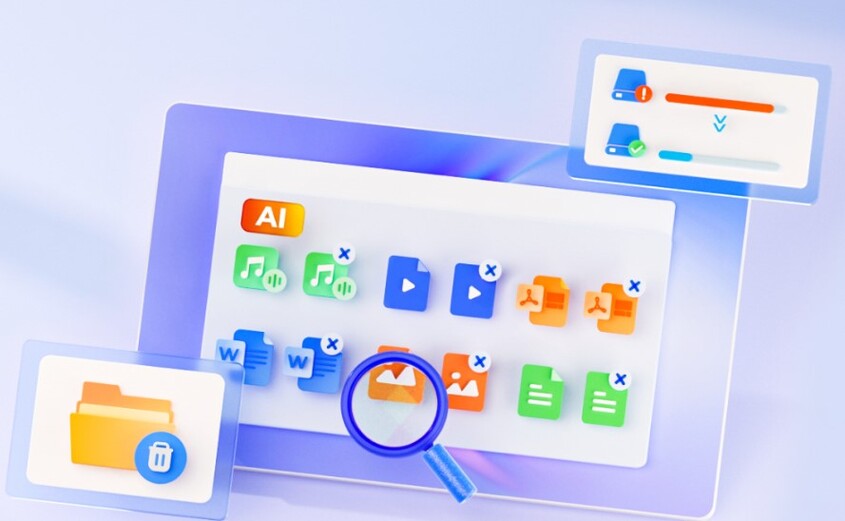
Key Features:
- Customize search filters and include and exclude folders/subfolders/directories from scan.
- Utilizes advanced MD5 Message-Digest Algorithm for file name and content comparison.
- Adjust similarity threshold in settings for personalized scanning.
- Remove duplicate files:images, videos, audios, documents, and more.
- Smart filter with customizable options to exclude specific files from scanning.
- Remove duplicates from computer, internal/external drives, USB, SD cards, etc.
Pricing: 1-month license - $24.95.
Here's how to remove duplicate photos with help of 4DDiG Mac Cleaner:
-
Download and install this similar photo finder tool on your Mac and launch it. Launch it after installation, select "Similar Photos", tap on "+" to choose one or more folders or directories, and click "Scan".
FREE DOWNLOADSecure Download

-
More Tips: Before scanning, you can also adjust the similarity threshold and set the file size. To make it, just click the 4DDiG Mac Cleaner from Mac's top bar menu and picking "Preferences" or "Settings" from the drop-down. Then in the pop-up dialog, switch to the "Similar Images" tab and personalize related settings.

-
After scanning, you can view all scanned similar items. Meanwhile, you can arrange them by Size or Quantity and choose a destination for remving them to, such as Remove to Trash, Move to the Folder, and Permanently. Finally, check the items you want to move and hit "Remove".

- Pros
- Cons
-
- User-friendly interface.
- Fast and accurate scan, handles large volumes of files efficiently.
- One-click operation for safe removal of duplicates without retaining personal data.
- Find both duplicate photos and similar images.
- Free updates and 24/7 technical support.
-
- Only remove 15 duplicates for free.
2. Gemini 2
Developed by MacPaw, Gemini 2 is another best Mac duplicate photo finder designed to locate and eliminate unnecessary file copies with high accuracy. It doesn't just spot exact duplicates but can also find close matches.
The Duplicates Monitor in Gemini 2 can identify newly created duplicate photos and other files in specified folders in real time. Once a duplicate photo is detected, you receive a notification with a delete option, and the monitor can be easily toggled on or off.
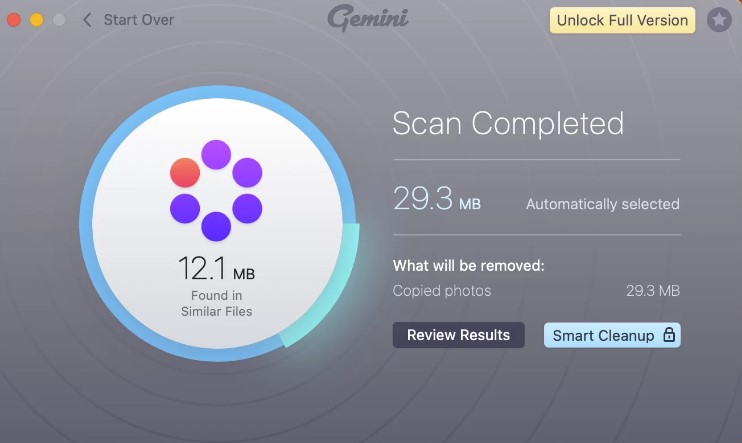
Key Features:
- Swiftly scans disk, locating and identifying unnecessary file copies.
- The latest version incorporates a smart selection algorithm.
- Exceptionally accurate in finding exact matches.
- Capable of spotting similar files, allowing you to decide which one to keep.
- Learn from your choices, improving results with time.
Pricing: Plan for 1 Mac - $19.95.
- Pros
- Cons
-
- Quickly scans and provides precise results.
- Features a sleek and user-friendly interface.
- Identifies both exact and near-duplicates.
- Easy removal of duplicates to Trash with option to restore them.
-
- The process is not entirely automated.
- Doesn't provide extra cleaning functionalities.
- Free version comes with certain restrictions.
3. Tidy Up 6
Tidy Up 6 is a duplicate photo finder and disk tidiness tool designed for pro users. It organizes results by file types with customizable settings and ability to add more file types. Moreover, it offers a Simple Mode with over 80 pre-defined smart searches and an Advanced Mode for highly customized searches. Tidy Up 6 works in Light and Dark Appearance modes and can search in Lightroom, Photos, Music, Mail, and Contacts.
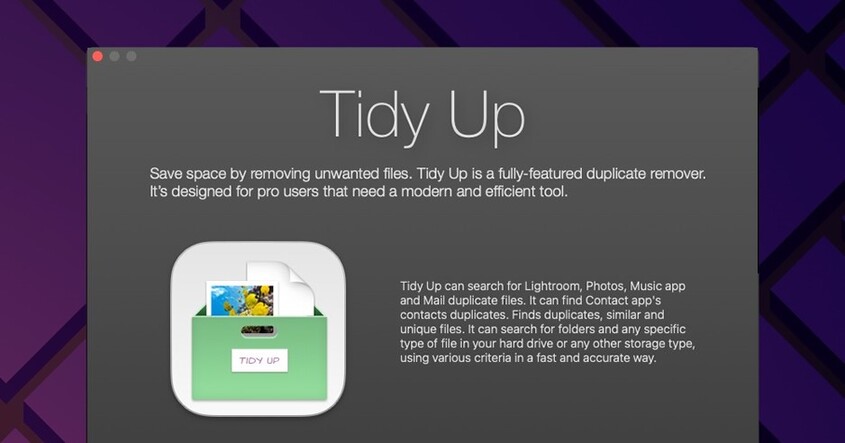
Key Features:
- Move or copy items to a specified location instead of deletion.
- Utilize "Smart Boxes" for quick organization, separating items based on specific criteria.
- Removal view with options to remove marked, unmarked, or all items.
- Fast and accurate operation without indexing scanned volumes to save space.
- Display information by file type for easy and efficient removal.
- Restore removed items and save results for future cleaning sessions.
Pricing: One License - $29.99.
- Pros
- Cons
-
- Provides extensive control over file types duplicate finder searches for.
- Significant time savings when dealing with large numbers of files from various sources.
-
- Only app version is free of cost.
- Interface might be confusing for some users, suggesting a learning curve.
4. CleverFiles Duplicates Finder
CleverFiles Duplicates Finder for Mac is an app developed by Disk Drill that analyzes storage to reclaim valuable space. It scans internal and external drives to delete duplicate songs, videos, images, files, and documents. Moreover, functionality of this best duplicate photo remover for Mac extends to cloud storage (Dropbox, Google Drive) for comprehensive organization. Its auto-selection rules also save time compared to manually selecting duplicate photos to delete.
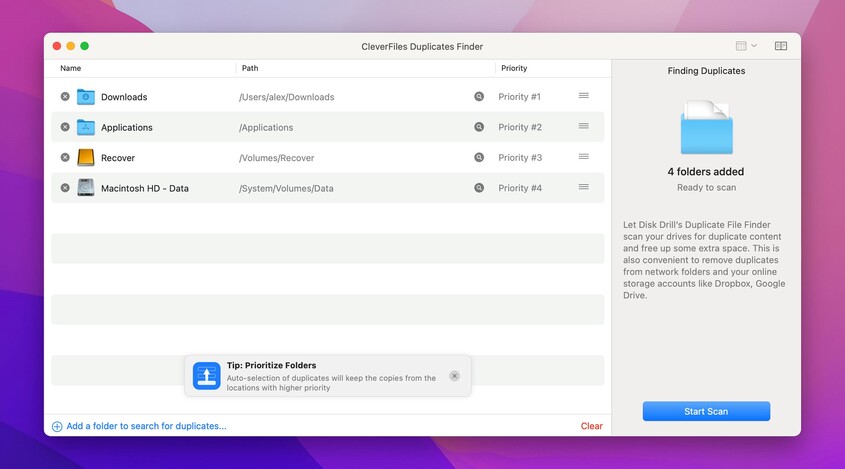
Key Features:
- Optimized algorithms for fast scanning.
- One-click selection streamlines both discovery and deletion of duplicate files.
- Configurable exclusion lists prevent searching for duplicates in specific folders.
- Symlinks can be created to fulfill file dependencies.
Pricing: Lifetime license - $2.99.
- Pros
- Cons
-
- Developed by a reputable company.
- Supports macOS Catalina and macOS Sonoma.
- Adopts a fair pricing model.
-
- Limited functionality.
- Not free of cost.
- Can't detect similar images.
5. PhotoSweeper
PhotoSweeper stands out as an excellent Mac duplicate photo finder for photographers, supporting Photos app, Capture One, and Adobe Lightroom Classic with extensive customization options. It excels in identifying similar photos, offering three sets of settings for comparing and detecting duplicates or similar images, showcasing its impressive customizability.
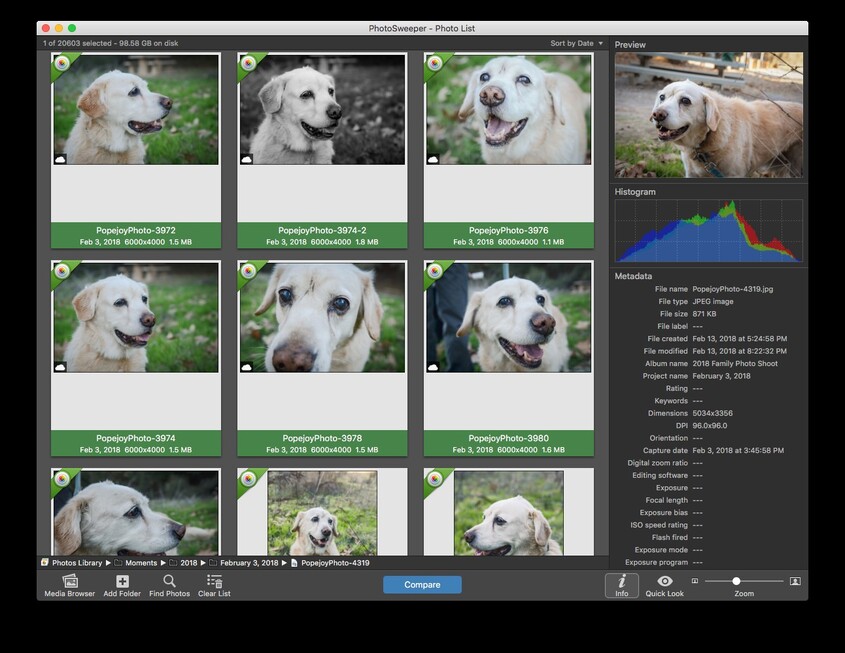
Key Features:
- Versatile comparison settings for identifying both duplicates and similar photos within a series.
- "One by One," "Face to Face," and "All in One" preview modes.
- Side-by-side comparison of contents in two folders.
- Automatic marking of duplicates using predefined rules.
- Set time gap to find series of shots and keep best photos.
- Compatibility with Aperture, Lightroom Classic, Capture One, and Photos app media libraries for finding duplicates.
Pricing:
- Trial Version - Remove upto10 duplicate photos for free.
- One time - $9.99.
- Pros
- Cons
-
- Powerful search engine quickly identifies similar photo groups.
- Intuitive rules help decide which photos to keep in duplicate groups.
- Batch rename files during copying or moving.
- Supports popular image formats and exclusive PDF, DNG, WebP, etc.
- Safeguard already sorted and locked photos for comparison.
- Supports macOS Sonoma.
-
- Not best for beginners.
- Settings can be overwhelming to adjust.
6. Easy Duplicate Finder
Easy Duplicate Finder lives up to its name, allowing easy drag-and-drop folder scanning for duplicate photos. Like other Mac duplicate finders, it facilitates quick review and deletion of identified duplicates. But offers over 10 scan modes and search methods for advanced file management. It also includes an undo-delete feature to restore photos if deleted accidentally.
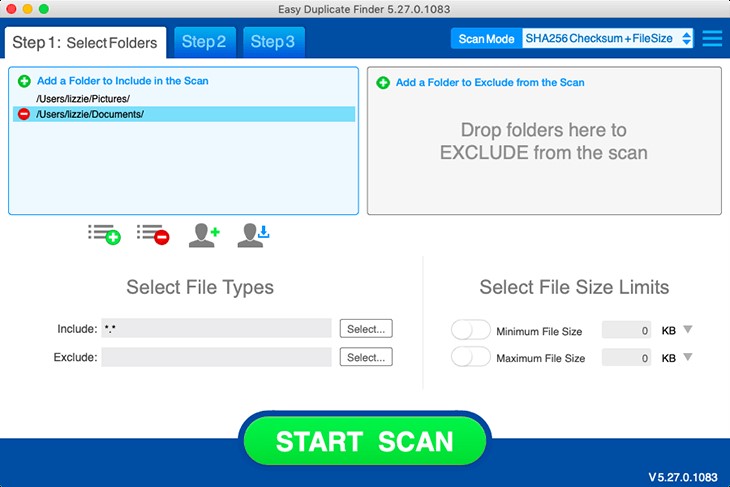
Key Features:
- Examines compressed files, music tags, and file contents.
- Utilizes filters to scan specific file types, limit file size, or exclude entire folders from the scan.
- Features an Undo function for recovering accidentally deleted files.
- Remove duplicates from email, contacts, and cloud storage services such as Google Drive and Dropbox.
Pricing: 1 year - $39.95.
- Pros
- Cons
-
- User-friendly interface.
- Provides the choice to move or rename duplicate files.
- Precise automatic selection of duplicates for removal.
-
- Old-fashioned interface.
- Only remove up to 10 sets of duplicate files for free.
- Scan accuracy is not great.
- Customer support is unresponsive.
7. dupeGuru
If you don't mind lack of a graphical interface, dupeGuru is a free duplicate photo finder Mac, compatible with both macOS and Linus. It is an open-source software that not only identifies files with duplicate filenames but also uses a fuzzy matching algorithm to find similarities. Moreover, dupeGuru offers special modes that provide specific information for each file type for music and photos.
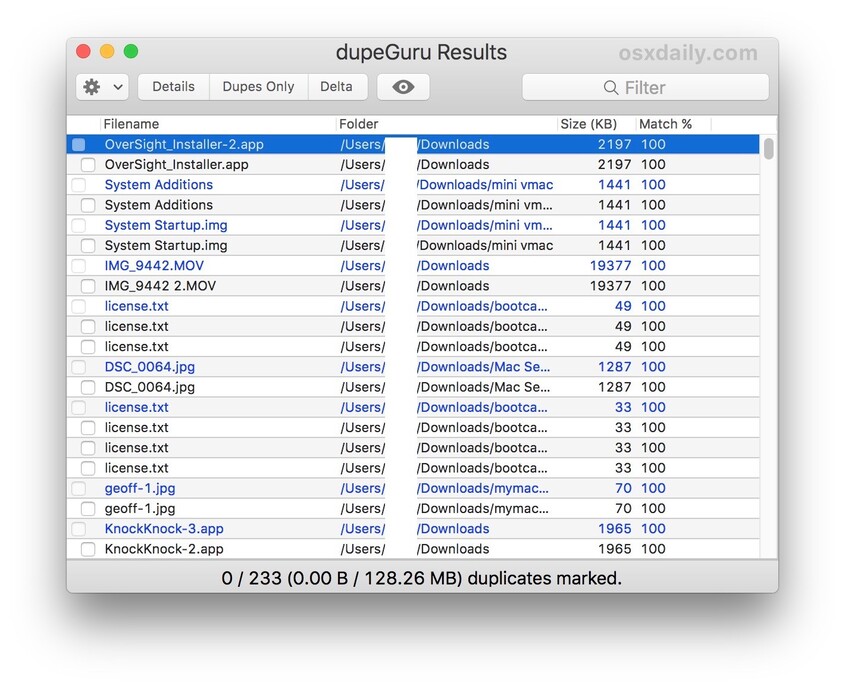
Key Features:
- Employs a fuzzy matching algorithm that detects duplicates even with slightly different filenames.
- Three scanning modes to identify duplicates for different file types.
- GUI is suitable for finding duplicates on Linux, OS X, or Windows.
- Features a default image preview option for reviewing duplicates before deletion.
- Exclusion feature enables manual selection of files to keep if you don't want to delete all duplicates.
Pricing: Free of cost.
- Pros
- Cons
-
- Free and open source software.
- Cross-platform compatibility.
- Highly customizable.
- Finds both duplicates and similar images.
- Provides similarity percentage.
- Can exclude files from scanning.
- Compatible with macOS Catalina.
-
- Crashes often when scanning entire disk.
- Doesn't update frequently.
- Less effective than professional duplicate finders.
- Scanning process is slow.
8. Photos Duplicate Cleaner
We round our list with Photos Duplicate Cleaner, another best duplicate photo finder Mac free that's designed specifically for finding duplicate pictures. It can scan your Photos library for duplicates and similar-looking images, even on external hard drives. This tool is compatible with Windows PCs, Macs (including Mac Photos albums), and mobile devices.

Key Features:
- Offers manual addition and removal of folders from scan list, including entire directories.
- Includes an Ignore List for folders you never want to scan.
- Includes Auto Mark feature for selecting duplicate photos for deletion.
- Allows customization of search criteria, specifying image formats and minimum/maximum file size.
Pricing: 1 year - $39.95
- Pros
- Cons
-
- Offers accurate scan results.
- Supplies metadata for files to ensure their duplication status.
- Can scan files in bulk.
- Side-by-side previewing of images.
- Various scan and viewing modes.
-
- Only remove up to 10 sets of duplicate files for free.
- Can't find similar images.
- Only dedicated to finding photo duplicates.
- Scanning takes a lot of time for large directories.
Part 3. Comparison of the Best Duplicate Photo Finders for Mac
So what do you deduce from our review? What is the best duplicate photo finder for Mac? If you don't have time to read entire review here's a lowdown on eight duplicate photo finders Mac:
Conclusion
Deleting duplicate photos is a hassle but more so when you don't know which tool can get rid of them for good. But hopefully, you're able to pick the tool of your choice after reading our detailed review on eight best duplicate photo finder Mac software. However, 4DDiG Mac Cleaner stands out as our top pick as it can find both similar images and duplicate photos with high accuracy and success rate. Moreover, it notifies users seamlessly, offers customizable options and can handle diverse file types adeptly, making it best tool for both novice and advanced users.
Secure Download
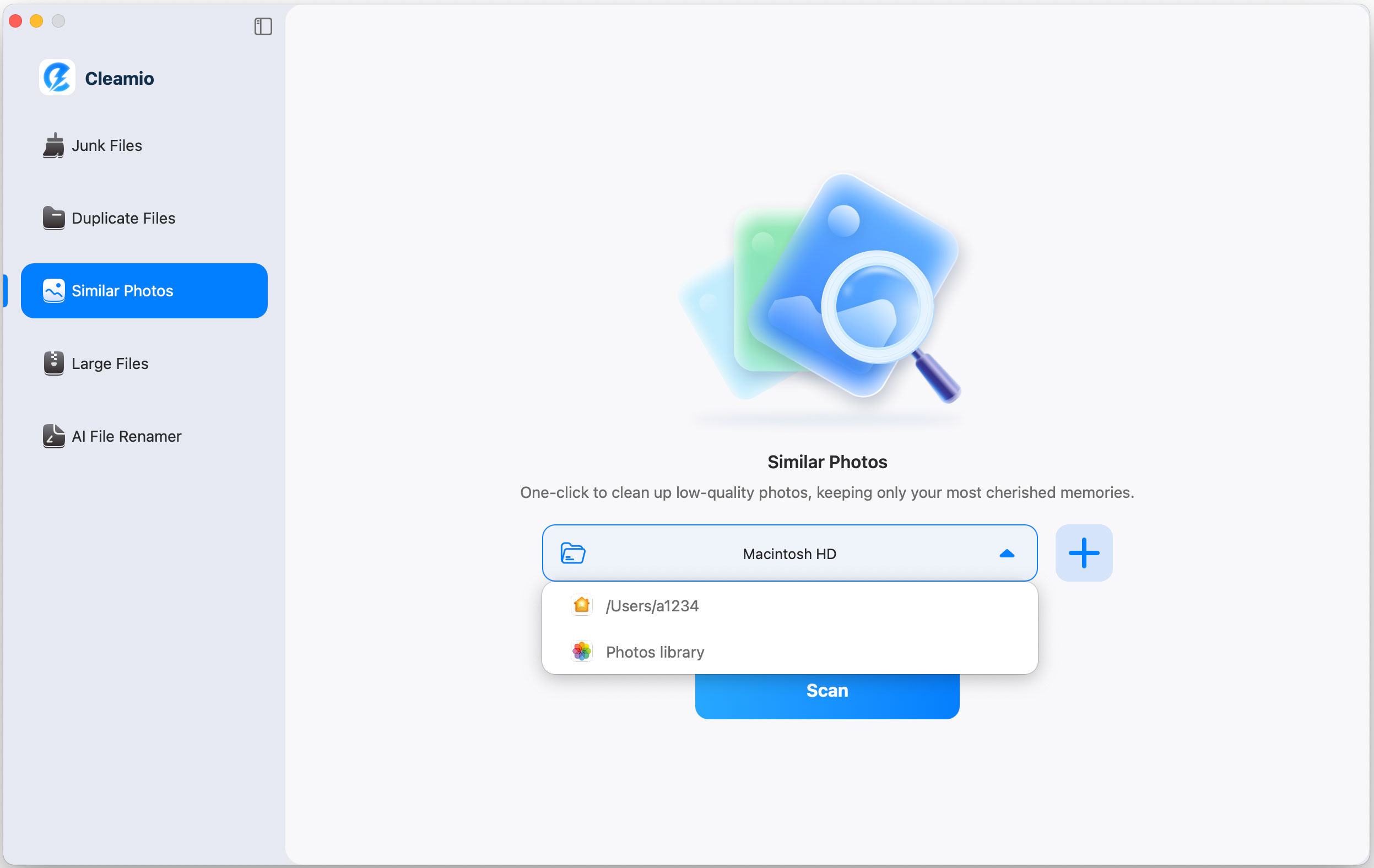
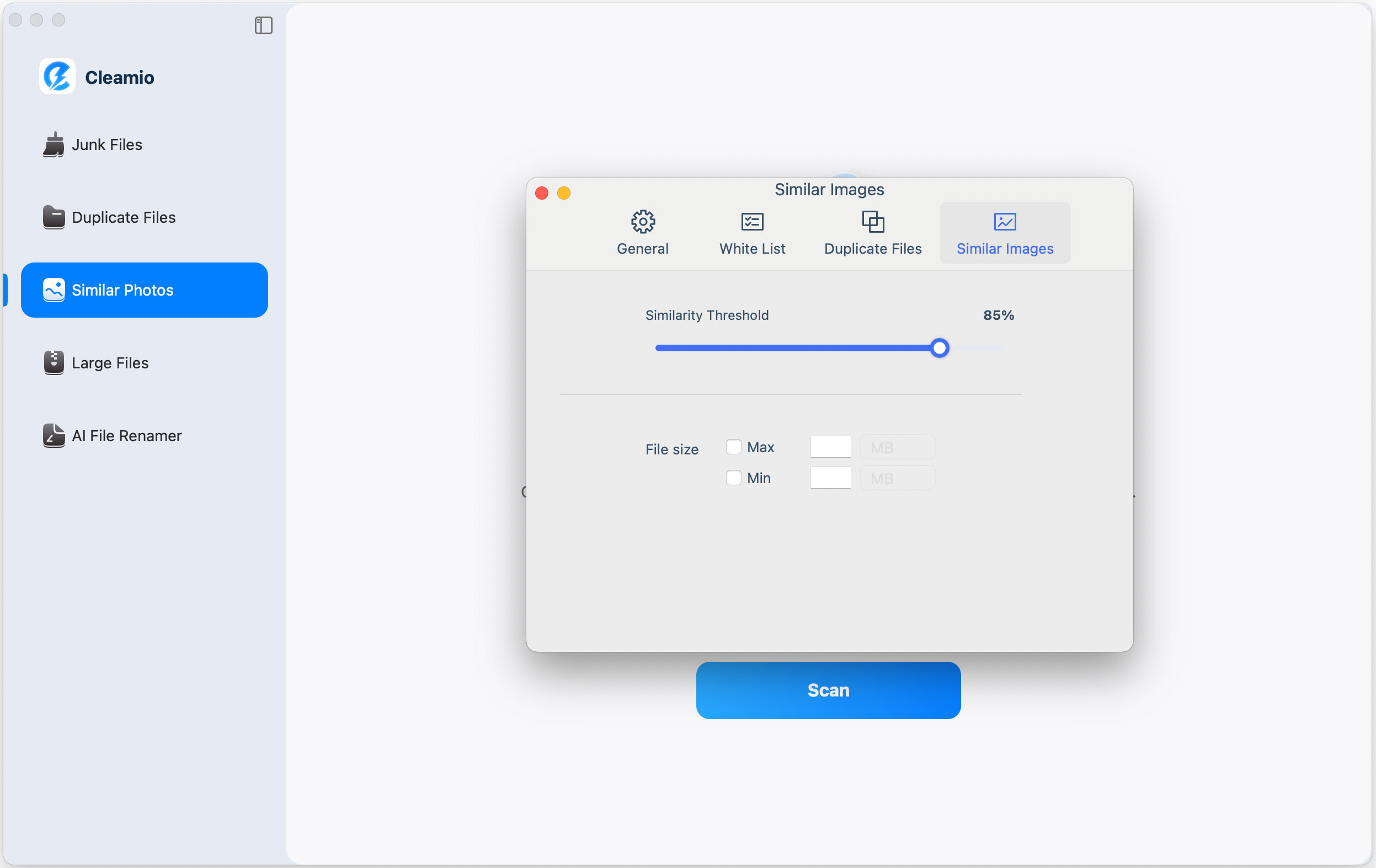
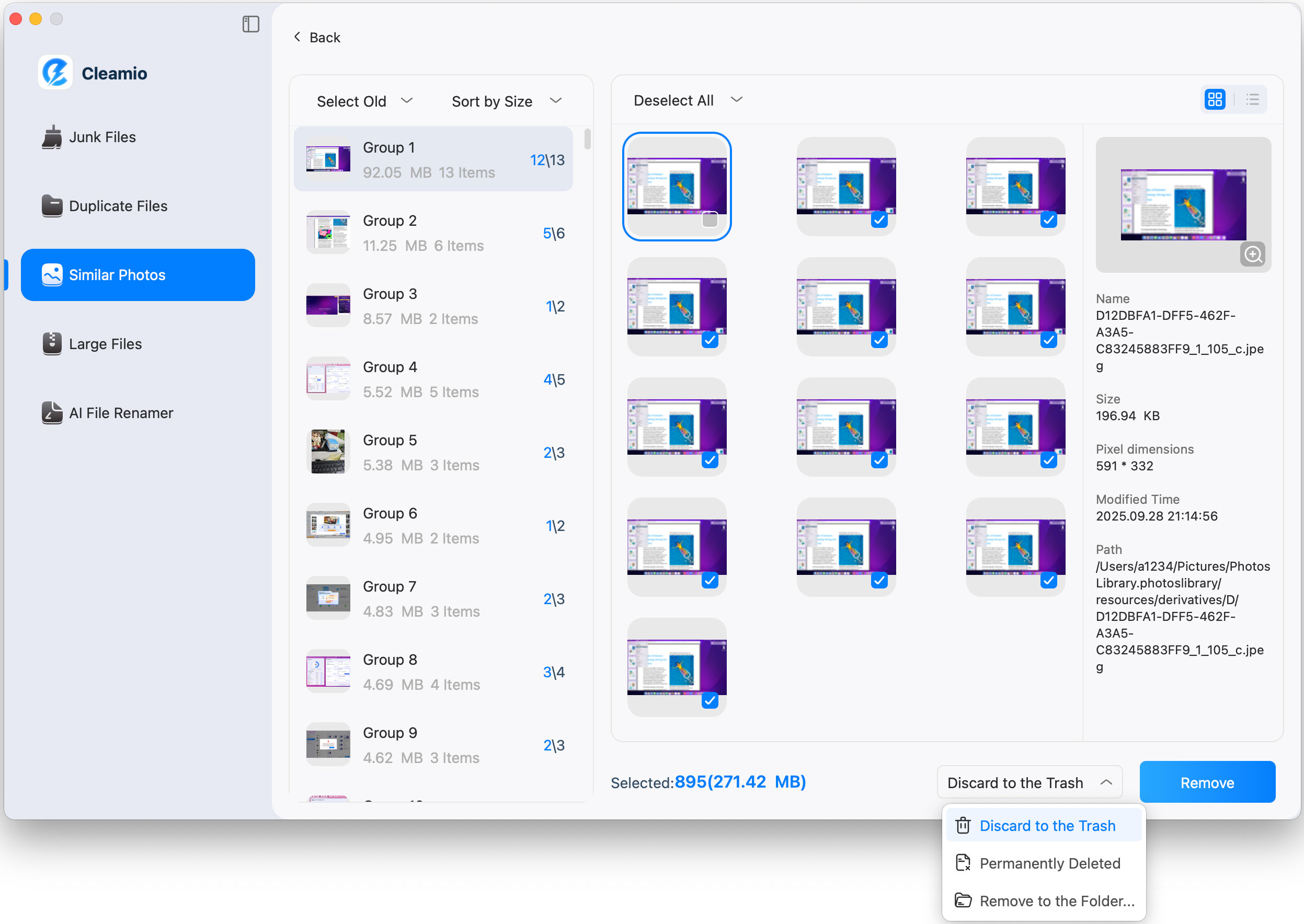
 ChatGPT
ChatGPT
 Perplexity
Perplexity
 Google AI Mode
Google AI Mode
 Grok
Grok