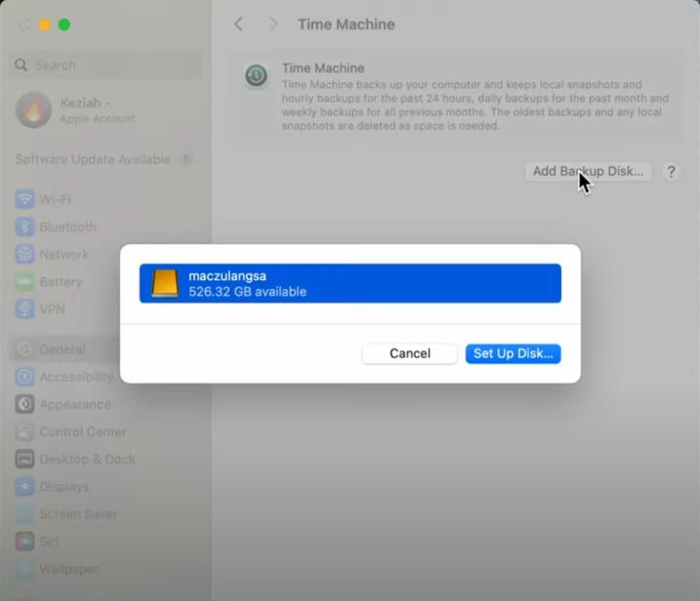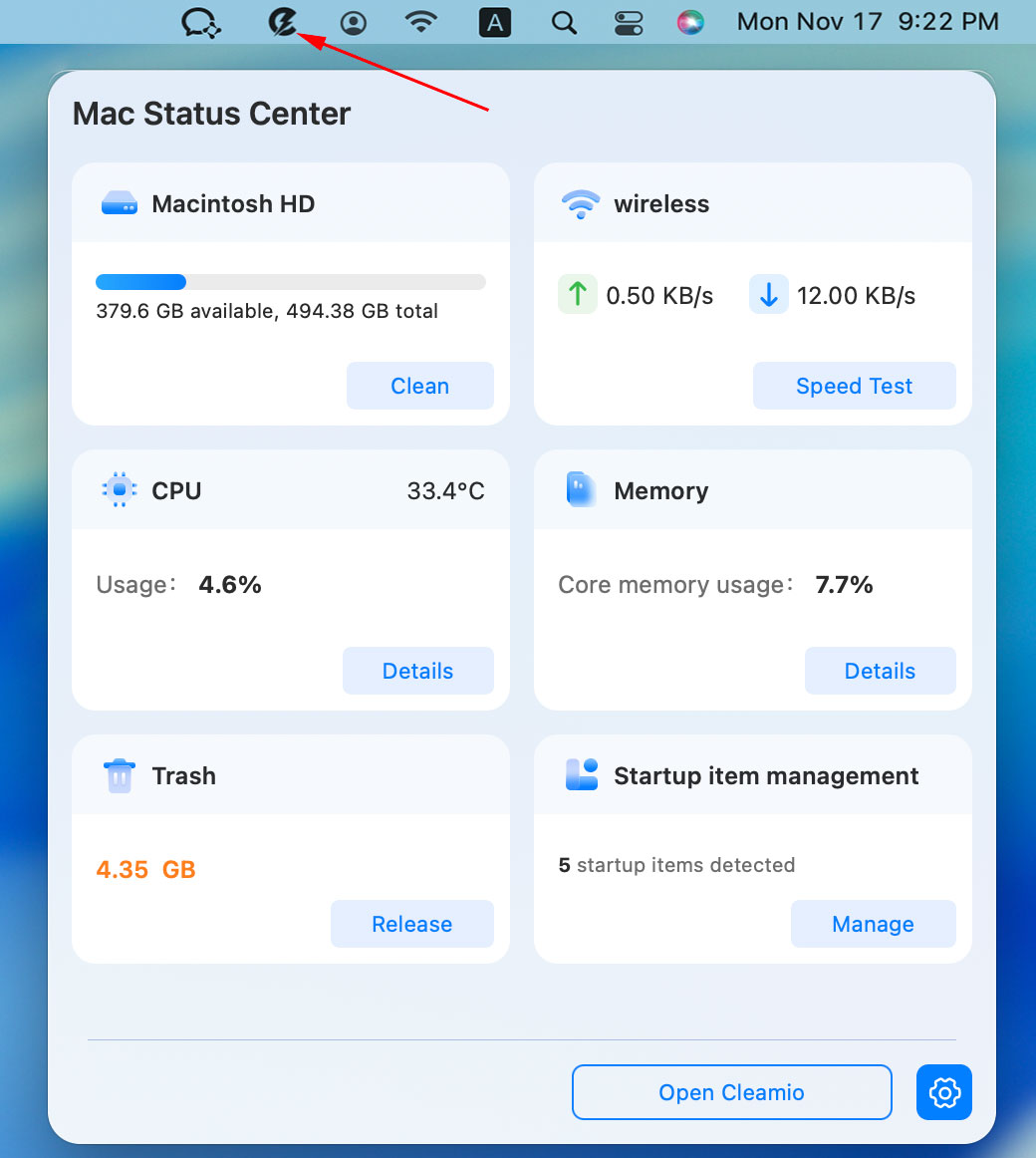9 Must-Try Mac Cleaners in 2026: Free & Paid Apps to Optimize Mac Storage
Is your Mac feeling slow or running out of space? A good Mac cleaner can help by removing junk files, freeing up storage, and making your computer faster again. Over time, hidden system data, duplicate photos, and unnecessary apps can build up and cause performance issues.
The good news is, you don't need to worry. In this article, we'll share 9 must-try Mac cleaners in 2025, both free and paid, that will help you clean, protect, and optimize your Mac with ease.
Part 1. Why You Need a Mac Cleaner
Over time, every Mac collects unnecessary files that can slow things down and take up space. Using the right tool, whether it's a Mac memory cleaner, Mac disk cleaner, or Mac storage cleaner, can make a big difference.
Here are the main benefits:
-
Speed up your Mac: Clear temporary files and free up memory so your Mac runs smoother.
-
Free up Mac storage: Remove system junk, duplicates, and leftover app data to get more usable space.
-
Remove junk files: Delete hidden caches, old logs, and other clutter that quietly builds up.
-
Protect your privacy: Clean browser traces and app history to keep personal information safe.
With a Mac cleaner, you don't just tidy up your computer, you keep it fast, secure, and efficient.
Part 2. Top-Rated 5 Best Mac Cleaners in 2025 [Safe, Powerful & Effective]
Here are the top 5 best Mac cleaners you can consider using:
1. Tenorshare Cleamio: AI-Powered Mac Storage Cleaner & Duplicate Photo Cleaner with Free Trial
Best for: Users who want the most powerful and easy-to-use all-in-one Mac cleaner kit.
Tenorshare Cleamio is our top recommendation in 2025 because it combines advanced AI with a user-friendly design. It works as a Mac storage cleaner, duplicate photo cleaner Mac, and even optimizes system performance with one click. Unlike many tools, it removes junk files, large files, and cache data while also speeding up RAM usage. It's one of the best Mac cleaning software options for anyone who wants a complete solution to keep their Mac fast and clean.
Secure Download
Steps to Clear System Data with Tenorshare Cleamio:
-
Scan Junk Files
Install and open Tenorshare Cleamio. From the left menu, click Junk Files and then press Scan. The tool will check your Mac for system junk, app caches, and other useless files. You can watch the scan in real time.
-
Remove Junk Files
When the scan is done, you'll see a list of files like caches, logs, leftover app data, browsing data, Trash, and more. Select what you want to delete and click Smart Cleanup. The tool will clean your Mac, and you can stop the process anytime.
-
Complete Cleanup
After cleaning, you'll get a success message. Click OK to finish and try other features of Tenorshare Cleamio.
- Pros
- Cons
-
- AI-powered cleaning for accurate junk removal
- Duplicate photo cleaner to save space quickly
- Boosts Mac speed by freeing up RAM
- Clears system junk, caches, and hidden files
- Intuitive and beginner-friendly interface
- Works as an app cleaner on Mac
- Offers a free trial version
-
- Some features require a paid upgrade
- Larger scans may take extra time
- Limited third-party integration
- Some features require a paid upgrade
- Some features require a paid upgrade
- Some features require a paid upgrade
- Some features require a paid upgrade
2. CleanMyMac X: Mac App/Memory/Virus Cleaner
Best for: All-in-one cleaning, optimization, and security in one tool.
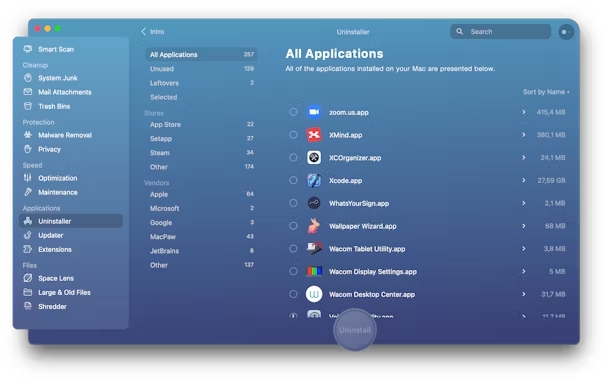
CleanMyMac X is one of the most popular tools and is often considered an Apple recommended Mac cleaner. It acts as a Mac memory cleaner, Mac virus cleaner, and junk file remover all in one. With a simple dashboard, it helps you free up space, protect your Mac from malware, and keep performance stable.
- Pros
- Cons
-
- Cleans junk, logs, and system caches
- Malware and virus removal included
- Works as a Mac RAM cleaner
- Modern, easy-to-use interface
- Frequent updates with new features
- Good for beginners and advanced users
-
- Subscription-based pricing
- Some users find scans slower
- Uses more system resources than lighter tools
- Subscription-based pricing
- Subscription-based pricing
- Subscription-based pricing
3. DaisyDisk: Mac Disk Cleaner
Best for: Visual storage analysis and large file cleanup.

DaisyDisk is a lightweight yet powerful Mac disk cleaner known for its visual approach. It shows your storage in colorful charts, making it easy to spot what's taking up space. While it's not a full Mac cleaner kit, it's great for quickly finding and deleting large files you no longer need.
- Pros
- Cons
-
- Beautiful, intuitive interface
- Fast scans with visual charts
- Helps remove large and unused files
- Lightweight and resource-friendly
- Affordable one-time purchase
- Great for manual control over files
-
- No privacy or malware cleaning
- Lacks duplicate photo cleaner
- Limited automation features
- No privacy or malware cleaning
- No privacy or malware cleaning
- No privacy or malware cleaning
4. OmniDiskSweeper: Mac Disk Cleaner
Best for: Free and simple large file detection.
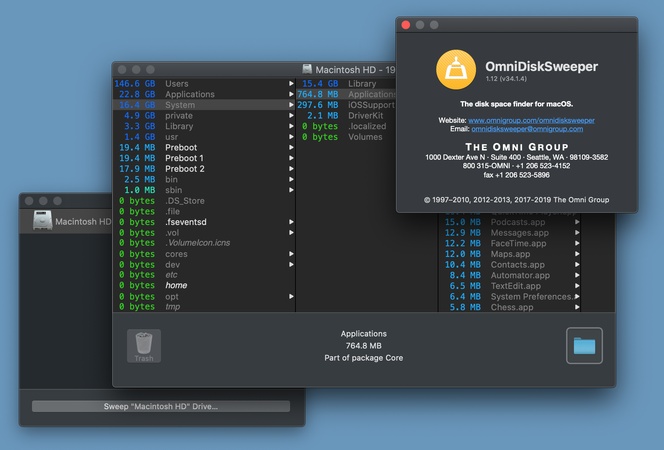
OmniDiskSweeper is a straightforward free Mac system cleaner focused on identifying big files. It doesn't come with fancy features, but if you need a no-cost tool to free up space, it gets the job done. It's one of the simplest Mac space cleaner options available.
- Pros
- Cons
-
- 100% free to use
- Simple and lightweight tool
- Quickly identifies large files
- No extra system resource usage
- Works well for basic cleanup
-
- Outdated interface design
- No junk file or cache cleaner
- No security or privacy tools
- Manual cleanup required
- Outdated interface design
5. MacCleaner Pro: Mac Cache Cleaner
Best for: Users who want fast cache cleaning and overall Mac optimization.
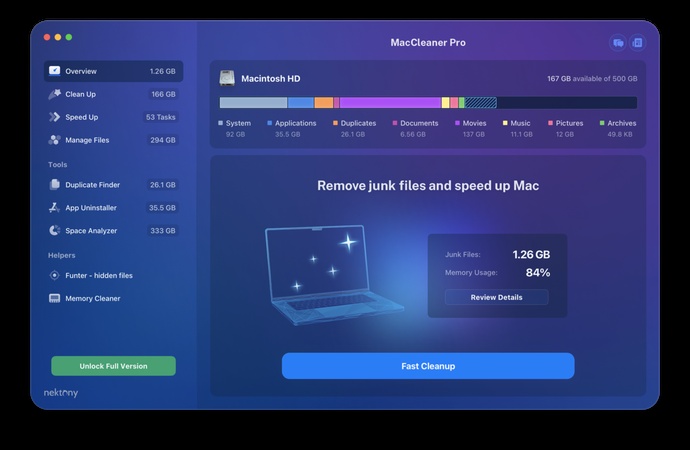
MacCleaner Pro works as a Mac cache cleaner and full Mac cleaner kit. It removes junk, speeds up RAM, and manages startup apps for better performance. The tool is especially good for freeing memory and boosting speed when your Mac feels sluggish.
- Pros
- Cons
-
- Effective cache and junk file cleaner
- Acts as a Mac RAM cleaner
- Manages startup apps for faster boot
- Intuitive and easy-to-navigate
- Affordable pricing compared to others
- Works well for long-term optimization
-
- Some features only in Pro version
- No virus protection
- Lacks visual storage graphs
- Limited free version
- Some features only in Pro version
- Some features only in Pro version
Part 3. Top 4 Best Free Mac Cleaners in 2025
If you are looking for free Mac cleaners, here are the top 4 options you can choose from:
1. PearCleaner: Free Mac Cache / App Cleaner
Best for: Users who want a lightweight open-source tool to fully uninstall apps and clean leftovers.
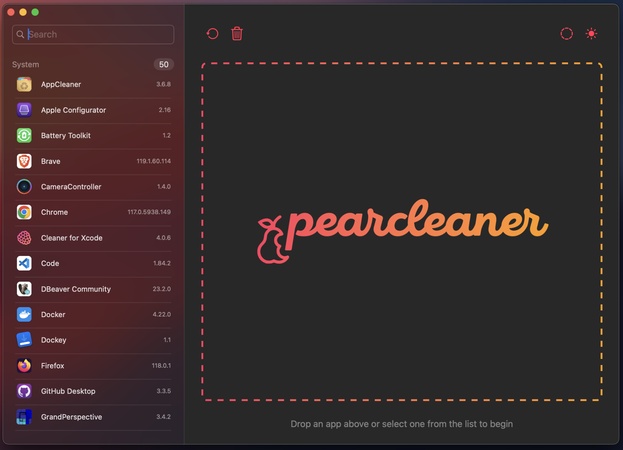
PearCleaner is a small, free, open-source utility that helps remove applications along with their residual files (caches, logs, associated folders). It is inspired by AppCleaner and built to be simple yet effective. Many users pick it when they want a no-cost, "clean everything" tool rather than partial deletions. (It's source-available and "fair-code" licensed.)
- Pros
- Cons
-
- Completely free and open-source
- Small footprint (lightweight)
- Uninstalls app plus associated files
- Shows leftovers and lets you preview before deleting
- Integrates with context menu / drag & drop
- Simple UI easy for beginners
-
- Cannot bulk uninstall multiple apps at once, one by one
- No automated "deep scan" for all junk files (only app-related)
- Privacy / malware features are absent
- Needs correct permissions to access app data
- Cannot bulk uninstall multiple apps at once, one by one
- Cannot bulk uninstall multiple apps at once, one by one
2. Adobe Creative Cloud Cleaner Tool: Cache & App Cleaner on Mac
Best for: Users with Adobe apps who need to remove corrupted installs or leftover Adobe files.
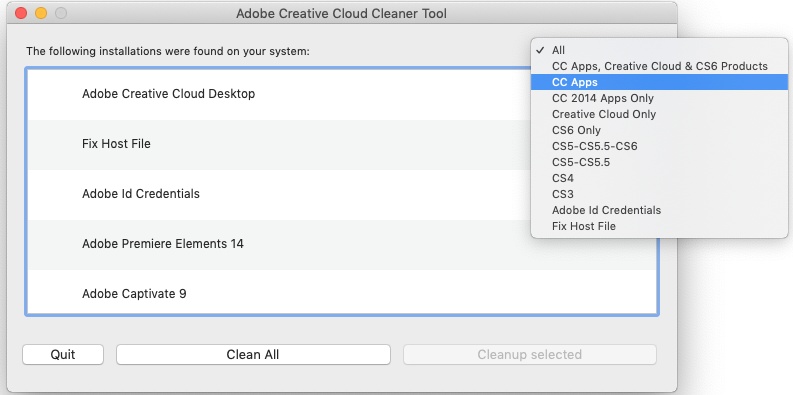
The Adobe Creative Cloud Cleaner Tool is a free utility from Adobe that's primarily meant to clean up installation issues: remove corrupted Adobe software, clear Adobe caches, fix install records, or resolve conflicts. It's more a specialized cleanup for Adobe products than a general Mac cleaner.
- Pros
- Cons
-
- Official tool for cleaning Adobe-related installations
- Freely available, no charge
- Helps resolve Adobe app errors and corrupt installs
- Cleans Adobe caches, installation remnants, host file issues
- Works on macOS and intended for reliable Adobe cleanup
-
- Very specialized, only helps with Adobe / Creative Cloud items
- Not a full system cleaner (no junk files, memory, etc.)
- Requires manual selection and care, mistakes may remove things you want
- Not ideal for general users who don't use Adobe software
- Very specialized, only helps with Adobe / Creative Cloud items
3. CCleaner: Free Mac System Cleaner
Best for: Users wanting a general free cleanup tool that handles caches, logs, and basic system junk.
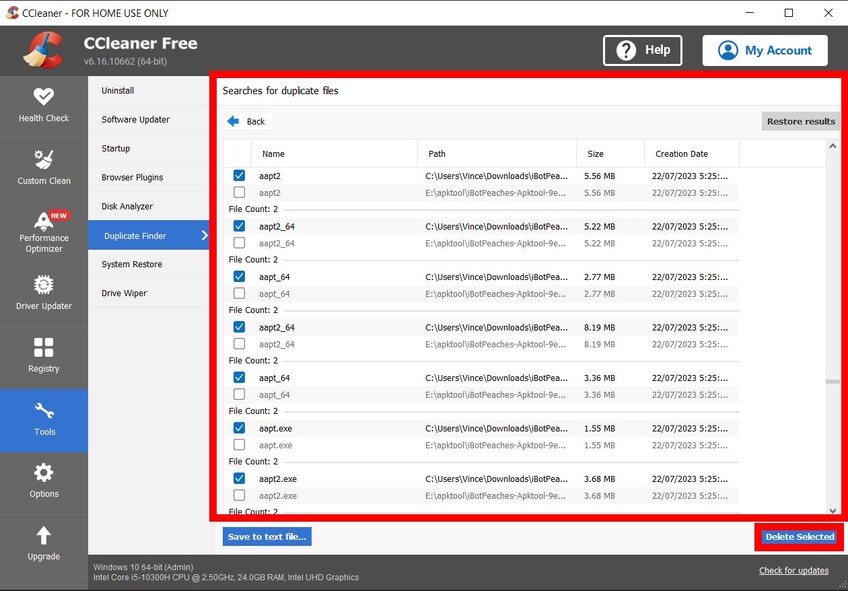
CCleaner offers a version for macOS that helps clear caches, logs, browser history, temp files, and application leftovers. It is a "free system cleaner for Mac" in its basic version. It's known from the Windows side, but many users rely on it for simple cleanup on Mac too.
- Pros
- Cons
-
- Well-known brand, widely used
- Frees caches, log files, temp data
- Easy to use and understand
- Supports cleaning multiple apps and browsers
- Basic version is free
-
- Some features locked behind paid version
- There have been security concerns in past Windows versions (less so on Mac)
- Doesn't do deep cleanup or advanced system optimizations
- No built-in malware scanner or duplicate photo cleaner
- Some features locked behind paid version
4. OnyX: Mac Disk Cleaner / Maintenance Utility
Best for: Users who want a powerful free maintenance & cleaning utility with built-in macOS tools.
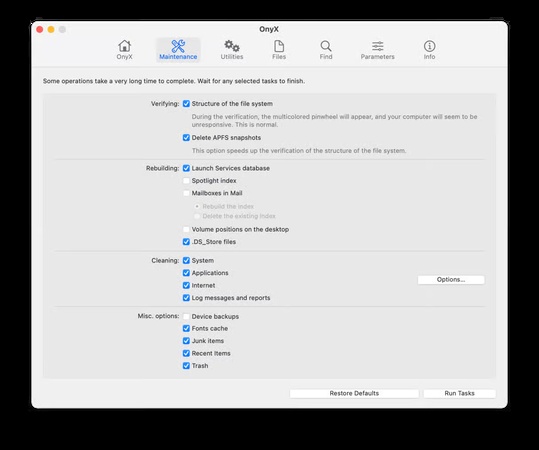
OnyX is a long-trusted freeware utility for macOS that combines cleaning, maintenance, and system tweaks. It can empty system/user caches, rebuild databases (Spotlight, Mail, etc.), run Unix maintenance scripts, and more. It acts as both a mac disk cleaner and system utility.
- Pros
- Cons
-
- Totally free and regularly updated
- Capable of many maintenance tasks (rebuild indexes, caches, repair permissions)
- Uses macOS built-in Unix utilities via UI (no dangerous hacks)
- Supports different macOS versions (you pick correct version)
- Very powerful for users who want control
-
- Interface is less polished / steeper learning curve
- Must choose correct version for your macOS or it may not function fully
- Mistakes in selecting tasks can cause unintended side effects
- No automated "smart" cleanup, user must manually choose what to run
- Interface is less polished / steeper learning curve
People Also Ask about Mac Cleaning Software
Q1: Is MacCleaner free?
MacCleaner Pro is not fully free, but it does offer a trial version with limited features. To unlock all tools like deep cache cleaning and disk space analysis, you'll need the paid version.
Q2: Is MacCleaner legit?
Yes, MacCleaner Pro is a legitimate tool developed by Nektony, a trusted macOS software developer. It's safe to use and widely recommended for managing junk files, memory, and storage on Mac.
Q3: Which is the best cleaner for Mac?
The best cleaner depends on your needs. In 2025, Tenorshare Cleamio is one of the top choices because it combines AI-powered cleaning, duplicate photo removal, and deep storage optimization. CleanMyMac X and OnyX are also popular options.
Q4: What does Apple recommend to CleanMyMac?
Apple does not officially endorse third-party cleaners like CleanMyMac. Instead, Apple recommends using built-in tools such as Storage Management and manual cleanup. However, many users still choose apps like CleanMyMac X or Tenorshare Cleamio for more advanced and automated cleaning.
Conclusion
Keeping your Mac clean is important if you want it to stay fast, secure, and free from clutter. The Mac cleaner tools we listed can help with storage issues, junk files, and overall performance. While free options are useful, a powerful tool like Tenorshare Cleamio stands out for its smart features, easy design, and ability to remove junk and duplicate files with just a few clicks. If you're looking for the best way to optimize your Mac in 2025, Cleamio is highly recommended.
Secure Download
💡 Summarize with AI:
You May Also Like
- Home >>
- Remove Duplicates >>
- 9 Must-Try Mac Cleaners in 2026: Free & Paid Apps to Optimize Mac Storage
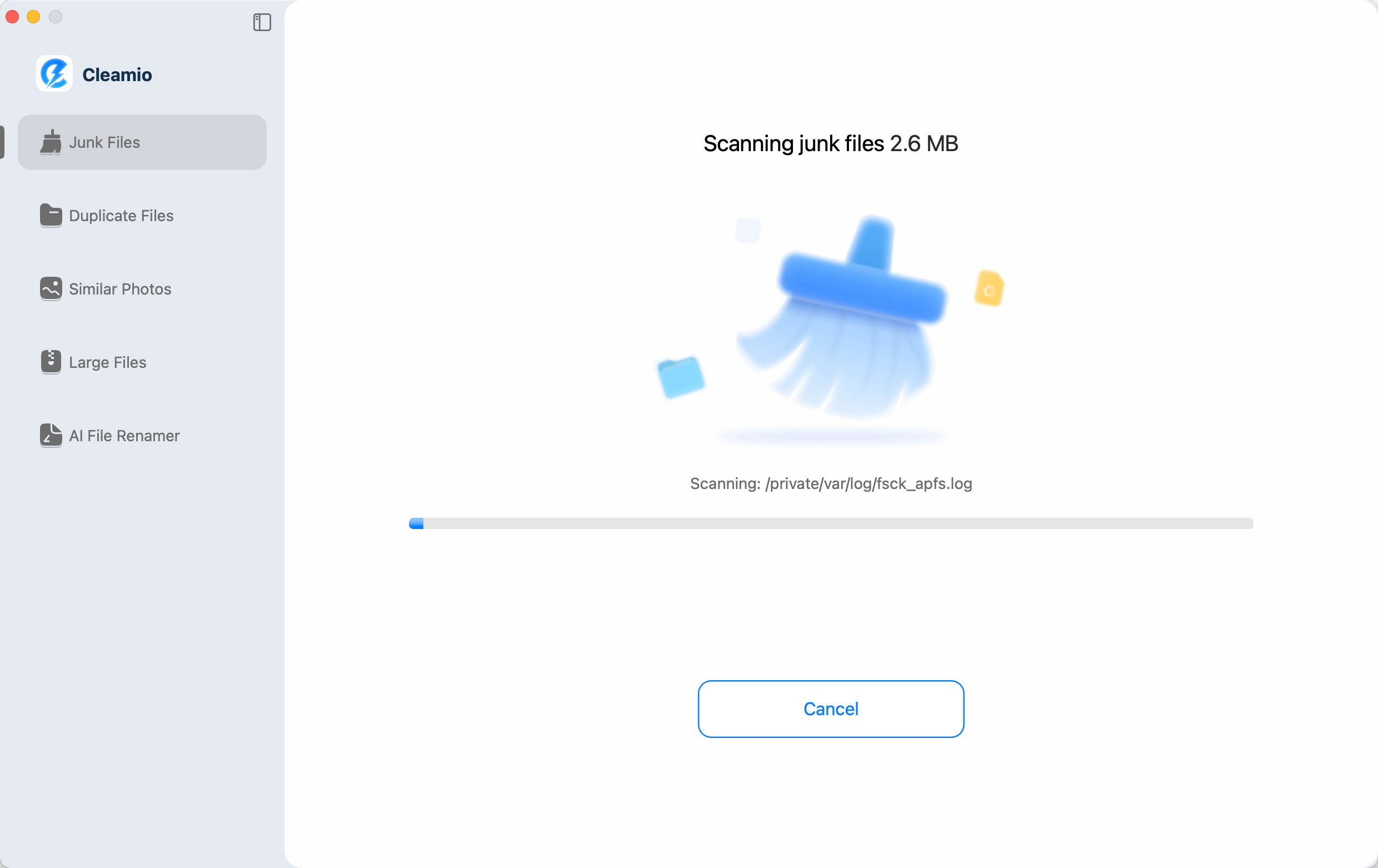
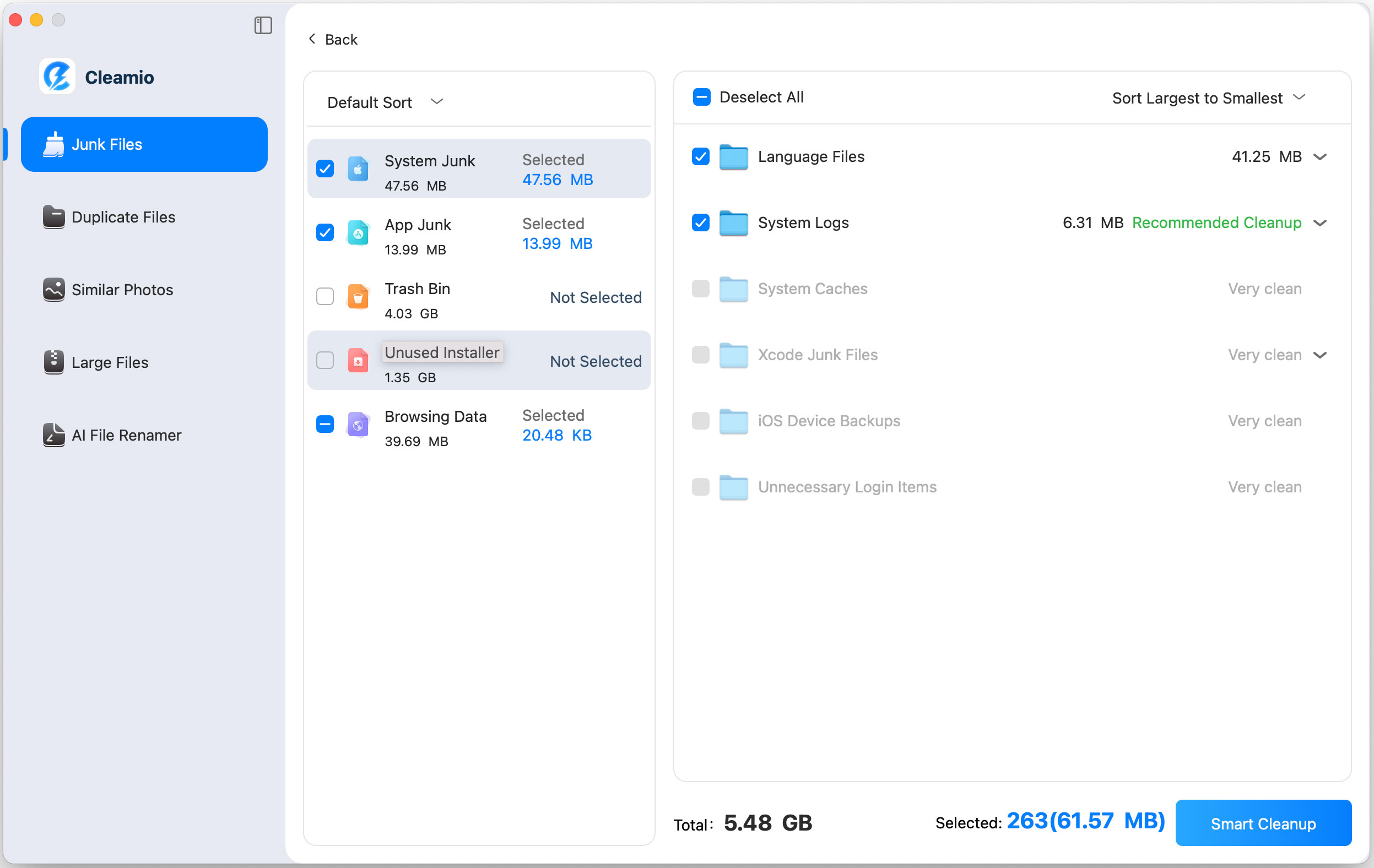

 ChatGPT
ChatGPT
 Perplexity
Perplexity
 Google AI Mode
Google AI Mode
 Grok
Grok