CCleaner Review: Is It Safe & Worth the Money?
Is CCleaner safe and effective to use? Read this unbiased CCleaner review and find out its key features, pros, cons, and much more.
Are you too affected by CCleaner’s popularity bug? If yes, this CCleaner review is for you and those users who are looking for PC-optimizing software, specifically to remove junk files like duplicates. But they’re dubious about whether it’s safe and worth their money to use a tool like CCleaner.
Most of them also want to know if CCleaner is worth their salt and how to use its Duplicate Finder feature. It gives a peak into its features, advantages, disadvantages, and user feedback. Besides, it also shares whether there are better alternatives available for CCleaner. So, let’s have a look!

Part 1. What Is CCleaner?
CCleaner is a popular tool for optimizing system performance, enhancing privacy, and cleaning up your computer. It removes unused and duplicate files to make Windows run faster and free up disk space. Moreover, it cleans internet history and has a registry cleaner. Used by millions worldwide, CCleaner is great for improving performance on older devices and freeing up space on storage drives.
Key Features of CCleaner:
- Health Check analyzes and optimizes PC performance.
- Deletes temporary browsing data, cookies, and trackers for better privacy and fewer errors.
- Clears cluttered registry to prevent crashes and improve stability.
- Speeds up boot time by disabling unnecessary startup programs.
- Disk Analyzer identifies files consuming disk space to improve performance.
- Duplicate Finder finds and deletes duplicate files on PC and Mac.
- Software Updater identifies and updates outdated programs to improve performance and security.
Pricing Plan:
- CCleaner Free: Basic features with limited functionality.
- CCleaner Pro: $29.95/year for 1 device.
- CCleaner Pro Plus: $49.95/year for up to 3 devices, $64.95/year for up to 5 devices, and $79.95 for 2 years for up to 5 devices
CCleaner pros & cons
- Things we like
- Things we don't like
-
- Easy-to-use, quick cleaning for beginners, with advanced features for power users.
- Monitors junk in real-time.
- Comes with a huge set of features.
- Cleans unused files, duplicates, settings, and resource-heavy apps to improve speed.
- Updates outdated drivers to speed up slow computers and apps to close security vulnerabilities.
- Support for Windows, Mac, Android & iOS.
- Free version available.
-
- The iOS version of CCleaner is only available for iOS 15 and above.
- No live customer support.
- Ads in the free version.
- Requires some guidance and learning materials to use effectively.
Part 2. Is CCleaner Safe or Worth It? See What Its Users Say
If you’re wondering, is CCleaner safe to use, the answer is yes. Despite past security issues, especially after Avast’s acquisition, developers have taken steps to secure this software. So, according to various CC cleaner reviews it is generally safe and worth using to get rid of junk files.
But while some users have praised its free services, and PC optimization features, many feel disheartened by its unsatisfactory customer service. Here are some latest reviews of users who’ve used CCleaner:
I Trust CCleaner ProtectionI’ve been protecting my computer with CCleaner for 14 years. I trust them to keep my PC safe. It’s user-friendly. Instead of accepting a renewal offer, buy a new one for significant savings (saving $50+). Generally, the new one will start after the old one expires.
Love this programLove this program! Great free services that do everything I could want - for free! There are great paid options as well if needed. I have used this for many years now and have never had any issues with deep cleans, updates, or registry cleanups. This program is very useful and efficient!
Difficult to unsubscribeThe product itself works as advetized. BUT... when you try to unsusbcribe it becomes a nightmare. In the end, I had to cancel my credit card. Apparently Piriform makes it almost an impossible mission.
Part 3: How to Use CCleaner to Remove Duplicate Files?
If you’re particularly looking to clean duplicate files, CCleaner offers a Duplicate Finder tool to find duplicate files by name, size, date, or content. You can ignore zero-byte, read-only, system, and hidden files to avoid accidental deletions and specify minimum or maximum file sizes to include or exclude. Moreover, you can also include or exclude specific drives or folders during a scan. Here’s an example of how to use CC scan and remove duplicate files in a storage drive:
-
Download free C cleaner on your PC and open it. Head to “Tools,” then select “Duplicate Finder.”

-
Select the drives or folders you want to scan for duplicates, configure the search criteria, and specify files to exclude.

-
Click “Search” to begin duplicate finding process. Afterward, select the duplicate files you want to delete and click “Delete Selected.”

-
Wait for the process to complete and you’re good to go.

Part 4: What Is the Best Alternative for CCleaner?
CCleaner often disappoints users with most of them complaining about its failure to find all duplicates, and inability to select them for removal automatically. It also lacks smart selection rules for mass selection and has no built-in preview option. This leaves users without a good solution.
In such a case, a professional tool like 4DDiG Duplicate File Deleter is a better CC cleaner alternative. It uses an advanced MD5 algorithm to search for duplicates as well as find similar images that are not duplicates. The tool also offers a file preview option to check scan results for duplicates. Here are its main features:
- Cleans up duplicates such as photos, videos, audio, documents, and more.
- You can customize search criteria by including or excluding specific files or folders.
- Remove similar-looking images and keep only the best.
- Features an adjustable similarity threshold to refine results.
- Works with any folder or storage, including hard disks, SD cards, USBs, and network drives like Google Drive.
- Notifies you of duplicates without needing a scan at a set time.
- Offers 24/7 priority support.
Here’s how 4DDiG Duplicate Finder help users scan and find duplicate files:
-
Download, and run 4DDiG Duplicate File Deleter on your computer. Then select a folder or partition to scan for duplicates.
FREE DOWNLOADSecure Download
FREE DOWNLOADSecure Download

-
Click the “gear” button to access options for customizing file searching, set file size and choose whether to move duplicates to recycle bin or delete them permanently.

-
Click “Scan Duplicates” to start the scan. Afterward, view all duplicates, preview files by clicking the eye icon, select duplicates to delete (or use “Auto select”), and click “Remove” to delete them.

CCleaner Review FAQs
Q1: Is CCleaner trustworthy?
CCleaner faced trust issues after being hacked in 2017, affecting millions of machines. Another hacking attempt in 2019 was thwarted before any harm was done. Though it’s generally safe now, concerns linger about bundled software and popup ads.
Q2: Should I use CCleaner or not?
Whether to use CCleaner depends on your needs and comfort. It safely deletes leftover files from other software on your computer and cleans registry, cookies, cache, and recycle bin. CCleaner also offers performance boost tools and a driver updater. However, some users opt for built-in Windows tools or other third-party apps due to past security worries.
Q3: What is better than CCleaner?
There are several good alternatives to CCleaner. One of them is 4DDiG Duplicate File Deleter. It can not only remove duplicates but also similar images that are not duplicates. Moreover, unlike CCleaner, it offers a preview option that allows you to check duplicates before removing them. So, you won’t remove important files by mistake.
CCleaner Review: Final Verdict
According to CCleaner review, it is a popular tool for optimizing a PC’s performance by clearing junk files like finding and deleting duplicate files. However, some users have concerns about its safety and effectiveness. If you’re looking for an alternative, consider trying 4DDiG Duplicate File Deleter. It can find and delete both duplicates and similar images to free up your computer storage space. Furthermore, it offers a preview option to avoid deleting important files by mistake.
Secure
Download
Secure
Download




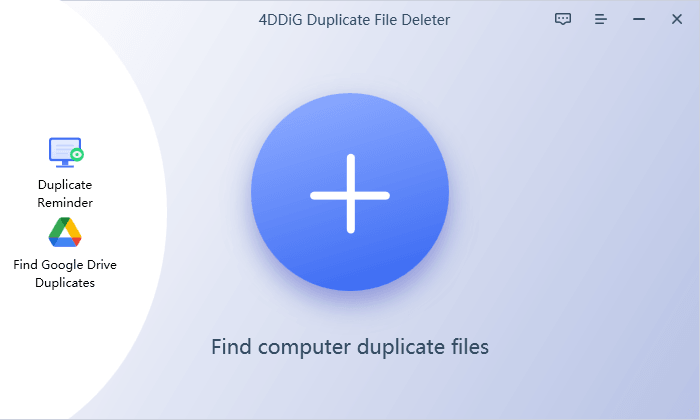
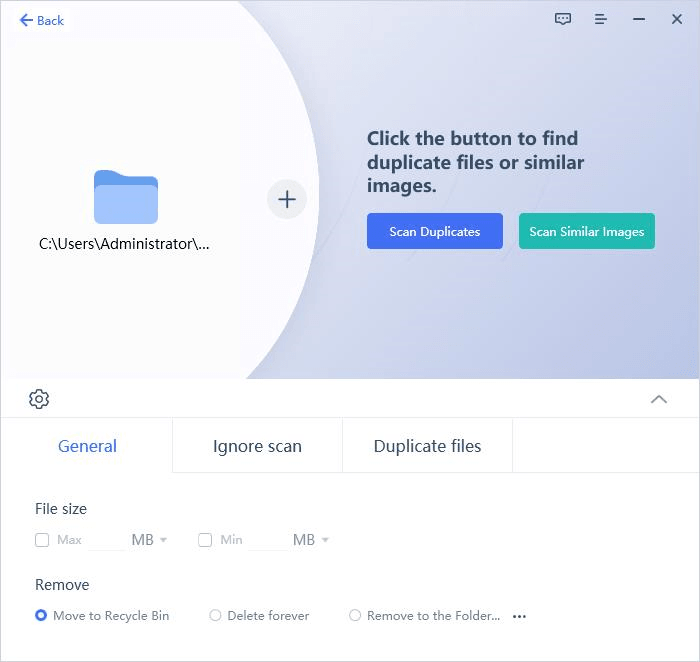
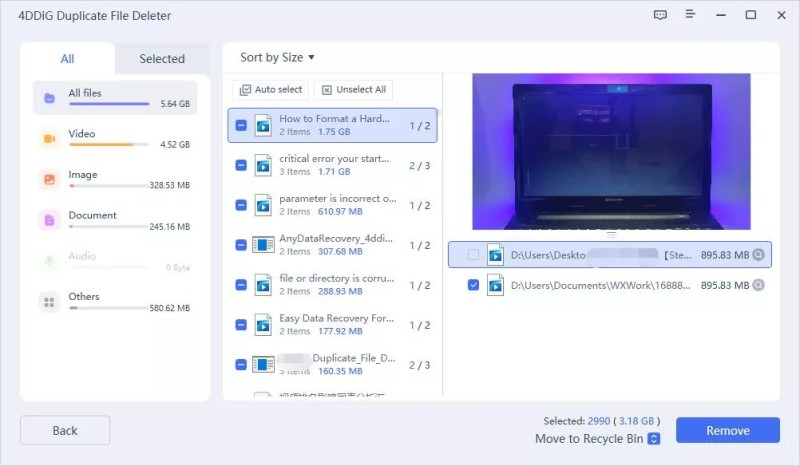
 ChatGPT
ChatGPT
 Perplexity
Perplexity
 Google AI Mode
Google AI Mode
 Grok
Grok






