How to Recover Permanently Deleted Photos from Gallery Without Backup [100% Working]
Question
“ Hi Please restore all photos and videos as soon as possible because some photos are my very important document so help me for restore my permanent deleted photos and videos without backup. Thank you.”
-Question from Google Photos Help Forum
Believing that many people have accidentally deleted photos, do not worry about this time, because the deleted photos can go to the Android “Recently Deleted” album to find. But what if you've emptied your recently deleted photos? Read on, this article will help you get back your permanently deleted photos without backup.
Is It Possible to Recover Permanently Deleted Photos from the Gallery Without Backup
The answer is yes. Applying professional photo recovery software is the most convenient and effective way to recover permanently deleted data.
Whether you are accidental deletion, formatting, corruption, crashed system, and so on. This article will take you through the recovery of data from two different devices, computer side and mobile side. In addition, after learning from this experience, it is best to use the backup function of the phone, so the article also provides how to restore in the case of photo backup. Read on for these details!
How to Recover Permanently Deleted Photos from the Gallery Without Backup
Knowing that it is possible to recover permanently deleted photos from gallery without backup, this section will show you some methods.
Way 1: Restore Deleted Photos from Gallery to Computer
4DDiG Windows Data Recovery is one of the easiest and fastest software to recover unbacked photos on android SD card. The value of this powerful photo recovery is still immeasurable. Here are some of the main features that make it a reliable choice for photo recovery:
- Recover data from SD card, internal & external drive, USB flash disk, laptop/PC, etc.
- Recover 2000+ file types including photos, videos, documents, and audios.
- Recover photos lost due to accidental deletion, formatting, corruption, lost partition, virus-attack, crashed system and so on.
Secure Download
Secure Download
Following are the steps to recover permanently deleted photos from gallery without backup:
-
Select the SD Card
After Tenorshare 4DDiG Windows Data Recovery has been installed and launched, you will come to the home page interface and click the SD Card.
-
Select the file type
Select the file types you want to recover and click "Scan Secleted File Types".
-
Check the photo results
Check the scanning results after finished. Check the photos or videos you want to recover, there are small windows in the interface to preview the pictures in advance.
-
Recover SD card data
Determine the photos you want to recover and click the Recover button. Select the location to store the photos, but do not select the location where the original SD card stored the files.
- Pros
- Cons
-
- Supports different file types including photos, videos, documents, and audios.
- Supports multiple storage devices: SD card, internal & external drive, USB flash disk, laptop/PC, and so on.
- Preview files before confirming to recover the data.
-
- Need remove the SD card and plug into the computer.
Way 2: Retrieve Deleted Photos from Gallery Using Android Tool
If you don’t want to take your SD card out, then try to use Android Data Recovery Tool.
You can recover deleted photos and messages from Android devices without backup or root. lt supports a variety of devices such as Samsung, HTC, Sony, LG, Huawei, Motorola, HTC, ZTE, Google, etc.
Download here: Android Data
Recovery Tool
Follow the steps below:
-
Run UltData software,click the “Recover Lost Data”. Then connect your Android device via the OEM USB cable.


-
Make sure you have enabled USB debugging on your Android phone. Here is the step on Android: Open Settings > Switch USB option to “Transferring files” > Go back to Setting, search “Build” > Scroll to the bottom to find “Build Number” and tap it 7 times.

warning
There are two buttons on the bottom. Tap it if you fail to enable USB debugging or connect to the device. Then, follow the on-screen instruction. (Read about what is USB degugging?)
After enabling the USB debugging, allow the authorization on your device. When a window pops up on your device's screen, just click "OK" . If the window doesn’t appear, please click “Show Again”.

Click Start. Then the program starts to obtain access permission for your contacts, information. Please click "Allow" on your device.


After scanning you will see all your deleted data. Check the data you want and click “Recover”.

Tick the file you want to restore. Click the "recover" button to save the lost files in your PC.

- Pros
- Cons
-
- Doesn’t require root access.
- Preview files before recovering the data.
-
- Need to make sure the phone works.
Recover Deleted Photos from Gallery from Google Drive
Google Drive is a software that will automatically backup your photos, so if you have successfully synchronize your photos to Google Drive, then this next method will be best for you. Because in this method you don't need any technical help.
Follow the steps below to recovery photos:
- Open Google drive software.
- Click the “Menu” icon in the top left corner. Then select the “Trash”button. All deleted photos or videos will be listed here.
Select the photos or videos you want to recover, and then choose the “Recover” icon in the upper right corner to cancel the recovery of photos in Google Albums.

Conclusion
Photos and videos are good memories for people, when they are deleted, people are upset . After following the article we understood how to recover permanently deleted photos from gallery without backup. When a photo is deleted and not in Recently Deleted, you can check to see if the photo is backed up. If they are not backed up, try 4DDiG Data Recovery and Android Data Recovery Tool, two convenient data recovery software, which will bring you unexpected photo results.
FAQs about Restore Deleted Photos from Gallery
Q1: Where do permanently deleted photos go on Android?
When you delete photos on your Android phone, you can go to Photos, tap into your albums, and then slide to the bottom of the “Recently Deleted” option, in which you can see all the photos you've deleted within 30 days.
Q2: Are permanently deleted files really gone?
Permanently deleted files still exist on your hard disk and can be easily retrieved by professional recovery software.So if you can’t find the file in the directory after deleting it doesn’t mean that the file has disappeared permanently, there is a way to get it back.
Q3: Can anyone see your deleted photos?
As answered in Q2, deleted photos are still stored on your hard disk, so all of your information is still retrievable on your computer's hard disk. Therefore cybercriminals and hackers can access any personal information you have stored on your computer.
💡 Summarize with AI:
You May Also Like
- Home >>
- Photo Recovery >>
- How to Recover Permanently Deleted Photos from Gallery Without Backup [100% Working]
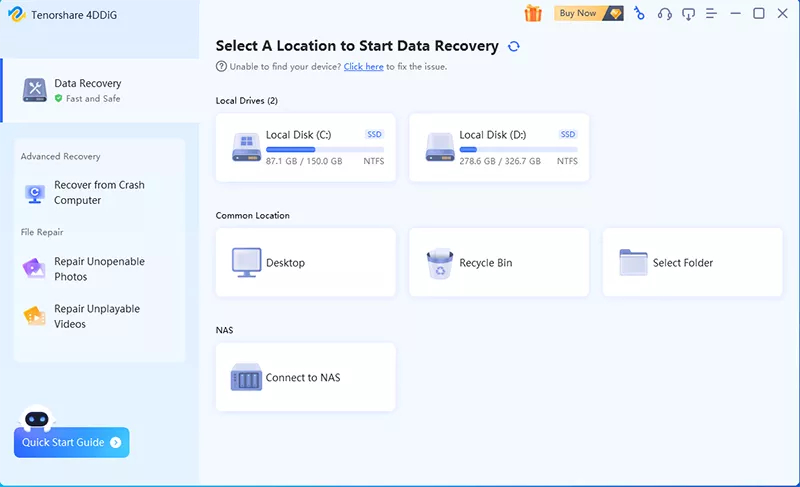

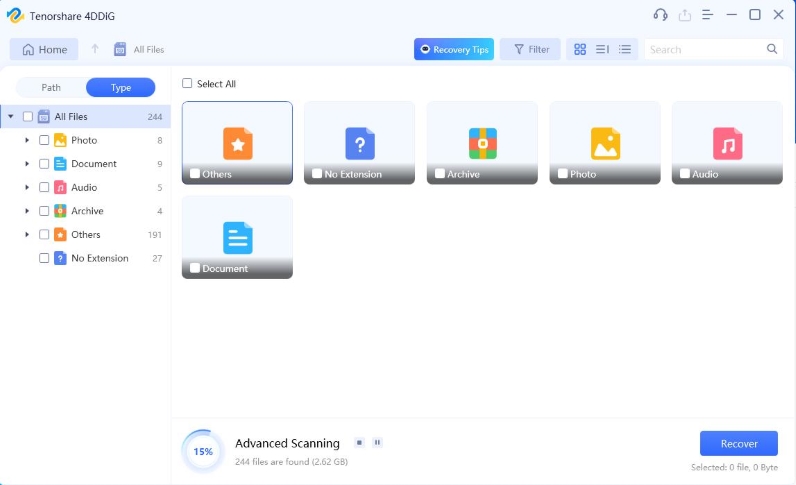

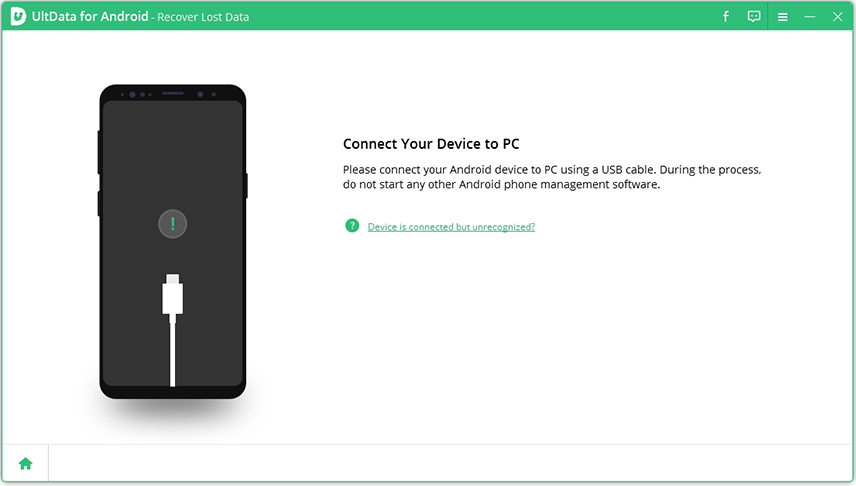
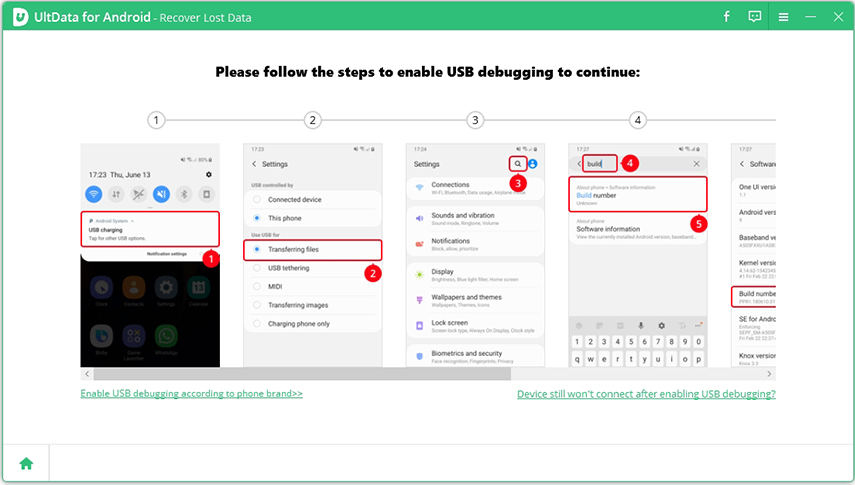
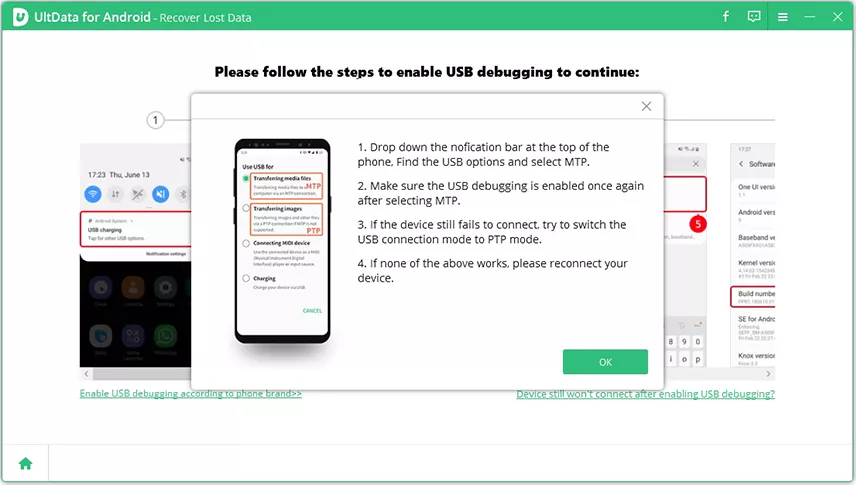
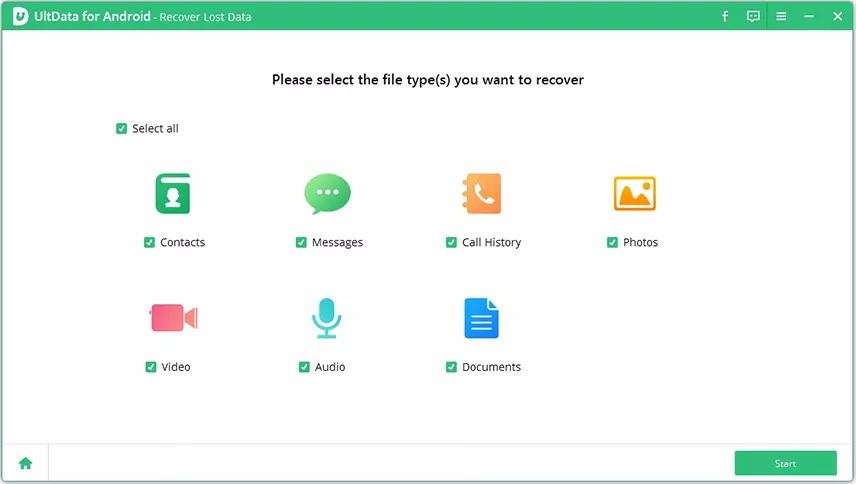
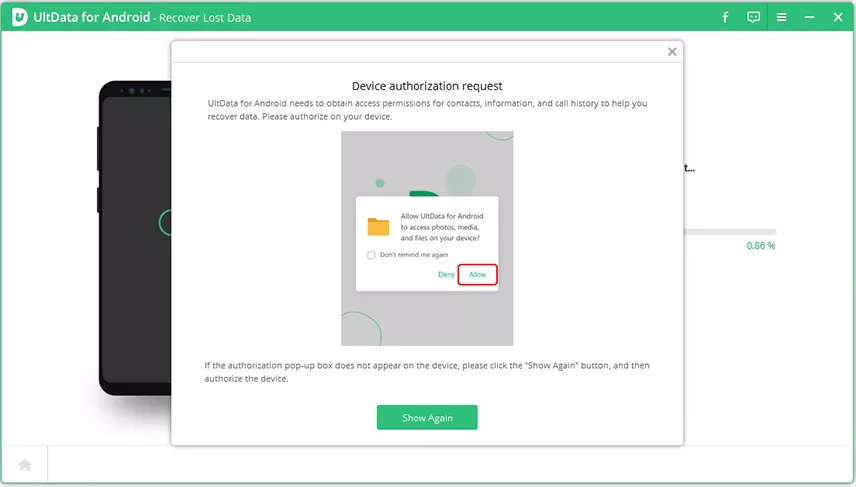


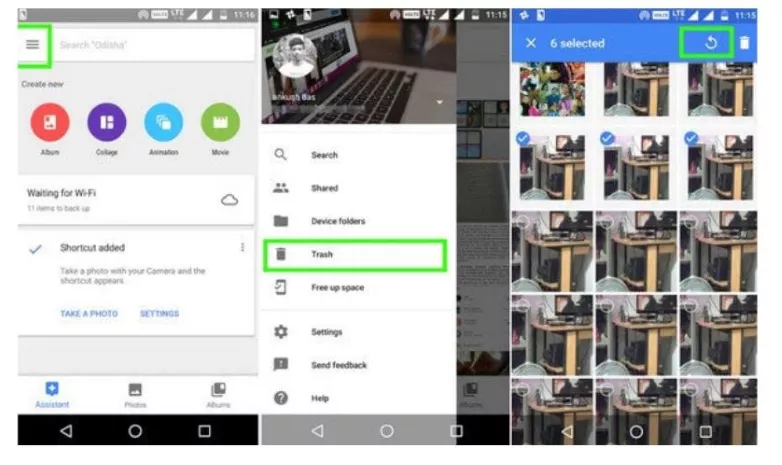
 ChatGPT
ChatGPT
 Perplexity
Perplexity
 Google AI Mode
Google AI Mode
 Grok
Grok




