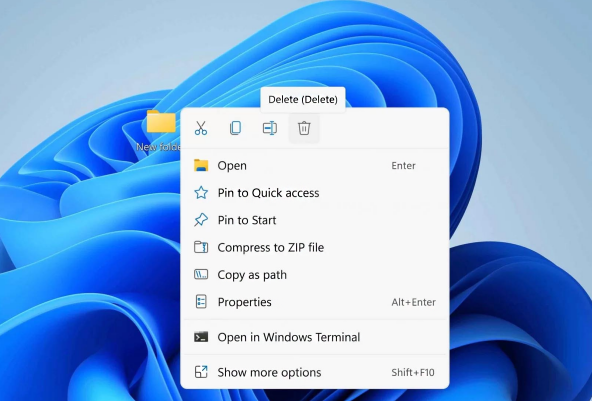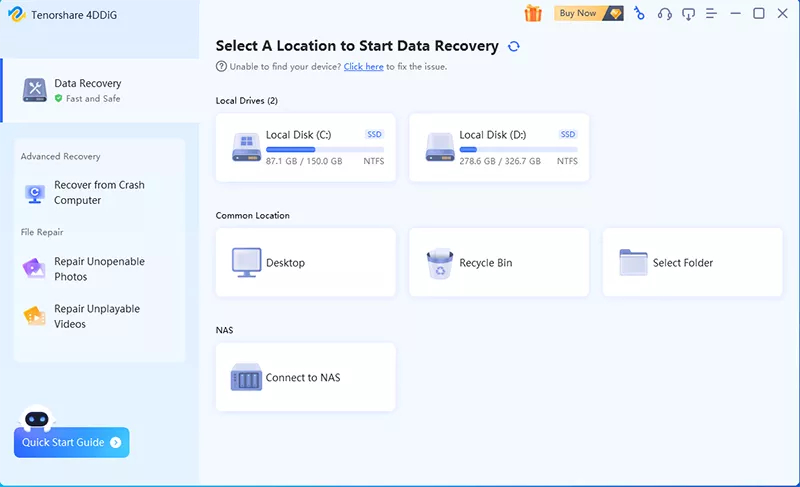How to Recover Permanently Deleted Photos from iCloud 2026
Question
Hi! I thought the whole point of having an icloud was that all photos/docs etc could then be deleted from your phone, but would remain saved on icloud. How can I recover photos that were saved to my icloud but were then permanently deleted from my iphone and are as a result no longer on my icloud.
-Question from Apple Community
Can you recover permanently deleted files from iCloud? Yes, it is possible to recover permanently deleted files from your iCloud. Apple device cases are different from Androids. Most often, we have lots of important data, so it’s important to know how to recover permanently deleted photos from iCloud. Are you also looking for ways to recover permanently deleted data? You’re now at the right place to find answers to your questions about the recovery of permanently deleted data.
How to Get Back Permanently Deleted Photos from iCloud on Mac
How do I recover permanently deleted files from iCloud? There’s always a chance that you may lose files from your iCloud permanently. As described earlier, files in the iCloud are often of extreme significance. So, knowing how to recover any permanently deleted files is a plus point for any Apple product user.
Way 1: Use iCloud Recovery Software
4DDiG Mac Data Recovery Software is an excellent tool for recovering permanently deleted photos from iCloud. Software is specifically designed for quick and easy recovery of files. It is trustworthy software to recover permanently deleted files with a high success rate. Its features include:
- Recover everything you lost from Mac.
- 100% securely recover deleted photos from icloud.
- Supports all photo formats.
- Compatible with all Mac devices and external storage media, like external HDD, SD card, USB drive, Camera, and more.
Secure Download
Secure Download
How do I recover photos from iCloud after a permanent deletion? You can recover photos from iCloud using the these simple steps:
-
Install and launch the 4DDiG software on mac. Select the iCloud tab, where you permanently deleted photos.

-
Tap on "Scan All File Types" to begin the process. You can pause and resume scanning to identify the targeted photos you want to recover.

-
Once the scan is complete, hit the "Recover" button to restore the scanned photos.

Secure Download
Secure Download
Way 2: Recover Photos from iCloud.com Manually
Recover permanently deleted files from iCloud using backup. iCloud.com is itself a brilliant source to recover deleted files from both iCloud Drive and other apps within the last 30 days. It is valid for both iCloud.com and other devices that have iCloud Drive turned on. However, if the files are permanently removed, you can't recover or restore them.
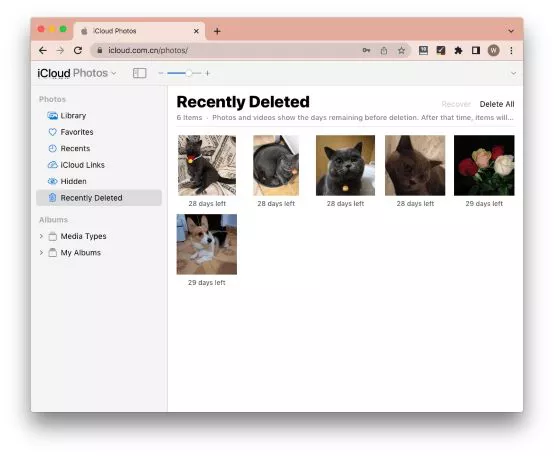
You can recover permanently deleted iCloud files using iCloud.com's web-based access functionality. Follow these simple steps:
Go to iCloud.com. Log in with your Apple ID. Once you're logged in, select the menu button at the top right corner. Choose Drive to open iCloud Drive from the pop-up.

- Select Recently Deleted from the left sidebar to see recently deleted files.
- Next, select Recover All to recover all the deleted files. If you want to recover only a few files, click on the file(s). Select Recover at the top to recover those deleted files.
Way 3: Recover Photos from iCloud Drive
If you have uploaded photos to iCloud Drive, then you just need to follow the steps below to recover photos from iCloud Drive.
- Sign in to iCloud Drive, then click "Browse" option.
- Choose your photos and click "Recover All" at the top.
- Then you can go your Downloads folder to check your photos.
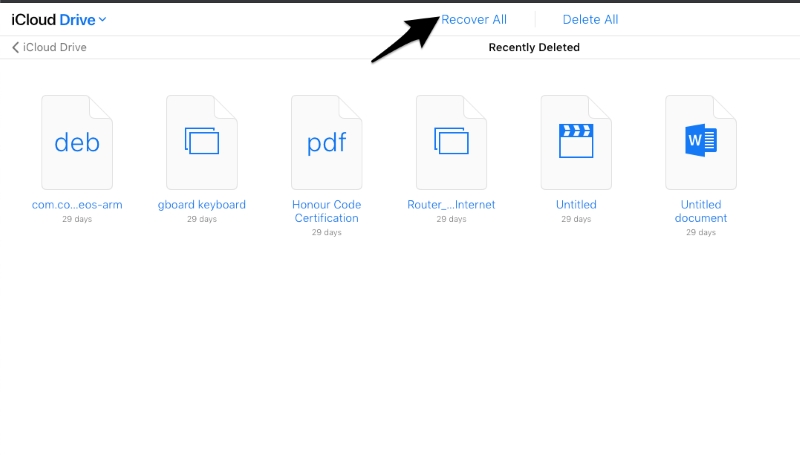
How to Recover Permanently Deleted Photos from iCloud Backup
How do I retrieve data from iCloud on an iPhone? You can recover deleted files using the Files app. Files go into your Recently Deleted folder when you delete files from iCloud Drive or On My [device] in the Files app. They remain for 30 days before permanent deletion.
If you want to recover those files that were accidentally deleted, you have 30 days to get those files back from Recently Deleted. Here are some steps to Recover Files through the Files app on your iPhone:
- Open the Files app. Tap on the Browse tab.
- Tap on Recently Deleted under Locations.
- Tap the More button. Then click on the Select button.
- Select the files that you want to recover. Hit the recover button.
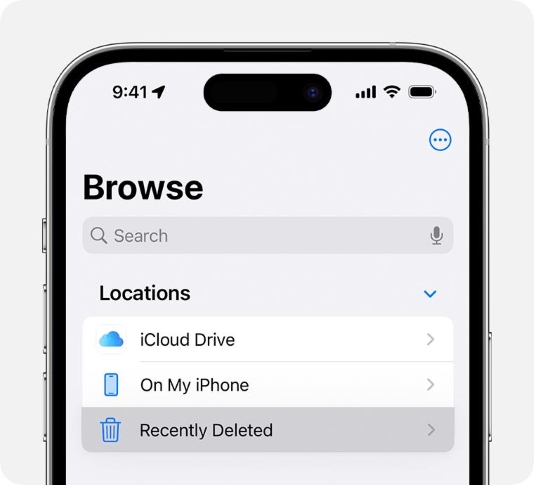
Is It Possible to Recover Permanently Deleted Photos from iCloud After 30 Days
Recovery of permanently deleted photos from iCloud after 30 days is not possible. So, the sooner you detect those permanently deleted photos, the greater the chance of recovery. You can turn on the iCloud Photo Library so files are synced to your PC or Mac.
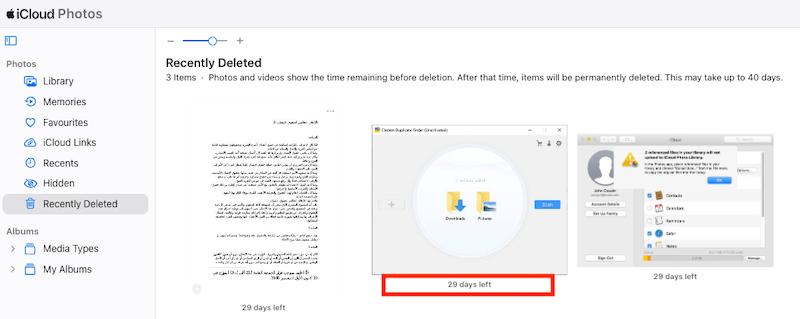
What Causes File Loss from iCloud
There are some certain causes behind file loss from iCloud:
- Human Mistakes: Accidents happen. You can delete photos from your iPhone accidentally while cleaning. All it takes is a deleted button, and they are thrown in the trash bin. If you don’t detect them sooner, they can be lost permanently.
- Factory reset: People often do factory resets when they sell or give their devices away. But it deletes all the data from your phone.
- IOS Update: There is always a chance that you may lose your photos from iOS updates. New updates can create incompatible issues that lead to data loss.
- Jailbreak: Jailbreaking an Apple device can be risky for your data. It may also void your warranty.
What Type of File Can We Get Back Via iCloud
iCloud recovery supports almost all kinds of files. All files and data created in the Apple app are also included in it. These include:
- Photos (images and videos)
- Emails
- Notes
- Pages
- Numbers
- Keynote
- Office documents (Word, Excel, and PowerPoint)
- Contacts (Apple Contacts data)
- Audio, exe, dmg, vectors, webpages, bookmarks, etc.
Final Words
If you accidentally deleted photos from your Apple device, check the Recently Erased folder. Deleted data remains for 30 days in the iCloud. You can simply click on those files and download them again. However, if it goes past 30 days, it is highly unlikely to recover those files unless you take advantage of some 4DDiG Mac Data Recovery software to recover permanently deleted photos from iCloud.
How do I recover permanently deleted photos from iCloud? We hope you understand what you need to do to recover permanently deleted photos from your iCloud. Good luck!
💡 Summarize with AI:
You May Also Like
- Home >>
- Mac Recovery Solutions >>
- How to Recover Permanently Deleted Photos from iCloud 2026
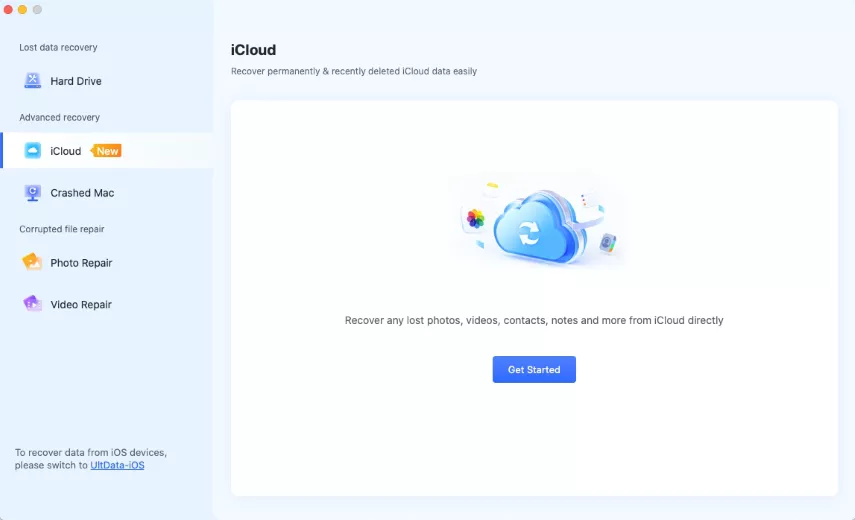



 ChatGPT
ChatGPT
 Perplexity
Perplexity
 Google AI Mode
Google AI Mode
 Grok
Grok