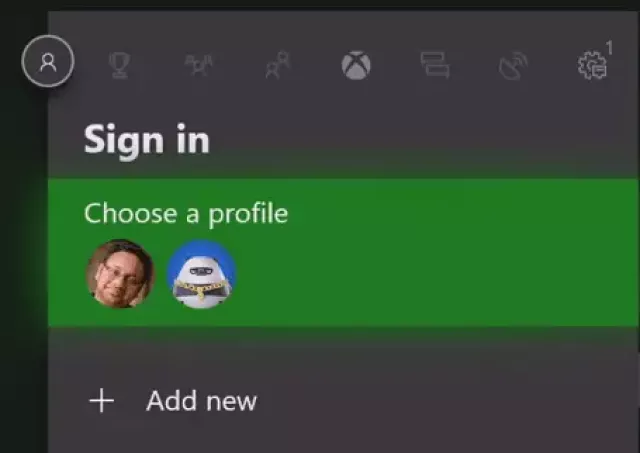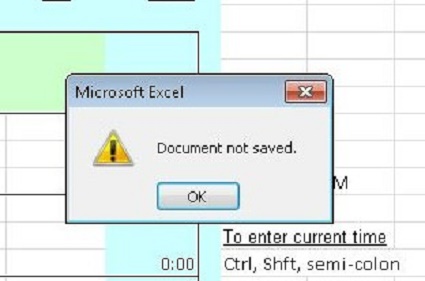How to Recover Gmail Account?
Gmail was launched in 2001 as a web-based email service to send electronic mail via the Internet. In the present times, it’s more than just an email service. Your Gmail account holds most of your information. Forgetting the Gmail account details is normal in this fast-paced world, as we must remember many other passwords. Similarly, recovering such a Gmail account is as easy as it is to forget it. Google allows you to recover your Gmail account in various ways. If you’ve forgotten the details of your Gmail account, this article provides the best 6 ways to recover it. Let’s find out how to recover Gmail account:

Part 1: Can I Recover a Gmail Account?
If you’ve lost the login details for your Gmail account or deleted it deliberately, the first thing you would do is ask Google, “How can I recover my Gmail account?”.
As long as you haven’t deleted your Gmail account, there are higher chances you can easily recover it. Gmail provides various methods to recover your Gmail account, such as getting a confirmation code on your linked phone number, recovery email, etc.
If you’ve deleted your Gmail account, there are still chances you can get it back. However, Gmail warns you before you delete your account as it’ll be permanently deleted, but there are ways to get it back if it’s not been a long time since you deleted it.
Part 2: How to Recover Emails from All Storage Devices
If you’ve accidentally deleted the emails stored on your storage devices, such as smartphones, computers or laptops, you’ll have to use the recovery tool to recover them. 4DDiG Windows Data Recovery is known for its high accuracy in data recovery.
You can quickly recover deleted emails and all types of data, such as photos, vidoes, documents, and audio. It supports all storage devices, e.g. smartphones, computer hard drives, SD cards, and external hard drives.
Secure Download
Secure Download
Here’s how to recover emails from all the storage devices using the 4DDiG Windows Data Recovery:
Download and install the 4DDiG Windows Data Recovery tool on your computer to get started. Connect the storage device to the computer. Select the storage devices from the program interface and click the Scan button to initiate recovery.

Once scanning is in progress, avoid using the computer and close all other programs.

You can select the categories to make searching for deleted emails easier. Select the category, and it’ll show only the selected files. Once you’ve found the target files, click the Recover button to move them to the permanent storage on your computer.

Part 3: How to recover your Gmail account?
If you’ve forgotten the login details for your Gmail account, here are the various methods you can try to recover it. In most cases, they all have a higher success rate and mostly get the job done. However, if any of it doesn’t work, move to the next one till the issue is resolved. Let us answer how do I recover my Google account.
Way 1: Use Recovery Email to Recover Gmail Account
Gmail allows you to add recovery emails to your Gmail account while signing up, so in case you forget the login details, you can recover it via recovery email. The best part is it can be any email - it doesn’t need to be a Gmail email for your account to use as a recovery email.
If you’ve added the recovery mail to your Gmail account at the time of the signup or later on, there are chances it can easily help you recover your Gmail account with these simple steps:
-
Go to the Google Sign-In page and click the Forgot Password option.

-
Now, enter the Recovery Email Address link you've provided and hit the Send button.

-
Google/Gmail will send you the confirmation code on the recovery email, copy and paste it into the Recovery page, and it’ll allow you to set up the new password for your account. That’s how to recover Gmail password with a recovery email.

Way 2: Use SMS to Recover Gmail Account
You can still recover the Gmail account via SMS if you don't have the recovery email. Gmail asks you to add a phone number for verification at the time of sign-up or afterwards. Using that phone number, you can recover the Gmail account easily.
Here’s how to recover Gmail account without the recovery email:
-
Go to the Gmail sign-in page and enter your Gmail email address.

-
Enter the last password you used for the Gmail account, or click on the Try Another Way option.

-
Select Send a Code, which will send a verification code via SMS to your linked phone number.

- Enter the verification code from the SMS you received, and set up a new password for your Gmail account.
Way 3: Fill DOB to Recover Gmail Account
You can still recover your Gmail account if you don’t have the recovery mail and phone number. You'll have to answer security questions, such as telling Google your accurate DOB. Here’s how to recover my Gmail account with DOB:
- Go to the Google account Sign-in page and navigate to the Account Recovery Page.
- Choose “I don’t have a recovery email or my Phone”.
- Click Try another way, and choose the DOB option.
- Now, enter your DOB to verify it’s your account.
- Set up a new password.
Way 4: Recover Gmail Account Username from Username Recovery Page
Users who don’t sign in to their Gmail account frequently might forget the username required to log in. Thanks to Google's advanced, hassle-free account recovery process, you can recover the Gmail account username. You can forget it just like a password.
If you’ve forgotten the Gmail account username, you can recover it with the attached recovery email or phone number. Here’s how to recover my Google account:
-
Go to the Google Find Your Email Page.

- Enter the Recovery Email or the Phone number, and hit the Next button.
- Google will ask you to write the distorted letters from the pictures and hit Submit. Once done, it’ll send you the username to your recovery email.
Part 4: FAQ
Q 1: How to Keep Your Gmail Account Safely?
A strong password and two-step verification are the top ways to keep your Gmail account safe. Besides this, Google provides you with security recommendations for your account security that can help you to secure it. Go to your Google account, go to the profile picture, and select the Recommended Actions option.
Q 2: Can I call Google to recover my Account?
If you’ve lost control over your Gmail account or forgot the login details, you can recover it using the Account Recovery page. Besides this, you can’t call or reach out to Google for account recovery support.
Q 3: How can I unlock my Gmail account without Phone number and Recovery Email?
You can still get into your Gmail account if you don’t have the phone number or the recovered email. You can use the other device option while trying another way. If you have recently logged in to your Gmail account on another device, it can help you recover it easily.
Conclusion
A Gmail account is more than just an electronic mail service, it holds a lot of information that a person has stored on it. Losing it can be a frustrating experience for anyone, thankfully, there are various ways you can recover it.
In this guide, we provided the top 6 effective ways how to recover a gmail account. If you’ve got emails deleted from a storage device, you can use the 4DDiG Windows Data Recovery tool to recover it - the ultimate tool to recover your lost and deleted files from any storage device.








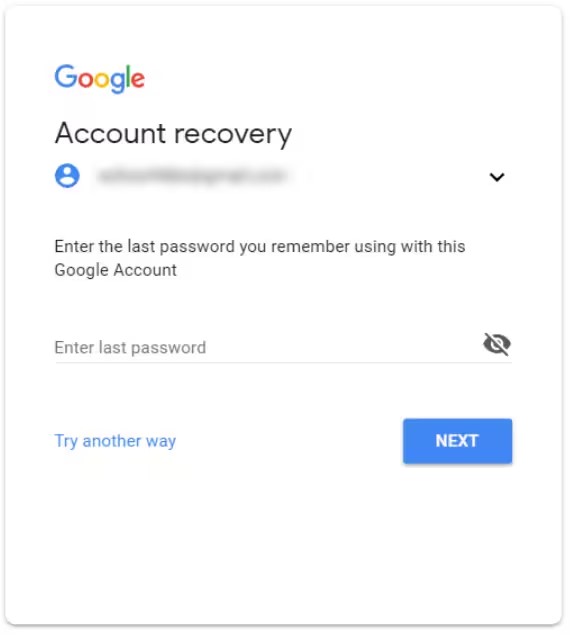

 ChatGPT
ChatGPT
 Perplexity
Perplexity
 Google AI Mode
Google AI Mode
 Grok
Grok