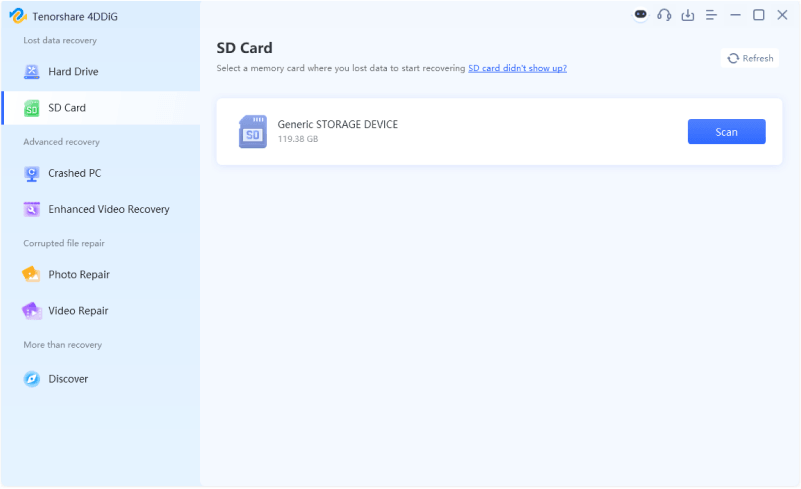How to Recover Formatted SD Card Free 2026
Question
“It is possible to recover photos after you have formatted an SD card? Accidentally formatted by card while it had photos that I wanted. I've found softwares that claim that they can, but i don't know if its actually possible, does anyone have a way?”
-Question from reddit
The SD card is one of the most talked about and reliable storage devices, and millions of people love storing their personal data on it. Unfortunately, you can't avoid losing the important data from the SD card as you could end up formatting the SD card unintentionally.
Nowadays, hundreds of people jump onto the Internet and ask whether they can recover data from a formatted SD card for free. This guide aims to answer this query, and if possible we'll introduce the best way to help you know how to recover formatted SD card free.

Part 1: Is It Possible to Recover Data from Formatted SD Card
When you format the SD card intentionally or unintentionally, the data stored on it won't get eliminated. Formatting only tends to halt the functioning of the data structure on the SD card terming the entire SD card as ''empty''. But the data is still present on the Internet, which implies that retrieving it from the formatted SD card is quite possible.
If you have a backup of the data stored on the SD card, retrieving the lost data will be easy. People who don't have an SD card backup can still retrieve lost data from a formatted SD card, and we'll introduce the best method for putting things in order.
Part 2: How to Recover Formatted SD Card Free
If you don't have any backup of the formatted SD card and are willing to retrieve the lost data, 4DDiG Free Data Recovery is there to help you. From allowing you to recover data from various storage devices to enabling you to retrieve 2000+ file types, 4DDiG has surely become most people's top priority.
The significant thing to like about the best free software to recover formatted sd card is that it prompts the fast scanning speed, and reviewing the data before getting it back is also quite simple. In addition, with 4DDiG Free Data Recovery software, you can select the type of data you want to retrieve. If you don't want to retrieve a particular data type, 4DDiG Data Recovery gives you the luxury of effortlessly ignoring that data type.
Secure
Download
Secure
Download
Here's the detailed guide to know how to recover photos from formatted SD card for free through 4DDiG Data Recovery software.
-
Install the 4DDiG Free Data Recovery software on the PC and start the program. Next, you must connect the SD card to the computer through a card reader to begin the proceedings. Tap on the Scan button to begin scanning for the lost data.

-
Selecting the specific file types, including the videos, photos, etc, is quite simple thanks to the excellent features of the 4DDiG Data Recovery software.

-
4DDiG Free Data Recovery only takes a few moments to scan for lost data, depending on the amount of data you intend to get back. After scanning the lost data, you must preview the files and select the data you wish to recover. Next, tap on the Recover icon to initiate retrieving the lost data. This whole process only takes a couple of simple moments to retrieve the formatted SD card data.
 FREE DOWNLOAD
FREE DOWNLOADSecure Download
FREE DOWNLOADSecure Download
Part 3: How to Get Free SD Card Recovery Software
-
Launch the program, click the "Share" icon.

-
Share this free data recovery software on your social media, FB or Twitter.

-
Now, you can recover 2GB data FREE.
 FREE DOWNLOAD
FREE DOWNLOADSecure Download
FREE DOWNLOADSecure Download
Tips to Avoid Data Loss on SD Cards
Apart from learning how to recover formatted SD card free, you must take precautions to avoid data loss on the SD card. Here's a list of tips that could be helpful in ensuring that you don't lose data from the SD card again.
- While importing images from the SD card on the PC, you'll need to ensure that you're ejecting the SD card on the Windows safely.
- If your device's battery turns insufficient, avoid writing any data on the SD card as it could cause the data loss.
- Avoid shutting down the computer or removing the SD card from the computer when the write/read operation is happening, as this scenario could also become the main culprit behind the data loss.
- You must avoid storing the data on a physically broken or corrupted SD card as it might also prompt major data loss.
- Rely upon the original camera battery to ensure that the battery doesn't get insufficient while reading or writing the SD card.
The Bottom Line
Jump into this guide to recover data from formatted SD card free courtesy of the best data recovery software. We have listed the reasons why it is possible to recover files from formatted SD cards for free, and we've also highlighted some guidelines that can help you avoid data loss on your SD card. There is nothing like 4DDiG Free Data Recovery when it comes to recovering the data from a formatted SD card. With this tool you are almost sure to recover the lost data from multiple storage devices, and it lets you access the 2000+ file types.



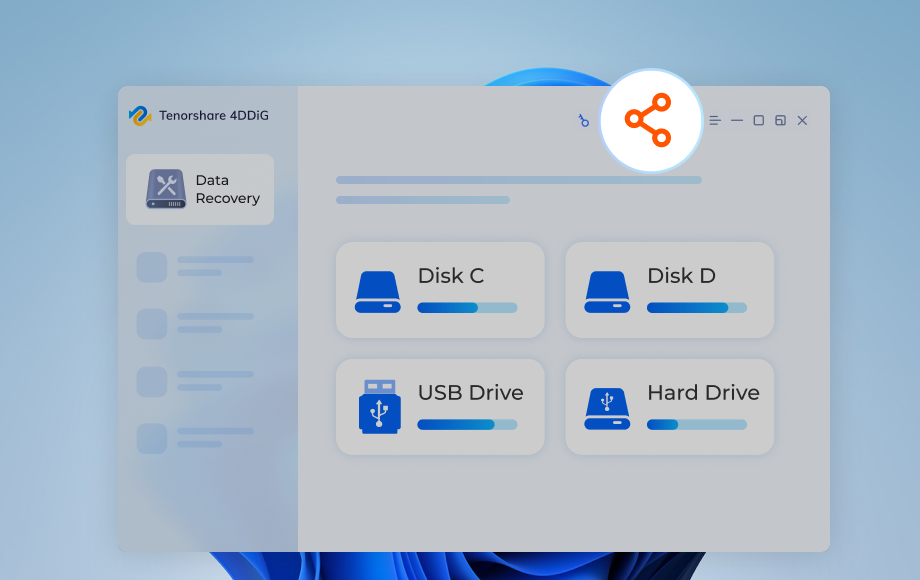

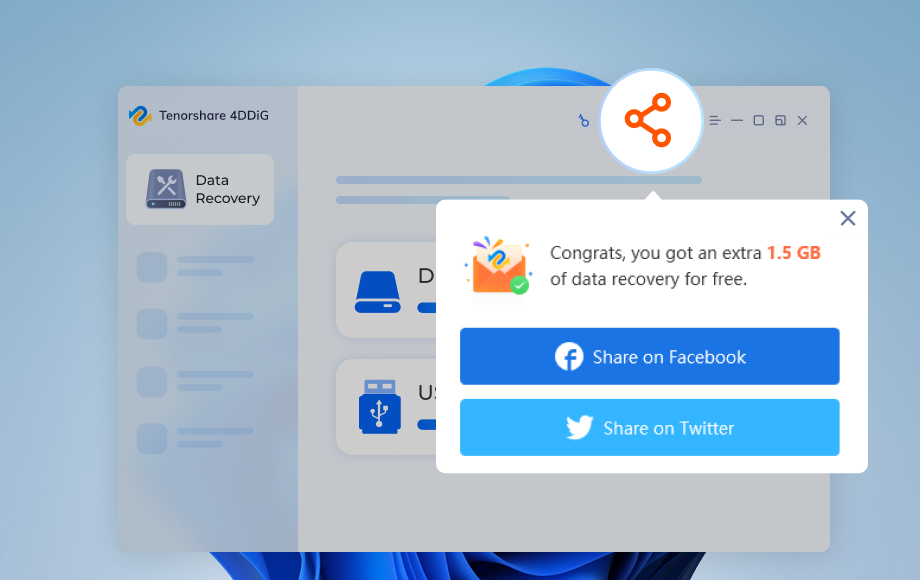
 ChatGPT
ChatGPT
 Perplexity
Perplexity
 Google AI Mode
Google AI Mode
 Grok
Grok