Easy Duplicate Finder Review [Features/Pricing/More]
Are you interested in Easy Duplicate Finder and want to find out if it lives up to its promises, or if it’s just all talk and no action? For your convenience, this Easy Duplicate Finder review covers everything you need to know about this tool, including its features, pricing, pros, and cons.
We’ll also give you details about how it works and help you decide if it’s worth your time and money. Not to mention, we’ll even throw in a great alternative for Easy Duplicate Finder for good measure.

Part 1: What Is Easy Duplicate Finder?
Easy Duplicate Finder, developed by Webminds, is a tool that locates duplicate files like photos, music, videos, and documents in Windows and Mac. It’s user-friendly and powerful, offering various scan modes including Music, Folder Comparison, iTunes, Contacts, Google Drive, etc. You can remove duplicates in three ways: delete all with one click, save scan results for later, or preview duplicates.
Key Features of Easy Duplicate Finder
- Find duplicate files fast with 100% accuracy and remove them in just a few clicks.
- Free up gigabytes of disk space.
- Allows file previews before deletion.
- Offer an Undo feature for recovering crucial files.
- 10+ filters available, such as Filename only, Google Drive scan, Music scan, SHA256 checksum + File size, Outlook mail, and Byte-by-byte comparison.
- Find and remove duplicates in Outlook and cloud storage like Google Drive and Dropbox.
- Options to move unwanted files to Recycle Bin (PC) or Trash (Mac) or delete permanently.
Compatibility
- Windows PC: Windows XP - 11, 32-bit or 64-bit processor, 400 MHz or higher CPU, 128 MB or more RAM & 5 MB of free space.
- Mac: macOS X 10.6 - Sonoma 14, 64-bit Intel processor, 1GB RAM & 64MB of free space.
Pros & Cons of Easy Duplicate Finder
- Pros
- Cons
-
- Simple and user-friendly interface.
- Scans inside compressed files, music tags, and file contents.
- Finds many duplicates quickly and accurately.
- Preview option available for safe file deletion
- Supports various file types for duplicates.
- Multiple scan modes for different needs.
- Works with local and cloud drives.
- A bit expensive.
- You’ll need to manually choose which file version to keep.
- The auto-select duplicates function feels risky for mass deletion without review.
- The limited usefulness of preview feature.
- Sometimes, it crashes without error messages.
Part 2: Is Easy Duplicate Finder Free to Use?
Easy Duplicate Finder is not free, but it offers a trial version with limited features. To access all features, you’ll need to upgrade by registering, purchasing a license key, and activating it. The Easy Duplicate Finder cost for a lifetime license is $39.95 for one computer, $49.95 for three computers, $59.95 for five computers, and $69.95 for ten computers. This includes unlimited updates for one year.
After a year, you need to pay extra for newer versions, with an option for two years of unlimited updates at $9.95 for an extended license. However, this tool is relatively expensive compared to cheaper, equally good, or better alternatives.
Part 3. Is Easy Duplicate Finder Safe?
Easy Duplicate Finder is safe to install and use, provided you download it from a trustworthy source like its official website, not a cracked version. It reliably warns you before deleting duplicates and, by default, unwanted files are moved to Recycle Bin or Trash, so, you can easily restore them later on. Many users have given fair Easy Duplicate Finder reviews on Trustpilot such as:
Best Duplicate File FinderI found this app after searching for hours for an app that was accurate and easy to use. I read several reviews and still wound up purchasing Easy Duplicate Finder as it was the fastest and most accurate duplicate finder and had so many tools to manage the duplicates I could find. My boss and I tested many different apps before deciding to keep Easy Duplicate Finder. I highly recommend this program and their support team is terrific to work with!
Great duplicate finder!This is the BEST program to delete duplicate files. Not cheap, but worth the money.
Great softwareThis is my favorite duplicate finder. I use it on my PC and Mac and I love it. Very fast, reliable, and easy to use.
Part 4. How to Use Easy Duplicate Finder?
After learning key features of Easy Duplicate Finder, your next question would be how to use it. Here are detailed steps for using it to remove duplicates:
- Go to its official site for Easy Duplicate Finder download and get it installed on your PC or Mac.
-
Launch Easy Duplicate Finder, select a scan mode (e.g., File Search) and add or drop folders to include them in scan. Optionally, you can exclude files or folders from scan and select file size limits. Then, click “Start Scan.”

-
After scanning, you can choose AUTO REMOVE or MANUAL REMOVE to proceed.

-
Select duplicate files to delete or use auto-selection. Hit trash bin icon and choose a deletion option. Click “Yes.”

Part 5. The Best Alternative for Easy Duplicate Finder
If you dislike choosing file versions to keep in Easy Duplicate Finder or, find this tool too expensive, consider 4DDiG Duplicate File Deleter. As the best Easy Duplicate Finder alternative, it’s fast, quite affordable, and can find both duplicate files and similar images with high accuracy. Here are its key features:
- Uses an advanced MD5 algorithm to find and remove duplicates like photos, videos, audio, and documents, etc.
- Offers file preview to check scan results.
- Include/exclude specific files or folders for scanning.
- Notifies you of duplicates without a scheduled scan.
- Works with any storage, including hard disks, SD cards, USBs, and Google Drive.
- Adjustable similarity threshold to refine results.
- Provides 24/7 priority customer support.
Check out steps for finding and removing duplicates from a storage device with 4DDiG Duplicate File Deleter:
-
Download, install, and run duplicate deleter tool on your Windows or Mac. Select a folder or partition to scan.
FREE DOWNLOADSecure Download
FREE DOWNLOADSecure Download

-
Use “gear” button to customize search options, set file size, and choose to move duplicates to recycle bin or delete them permanently. Then click “Scan Duplicates” to start scanning.

-
View duplicate files based on your criteria. Preview files by clicking eye icon, select duplicates to delete (or use “Auto select”), and click “Remove” to delete them.

Easy Duplicate Finder Review FAQs
Q1: What is the best duplicate file finder?
The best duplicate file finder is 4DDiG Duplicate File Deleter which can remove both duplicate files like audio, video, documents, images, etc, and similar pics with higher success. It also reminds you of duplicates without needing a scheduled scan.
Q2: How much is an Easy Duplicate Finder?
The price of Easy Duplicate Finder varies by number of computers and update duration:
- 1 Computer with 1 year of updates: $39.95
- 3 Computers with 1 year of updates: $49.95
- 5 Computers with 1 year of updates: $59.95
- 10 Computers with 1 year of updates: $69.95
- Add 2 years of updates for an extra $9.95
Q3: What is the difference between Easy Duplicate Finder and Duplicate Photo Cleaner?
The main difference between the two apps is their specialty such as:
- Easy Duplicate Finder handles duplicates of all file types using smart technology.
- Duplicate Photo Cleaner specializes in photos, detecting similarities in resized and edited images, beyond just file names and extensions.
Conclusion
In this Easy Duplicate Finder review, we explore its features, pricing, pros, and cons. It’s a reliable tool for identifying and removing duplicate files, but it can be a bit pricey. If you’re looking for an effective and affordable alternative, consider 4DDiG Duplicate File Deleter. It’s fast, accurate, and handles both duplicate files and similar images with ease.
Secure
Download
Secure
Download

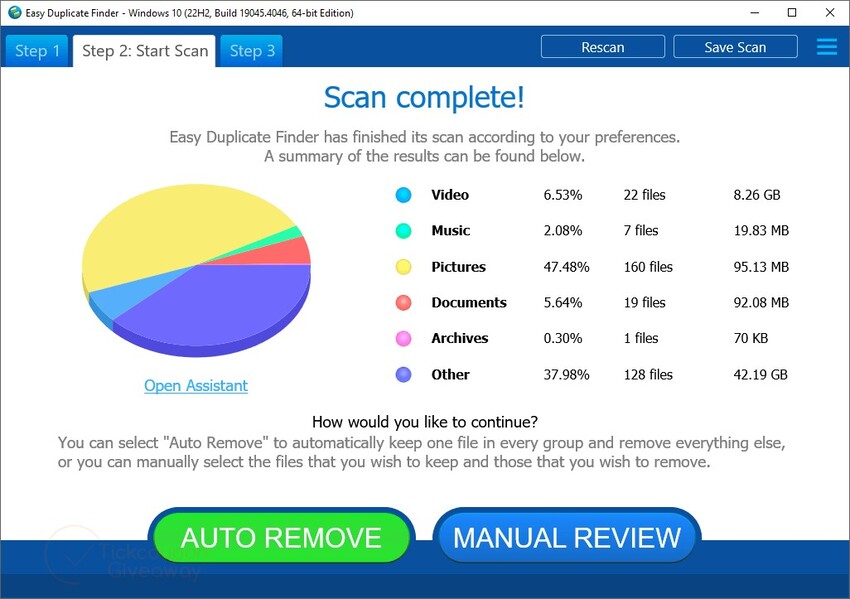

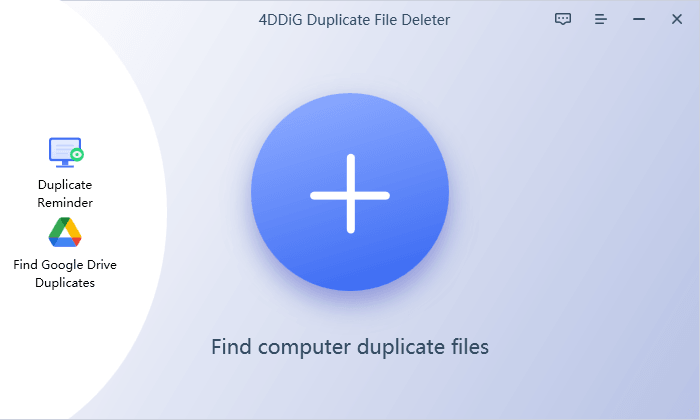
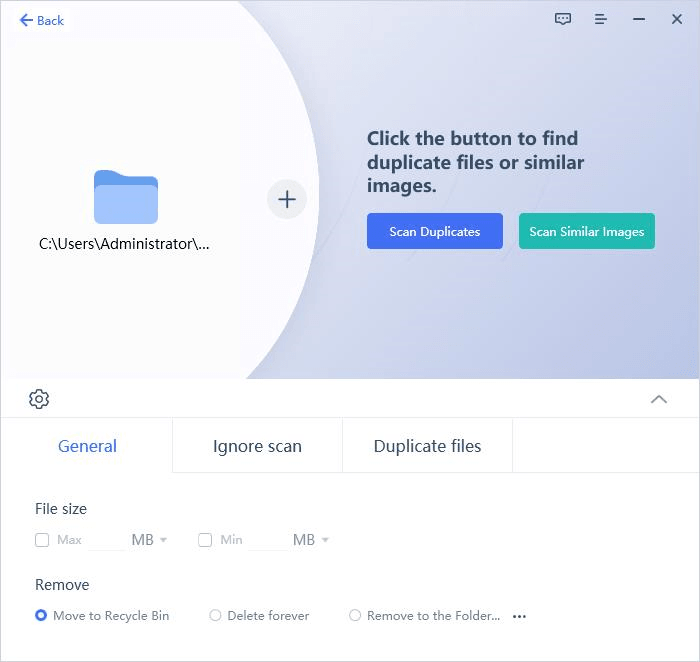
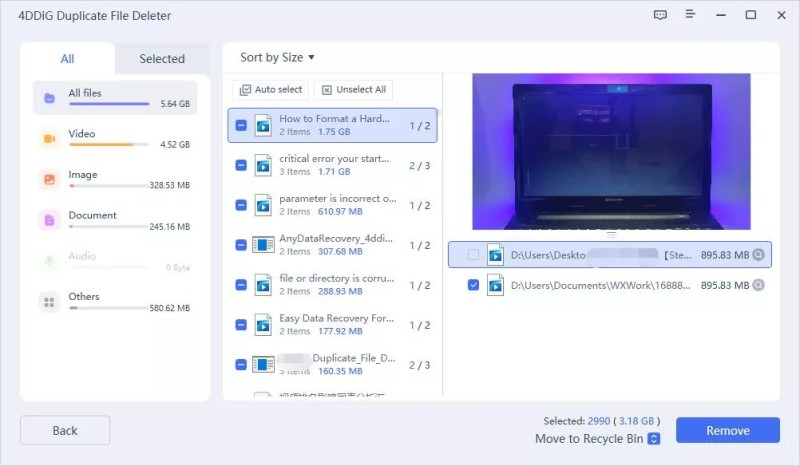
 ChatGPT
ChatGPT
 Perplexity
Perplexity
 Google AI Mode
Google AI Mode
 Grok
Grok



