What's the Best Duplicate Photo Finder in 2026
When you need to remove duplicate photos, consider 4DDiG Duplicate File Deleter for efficient management, fast scanning, and safe removal.
In today's digital age, our lives are inundated with many photos, ranging from cherished memories to work-related images. With the ever-increasing number of photos we capture and store, it's not uncommon to unknowingly accumulate duplicate copies, cluttering our storage space and making it difficult to organize our digital libraries. Fortunately, innovative software solutions known as best duplicate photo finders can efficiently identify and help you remove these redundant images.
This comprehensive guide will explore the world of duplicate photo finders, offering insight into their functionality, features, and user experiences. By the end of this article, you'll be equipped with the knowledge to choose the best duplicate photo finder for your needs, ensuring a streamlined and clutter-free photo collection.
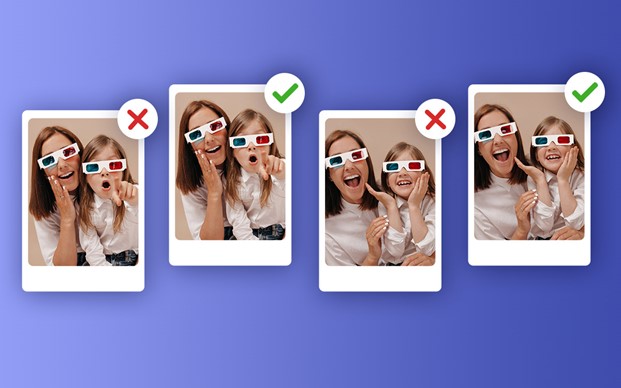
Part 1: Is There an App to Find and Clean up Duplicate Photos?
In the era of smartphones, digital cameras, and the easy accessibility of photo-editing apps, our lives have become intertwined with a vast sea of digital photographs. These photos capture moments of joy, document essential events, and visualize our past. However, this proliferation of digital imagery also leads to a common issue: accumulating duplicate photos. This section will provide an overview of duplicate photo finders and why they are essential for managing your digital image collection.
Part 2: 6 Best Duplicate Photo Finders That You Must Know
Duplicate photo finders come in various forms and offer distinct features. In this part, we will introduce you to the top 6 duplicate photo finder tools of 2024.
Top 1: 4DDiG Duplicate File Deleter
4DDiG Duplicate File Deleter is a powerful and versatile best duplicate photo finder designed to help users reclaim valuable storage space on their devices. It boasts various features, including intelligent scanning, accurate duplicate identification, and safe removal options. Its advantages lie in its user-friendly interface, quick scanning speed, and compatibility with various platforms and file types.
- Find and delete duplicate files in any folder or storage, including SD cards, external hard drives, etc.
- Remove duplicates from google drive in seconds.
- Supported Platforms: Windows and Mac
- Scan Modes: Quick and Deep Scan
- File Types Supported: Images, documents, music, and more
Secure Download
Secure Download
- Pros
- Cons
-
- Efficient duplicate identification.
- User-friendly interface.
- Supports multiple file types.
- Affordable pricing.
- Safe removal options.
-
- Some advanced features require a paid subscription.
User Experience and Review:
Users have praised the 4DDiG Duplicate File Deleter for its intuitive design and reliable performance. The software's quick scan feature is particularly appreciated for its ability to swiftly identify duplicate photos without compromising accuracy. Some users have noted that the free trial version offers limited functionality, but the paid plans are reasonably priced for the value they provide.
How to Remove Similar Images?
-
Install 4DDiG Duplicate File Deleter and launch it. And select a folder or partition to start scanning.

-
Click ”Scan Similar Images” to start scanning. Wait until the scanning process is completed, which may take a while depending on the size of your data.

-
When the scan is finished, you'll find similar images are presented in groups which are organized by size and quantity. After selecting target files, you can just click Remove to complete the process of deleting similar images.

Top 2: Duplicate Photos Fixer Pro
Duplicate Photos Fixer Pro is popular for those seeking a straightforward duplicate photo finder. It offers a simple yet effective solution to identify and remove duplicate images from your collection. Key features include advanced scanning algorithms, support for multiple platforms, and the ability to preview duplicates before deletion.
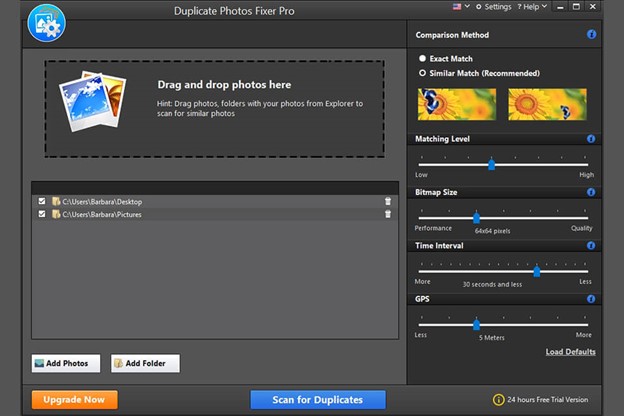
Specifications:
- Supported Platforms: Windows, Mac, iOS, and Android
- Scan Modes: Standard and Similar Match
- File Types Supported: Images
- Pros
- Cons
-
- Easy-to-use interface.
- Cross-platform compatibility.
- Accurate duplicate detection.
- Affordable pricing.
- Preview feature for safe deletion.
-
- Limited support for other file types.
User Experience and Review:
Users appreciate the simplicity of Duplicate Photos Fixer Pro, making it suitable for individuals with varying levels of technical expertise. The software's preview feature allows users to review duplicate images before deciding which ones to delete, ensuring that valuable photos remain untouched. Some users have reported occasional glitches, but overall, it offers excellent value for the price.
Top 3: Duplicate Photo Cleaner
Duplicate Photo Cleaner is a robust best duplicate photo finder mac known for its precision and versatility. It employs advanced algorithms to scan for duplicates, even if they have minor differences. This tool is compatible with Windows and Mac, making it accessible to a broad user base.
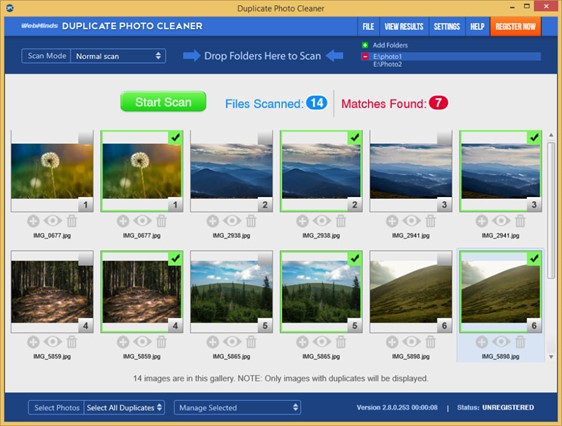
Specifications:
- Supported Platforms: Windows and Mac
- Scan Modes:Standard, Similar Match, and Exact Match
- File Types Supported: Images and more
- Pros
- Cons
-
- High accuracy in duplicate identification.
- Supports various file types
- User-friendly interface.
- Multiple scan modes.
- Intuitive preview and selection process.
-
- Higher pricing compared to some alternatives.
User Experience and Review:
Duplicate Photo Cleaner is highly regarded for its ability to find even the most subtle duplicate images. Users praise its flexibility in scanning modes, allowing them to customize the search criteria. While the software comes at a slightly higher price point, its precision and feature set make it a worthwhile investment for those with extensive photo collections.
Top 4: Duplicate Files Fixer
Duplicate Files Fixer is a versatile duplicate file finder with a dedicated module for identifying duplicate photos. It's designed to simplify cleaning up your digital clutter by efficiently locating and removing duplicate files. Its user-friendly interface and efficient scanning make it a convenient choice for managing duplicate photos.
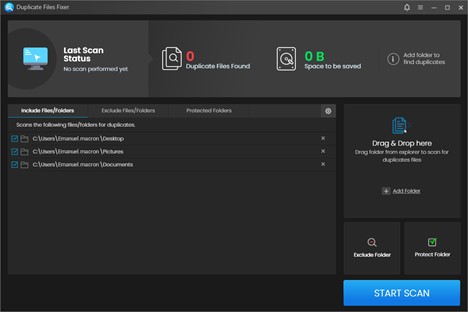
Specifications:
- Supported Platforms: Windows, Mac, Android, and iOS
- Scan Modes:Quick and Deep Scan
- File Types Supported: Images, documents, music, videos, and more
- Pros
- Cons
-
- Multi-platform support.
- Comprehensive file type compatibility.
- Quick and deep scanning options.
- Intuitive interface.
- Reasonably priced.
-
- Some users report occasional false positives.
User Experience and Review:
Duplicate Files Fixer receives praise for its comprehensive approach to duplicate file identification. Users appreciate the software's ability to scan many file types beyond images. However, a few users have reported false positives, so reviewing results before deletion is advisable. Overall, it offers excellent value for its features and pricing.
Top 5: CCleaner
CCleaner, a renowned system optimization tool, also includes a duplicate file finder feature. While not exclusively a best photo duplicate finder, CCleaner's comprehensive suite of utilities makes it a valuable option for those looking to declutter their devices. It offers a straightforward interface and various scanning options.
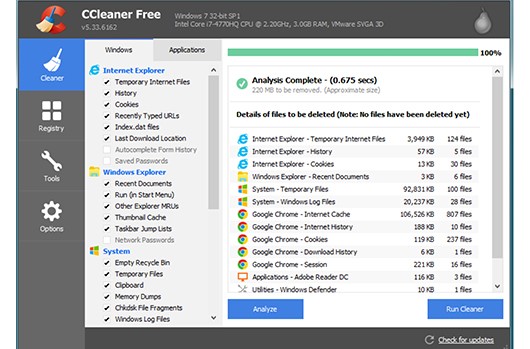
Specifications:
- Supported Platforms: Windows and Mac
- Scan Modes:File and Folder
- File Types Supported: Images, documents, and more
- Pros
- Cons
-
- Comprehensive system optimization.
- Easy-to-use interface.
- Multiple scan modes.
- Cross-platform support.
- Option for a free version.
-
- Limited file type support compared to specialized tools.
User Experience and Review:
CCleaner's reputation as a system optimization tool extends to its duplicate file finder feature. Users appreciate its simplicity and the convenience of having multiple utilities in one application. However, there may be better choices for those primarily seeking a dedicated duplicate photo finder due to its focus on system cleaning and optimization.
Top 6: Awesome Duplicate Photo Finder
Excellent best duplicate photo finder for google photos lives up to its name by specializing in identifying duplicate images with precision. It offers a no-frills approach, making it easy for users to locate and remove duplicate photos quickly. The software is Windows-exclusive and is known for its efficiency.
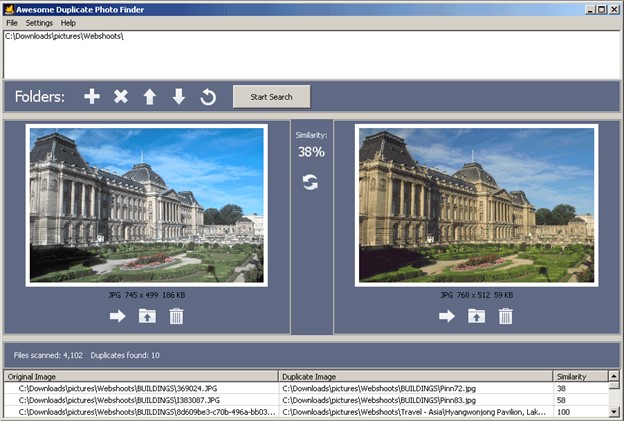
Specifications:
- Supported Platforms: Windows
- Scan Modes:Standard
- File Types Supported: Images
- Pros
- Cons
-
- Free to use.
- Simple.
- High accuracy in duplicate identification.
- Minimal system resource usage.
- Fast scanning.
-
- Lacks advanced features found in paid tools.
User Experience and Review:
Excellent best duplicate photo finder for mac is lauded for its simplicity and effectiveness. Users who prioritize a no-cost solution and a straightforward approach appreciate this tool. However, it may need some advanced features in paid alternatives, making it ideal for users with basic needs.
Part 3: FAQ
Q1: Does Google Photos Automatically Remove Duplicates?
No, Google Photos does not automatically remove duplicate photos. While it may identify visually similar images for categorization, it does not delete duplicates from your storage. You'll need to use a dedicated duplicate photo finder or manually review and delete duplicate images to manage duplicates in Google Photos.
Q2: Is Duplicate Photo Finder Safe?
Yes, most reputable duplicate photo finders are safe to use. They do not harm your original photos during the duplicate removal process. However, it's essential to choose a trusted and well-reviewed tool to ensure the safety of your data. Always back up your photos before using any duplicate photo finder, just in case.
Q3: Is Duplicate Photo Cleaner Any Good?
Duplicate Photo Cleaner is an excellent choice for those who require high accuracy in duplicate identification and are willing to invest in a feature-rich tool. Its ability to find even subtle duplicates and user-friendly interface make it a popular option among users with extensive photo collections.
Conclusion
Managing duplicate photos in your digital library is crucial to optimizing storage space and ensuring a clutter-free experience. The six best duplicate photo finders 2024 offer a range of features, pricing options, and user experiences to cater to different needs.
4DDiG Duplicate File Deleter is a powerful and versatile choice for those seeking efficient duplicate photo management. Its quick scanning speed, accurate duplicate identification, and compatibility with various platforms and file types make it valuable. Moreover, its user-friendly interface and safe removal options ensure a hassle-free experience.
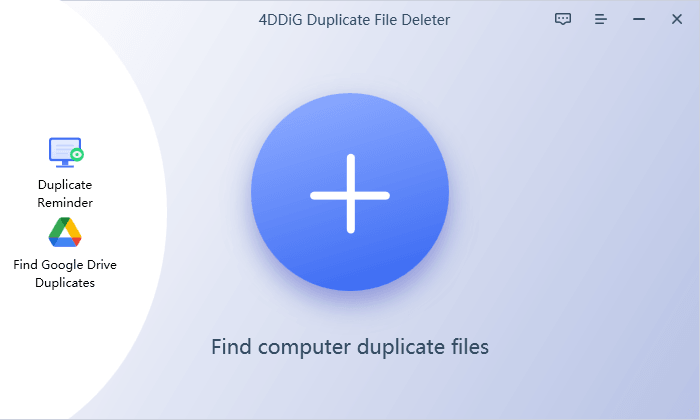
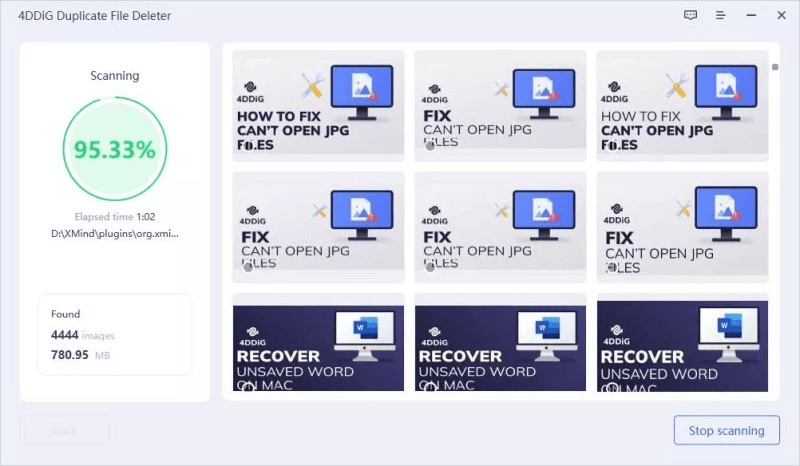
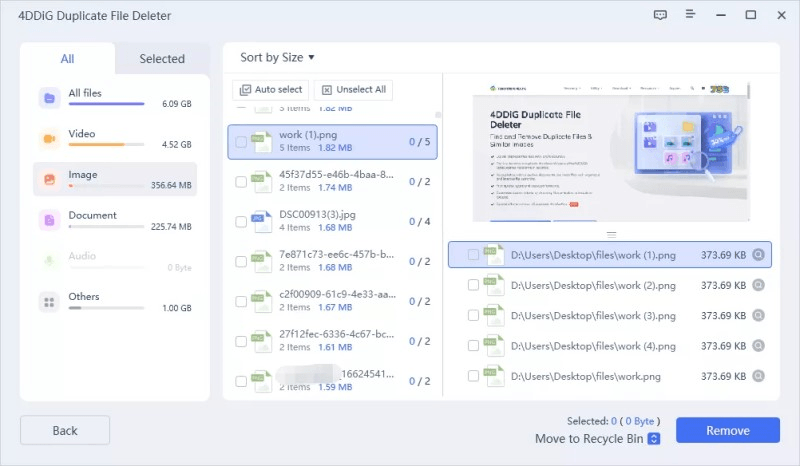
 ChatGPT
ChatGPT
 Perplexity
Perplexity
 Google AI Mode
Google AI Mode
 Grok
Grok
