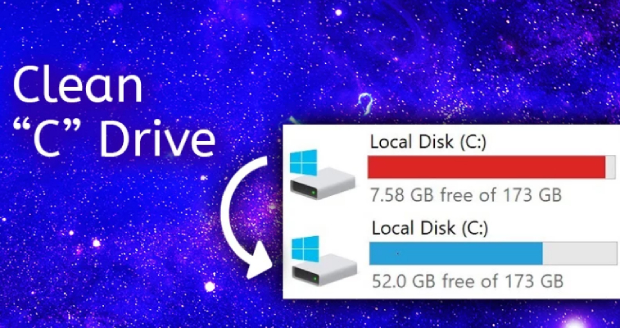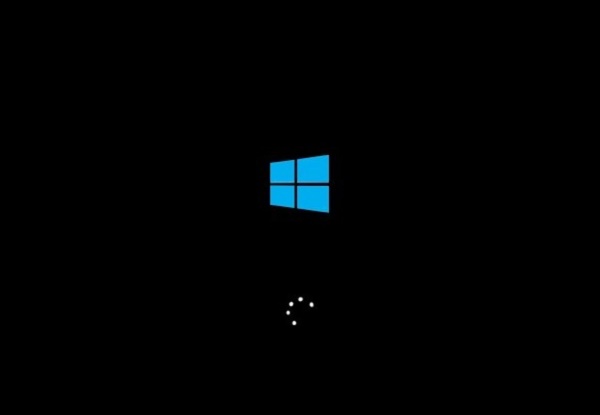How to Get Windows 11 IoT Enterprise LTSC 2026
Windows 11 IoT Enterprise LTSC 2024 is an operating system packed with revolutions and upgraded features while maintaining its speed, security, and intelligence to meet your needs. All the features of Windows 11 Enterprise are present in Windows 11 IoT Enterprise, along with enhanced lockdown characteristics. Windows 11 IoT Enterprise provides the most recent hardware support for your device.

What is Windows 11 IoT LTSC
Windows 11 IoT Enterprise LTSC, is the newest development of Windows for IoT and is built on the same architecture as Windows 11. Your device management and update tool investments are carried forward. You may utilize many of the same tools and apps from Windows 10 IoT Enterprise with Windows 11 IoT Enterprise. Numerous identical security configurations and policies can be applied to its devices.
Things to Know Before Getting Windows 11 LTSC
Before adopting the Windows 11 LTSC, you must know some essential things.
🚩 Prerequisites for Windows 11 IoT Enterprise LTSC
A few crucial requirements must be fulfilled before implementing Windows 11 IoT Enterprise LTSC to guarantee flawless installation, optimal performance, and compatibility. The preferred requirements for Windows 11 IoT Enterprise LTSC are outlined in this guide.
Supported Hardware Requirements
To guarantee optimal performance, the hardware must meet specific requirements before installing Windows 11 IoT Enterprise LTSC. Among them are:
- Processor: 1GHz, 2 cores
- RAM: 4 GB
- Storage: 64 GB
- Display: 9 inches diagonal with HD 720p resolution.
- DirectX: DirectX 12
- Firmware: UEFI
Trusted Platform Module (TPM) 2.0
To improve device security, Windows 11 IoT Enterprise LTSC requires support for TPM 2.0. TPM 2.0 offers hardware-based security features like device encryption, integrity checks, and secure boot.
UEFI Firmware with Secure Boot
Windows 11 IoT Enterprise LTSC requires UEFI firmware with Secure Boot to increase security. Secure Boot guards against malware and unauthorized changes made to the system at startup by ensuring that your IoT device only boots with reliable software.
It also provides optional minimum requirements for building specialized device:
- Processor: 1GHz, 2 cores
- RAM: 2 GB
- Storage: 16 GB
- Display: Custom size or optional
- DirectX: DirectX 10 or none
- Firmware: BIOS
- TPM 2.0 and Secure Boot are also optional
Important: Back Up Before Installing Windows 11 24H2 LTSC!!!
Installing Windows 11 24H2 LTSC without a backup is a risk you don’t want to take. Update failures, unexpected rollbacks, or disk errors can easily lead to data loss, even on a healthy system. Once the installation starts, there’s often no easy way back. Backing up your data beforehand is an reliable way to protect your data.
4DDiG Partition Manager can help you. It is a program for managing disc partitions to ensure that your data is safe and recoverable in the event of system failure, data corruption, or upgrading to a new OS or disc. 4DDiG Partition Manager offers a solution for cloning and replicating your entire disc or specific partitions.Here is how to back up your data effectively before upgrading to Windows 11 24H2 LTSC.
-
Download and install this software. Connect an external disk to your computer. Then launch the application, select “Clone OS Disk,” and choose the target disk you want to back up your data to.
FREE DOWNLOADSecure Download

-
You can preview the layout and resize cloned partition. Then click Start to clone data.

-
The cloning process may take a while, depending on the data size. Later, you will get a backup of your data.

Download & Install Windows 11 IoT Enterprise LTSC 2024
Following are the steps for Windows 11 LTSC download and installation.
Step 1. Download Windows 11 IoT Enterprise LTSC 2024
Here is how to obtain Windows 11 IoT Enterprise LTSC, since it is normally accessible via Microsoft's Volume Licensing Service Centre (VLSC):
-
Visit the Volume Licensing Service Centre for MicrosoftLog in using your company’s login credentials associated with the Volume Licensing agreement.
-
Go to the Downloads and Keys section after logging in. Consult the product catalogue to get Windows 11 IoT Enterprise LTSC 2024.
-
Choose LTSC 2024 for Windows 11 IoT Enterprise. Select the architecture and language of your choice.
-
Save the ISO file to your computer after downloading it. Locate the product key in the Product Keys area of the VLSC.
-
To activate the software during installation, you will need this key.
If you do not have direct access to VLSC, go to Microsoft evaluation center to get the ISO file.
Step 2. Install Windows 11 IoT Enterprise LTSC 2024
Here is how you can proceed with the installation when you have an ISO file ready:
1) Installation on an Existing System
-
To install the downloaded ISO file on an existing system, right-click on it and choose Mount. Then, open the mounted file and launch the setup.exe file.
-
Pay attention to the Windows installation wizard’s on-screen instructions. Choose whether you want to upgrade the current system or do a fresh installation.
-
When prompted, enter the product key. Several reboots will occur while the installation is being done. Set up the network, language, and area.
-
After installing Windows 11 IoT Enterprise LTSC, install the software and drivers required for your IoT devices.
2) Installation on a New Device
-
Place the previously created bootable USB drive into the intended device. To access the BIOS/UEFI settings, turn on the device and press the relevant key.Prioritize the USB drive by setting the boot order.
-
Restart the device after saving the BIOS settings. After booting from the USB drive, the device will install Windows 11 IoT Enterprise LTSC.
-
As with an installation on an existing machine, follow the installation steps. For a fresh install, pick Custom Installation and choose the drive or partition on which to install Windows.
-
Installing drivers and adjusting device settings will finish the setup procedure after installation. Put the product key in the key to activate Windows.
More FAQs about Windows 11 IoT Enterprise LTSC 2024
1. Who can use Windows 11 LTSC?
The primary audience for Win11 LTSC is businesses, industries, and organizations that need a reliable, long-term supported operating system. These include those in the banking, manufacturing, healthcare, and other sectors and those using mission-critical and specialized devices like ATMs, kiosks, and Internet of Things systems. It's not meant for the average customer.
2. What are the benefits of Windows 11 LTSC?
For situations that require minimal system changes and dependability, the key advantages include long-term stability, up to 10 years of support, fewer feature upgrades, lesser maintenance requirements, and increased security.
3. What is the lifecycle of Windows 11 IoT Enterprise LTSC 2024?
With five years of mainstream and extended support, Windows 11 IoT Enterprise LTSC 2024 offers 10 years of security upgrades and long-term dependability for crucial systems.
4. How long will Windows 11 IoT Enterprise LTSC be supported?
Windows 11 IoT Enterprise LTSC 2024 benefits from a 10-year support lifecycle under Microsoft’s Fixed Lifecycle Policy.
Mainstream support ends: ~October 9, 2029; Extended support ends: October 10, 2034.
During this period it receives monthly quality and security updates (but no new feature updates).
5. What is the difference between Windows 11 LTSC and Windows 11 LTSC IoT?
Shortly, LTSC is for stable business PCs, while LTSC IoT is for long-life, dedicated devices with stricter control and longer support. Windows 11 Enterprise LTSC typically has a shorter support lifecycle (around 5 years). Windows 11 IoT Enterprise LTSC is built for embedded and fixed-function devices and comes with a longer 10-year support lifecycle.
Conclusion
To summarize, Windows 11 IoT Enterprise LTSC 2024 provides a tailored, long-term solution for businesses and sectors that value continuity, security, and little interruption. It offers up to ten years of support with fewer feature upgrades, making it an ideal choice for mission-critical systems and IoT devices. It is an excellent option for companies looking for long-term functionality and security because of its longer lifecycle and enterprise-grade capabilities.
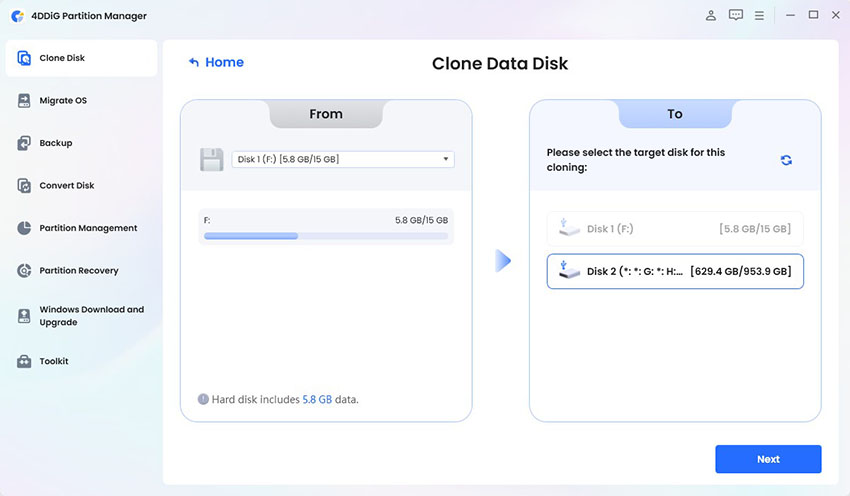
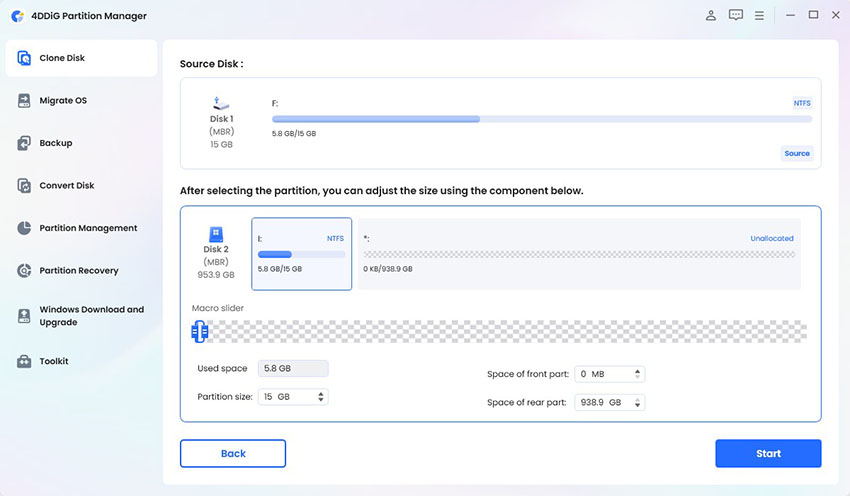

 ChatGPT
ChatGPT
 Perplexity
Perplexity
 Google AI Mode
Google AI Mode
 Grok
Grok