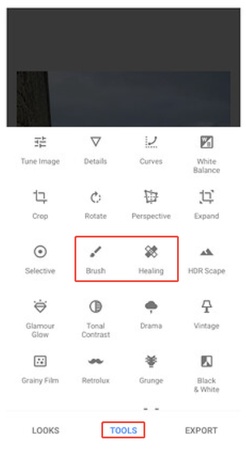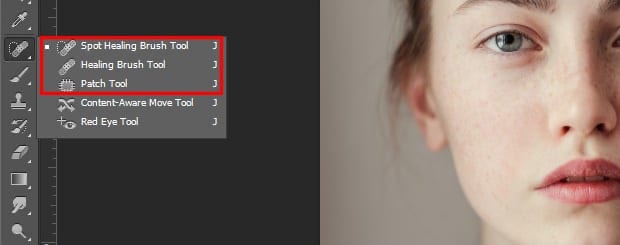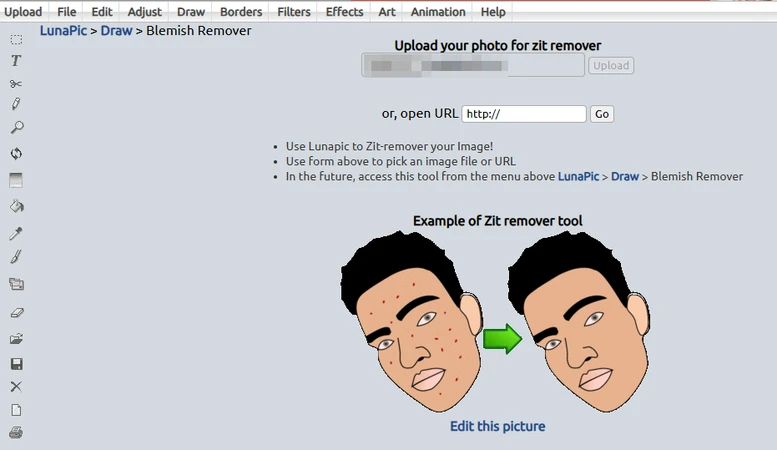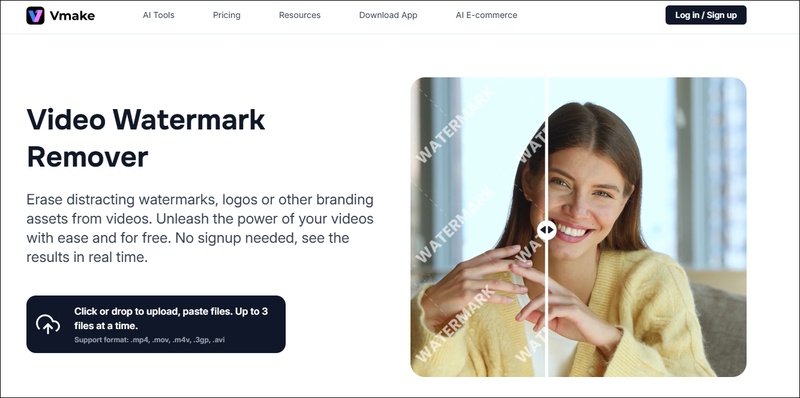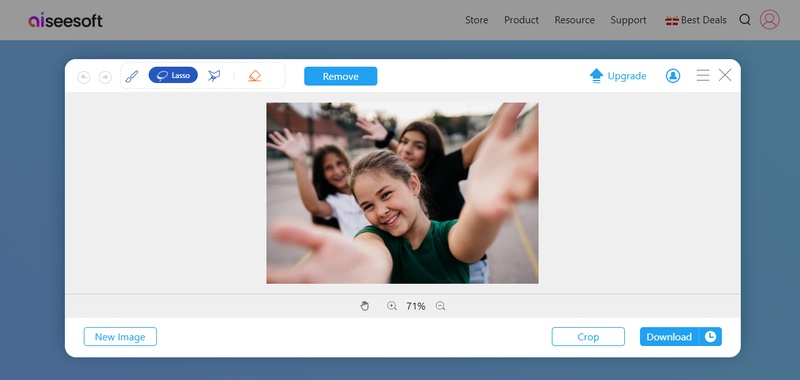How to Remove Background Noise from Audio: 10 Free & Pro Methods
Looking for how to remove background noise from audio? You're not the only one. It's frustrating when your audio has unwanted sounds like wind, static, or people talking in the background. It can make your recording hard to hear or even unusable.
But don't worry as this guide is here to help. We've listed 10 easy ways to clean up your audio, using both free tools and pro software. You'll find simple steps and options for computer, phone, and online. Whether you're a beginner or just in a rush, these methods actually work and are easy to follow.
Method 1. Remove Background Noise from Audio Using Online Free Noise Remover
If you're looking to remove background noise from audio online free, you're in luck. Several web-based tools allow you to clean up your audio without the need for downloads or installations. Let's explore three top-rated options:
Noise Reducer
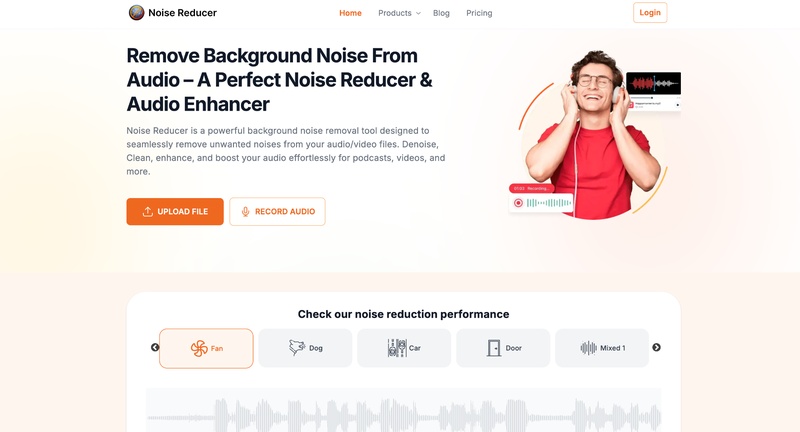
Noise Reducer is a user-friendly online tool designed to clear background noise from audio free. Utilizing AI-driven technology, it effectively eliminates unwanted sounds such as traffic, wind, and static. Additionally, it offers audio enhancement features to improve clarity and volume.
⭐ Key Features: AI-powered noise reduction; Audio enhancement
capabilities; Supports various audio formats
✔️ Pros: Completely free to use; No registration required; Quick
processing time
❌ Cons: Limited advanced editing features; No preview before
downloading
✨ Best For: Users seeking a straightforward solution for quick audio
noise removal without the need for complex settings.
MyEdit
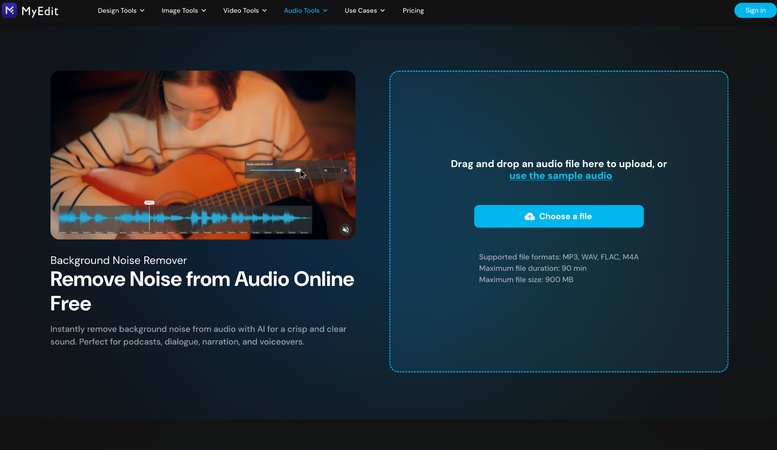
MyEdit is a comprehensive online audio editor that offers audio noise removal online free. It employs AI technology to detect and eliminate background noise, and also provides additional editing tools like trimming and voice alteration.
⭐ Key Features: AI-based noise removal; Additional editing tools (trim,
voice changer); Supports multiple audio formats
✔️ Pros: Intuitive interface; No installation required; Offers a range
of editing features
❌ Cons: May experience lag with large files; Export options could be
more varied
✨ Best For: Users looking for an all-in-one online audio editing
solution with noise removal and additional features.
Aspose Audio Noise Remover
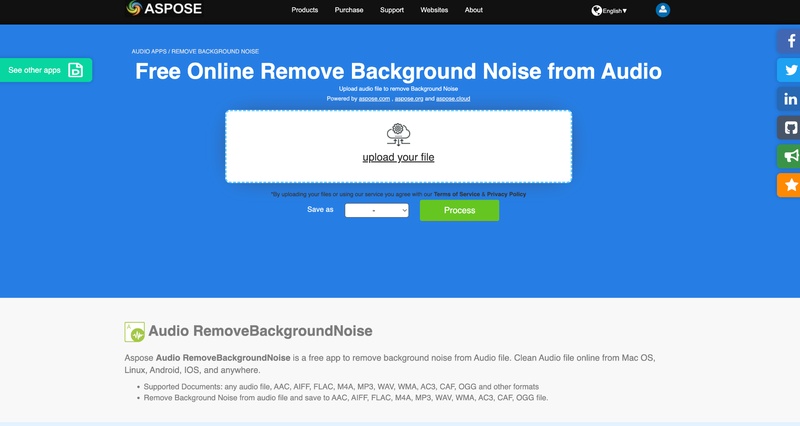
Aspose Audio Noise Remover provides a straightforward online tool to remove background noise from audio online free. It supports a wide range of audio formats and ensures user privacy by deleting files after 24 hours.
⭐ Key Features: Supports various audio formats (MP3, WAV, AAC, etc.);
No software installation needed; Files are deleted after 24 hours for
privacy
✔️ Pros: Easy to use; No sign-up required; Ensures data privacy
❌ Cons: No real-time preview; Limited customization options
✨ Best For: Users who prioritize privacy and need a quick, no-fuss
solution for removing background noise from audio files.
These online tools offer convenient and free solutions to remove background noise from audio. Whether you're a beginner or need a quick fix, these platforms provide effective noise reduction without the need for complex software or installations.
Method 2. Use Denoise Software to Remove Background Noise from Audio
For more control over your audio editing, dedicated software provides advanced features to effectively remove background noise from audio. Let's explore two popular tools: Adobe Premiere Pro and Audacity.
1. Remove Background Noise from Audio in Premiere Pro
Adobe Premiere Pro is a professional video editing software that includes powerful audio editing capabilities. Its built-in DeNoise effect allows users to reduce unwanted background sounds efficiently.
Steps to Remove Background Noise:
-
Open Premiere Pro and load your project.
-
Access Effects Panel: Navigate to Window > Effects.
-
Apply DeNoise Effect: Search for "DeNoise" under Audio Effects > Noise Reduction/Restoration and drag it onto your audio clip.

-
Adjust Settings: In the Effect Controls panel, modify the Reduction slider to control the amount of noise reduction.
-
Preview Changes: Play the audio to ensure the background noise is adequately reduced without affecting the main audio quality.
⭐ Key Features: AI-powered noise reduction; real-time preview;
customizable settings
✔️ Pros: Integrated within a comprehensive video editing suite; Offers
precise control over noise reduction levels; Suitable for professional-grade
projects.
❌ Cons: Requires a subscription to Adobe Creative Cloud; May have a
steeper learning curve for beginners.
✨ Best For: Professionals seeking an all-in-one solution for video and
audio editing.
2. Take Out Background Noise from Audio in Audacity Audio Editor
Audacity is a free, open-source audio editor known for its robust features and user-friendly interface. Its Noise Reduction effect is particularly effective for eliminating consistent background noises like hums, hisses, or static.
Steps to Remove Background Noise:
-
Open Audacity and import your audio file.
-
Select Noise Sample: Highlight a section of the audio that contains only the background noise.
-
Get Noise Profile: Go to Effect > Noise Reduction and click on Get Noise Profile.

-
Select Entire Audio: Highlight the entire track or the portion you wish to clean.
-
Apply Noise Reduction: Return to Effect > Noise Reduction, adjust the settings as needed, and click OK to apply.
⭐ Key Features: Noise profile capture; customizable parameters;
multi-platform support (Windows, macOS, and Linux)
✔️ Pros: Completely free with no hidden costs; Effective at removing
consistent background noises; Lightweight and easy to install.
❌ Cons: Limited real-time preview capabilities; May require
experimentation to achieve optimal results.
✨ Best For: Podcasters, musicians, and anyone seeking a free solution
for audio noise removal.
Using dedicated software like Adobe Premiere Pro and Audacity provides greater control and precision in removing background noise from audio. Whether you're a professional editor or a hobbyist, these tools offer effective solutions to enhance your audio quality.
Method 3. Remove Background Noise from Audio on Android Using Dedicated Apps
If you're looking to clean up your audio recordings directly from your Android device, several apps can help you remove background noise from audio. Let's explore two notable options:
1. Remove Background Noise from Audio in Canva Mobile App (Enhance Voice Feature)
Canva's mobile app offers an Enhance Voice feature that utilizes AI to automatically eliminate background noise from your recordings, enhancing the clarity of your voice.
Steps to Remove Background Noise:
-
Open Canva App: Launch the Canva app on your Android device.
-
Upload or Record Video: Choose an existing video or record a new one within the app.
-
Access Enhance Voice: Navigate to the audio editing section and select the "Enhance Voice" option.

-
Apply Enhancement: The app will process the audio, removing background noise and enhancing voice clarity.
-
Preview and Save: Listen to the improved audio and save the changes.
⭐ Key Features: AI-powered noise reduction; User-friendly interface;
Additional editing tools.
✔️ Pros: Integrated within a versatile design app; No need for
additional software installations; Quick and automated processing.
❌ Cons: Limited to audio within video projects; May not offer advanced
audio editing controls.
✨ Best For: Users seeking a quick and easy solution to enhance voice
clarity in videos using an android app to remove background noise from
audio.
2. Noise Eraser
Noise Eraser is a dedicated app designed to remove background noise from audio using AI technology. It focuses on isolating vocals and eliminating various types of background sounds.
Steps to Remove Background Noise:
-
Download and Install: Get the Noise Eraser app from the Google Play Store.
-
Import Audio/Video: Open the app and select the file you wish to edit.

-
Apply Noise Reduction: Use the AI-powered tools to remove unwanted background noise.
-
Edit as Needed: Utilize trimming and other editing features to refine your audio.
-
Save and Export: Once satisfied, save the cleaned audio or video file.
⭐ Key Features: Separates vocals from background noise; Eliminates
various noises (wind, music, traffic, and more); Built-in trimming tools;
Improves overall audio quality.
✔️ Pros: Specialized in audio noise removal; Offers additional editing
features; Supports various audio and video formats.
❌ Cons: May require in-app purchases for full feature access;
Processing time can vary based on file size.
✨ Best For: Users looking for a free app to remove background noise
from audio with dedicated features for audio enhancement.
For Android users, apps like Canva and Noise Eraser provide convenient solutions to remove background noise from audio. Whether you're editing a video or refining a voice recording, these tools offer user-friendly interfaces and effective noise reduction capabilities.
How to Fix Audio No Sound/Corrupted/Unrendered/More
If your audio file still has problems—like no sound, not playing at all, or sounding broken—don't worry. A tool called 4DDiG Audio Repair can help. It's made to fix audio that's damaged, missing parts, or just won't play properly. You can use it on many file types like MP3, WAV, M4A, FLAC, and more.
It works on both Windows and Mac, and it's easy to use even if you're not good with tech. You just add your file, let the tool fix it, then save the repaired version. This can save you a lot of time and stress.
Secure Download
Secure Download
-
Select a Repair Option
Open 4DDiG File Repair and choose "Audio Repair" from the menu.
-
Add Audio Files
Click "Add Audio" to upload your corrupted or unplayable audio file (MP3, M4A, AAC, etc.).
-
Start Repair
Click the "Repair All" button to begin fixing the audio issues like crackling or popping sounds.
-
Preview and Save the Repaired Audio
Listen to the repaired audio to make sure the problems are gone. Click "Save" to keep individual files or "Save All" to download all repaired files to your computer.
Conclusion
Removing background noise from audio can really improve your recordings and make them sound professional. Whether you use free online tools, software like Premiere Pro and Audacity, or Android apps, there are many ways to clean up your audio. If you face bigger issues like corrupted or unplayable files, 4DDiG Audio Repair is a great choice to fix them quickly. It's easy to use and very effective.
Top AI Audio Enhancers for 2025: Boost Sound Quality on Desktop, Mobile, and Online
Secure Download
Secure Download
💡 Summarize with AI:
You May Also Like
- Home >>
- Audio Repair Solutions >>
- How to Remove Background Noise from Audio: 10 Free & Pro Methods
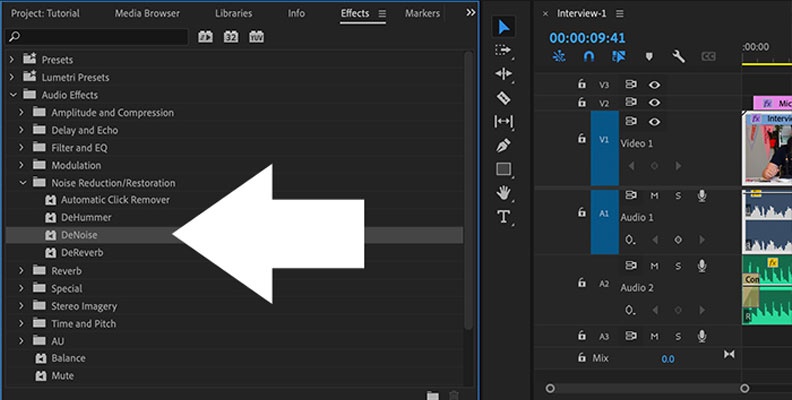
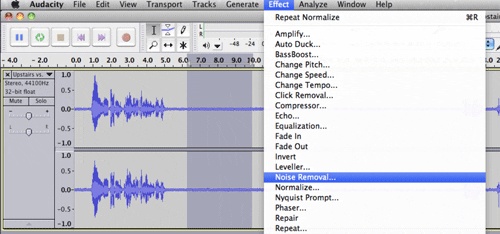

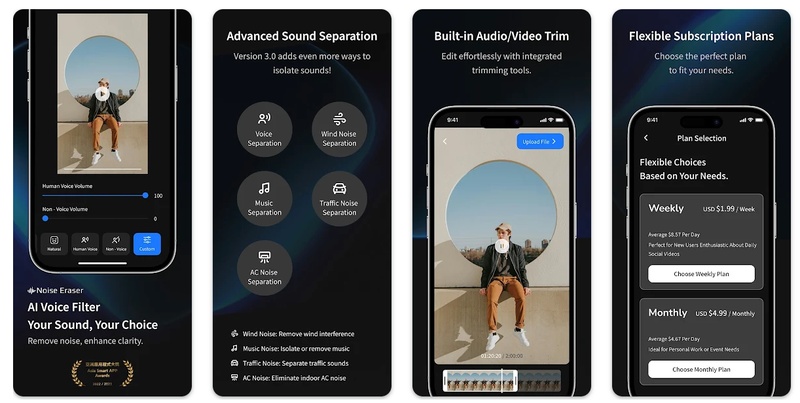


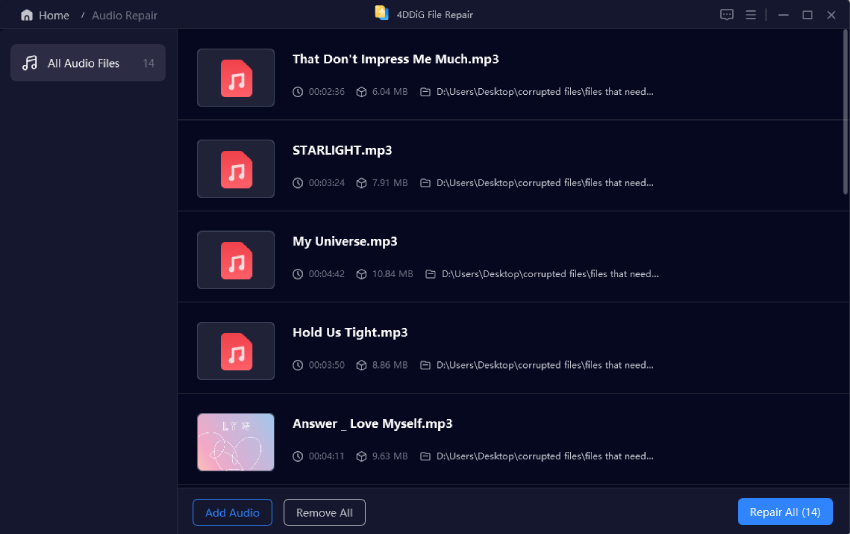
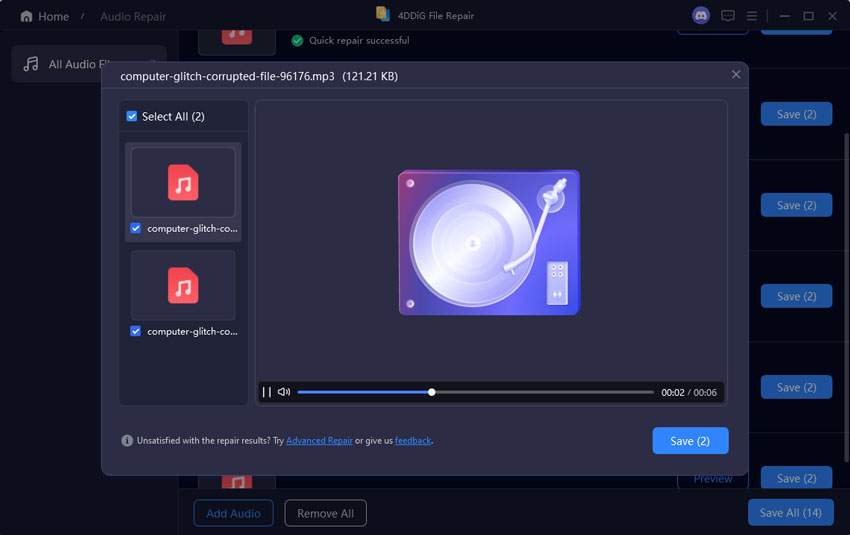
 ChatGPT
ChatGPT
 Perplexity
Perplexity
 Google AI Mode
Google AI Mode
 Grok
Grok