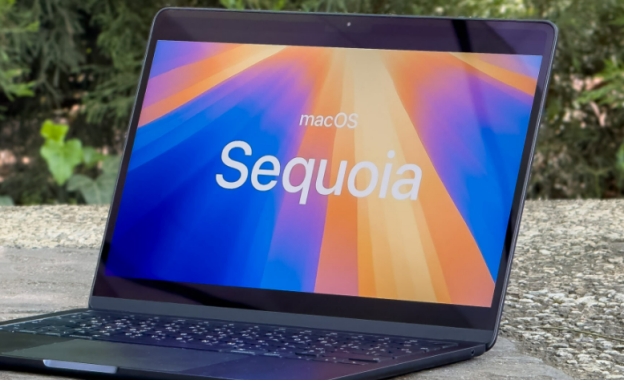Sequoia Data Recovery Software: Best Picks for 2026
Apple recently introduced its new MacOS update—MacOS Sequoia—and if you have read about it, then we are sure that you will be impressed with it. We mean, why shouldn't you? The version definitely looks like the best of Apple's releases yet. However, as great as the MacOS software is, and no matter how much you want to update it, there is one thing that you should consider.
What is it? Well, there is the possibility of losing data when updating a new MacOS version. Though you don't need to lose data every time you make an update, there can be minor instances where a mishap happens on your end, and you lose the data that was important to you. So, what should you do in this case? Use Sequoia data recovery software, of course!
Want to know what the best Sequoia data recovery software is? This article has you covered.
Top 4 Best Sequoia Data Recovery Software Comparison
Here is a breakdown of the top four Sequoia data recovery software, each with its pros and cons:
- Features
- 4DDiG Mac Data Recovery
- iSkysoft Data Recovery
- SoftTote Mac Data Recovery
- Data Rescue for Mac
- File support for Scanning
- BMP, JPG, JPEG, GIF, TXT, PPT, PNG, and DOC
- Image, video, audio, document, archive, and email.
- HFS+, FAT16/32, and NTFS file system volumes
- Multiple formats of documents, audios, and images.
- User-friendliness
- 10/10
- 8/10
- 9/10
- 8/10
- Pricing
- $55.95 per month (with 30% discount)
- Data Recovery Pro: $39.95 per year Data Recovery Ultimate: $59.95 per year
- $59.99 for lifetime
- Standard License: $79 per month Professional License: $399 per year
1.4DDiG Mac Data Recovery

We'll start with the most effective and helpful recovery software, which has a simple user interface that makes it easy to use. Yes, we're talking about 4DDiG Mac Data Recovery. which not only helps you recover deleted files quickly but also provides a 100% recovery rate regardless of the file's size, location, and whether it is permanently deleted.
- Pros
- Cons
-
- Comprehensive Recovery: The 4DDiG macOS sequoia data recovery software provides a comprehensive recovery to its users. This means it can easily recover files and media of any kind within a few seconds.
- User-Friendly Interface: One of the best parts about this data recovery tool is its ease of use. You won't need any professional help, and by clicking just a few buttons, you can recover your data in no time.
- High Recovery Success Rate: Despite providing quick recoveries, the service ensures that no data you want to retrieve is left behind, hence the high recovery success rate.
- Versatile Scanning Options: The service supports and scans all file formats, including BMP, JPG, JPEG, GIF, TXT, PPT, PNG, and DOC.
-
- MacOS High Sierra and the latest system users will first need to disable the SIP in order to access the Mac files before initiating this software.
Looking at all these exceptional benefits, it is not hard to decipher why using the 4DDiG Data Recovery Software might be a good idea. If that is the case, and you want to know how to use it, we have listed the steps for you.
How to Use 4DDiG for Mac Data Recovery?
Simply follow the given steps to recover your lost data using 4DDiG Sequoia Data Recovery Software:
Install the free 4DDiG data recovery software for Mac on your computer and launch it. Then, select a location – the external storage gadget (USB port) or the hard drive.

Then select the 'Scan' option and wait for the software to scan all files. Once done, it will show you a page where you can preview the files which can be retrieved. Users can also tap on the files and preview them to gain more details.

Lastly, select the files you want to recover and click the 'Recover' button to retrieve the data.

2.iSkysoft Data Recovery
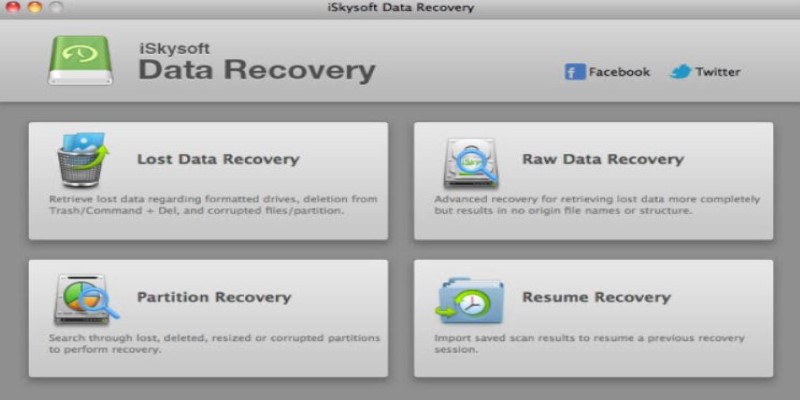
iSkysoft Data Recovery is safe and reliable Sequoia data recovery software. The service provides quick installation and all the essential data recovery features, which can help you retrieve lost files quickly.
- Pros
- Cons
-
- Multi-Platform Support: The service can recover data from all platforms, such as the floppy disk, all the way to the hard drive. I can also record data from external storage devices.
- Easy to Use: The iSkysoft Data Recovery is one of the most user-friendly and simplest software available in the market.
- Preview Function: It provides its users the ability to preview files in detail before recovering them.
-
- Limited Advanced Feature: The service is quite costly and, based on its price, doesn't provide enough advanced features compared to other competitors in the market.
- Scanning Speed: The recovered content's scanning speed is quite slow, and hence, using this software can be time-consuming.
The service is quite expensive, but if you want to use it regardless of that, we suggest you give it a try.
3.SoftTote Mac Data Recovery
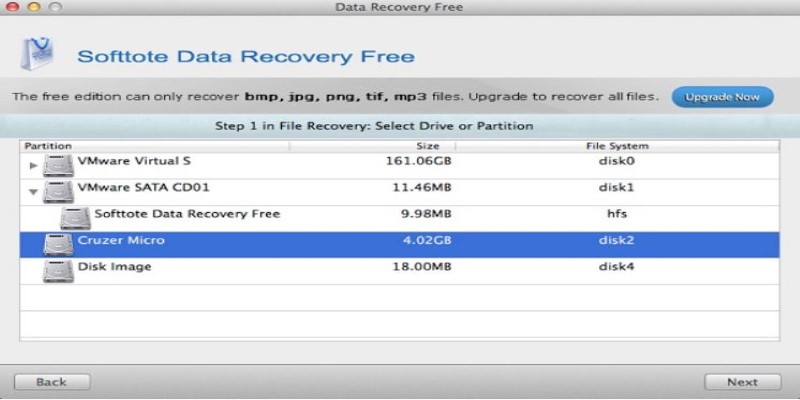
Next on our list is SoftTote Mac Data Recovery. This is one of the most economical and effective tools, and it has a one-time fee for unlimited use.
- Pros
- Cons
-
- Mac-Specific Features: The service has Mac-specific features, which make it much easier to use on Mac systems.
- Varied File Type Support: The service is an all-in-one recovery tool for photos, videos, documents, audio, emails, and even archives.
- Affordable Pricing: With a one-time pricing of $59.99, users can enjoy unlimited use.
-
- Interface: The overall interface of this Sequoia data recovery software downloads is quite hard to grasp.
- Customer Support: Users have often complained of the lack of customer support.
Given the affordable pricing, many users might be inclined toward this service.
4.Data Rescue for Mac
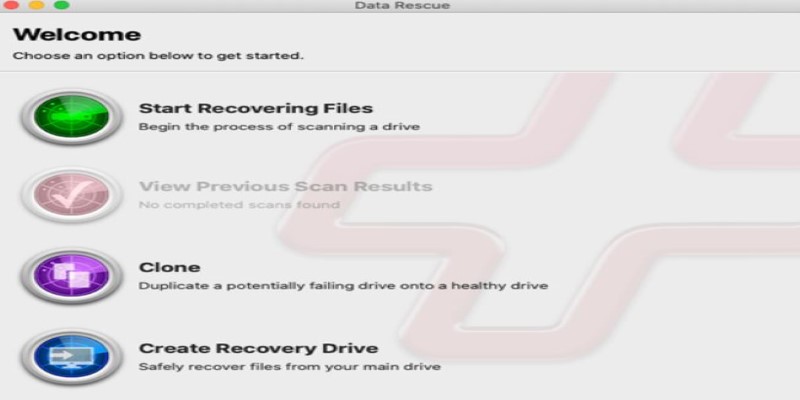
The last Sequoia data recovery software on our list is Data Rescue for Mac. This software easily scans your system's drive, retrieves lost, corrupted, deleted, and crashed data, and manages it by creating a copy and replacement drive.
- Pros
- Cons
-
- Advanced Recovery Options: The Data Rescue for Mac provides its users with advanced recovery options, making lost data retrieval so much easier.
- High Recovery Success Rate: The services ensure that all your data is recovered within seconds.
- Flexible Recovery Modes: The service has quite flexible recovery modes, enabling users to choose the one that best suits them.
-
- Learning Curve: The learning curve for this software is quite steep, and users will not be able to grasp it quickly.
- Cost: There is no refund policy once you purchase this software, even if you are not satisfied.
While Data Rescue for Mac does not offer a refund policy, it is still a good pick in the market. Hence, if you are inclined towards it, then you can give it a go.
Final Words
While we tried to mention all the best Mac OS Sequoia data recovery software on the market, the one that takes the lead for us has got to be 4DDiG Mac Data Recovery .
The service is undeniably one of the best in the market. It has excellent features, a quick recovery speed, and a user-friendly interface with steps that make it simple to use. So, if you want Sequoia data recovery software that works well for you, we suggest you choose this one.
FAQs about Sequoia Data Recovery Software
Are Permanently Deleted Files Really Gone?
Third-party recovery tools like 4DDiG Data Recovery can restore permanently deleted files that have disappeared from your system.
How Do I Recover Deleted Files from My Mac Sequoia?
You can use data recovery tools like 4DDiG Data Recovery to recover deleted files from your Mac Sequoia.
What is the Best Data Recovery Software for Mac?
While there are several picks in the market, in our opinion, the 4DDiG Data Recovery is the best data recovery software for sure.
💡 Summarize with AI:
You May Also Like
- Home >>
- Mac Recovery Solutions >>
- Sequoia Data Recovery Software: Best Picks for 2026
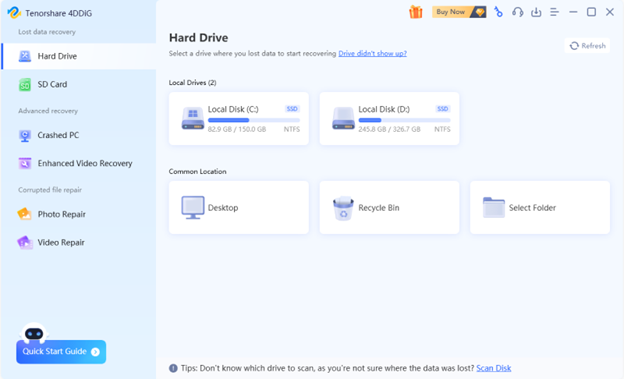
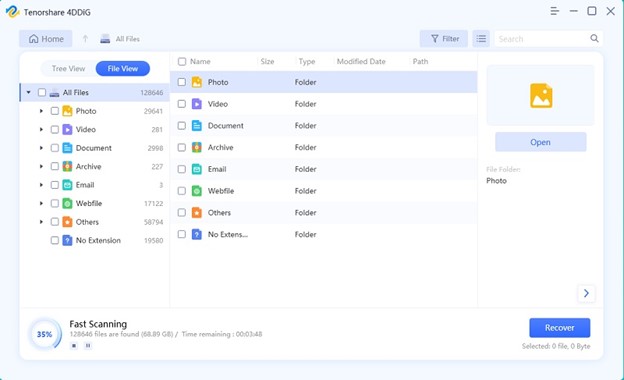
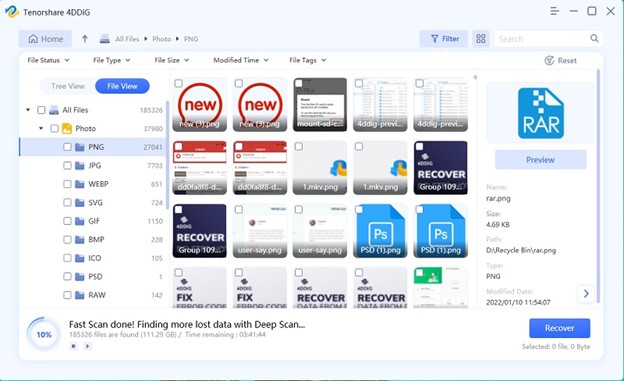
 ChatGPT
ChatGPT
 Perplexity
Perplexity
 Google AI Mode
Google AI Mode
 Grok
Grok