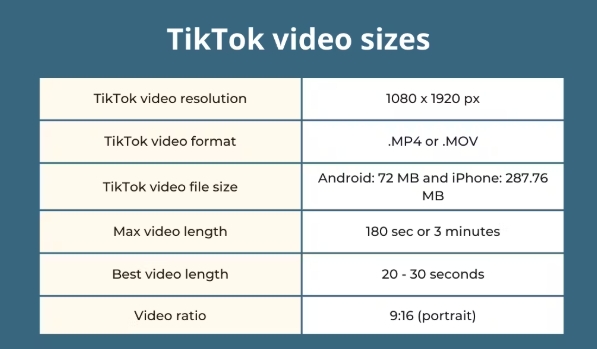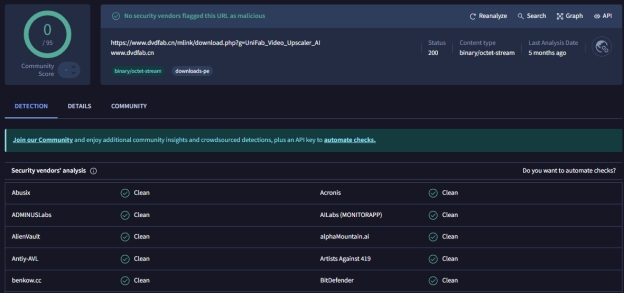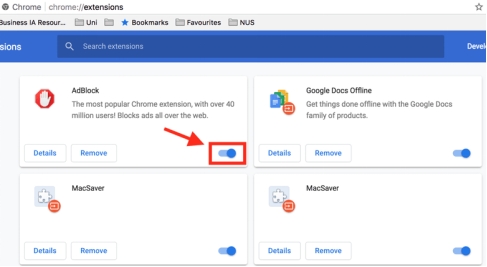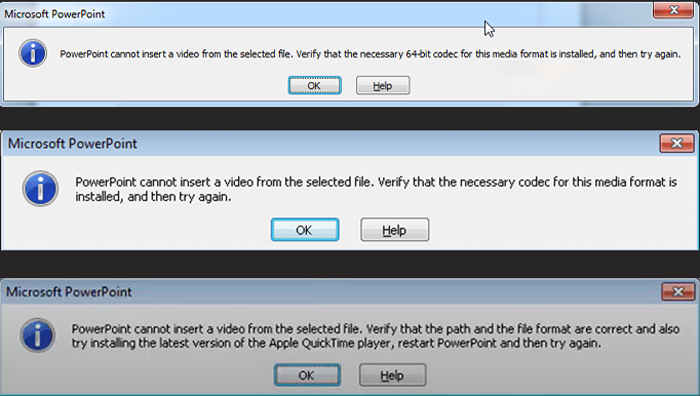Video Volume Booster Online/Free/Extension/Desktop [Top 9]
Is a video volume booster what you need to rectify low sound on your videos? Well, it could be really annoying to watch something where the sound volume is so low. Luckily, numerous tools will help in boosting the sound for making videos more enjoyable.
In this article, we will take a look at the top options online, in the form of extensions or mobile applications, to add audio volume to your video or improve it in no time.
Part 1. How to Choose a Suitable Sound Enhancer for Video?
There are a few important things to consider when choosing a video volume booster. Here's what to look for:
-
User-Friendly Interface
You want a tool that's easy to work with: find one having a simple design that will let you boost the sound without any sort of confusion. -
Compatibility with Various Formats
Ensure that the tool you are about to use will be able to support your video formats, whether those are MP4, AVI, or MOV, for daily usage and you won't face problems during the usage of those. -
Maximum Volume the Tool Can Enhance
Some tools are only able to increase the sound a little, while others are capable of boosting it much higher. See if the tool can give you the desired volume increase. -
Real-Time Processing
The tools that are set to real-time allow you to hear the modifications while you're making them, and thus you know right away if it's already in that sound you want. -
AI-Powered Enhancements
AI-powered tools automatically enhance the audio through smart technology. Great, if you don't want to tinker with settings and would simply like better sound. -
Batch Processing Capabilities
If you have multiple videos to enhance, ensure the tool provides for enhancements of several in one go, saving time when many files are to be adjusted.
By keeping these points in mind, you get the best video sound enhancer working for you to produce what you want from your videos.
✅ You May Also Like: Top 5 Chrome Extensions to Enhance Audio Quality
Part 2. Best AI Video Volume Booster Online [Top 4]
Here are the 4 best AI video volume booster online tools you can consider to enhance video volume:
1.123APPS Video Volume Booster (also known as Online Video Cutter)
⛳ Available On: Online (browser-based tool)
✅ ️Supported Formats: MP4, MKV, AVI, MOV, and many others
123APPS Video Volume Booster is an online user-friendly application that will enable you to change the volume of your video with just a couple of steps. It is also ideal for beginners who want to boost volume of video without dealing with heavy software.
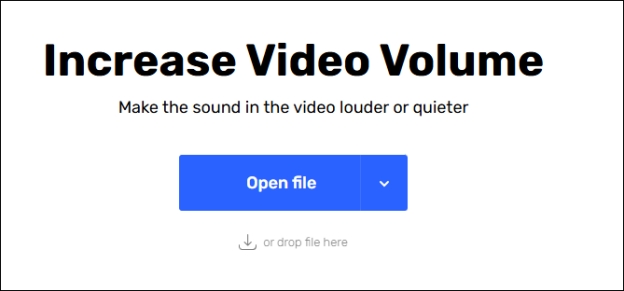
- Pros
- Cons
-
- No installation required; works directly in your browser
- Support a wide range of video formats
- Quick volume adjustments with instant preview
- Simple interface, ideal for beginners
- Free to use with no watermarks
-
- Limited advanced editing features
- Dependent on an internet connection
2.VideoLouder
⛳ Available On: Online (browser-based)
✅ Supported Formats: MP4, AVI, MOV, MKV, and more
VideoLouder is another simple AI audio enhancer online for your video files. It's pretty easy to use, especially when you need a quick fix for low-volume audio.If you want to know more comparable tools for different scenarios, please check this guide: Top AI Audio Enhancers for 2025: Boost Sound Quality on Desktop, Mobile, and Online
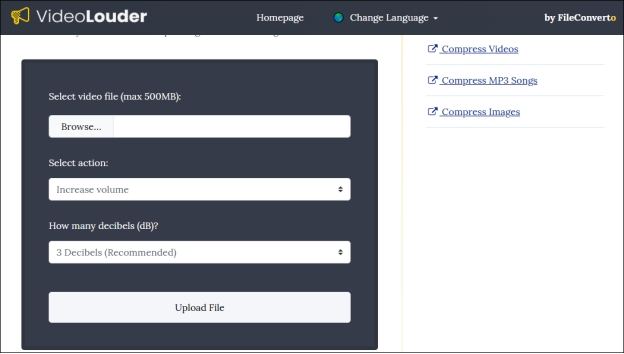
- Pros
- Cons
-
- Fast and easy volume adjustment
- No need for software installation
- High-quality audio output without degrading video quality
-
- May not be suitable for very large files
- Limited customization options
3.Video2Edit
⛳ Available On: Online (browser-based)
✅ Supported Formats: MP4, MOV, AVI, MKV, and others
Video2Edit Video Volume Booster offers a range of video editing features, including a volume booster. This sound enhancer for video is great for boosting sound, while offering a variety of other basic editing tools.
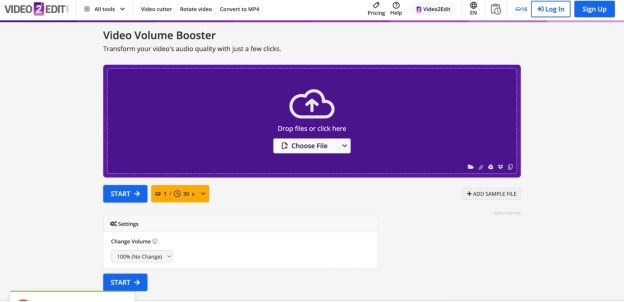
- Pros
- Cons
-
- Simple interface with quick access to volume control
- No software installation required
- Good for basic video editing alongside volume boosting
-
- Limited features compared to professional software
- Can be slow with larger files
4.Flixer
⛳ Available On: Online (browser-based)
✅ Supported Formats: MP4, MOV, MKV, and others
Flixer Audio Enhancer is an online powerful video sound enhancer tool. It is designed both for video and audio editing, and that makes it quite versatile.

- Pros
- Cons
-
- Offer both video and audio editing tools
- Easy-to-use interface
- No need for installations
-
- Less advanced editing features
- Internet connection required for use
Part 3. YouTube Videos Volume Booster Extensions [Top 3]
Here are the 3 best YouTube videos volume booster extansions you can consider using when searching for how to boost voices volume in video:
1.Volume Booster for YouTube
⛳ Available On: Chrome Web Store
✅ Supported Format: YouTube videos
Volume Booster for YouTube is an extension that helps you increase the audio level of YouTube videos directly in the browser. With a simple slider, it allows you to quickly boost the volume without the need for external tools. This is very handy if you often find YouTube audio too low and need a quick fix.
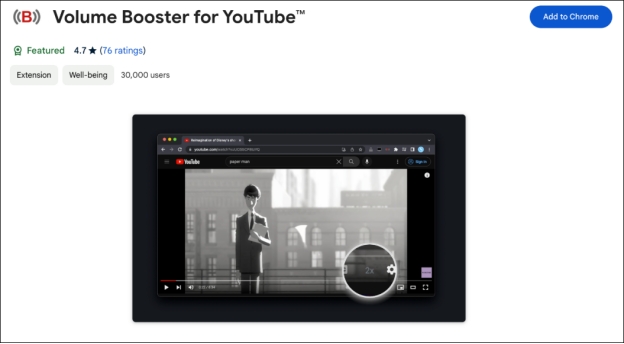
- Pros
- Cons
-
- Easy-to-use interface
- Direct volume boost for YouTube
- No need for additional software
- Free and lightweight
-
- Can cause distortion at high volumes
- Limited to YouTube only
2.Sound Booster
⛳ Available On: Chrome Web Store
✅ Supported Format: All web-based audio (YouTube, Vimeo, etc.)
Sound Booster is an extension and can be quite versatile, whether in the usage on YouTube or providing enhanced audio on other websites like Vimeo, among many other streaming websites. This extension works for users who will want increased volume across multiple sites.
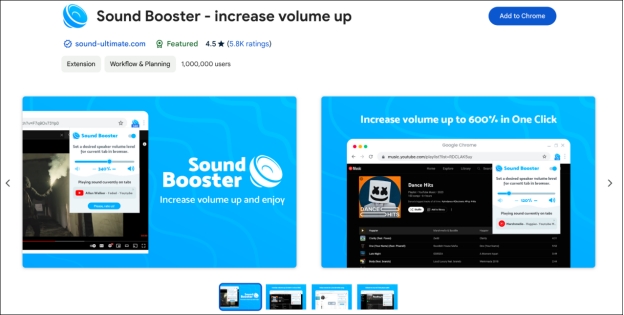
- Pros
- Cons
-
- Boost volume up to 500%
- Work with all web audio, including YouTube and Vimeo
- Simple to install and use
- Boost sound instantly
-
- Can introduce distortion at higher settings
- Restricted customization options
3.Volume Booster
⛳ Available On: Chrome Web Store
✅ Supported Format: All web audio
Volume Booster is another popular extension used to increase the volume of most web players. It allows the boosting of sound volume by up to 600%, so this may suit users who have a greater need for improved audio in either video or music when online. It helps you with your problem of low sound without complicated settings and programs.
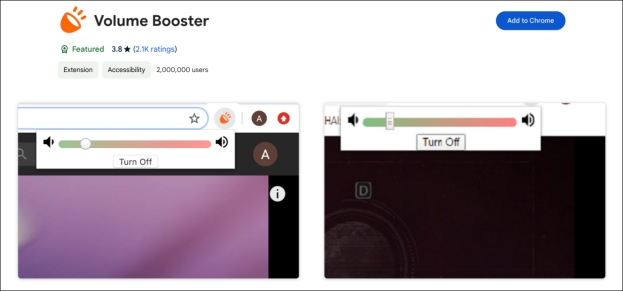
- Pros
- Cons
-
- Boost volume up to 600%
- Simple, user-friendly interface
- Work across all web platforms
- No installation is required for each platform
-
- Can cause distortion with low-quality speakers or headphones
- May not work as efficiently with non-web audio sources
Part 4. Best Free Video Audio Enhancing Software for PC/Mac
⛳ Available On: Windows, macOS, iOS, Android
✅ Supported Formats: MP4, MOV, AVI, and more
CapCut is a free video editor that will help you enhance both video and audio with ease. It contains simple tools for beginners and powerful features for advanced users. You can edit your video, boost audio, and even use AI to enhance the sound. What's more, it allows you to store projects in the cloud for access on any device.
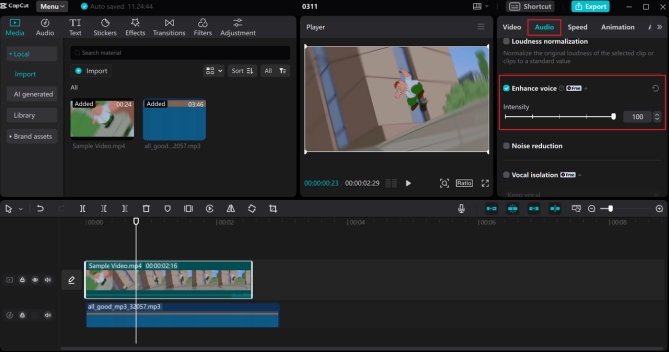
- Pros
- Cons
-
- Easy to use for both beginners and experts
- Free tools available with advanced options
- Work with many video formats
- Cloud storage for easy access across devices
- AI tools for quick editing
-
- Some features require a Pro subscription
- The free version has limited format support
Part 5. Video Volume Booster App for iPhone/Android
⛳ Available On: iOS (iPhone, iPad, Mac) and Android
✅ Supported Format: MP4, MOV, and other common video formats
AudioFix Video Volume Booster is a simple application to quickly boost the volume of videos, but it also includes other useful audio tools like noise removal and enhancement of the sound quality. Whether the video is too quiet or contains unwanted sounds, AudioFix will make it really easy to enhance the audio without complicated steps.
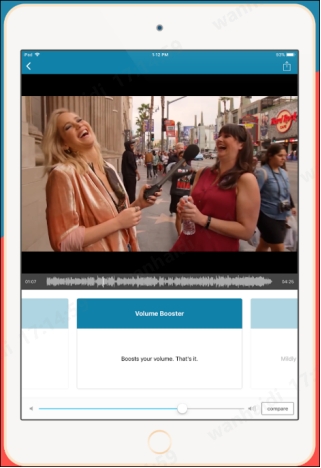
- Pros
- Cons
-
- Easy to use
- Quickly boosts video volume
- Have multiple sound filters
- Available for both iOS and Android
- Let you reduce video size or extract audio
-
- Not much customization for advanced users
- May not remove all background noise in some cases
Part 6. Bonus Tip: How to Fix No Sound on Video Problem
If you cannot hear the sound on your videos even though you boost volume of video, that indicates the video maybe corrupted, leading to no sound issue. But don’t fret, considering this situation, we have present a solution. That is, 4DDiG Video Repair can help fix it.
This software repairs videos with various issues, including no audio. Whether the problem is caused by a corrupt video file or an error during editing, 4DDiG Video Repair software can quickly fix the sound. It supports popular video formats like MP4, MOV, and AVI, and it's easy to use.
✨ Key Features of 4DDiG Video Repair
- Easy-to-use interface for beginners
- Supports many video formats like MP4, MOV, MKV, 3GP, and more
- Can restore the sound from problematic videos with AI
- Bach process multiple videos at once
- Also fix corrupted videos, blurry, distorted, grainy, and fuzzy videos
- Work with a wide range of storage devices and computers
- No technical skills required
- Fast repair speed and high 98% success rates
✨ How to Restore Sound from Videos with 4DDiG Video Repair
-
Activate the 4DDiG Video Repair software (aka 4DDiG File Repair) after installation. Choose “Corrupted File Repair” from the left menu and tap “Video Repair” afterward.
FREE DOWNLOADSecure Download
FREE DOWNLOADSecure Download

-
Import the videos with no sound to the software via pressing “Add Videos” or dragging them directly.

-
Touch on the “Repair All” button to start the video sound fixing process.

-
When finished, touch “Preview” and “Save” to check and store the fixed videos.

Summary
If you're looking for a video volume booster, there are many tools recommended in this guide to help enhance your video's sound. If your video has no sound, 4DDiG Video Repair is an excellent tool to fix that. It works on both Mac and Windows, is easy to use, and restores the audio quickly.
Secure Download
Secure Download




 ChatGPT
ChatGPT
 Perplexity
Perplexity
 Google AI Mode
Google AI Mode
 Grok
Grok