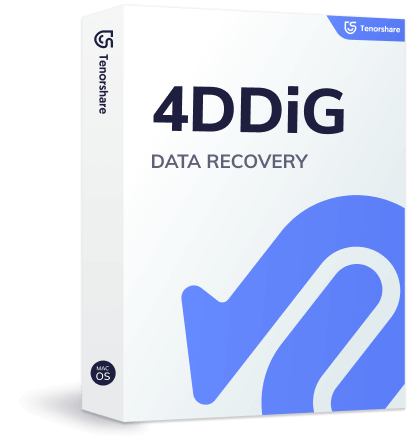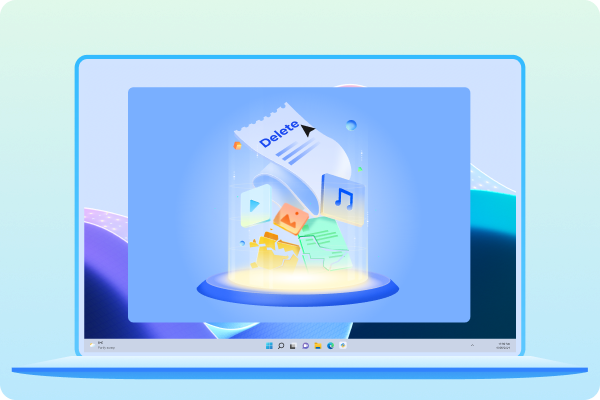
Recover Deleted Files
4ddig data recovery software free supports deleted file recovery in all situations like clicking “Delete” or pressing "Shift+Delete".
Free Data Recovery Software (Mac)
Recover up to 2GB500MB, Absolutely Free
Recover up to 2GB, Absolutely Free
What's New: Optimized UI and quickly locate the data to be recovered.
4DDiG data recovery free is designed to recover data from a wide variety of storage media on Windows/Mac. Whether you've accidentally deleted a file, formatted a drive, or experienced a data corruption issue, it can help you recover deleted data free.

PC I Laptop / Surface / Server

Monitoring equipment
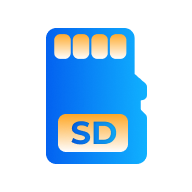
SD / CF Card

Digital camera

Dash Cams
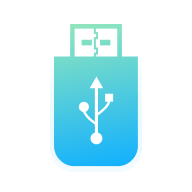
USB Drive

More

Drones

HDD / SSD*

CD / DVD

PC I Laptop / Surface / Server

Drones

Dash Cams
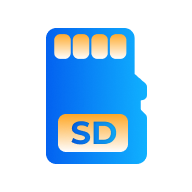
SD / CF Card

CD / DVD

Digital camera

Monitoring equipment

HDD / SSD*
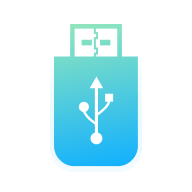
USB Drive

More
With its support for 2000+ file types, 4DDiG free file recovery tool can help you get back your important files, no matter how you lost them.With 4DDiG Free, you can recover a wide variety of file types, including documents, photos, videos, and Emails.
Check All Supported File Types>>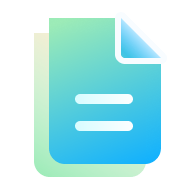
Document

Audio

Photo
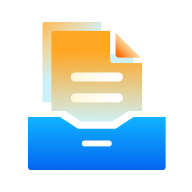
Archives
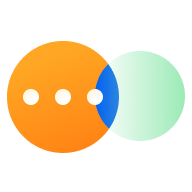
Other Files

Video

Emails
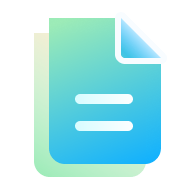
Document

Video
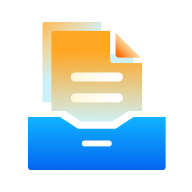
Archives
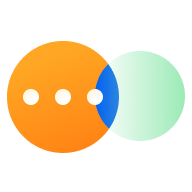
Other Files

Photo

Audio

Emails
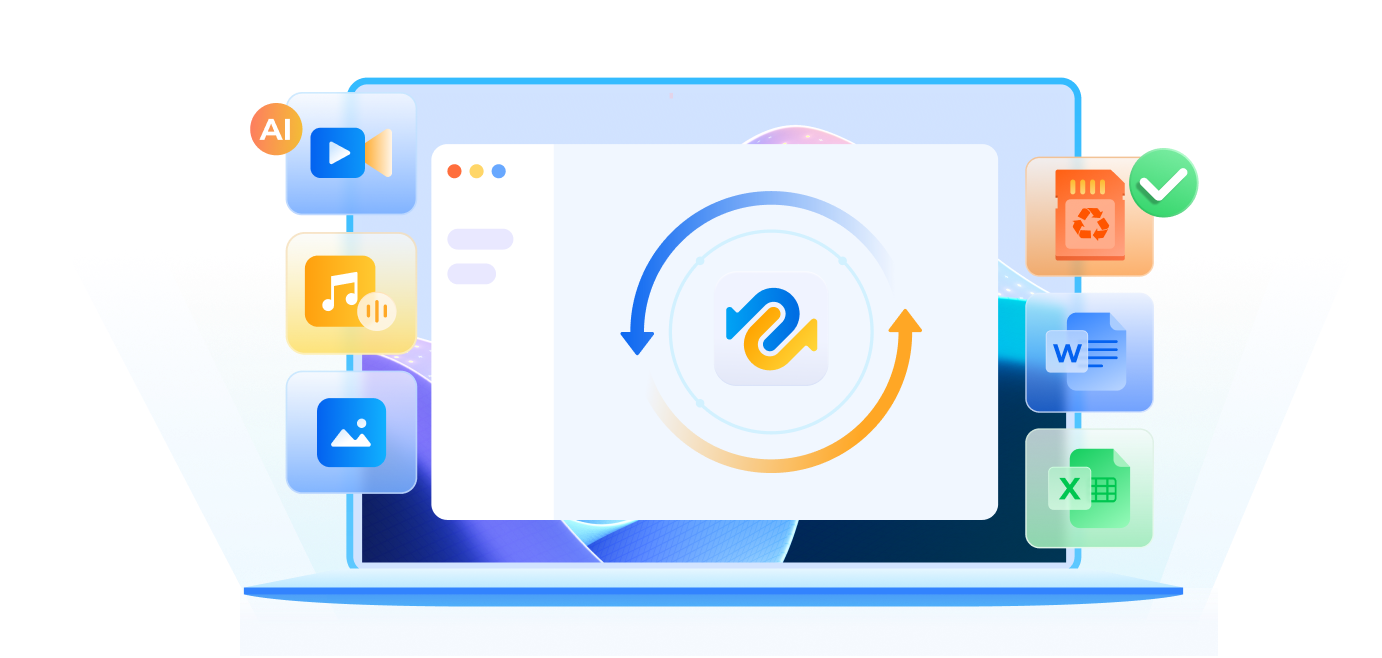
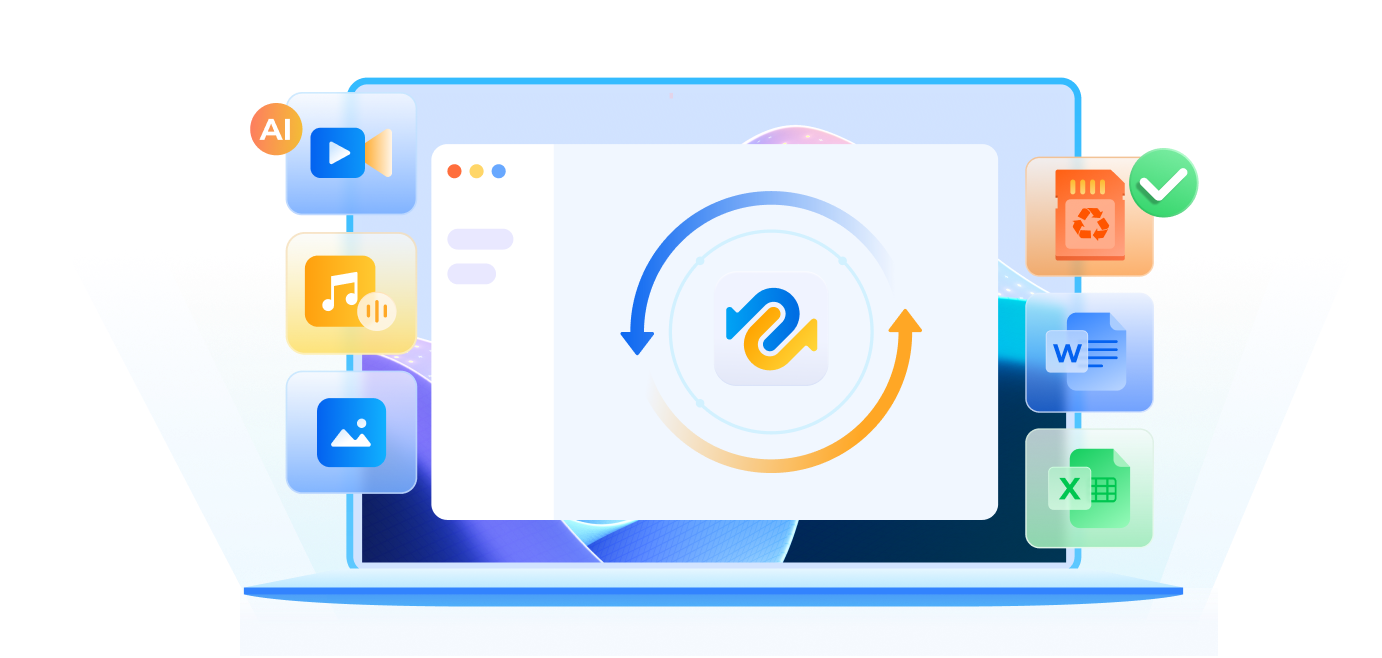

2GB for Free
Absolutely recover up to 2GB data for free.

Fast Scan
Quickly and efficiently to recover your lost data.

Recover While Scanning
Allows you to recover files while scanning.

100% Safe & Secure
Safely recover data for free with a 99.7% success rate.
Features
Free Version
$0
Up to 2 GB Up to 500 MB
Up to 2 GB
Pro Version
$45.95 $55.95 /month
$45.95 /month









30 Days
money back guarantee

100%
Safe and Secure

Free
support

Operating System: Windows 11/10/8.1/8/7, macOS 15-10.12

Files System: NTFS, FAT32/FAT16, exFAT, EXT4/EXT3/EXT2, HFS/HFS+, APFS

CPU: 1GHz (32 bit or 64 bit) or above

Disk Space: 200 MB or more free space

RAM: 512 MB or more

Version: 10.1.10

Release Date: Aug., 2024

Languages: English, German, French, Italian, Spanish, Portuguese, Russian, Japanese, Korean, Arabic, Dutch, Turkish, Indonesian, Thai, Traditional Chinese and Simplified Chinese.

Recovering permanently deleted files can be tricky, but free tools exist! Here's
how:
1. Stop using the device to prevents overwritten data.
2. Download 4DDiG free recovery
software.
3. Run a scan: select the drive where the files get lost.
4. Preview and recover:
recover data to a different drive for best results.
Absolutely, 4DDiG Free Data Recovery offers a super user-friendly
solution to recover your files without needing any specific skills.And our expert technical support
team is available 24/7 to assist you when you run into any issues.
4DDiG Data Recovery is set a free version that lets you restore up to 2GB of data without any cost. Simply share it on social media, and you can test the software, recover some precious data, all without spending money.
4DDiG Data Recovery Free is obviously a top-rated and reliable data recovery tool for Windows. With just a few simple clicks, you can effortlessly recover data from various storage devices like hard drives, SSDs, SD cards, and USB flash drives.
Free data recovery tools don't guarantee a 100% success rate.
Several factors influence how well they work:
1. The sooner you try recovery, the higher the
chance.
2. The condition of the storage device: damaged drives can make recovery difficult.
3. How the files were deleted: overwriting the deleted area with new data reduces recovery chances.
Make It Easier to Recover Lost Data for Free
40,009,017 people have downloaded it