3 Ways to Recover Video Loss on Security Camera
Security camera is widely used in many situations because of its intuitiveness, accuracy and timeliness. But sometimes due to various reasons, the video may be lost. So how to recover the data from cctv camera when it is lost? Don’t worry, video loss is extremely common in the filed of CCTV and security camera footage. Read this guide to learn what causes CCTV camera video loss and how to recover video loss on security camera!

Part 1: What Causes CCTV Camera Video Loss
The current storage methods of security or cctv cameras usually include the following: local SD card storage, NVR storage, CVR storage, cloud storage, etc. Where it is stored depends on your type of security camera. The videos in the storage device cannot be modified. When the storage is full, the videos will generally be overwritten in a loop. The storage requirements for video surveillance need to be selected based on the actual situation of the site to ensure effective storage of surveillance data and future retrieval and review.
But sometimes there may be hardware or software failures, resulting in the loss of DVR/NVR videos. Video loss is also the most common problem of CCTV security systems. The specific reasons for loss may be related to the following factors.
- Poor power supply
- Network problems
- Camera software error
- Cable or wire connection failure
- Loss during file transfer
- Accidental deletion
Part 2: How to Recover Video Loss on Security Camera
Way 1: Reconnect cables
This is one of the most common and commonly used methods and many of us have probably used it at one time or another. Every device or cable connected to your security camera could be the culprit. Checking and reconnecting them is essential. Even seemingly plugged in cables and loose cables can cause a lot of important video to be lost, so it's vital to check them before doing anything else.
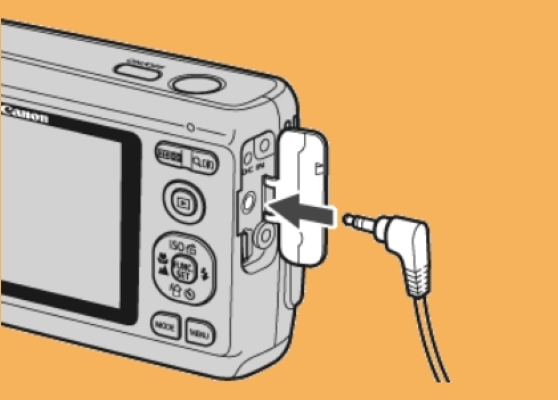
Way 2: Use Security Camera Recovery Software
Professional Security Camera recovery software - 4DDiG Data Recovery is a convenient and efficient data recovery software. Here are its main features:
- User-friendly interface:
The user interface of 4DDiG data recovery is easy to navigate, and non-technical users can easily use this product to recover your lost security camera data.
- Support multiple CCTV camera devices
Get back data from different types of CCTV camera devices, including CCTV internal & external drive , SD card, memory card and so on.
- Support diverse CCTV camera file
Retrieve any DVR/ NVR formats of images, videos.
- Support various CCTV camera damage scenarios
Recover files lost due to accidental deletion, formatting, corruption, crashed system, virus-attack, and so on.
Secure Download
Secure Download
Follow the step by step guide:
-
Launch 4DDIG Data Recovery and connect your SD card to PC. Then select the location where you lost data. Click Scan to start the process.

-
At this time, the software is quickly scanning your CCTV camera. Please do not exit it midway to avoid interrupting the data scanning. You can select the data type you want to recover.

-
You can see your video in advance in the small window graph. If you find the files you need, you can stop scanning at any time. When the scanning is finished, click the "Recover" button and save the data to another location on your computer. Be careful not to select the original security camera data save location.

Secure Download
Secure Download
Way 3: Get Back CCTV Videos from Backup
If you have backed up the CCTV camera photos and videos to other external drives or the cloud. Then restore the data you want from the location you backed up. Your good habits can successfully help you recover the videos you want easily.
Part 3: When Security Camera Video Is Lost Please Do Not
- Do Not use the DVR/NVR of security cameras when the camera error appear.
- Do Not add or delete anything to avoid overwriting the CCTV camera data.
- Do Not format the security camera storage drive.
- Do Not try to fix it by yourself. Please ask the professional help to reduce your risk of loss.
Bonus Tips: Precautions to Avoid Missing Video from CCTV Camera
- Avoid Low Battery
- Use Original Cables
- Choose Reliable Cameras Brands
Avoid camera use when the battery is low to avoid sudden shutdown, damage to files or failure to save to files, resulting in data loss. It is also a good choice to use UPS or battery backup to avoid battery low.
Using high-quality, original cables is also a vital part of the proper operation of your surveillance camera system. Using unknown wires or third-party wires may only meet your short-term needs. Long-term use may also lead to certain risks of video loss and connection failure.
A camera brand with a good reputation is more trustworthy as it can reduce the risk of data loss. Secondly, these companies usually have good after-sales services and can help customers solve CCTV camera malfunctions in a timely and effective manner. Also, try to purchase surveillance cameras and DVR/NVRs from the same manufacturer to avoid compatibility issues.
Conclusion
It must be very stressful when you having video loss on security camera problem for various reasons. At this time, it is highly recommended that you use CCTV camera recovery software that can recover your videos without missing a beat. In addition, this article also introduces two other methods to help you solve the problem of video loss on security camera. As well as some necessary precautions and how to avoid missing video from CCTV camera. If you also find this article useful, feel free to share it with others in need!


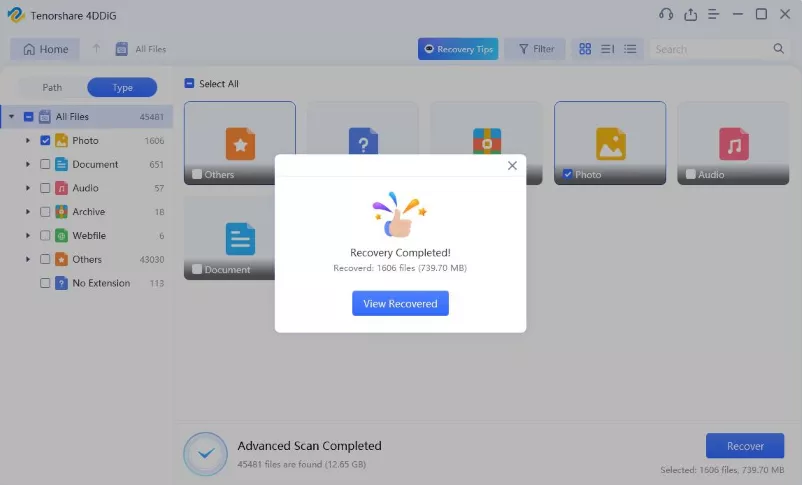
 ChatGPT
ChatGPT
 Perplexity
Perplexity
 Google AI Mode
Google AI Mode
 Grok
Grok






