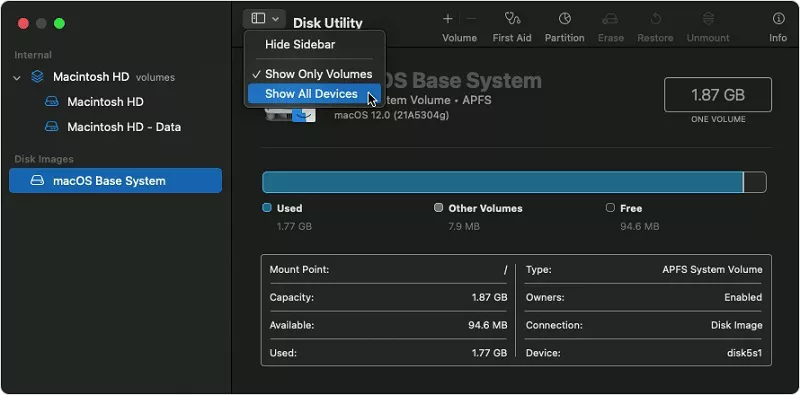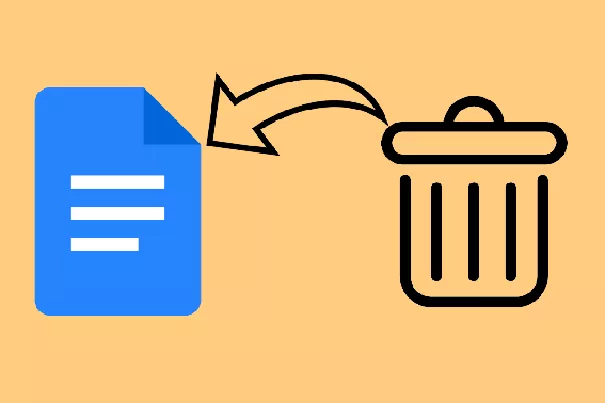[Tutorial] How to Recover Data from Uninitialized Disk?
Learn how to recover data from uninitialized disk using 4DDiG Data Recovery and other effective methods. Discover expert tips to rescue your valuable files.
Data loss is a nightmare scenario, and one of the most distressing situations is when you face difficulties to recover data from uninitialized disk. An uninitialized disk typically refers to a storage device that your computer can't recognize or access for various reasons, such as corruption, formatting issues, or a malfunctioning file system.
This article will explore three effective methods to help you recover data from uninitialized disk Reddit. Whether you're a tech-savvy individual or a beginner in data recovery, these proven methods offer solutions tailored to your expertise level, so keep reading!

Part 1: Why Is My Disk Uninitialized?
Here are some common reasons why your disk might be uninitialized:
- Corruption in MBR or GUID Partition Table (GPT): The MBR or GPT is a critical part of your disk's structure that contains essential information about the partitions and file systems. If it becomes corrupt due to a sudden power outage, improper shutdown, or malware infection, your disk can become uninitialized.
- Disk Formatting Errors: If you accidentally format the wrong disk or encounter errors while attempting to create partitions, your disk may become uninitialized.
- File System Damage: A damaged file system can render your disk unreadable by the operating system. This can occur due to disk errors, bad sectors, or software issues.
- Incompatibility with the Operating System: Some disks may appear uninitialized on a particular operating system if they were initially formatted with a different file system or if there are compatibility issues.
- Hardware Problems: Physical issues with the storage device, such as a malfunctioning hard drive or a faulty connection, can lead to an uninitialized disk. In such cases, it can be challenging to recover uninitialized disk.
Part 2: The Easiest Way to Recover Data from Uninitialized Disk
When confronted with the unsettling situation of an uninitialized disk and the potential loss of essential data, having an efficient data recovery tool can be a game changer. 4DDiG Data Recovery is a professional data recovery tool that stands out for its efficiency and intuitive interface. Indeed, it is a versatile solution to recover data from uninitialized disk, whether you're using a Windows or a Mac computer.
Let's take a deeper look at the key features of this software:
- Cross-Platform Compatibility: 4DDiG Data Recovery is available for Windows and Mac operating systems suitable for many users. This tool can recover data from uninitialized disk Mac or PC.
- Complete Data Recovery: This software can recover many data types, including documents, photographs, videos, audio files, emails, etc. It can handle data loss caused by uninitialized disks, accidental deletion, formatting, partition loss, and other frequent problems.
- Simple user Interface: The intuitive interface guides you through the step-by-step recovery process, making it suitable for beginners and professionals.
- Preview Before Recovery: You can use this feature to evaluate recoverable files before restoring them.
- Fast and Reliable: It uses innovative scanning algorithms to detect and recover lost data from uninitialized devices.
- Safe and Secure: The software ensures the safety of your data throughout the recovery process. It won't overwrite or modify your existing data, ensuring your files remain intact.
Secure Download
Secure Download
Now follow the below steps that help how to use 4DDiG Data Recovery to recover data from uninitialized disk:
-
Select a Local Disk
You will find Data Recovery & Advanced Options after installing and launching Tenorshare 4DDiG Data Recovery. Select the local disk where you lost your data from a list of hard disks, and then click Start to begin.
-
Scan the Local Disk
4DDiG analyzes the selected disk for lost data immediately, and you can pause or terminate the search anytime.
-
File Preview and Recovery from Local Disk
After locating the target files, you can preview and recover them to a safe location. In the case of disk overwriting and permanent data loss, you should not save to the same partition where you lost them.
Secure Download
Secure Download
Part 3: Other Methods to Recover Uninitialized Disk
Method 1: Reconnect the Disk to Your Computer
A loose or faulty connection between your storage device and your computer can also cause an uninitialized disk. Trying this straightforward approach before going into sophisticated data recovery processes is a good idea. Continue by turning off your computer, reinserting the disk, and then turning on the computer.

If you have enough luck, the disk will be recognized, and you'll be able to access all your files with no problems. If the issue still exists, proceed to the following method described below.
If the disk is still uninitialized or unrecognized, it may indicate a more severe issue, such as file system corruption or hardware failure. In such cases, consider using data recovery software like 4DDiG Data Recovery (as mentioned in the previous section).
Method 2: Use Disk Management to Initialize Your Disk
If reconnecting the disk to your computer fails to solve the uninitialized disk problem, you can attempt to initialize the disk using Windows' built-in disk management utility. Here's how to use Windows Disk Management to initialize a disk:
- Select Disk Management by pressing CTRL + X.
-
Select the Initialize Disk option from the right-click option of your uninitialized disk.

- Select your desired partition style (GPT is recommended) and click OK.
- You have successfully initialized your disk and are ready to use it for data storage.
FAQs about Recover Data from Uninitialized Disk
1. Can you recover data from an initialized disk?
No, once the disk has been initialized, the process typically involves creating a new partition table and file system, which erases the disk's current data. With appropriate equipment and knowledge, data recovery from an initialized disk is easier, if possible. To avoid permanent data loss, it is critical to keep a backup of your data or to employ data recovery procedures before initializing a disk.
2. Is it possible to initialize a disk without losing data?
Disk initialization is a risky process since it recreates the partition table. You should make a complete disk backup before avoiding data loss. You can also utilize data recovery tools to restore files that are no longer accessible.
Final Thoughts
We've explored the reasons behind uninitialized disks, recommended an efficient data recovery solution-4DDiG Data Recovery, and discussed alternative methods for resolving the issue. Whether you choose the user-friendly approach of 4DDiG Data Recovery or opt for more proven methods like reconnecting the disk or using Windows Disk Management, you can easily recover data from uninitialized disk! What's more, it is imperative to conduct regular data backups both onsite and offsite, ensuring that your information remains secure even in the event of an uninitialized disk or other data disasters. Good Luck!

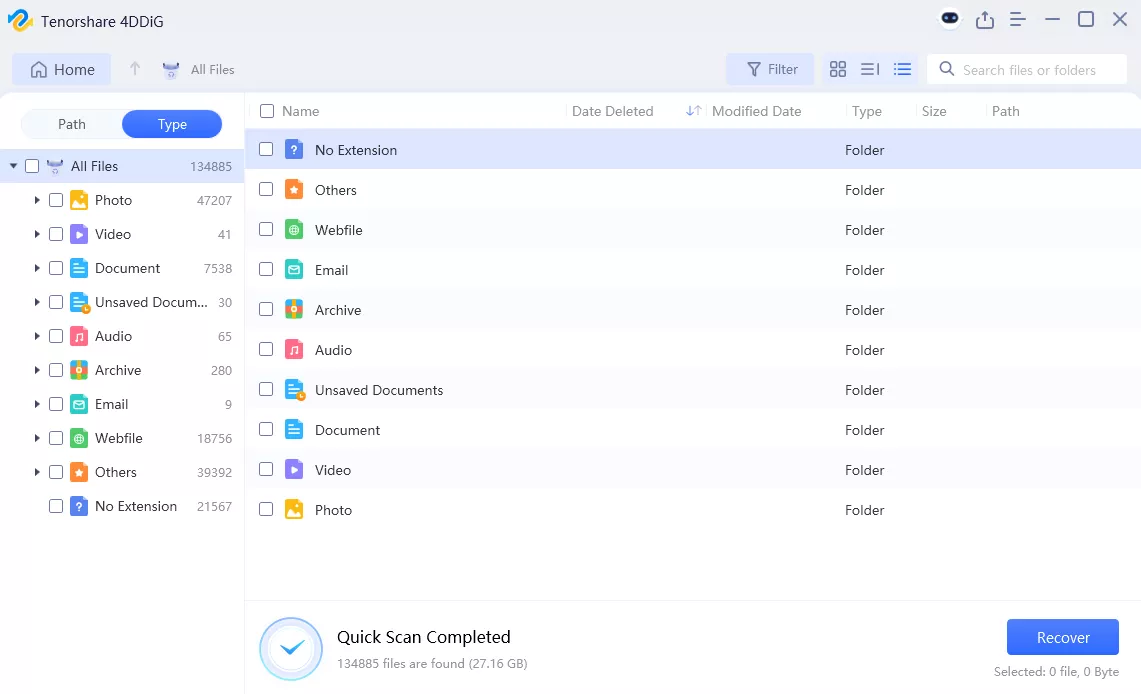
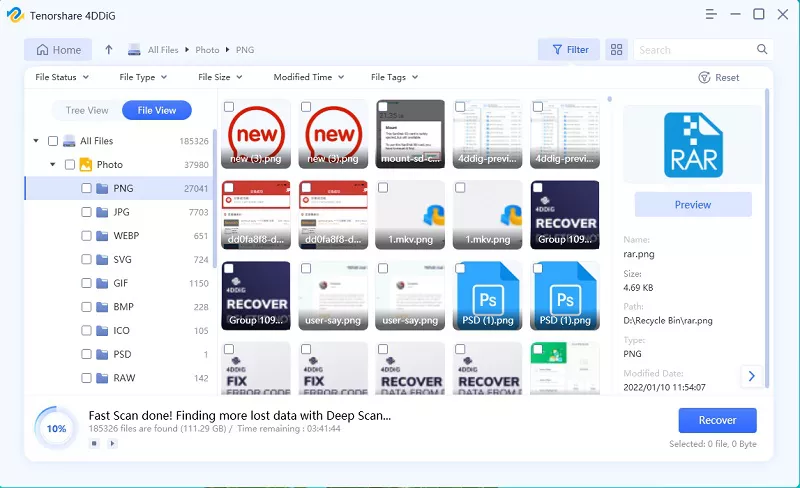

 ChatGPT
ChatGPT
 Perplexity
Perplexity
 Google AI Mode
Google AI Mode
 Grok
Grok