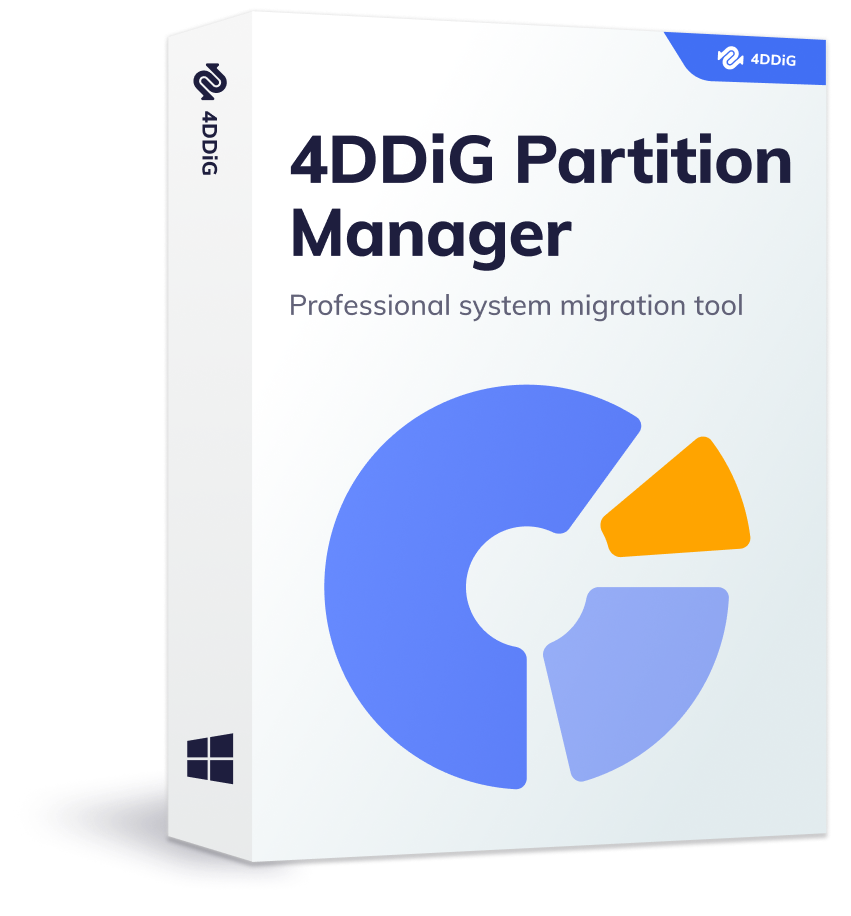There are various choices available regarding memory cards focusing on multiple gadgets. Among these choices, TF card vs Micro SD card are two of the most well-known. Many machines utilize these cards as their essential or optional storage gadgets. There are many examples when people ask on many social media forums, whether to go with a TF card or SD card. There is confusion with regards to what is a TF card? TF card vs SD card, which one should you choose?
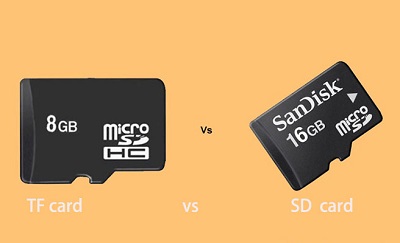
Part 1: What is a TF Card?
Motorola and SanDisk previously presented Trans Flash (TF) cards in 2004 as a substitution for SD cards. As you would know, SD cards are the memory cards we use in computerized cameras and different gadgets that require convenient capacity. Even though SD cards are the most famous norm, they are cumbersome.
TF cards were created to be more modest and minimal than SD cards while also saving SD cards' usefulness. This implies you can utilize a TF memory card in your advanced camera or any gadget that uses an SD card using an SD card connector.
Part 2: What is a MicroSD Card?
MicroSD cards are TF cards and you may consider them as the same things with an alternate name. Back in 2004, when Motorola and SanDisk delivered the TF card, it was sent off as a different independent item. Besides the way that TF cards upheld similar standard specs as an SD card (bar the size), TF cards were a separate, non-normalized item class.
The SD Association took on TF cards as microSD cards to normalize these glimmer memory cards. Thus, microSD cards are TF cards in the mask.
Part 3: TF Card vs SD Card: What's the Difference?
There are no distinctions between a TF card and a microSD card. You can utilize both conversely. For example, when you have a TF card, your cell phone just support microSD cards, you can utilize your TF card. It will work flawlessly because it advocates a similar standard.
However, there are minor differences between TF card vs Micro SD card. Many individuals don't have the foggiest idea about the distinction between SD vs TF cards. Now we will show you up to 9 simple methods for recognizing them.
1. Different Name
SD card, that is to say, Secure Digital Memory Card, Chinese interpretation into the secure computerized card.
TF card (T-Flash), otherwise called MicroSD, is a memory card. It was subsequently renamed Trans Flash and MicroSD because it was embraced by the SD Association (SDA). Other memory cards were taken by SDA incorporate miniSD and SD cards.
2. Different Definition
SD card is another age of memory gadget in light of semiconductor streak memory.
TF card is a tiny blaze memory card, which takes on the most recent NAND MLC innovation and regulator innovation of SanDisk.
3. Different Beginning
The SD card was together evolved by Panasonic, Toshiba, and SanDisk in August 1999.
TF cards are the most recent age of memory card particulars mutually sent off by Motorola and SanDisk in 2004.
4. Different Size and Appearance
TF card and SD card are planned with various sizes. The volume of the SD card is 24mm x 32mm x 2.1mm, and of the TF card is 15mm x 11mm x 1mm. They additionally appear to be unique.
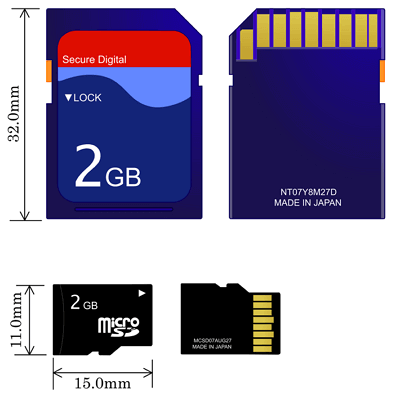
5. Different Application
SD cards are generally utilized in convenient gadgets, like computerized cameras, individual advanced partners (PDA), and mixed media players.
TF cards are essentially utilized in cell phones. Still, since its tiny size, with expanding limits, TF cards have continuously started to be used in GPS gadgets, convenient music players, and some blaze memory plates.
6. TF card can be changed over to SD card
TF card plug (connector) can be changed over to SD card. However, by and large, SD cards can not be changed over into TF cards.
7. Different Security
The SD card has a composed insurance switch. While TF card doesn't have, TF can go through card sleeve and convert into SD card.
8. Different Memory Storage
SD card offers these capacity choices: 128G 64G 32G 16G 8G 6G 4G 2G 1G 512M 256M 128M. While TF card offers these capacity choices: 128G 64G 32G 16G 8G 6G 4G 2G 1G 512M 256M 128M.
9. Different Cost
Available, under a similar brand, limit, perusing, and composing speed, the cost of an SD card will be altogether higher than that of a TF card.
Bonus: How to Format a New TF Card or SD Card Before Using It?
In most cases, it is recommended to format a new TF (microSD) card before using it for the first time. Formatting prepares the card for use and helps ensure optimal performance and compatibility with your device. To format a TF card or SD card, we recommend you use 4DDiG Partition Manager, which is an All-in-One Disk Partition Manager. It can help you format your new TF card or SD card easily and quickly.
Here are some key features of this powerful tool:
- Flexibly resize/split/create/delete/format partitions to optimize disk space.
- Effortlessly transfer Windows OS to an SSD without the need for a system reinstallation.
- Effectively clone your entire hard drive or external hard disk (TF card or SD card) to back up your data.
- Easily convert MBR to GPT or GPT to MBR without data loss.
Secure Download
-
Connect the TF card or SD card that needs to be formatted to your computer. Download and launch 4DDiG Partition Manager. Select "Partition Management" in the left navigation bar. Then right-click the TF card or SD card that you want to format and select the Format option.

-
Reset the volume label, file system, and cluster size for the partition. Once confirmed, click OK to continue.

-
Click Yes when you are ready to format the TF card or SD card.

-
You can preview the result after the TF card or SD card is formatted. If everything is correct, click "Execute 1 Task(s)" and then OK to start formatting process.

-
Wait for the program to finish formatting process and Click Done when the TF card or SD card is formatted successfully.

FAQs about TF Card VS SD Card
1. Can I use an SD card in the TF slot?
TF is Trans Flash, the first name for what is presently MicroSD. So, if your SD card is a microSD card, yes, you can place it in.
2. What is a TF card slot used for?
TF (MicroSD) cards have a structure factor that fits most cell phones and tablets. They are utilized in compact music players and GPS gadgets for their minute size and high storage.
3. Is a TF card the same as an SD card?
There are no distinctions between a TF card and a microSD card. You can utilize both conversely. For example, you can use your TF card if you end up having a TF card. It will work without failure because it upholds a similar standard.
Summary
After reading this article, I believe you must know more about what is a TF card and the difference between TF card vs SD card than before. You can choose TF card or SD card according to your specific needs. When you buy a new TF card or SD card, it is necessary to format them, because it prepares the card for optimal performance and ensures compatibility with your device. We recommend you use 4DDiG Partition Manager to format your new TF card or SD card. This useful tool can help you complete the formatting process in just a few minutes! Give it a try!
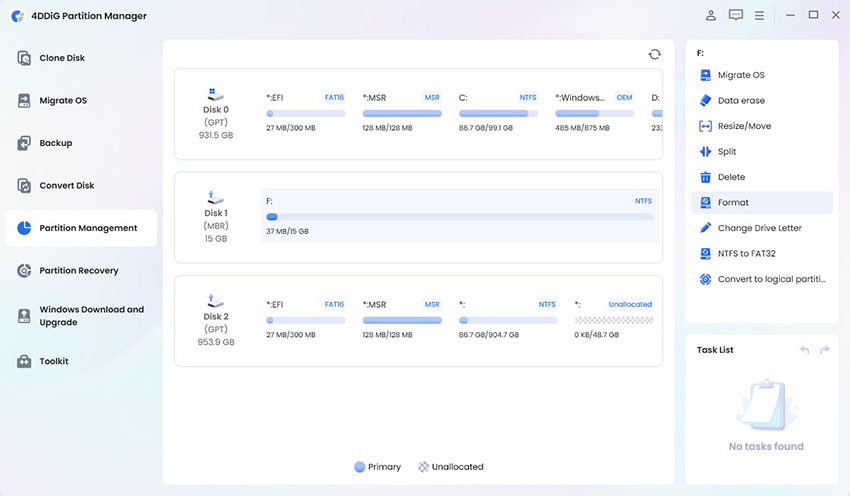



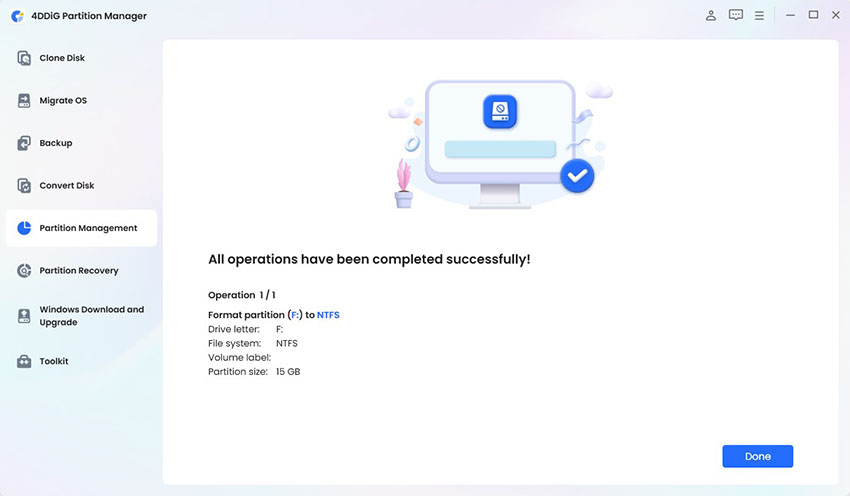
 ChatGPT
ChatGPT
 Perplexity
Perplexity
 Google AI Mode
Google AI Mode
 Grok
Grok