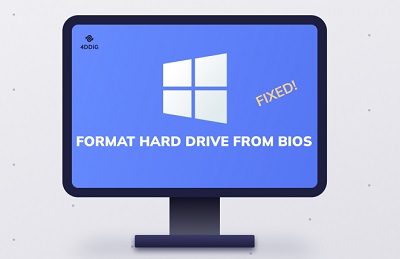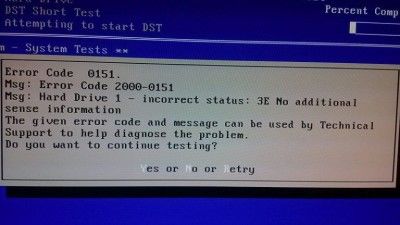Question“What is the lifespan of a hard drive? How long does a hard drive last?”
-Question from Quora
All of these questions regarding the lifespan or longevity of hard drives are out of the concerns or fear of losing information stored in computers. In some cases, this information is more valuable than the computer itself and as such the question; “How long do hard drives last?” is understandable. In this discussion we will look at the most used data storage devices: The SSD (Solid-State Drive) and the HDD (Hard Disk Drive).

Part 1: How Long Do Hard Drives Last If Not Used?
Three to five years is the straightforward answer to the question; how long do hard drives last if not used? However, this is only just an estimation as the factors responsible for the duration of hard drives (used or unused) are too many. The lifespan of both SSDs and HDDs is understood differently. Compared to the SSDs, the HDDs store more information and is quite affordable, however, they are comparatively slower and consist of movable parts which can physically wear out over time. SSDs are faster, expensive, and are not capable of storing as much information as HDDs. Furthermore, the components of SDDs are immovable and can wear out as well.
Part 2: Signs a Hard Drive is Failing
The signs of a failing hard drive are too numerous for a user to ignore. If your computer freezes frequently, slow down, or consistently prompts warnings for bad sectors or corrupted data, chances are your hard drive is failing. Improper shutting down of computers and malware viruses can have a negative impact on hard drives. Running your computer in safe mode can be of help in such situations. Alternatively, you can go for hard drive protection software. An ideal protection software scans the hard drive for physical and logical problems, as well as fix directory problems and other errors. Some of this protection software comes with malware protection features capable of scanning drives for the presence of malware viruses. Strange grinding and clicking noises may be signs of physical failure with hard drives. In such situations, it is advisable to turn off your computer to avoid further complications.
Part 3: Which Lasts Longer? HDD or SSD?
Infrequent or frequent usage is among the factors that determine the longevity of hard drives irrespective of their types, as well as the operating conditions they undergo. Also, the manner in which drives are cared for can determine their lifespan. Then HDD vs SSD, which last longer?
How Long Does HDD Last?
The mechanism of HDDs is well-honed and this contributes greatly to their strength and durability. HDDs are less subjected to failures caused by wear and tear because of their method of operation. In other words, the working mechanism of HDDs is responsible for its durability which it is well-known for – the read head does not come in contact with the rotating platter; to read the data, the read head only has to shave past the coating which is magnetic. HDDs will continue to operate normally so long as both components do not come in contact with each other, this will in turn increase their lifespan.
How Long Does SSD Last?
Theoretically, SSDs are capable of lasting for 10 years when properly used which is equivalent to the lifespan of HDDs. However, this was not always the case because the older versions of SSDs were designed to accommodate a certain amount of read and write operations after which they cease to operate. Although SSDs are less often replaced when compared with HDDs, a user must ensure he or she undergoes the required maintenance operations to ensure it lasts longer. The same goes for HDDs. Three to ten years is how long do hard drives last unused.
Between SSDs and HDDs, the former is far more reliable although more expensive. This is because SSDs have immovable parts and as such are immune to thermal issues and not affected by vibrations, this in turn makes them durable. With this in mind, it is safe to say that SSDs last longer than HDDs due to the differences in construction.
Bonus Tip: How to Recover Data from HDDs or SSDs When They Fail
Fortunately, data stored in failed HDDs or SSDs can be recovered with ease. The fastest and easiest way to do so is through the use of third-party software. 4DDiG data recovery software is highly recommended as it is capable of:
- Performing such a task with ease and in just three steps.
- Recovering data from internal and external drives, SD cards, USB flash disks, laptops or PC, etc.
- Recovering lost data due to formatting, accidental deletion, virus attack, crashed system, corruption, etc.
- Supports over 1000+ types of files which includes videos, documents, videos, audio, and photos.
Follow the steps below to recover data from failed HDDs or SDDs.
For PC
Secure Download
For MAC
Secure Download
- Download, install, and launch the Tenorshare 4DDiG data recovery software on your computer. After that, the home interface of the software will be displayed (as seen below). Click on “Start” to begin the process after selecting the failed hard drive.
- While the scanning process is in motion you will have the option to stop or pause the process if you’ve already seen the data you want to retrieve. You will be presented with categories under the “Tree View” such as Existing Files, Deleted Files, RAW Files, Tag Files, and Lost Location. To check for certain file types such as Audio, Email, Video, Photo, etc, switch to “File View”. Moreover, your search can be narrowed down using the “Filter” feature which can be seen on the right side of the screen.
- After the scanning process is over and you’ve been able to identify the files you wish to recover, the next step is to preview and retrieve them to a safe location, this can either be an external hard drive or a safe partition on your computer.
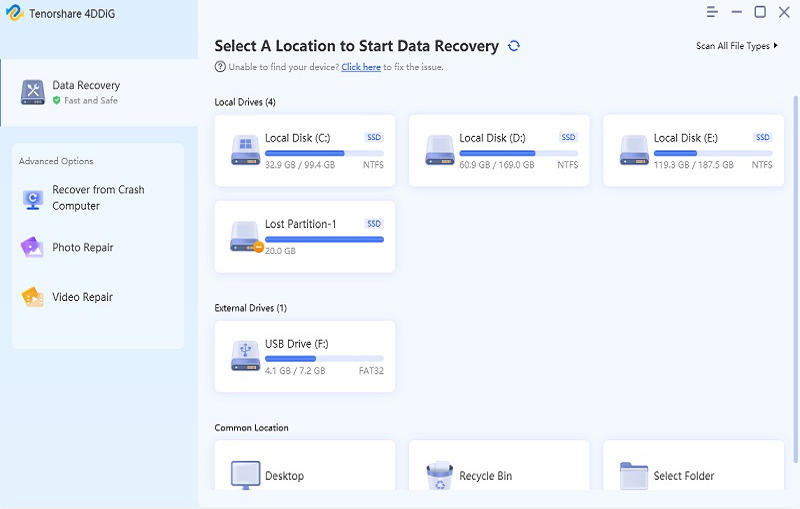


Part 4: Simple Habits for Improved Hard Drive Health
Although 3 to 5 five years is the average lifespan of hard drives, they do have the tendency to last longer when properly taken care of, just as it is with other properties. In this section, you will find the precautionary measures a user can take to ensure his or her hard drive stands the test of time.s
- Hard drives are prone to physical damage and may lose data or stop working, so it is necessary to handle them with care. Treat your drives like newborn babies, or eggs meant for a science project and not consumption.
- Naturally, hard drives get heated up during operation, and just as it is with other electronic devices too much heat is bad for business, which is why it is important to regulate the external temperature of your drives.
- Get accustomed to turning on your drives only when it is needed. Irrespective of its kind, a drive will suffer from wear and tear whenever it is being put to use. So long as it is on it will always be working, even when it remains idle.
- Endeavor to properly eject your drive from your computer. Always use the eject option before physically detaching it from your computer. Doing this will prevent data loss or corruption, which are among the key contributors to hard drive failure.
- Avoid messing with your drive connections. Frequently plugging and unplugging your hard drive may damage the connection which may also lead to data loss or corruption. You may find yourself replacing cords every now and then which is not economically friendly.
Conclusion
The lifespan of both internal and external hard drives (irrespective of their types) totally depends on the brand, quality, and maintenance practices. Between 3 to 10 years is an ideal answer to the question; how long does hard disk last? Both HDDs and SSDs are good hard drives, however, SSDs last longer because of their mode of operation and immovable components. Furthermore, some users may prefer HDDs because it is economically friendly and their durability is reasonable. In situations where you find yourself stuck between recovering data in a failed hard drive, you’d want to use third-party software to do so as it is fast and easy. 4DDiG data recovery software is highly recommended as it has been tested and trusted by many.