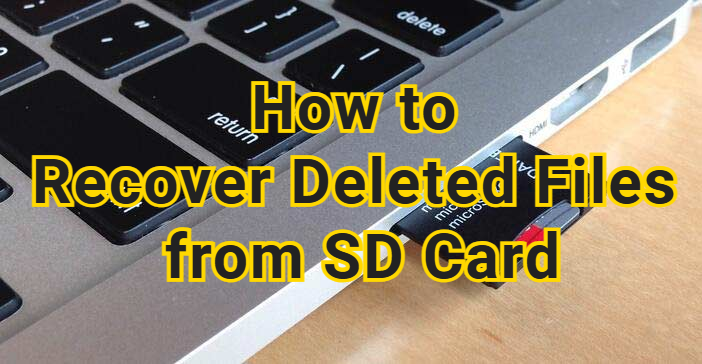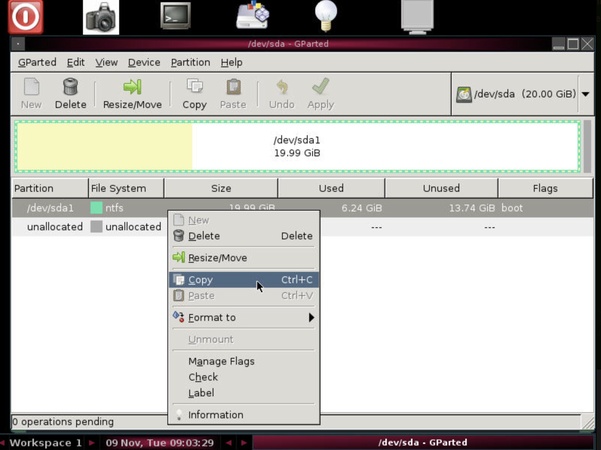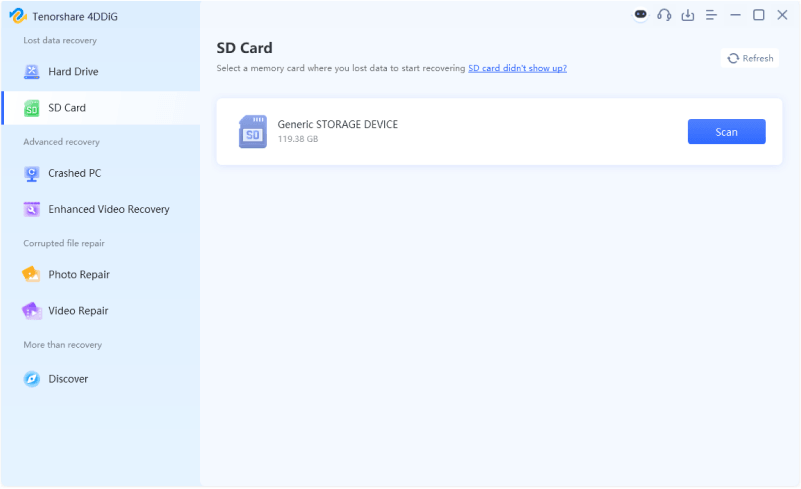[Full Guide] How to Choose the Best SD Card for DJI Drone?
DJI drones are celebrated for their excellent image quality and smooth flight controls, making them a favorite among aerial photographers and videographers. Yet one essential component is often underestimated during drone setup — the micro SD card.
The truth is, the SD card you choose can directly impact your footage quality and overall shooting stability. A fast, reliable, and fully compatible card ensures smoother recording, prevents dropped frames, and reduces the risk of corrupted files, especially when capturing 4K or high-bitrate video.
So, what SD card works best for your DJI drone? In this guide, we’ll walk you through the key factors to help you confidently pick the best SD card for your DJI drone and avoid performance issues during your flights.
How to Choose the Right Write Speed for Your DJI Drone?
When recording 4K/8K video or capturing high-resolution RAW photos, DJI drones require SD cards with sustained high-speed write performance. If the speed is insufficient, it may cause dropped frames, recording interruptions, or even file corruption. The key parameters are as follows:
UHS Bus

The UHS bus interface describes the maximum theoretical transfer speeds the SD card can handle. You’ll see this on the card as I or II next to the SD logo:
- UHS-I: Maximum read speed of 104 MB/s, suitable for mainstream drones (such as the Mini 4 Pro and Air series).
- UHS-II: Read speeds can reach up to 312 MB/s, but the device must support it; currently, UHS-II is not common in DJI consumer drones.
Many devices (including DJI consumer drones) can only take advantage of UHS-I speeds while recording, even if the card is UHS-II. So buying a UHS-II card may speed up your transfers, but it won’t always improve in-device performance.
Speed Class (C symbol)
This class is shown as a C with a number inside (C2, C4, C6, C10). It indicates the minimum sustained write speed the card can handle.
- C10: At least 10 MB/s write speed
- C6: At least 6 MB/s
- C4: At least 4 MB/s
- C2: At least 2 MB/s
C10 is the standard for most modern devices and is suitable for Full HD video and burst-photo shooting. Lower classes (C2–C6) are outdated and too slow for today’s cameras.
UHS Speed Class (U symbol)

The UHS Speed Class icon looks like a U with either 1 or 3 inside:
- U1: At least 10 MB/s minimum write speed, good for Full HD and casual shooting.
- U3: At least 30 MB/s minimum write speed, which is required by many cameras for 4K video recording, especially if the bitrate is high.
If you're shooting 4K, a U3 card is usually the safe minimum to avoid frame drops or corrupted recordings.
Video Speed Class (V symbol)

The Video Speed Class symbol appears as V followed by a number (V10, V30, V60, V90). It tells you the guaranteed minimum write speed designed specifically for video recording:
- V30: Minimum write speed of 30 MB/s, suitable for 4K video recording.
- V60: Minimum write speed of 60 MB/s, suitable for high-frame-rate 4K or entry-level 8K video.
- V90: Minimum write speed of 90 MB/s, designed for professional 8K video.
If you’re recording 4K at high bitrates or advanced formats like Log or RAW video, choosing V30 or higher ensures stable, continuous recording. egular users can start with V30, while professional users can upgrade to V60 or V90 based on their needs.
Application Rating (A1 / A2)

The Application Performance Class is shown as A1 or A2. These ratings measure random read/write performance, which is important for devices that run apps from the memory card.
- A1: Suitable for basic apps, but app installation may experience some lag.
- A2: Optimized for random read/write performance, ideal for expanding storage on smartphones or for use with the Nintendo Switch.
Although the A rating matters most for phones and portable consoles, it can also improve performance in cameras that frequently access many small files. For drone filming, the A rating isn’t critical, but A2 can improve overall device responsiveness.
How Much Storage Do You Really Need?
The storage requirements for DJI drones are directly related to the content being captured. Below are key parameters and capacity recommendations for different scenarios:
SD Card Capacity
The capacity on an SD card (e.g., 32GB, 64GB, 128GB) indicates how much data it can store. Higher capacity lets you save more photos or long videos.
However, older cameras may only support up to 32GB (SDHC), while newer drones use SDXC up to 2TB. For 4K video, at least 64GB is recommended. Below are the specific examples:
- Short Trips / Everyday Shooting: 64GB–128GB is enough to handle about 1 hour of 4K video (H.265) or several thousand photos.
- Extended Outdoor Shoots: 256GB–512GB can meet all-day recording needs, avoiding frequent offloading of footage.
- Professional 8K / Time-Lapse: 1TB is the preferred choice! For example, the Lexar SILVER PLUS 1TB card can store up to 2 hours of 8K/24fps video on a single card without needing to swap.
SD Type
SD cards are categorized based on their storage capacity and file system:
- SDHC (Secure Digital High Capacity): Ranges from 4GB to 32GB and usually uses the FAT32 file system. FAT32 has a 4GB per-file limit, which can affect recording long videos.
- SDXC (Secure Digital eXtended Capacity): Ranges from 64GB to 2TB and uses the exFAT file system, which removes the 4GB file-size limit and is better suited for long recordings like 4K or high-bitrate video.
Most modern drones, action cameras, and mirrorless cameras require SDXC if you plan to record 4K video or higher.
How to Pick a Trusted SD Card Brand?
Not all SD cards are created equal, the brand you choose often determines your card’s reliability, performance, and longevity. In this section, you’ll learn how to evaluate different SD card manufacturers so you can pick one that keeps your data safe and ensures smooth, error-free recording.
Lexar — The Preferred Brand
Best for: Lexar meets the diverse needs of both beginners and professional aerial photographers.

Key Features:
- Universal Compatibility: The only solution supporting the entire DJI lineup (from Mini to Inspire 3) without frequent swapping.
- 1TB High Capacity: Exclusively offers 1TB cards to meet extended shooting demands.
- Triple-Certified Testing: Passed extreme temperature (-25°C to 85°C), 500 read/write cycles, and DJI write behavior tests for exceptional stability.
Samsung — Impressive high-speed read performance
Best for: Users prioritizing read speeds or budget-conscious beginners.

Key Features:
- Plus Series: Read speeds up to 100MB/s, ideal for rapid media transfers.
- High Value: Affordable pricing across 64GB-256GB capacities.
SanDisk — A Trusted Choice for Reliability
Best for: Users prioritizing reliability, especially photography enthusiasts with ample budget.

Key Features:
- Proven Technology: Both Extreme PRO and High Endurance series have passed DJI's official testing.
- Exceptional Durability: Ideal for harsh environments (e.g., dashcams, surveillance equipment).
DJI has listed the recommended storage cards for their drones, you can have a better look. or refer to our article to see what is the best micro SD card for DJI drones.
What to Prevent When Choosing the Best SD Card for DJI Drone?
Here’s a list of key points you should avoid when chooing the best micro SD card for DJI drones:
Buying Low-Quality or Unknown Brands
Avoid cheap, unbranded cards; they may fail unexpectedly, leading to data loss.
Ignoring Speed Requirements
Don’t pick a card with insufficient write speed (e.g., below U3/V30) for 4K/8K video or burst photography.
Overlooking Capacity Limits
Avoid choosing a card too small for your shooting needs; frequent offloading interrupts your workflow.
Using Incompatible SD Types
Don’t use SDHC on devices that require SDXC, or vice versa, as it may not work properly.
Skipping Durability Features
Avoid cards without waterproof, temperature-proof, or shock-proof ratings for outdoor or drone use.
Falling for Fake or Counterfeit Cards
Counterfeit cards may show higher capacity or speed on the label but fail in actual performance.
Neglecting UHS/Bus Compatibility
Don’t buy a UHS-II card if your drone only supports UHS-I; you’ll pay extra without benefit.
⚡ How to Recover Data from a Corrupted SD Card?
Even after carefully choosing a high-quality SD card for your DJI drone, unexpected issues like corrupted/formatted SD card, or improper ejection can make your photos and videos inaccessible.
While selecting the right card reduces risk, it doesn’t guarantee your data will always be safe. That’s where 4DDiG SD Card Data Recovery comes in. This powerful software can restore lost or deleted files from corrupted SD cards, recover formatted drives, and handle various file types including photos, videos, and RAW files.

With features like preview before recovery, deep scanning, and support for multiple storage devices, 4DDiG provides a reliable way to get your valuable drone footage back safely.
Secure Download
Secure Download
- Download and install 4DDiG, then launch the software. Insert the corrupted SD card into your computer. Select it from the "SD Card" drive list and click “Scan” to search for lost or inaccessible files.

- The software will scan the SD card for recoverable data. You can pause or stop the scan once the files you need appear.

- After the scan finishes, preview the recoverable files, select the ones you want, and click “Recover”.

- Choose a safe location on your computer to save the recovered files then click "Save Now". Avoid saving them back to the corrupted SD card to prevent data overwriting.

Conclusion
Choosing the right SD card for your DJI drone is crucial for a smooth shooting experience. By considering speed, capacity, and trusted brands, you can avoid common issues. However, when there is data loss on your SD card, considering using 4DDiG, which can safely recovert the lost data, ensuring that your precious footage stays protected.
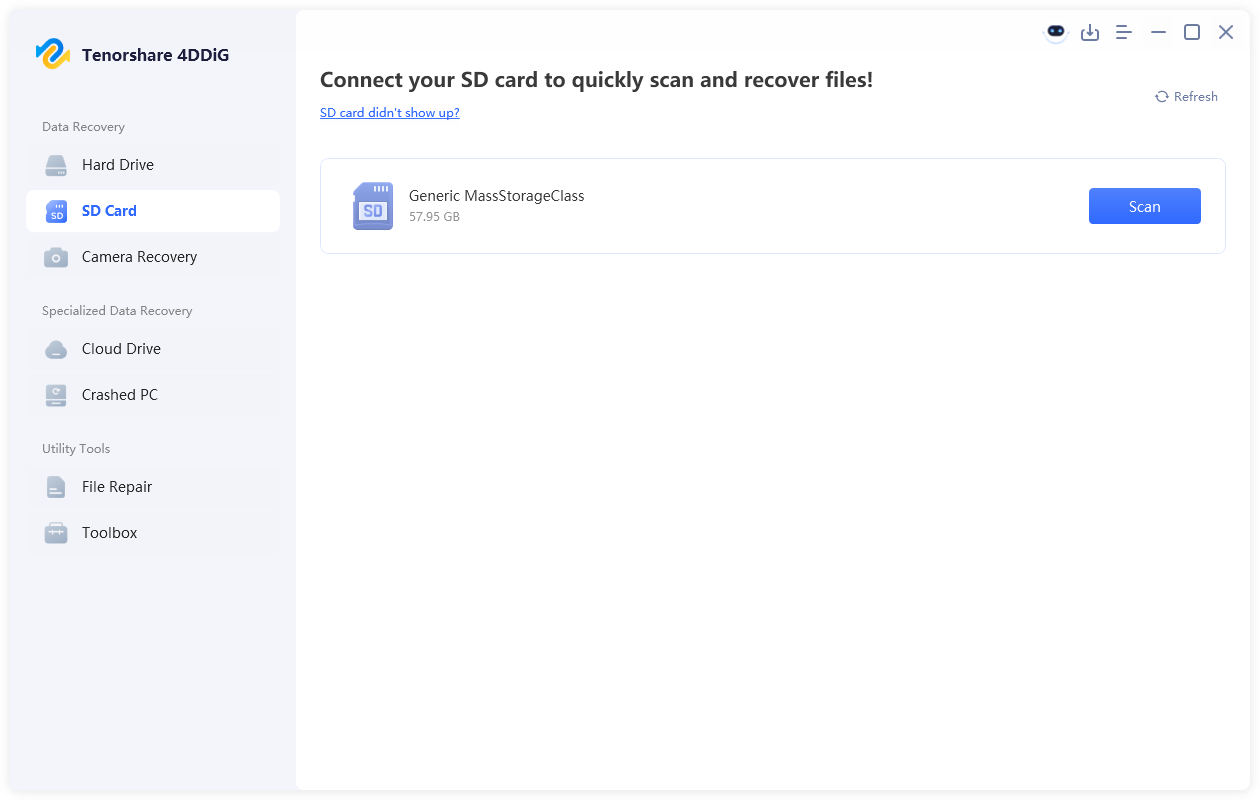
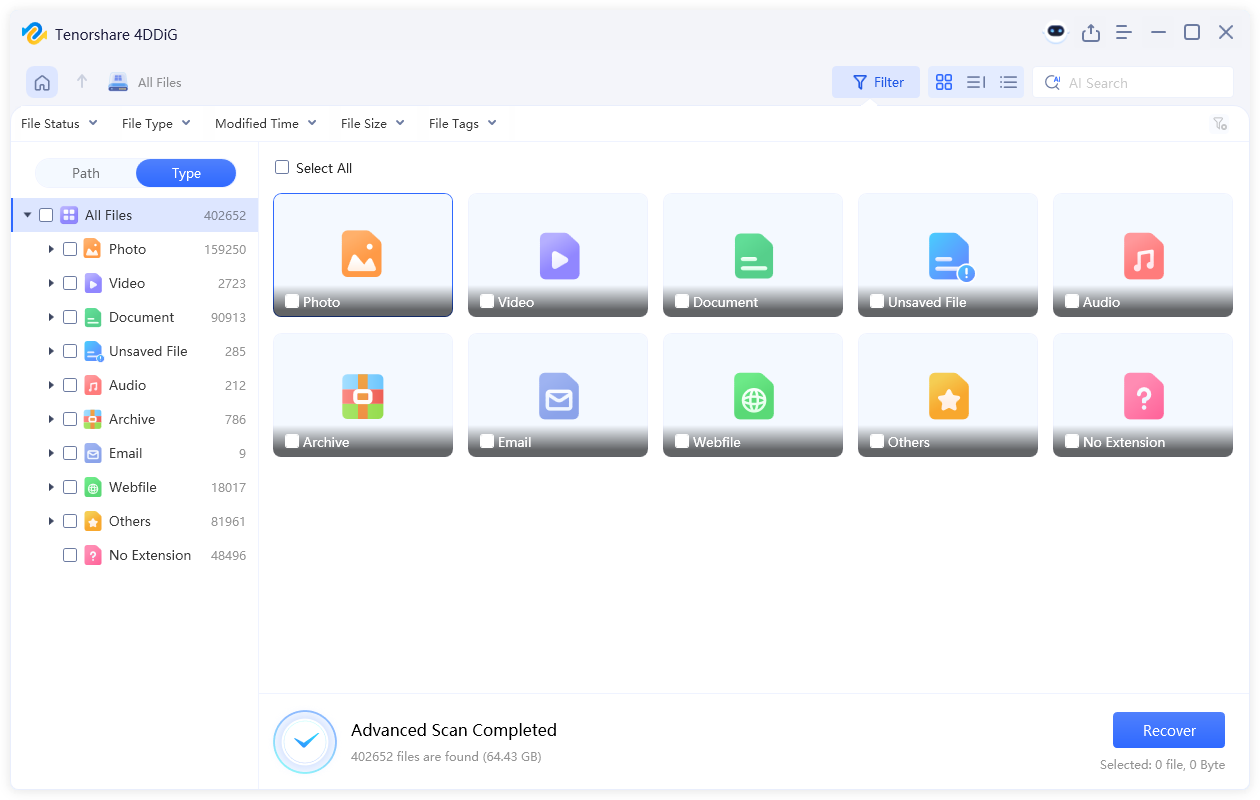
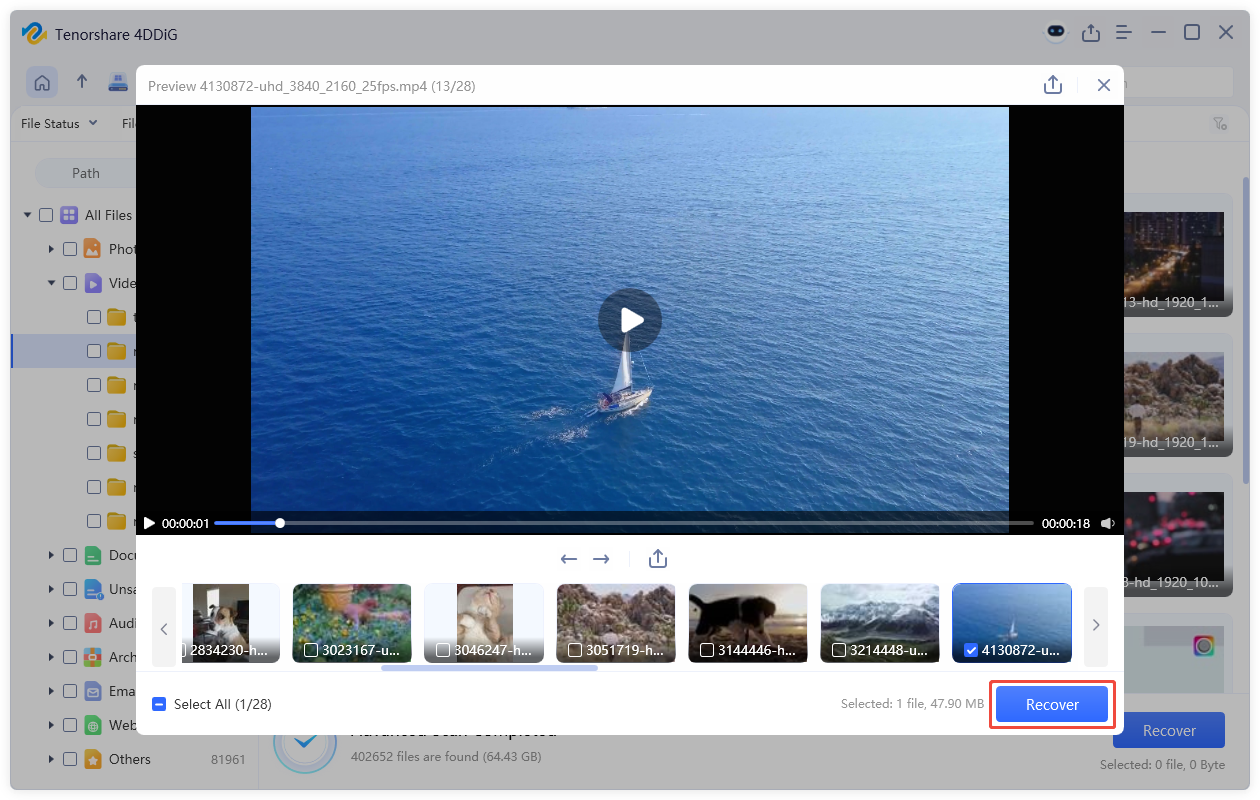
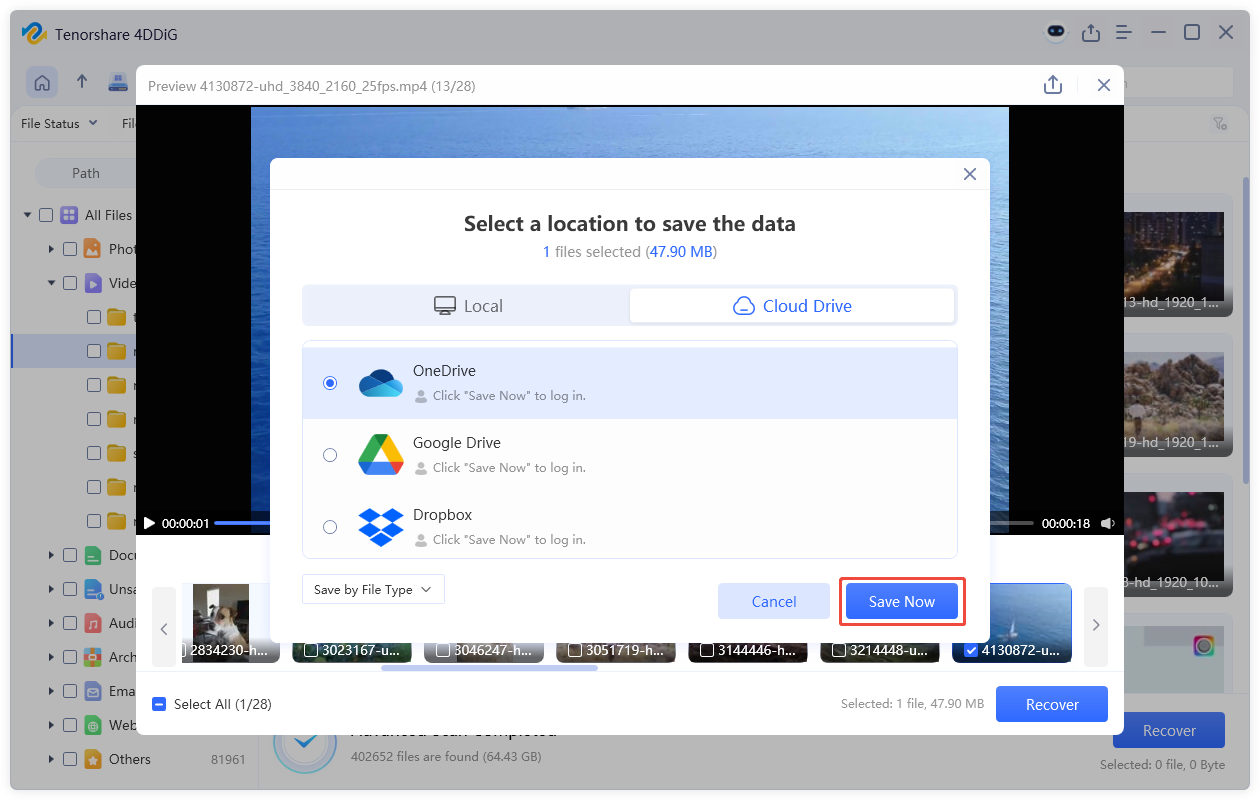
 ChatGPT
ChatGPT
 Perplexity
Perplexity
 Google AI Mode
Google AI Mode
 Grok
Grok