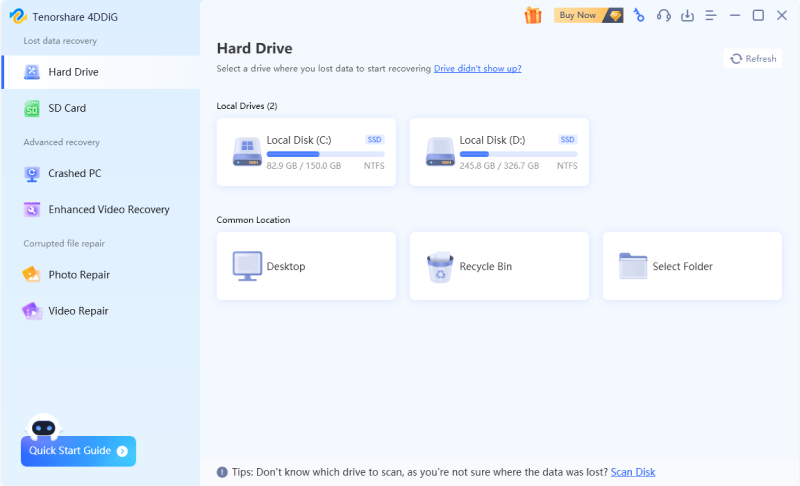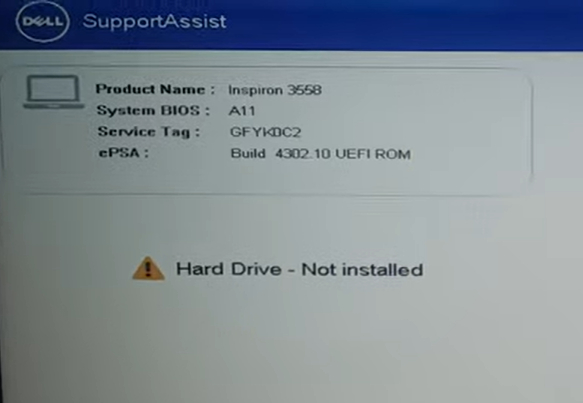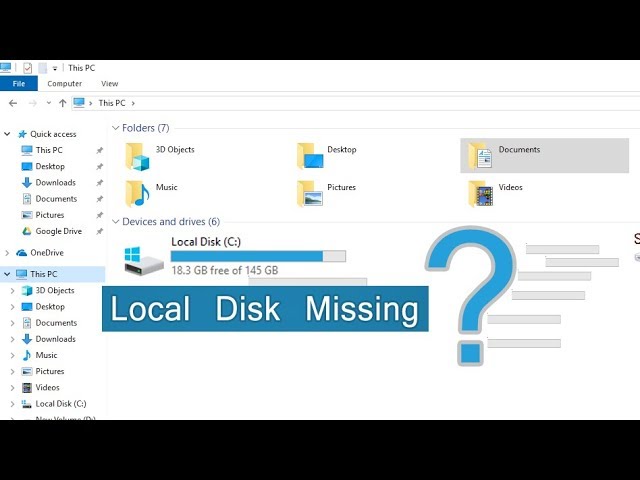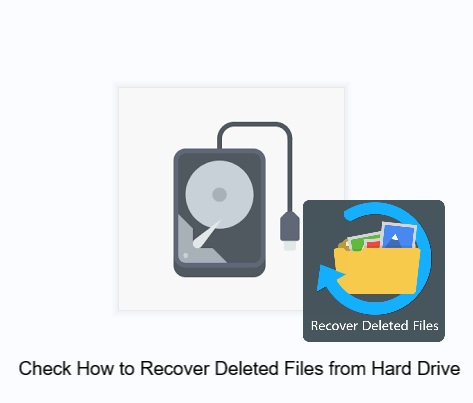How To Recover Data from Hard Drive Failure
Data recovery hard drive failure can happen when files are removed. In these situations, dependable data recovery software is essential to recovering lost or erased files. 4DDiG Data Recovery is one tool that comes highly recommended.
How Can I Recover Data from a Mechanical Hard Drive Failure?“I just had a catastrophic hard drive failure. Any suggestions for data recovery services?”
Hard drives typically store huge files, backup data, and secure and safeguard essential corporate documents. But what if your data recovery hard drive failure occurs? Your access to essential data could be lost. Your main goal is to back up your data regularly.
What are the most detrimental causes of hard drive failure data recovery, then? And how do we recover our lost data if a hard disc unexpectedly malfunctions or crashes? Please continue reading to learn the most common causes of hard drive failure, its symptoms, and ways to retrieve lost data from a dell hard drive failure data recovery.
Part 1: What Does Hard Drive Failure Mean?
Error messages, strange noises, and a lack of reaction to commands are a few symptoms of imac hard drive failure data recovery. Additionally, if nothing is done, the hard drive will eventually fail. Back up your data and attempt to save your disc when you discover hard drive (HDD) failure symptoms. You must be aware of the warning signs and reasons for hard disc failure in order to prevent it. Additionally, how to solve it.
We keep a tonne of valuable, invaluable, and essential information on our gadgets. Having failures and all the ensuing data loss can be very annoying. HDDs only live between three and five years, but if you know how to avoid failures, you may extend their life and make the most of them. A wide range of factors can shorten your hard drive's lifespan.
Part 2: [Quick Tip] How to Recover Dead/Failure Hard Drive Data?
Hard drives may sustain logical damage when you erase files, reformat your drive, or clean your operating system. In contrast to physical drive failure, which causes the drive to fail, data loss occurs when a drive's data becomes unavailable or tampered with.
Software for data recovery, such as 4DDiG Data Recovery, can be helpful in hard drive failure data recovery. Even after formatting or system resets, 4DDiG Windows Data Recovery is a dependable solution for recovering lost or deleted files. It provides an intuitive user interface and sophisticated scanning algorithms to assist in recovering your essential data from logically damaged hard discs.
- Easily recover data from Failure Hard Drive.
- Recover files lost due to accidental deletion, formatting, lost partition, corruption, crashed system, virus-attack, and so on.
- Recover data from laptop/PC, internal & external drive, USB flash disk, SD card, NAS storages, etc.
- Recover 2000+ file types including photos, videos, documents, and audios.
Secure Download
Secure Download
-
After installing and opening Tenorshare 4DDiG Windows Data Recovery, you will see the home interface with options for Data Recovery & Advanced Options. Choose the local disk where your data was lost from the list of hard drives, then click Start to initiate the scanning process. Alternatively, you can select specific file types in the upper-right corner before scanning.

-
4DDiG promptly scans the selected drive for missing data, allowing you to pause or stop the search anytime if you've found the desired files. The Tree View displays categories such as Deleted Files, Existing Files, Lost Location, RAW Files, and Tag Files. You can switch to File View to view file types like Photo, Video, Document, Audio, Email, and more. Additionally, you can use the search function or apply filters on the right side of the panel to refine your search.

-
Once the desired files are found, you can preview and recover them to a safe location. Avoid saving them to the same partition where the loss occurred to prevent disk overwriting and permanent data loss.

Part 3: How to Fix Hard Drive Failure: Common Causes and Solutions
A hard drive could malfunction at any time. It occurs after the disc develops an accumulation of defective sectors due to aging or a catastrophic crash. The surface of the disc platter could sustain permanent damage as a result. Even though the causes of hard disc failure can vary, they almost always lead to permanent data loss. Therefore, recovering data from a crashed or failing hard drive is crucial as soon as possible. The leading causes of data recovery mechanical failure hard drive, symptoms, and remedies are listed here.
3.1 Mechanical Hard Drive Damage and Failure
Your hard drive may malfunction mechanically due to moving parts, malware or virus assault, faulty sectors, insufficient power supply, etc. Data corruption and hard disc damage may result from these factors.
Several rootkit viruses that previously existed used to activate upon system startup. They damaged the BIOS-level operation of the system. The most recent versions of Windows (8/10) are effective at identifying and removing this malware by utilizing UEFI technology.
- Causes
- Solutions
-
- The entire system freezes.
- Hard drive noises include grinding or clicking.
- Files and folders are going missing or being corrupt.
- A dark screen appears as the computer boots.
-
- You must perform daily or weekly system updates.
- Update your antivirus program often, and scan your machine for malware or other dangerous activity.
- Every three to four years, replace your hard disc.
3.2: Logical Hard Drive Failure
Hard drive failure data recovery may result when the UPS fails to provide the required power supply, whether it is too high or too low. Such problems and significant data loss might also result from an unstable power supply or frequently suffering power outages.
- Causes
- Solutions
-
- Sudden failure of starting.
- The hard drive is invisible to the system BIOS.
- The hard disc can't start spinning up.
-
- Ensure that the system hardware is receiving adequate power.
- Use UPS from a reputable brand to correct this problem.
- Ensure that your system is correctly turned off when not in use.
3.3: Firmware or Manufacturer Faults
Power supply problems, virus infections, unintentional shutdowns, halted firmware updates, and manufacturing flaws can all result in hard drive failure. Even in a brand-new hard drive, you could see the following signs.
- Causes
- Solutions
-
- The drive freezes during bootup.
- The hard disc cannot even be detected or recognized by the system.
- The booting process fails or hangs in the middle of it.
-
- A warranty must cover the hard disc before users can seek the manufacturer for a Return Authorization (RA).
- Manufacturers, however, typically don't offer any assurances regarding the security of your data.
- Please refer to the manufacturer's warranty/guarantee policy for additional details.
- Furthermore, we advise using a 4DDiG data recovery tool to restore your data in the event of a hard drive failure.
3.4: Overheating
Inadequate ventilation, a high-voltage power supply, extreme temperatures, viral infections, and the growth of bad sectors are all potential causes of dell hard drive failure data recovery. These elements may cause a system to overheat, resulting in sudden hard disc failures and possible data loss.
- Causes
- Solutions
-
- PC restarts or freezes regularly.
- Either too slowly or not at all, fans are moving.
- Hardware on the system is generating noises or clicking sounds.
- Soon after starting, a desktop or laptop begins to heat up.
-
- Verify that the CPU fans are functioning correctly.
- Verify again that the processor and its peripherals are receiving enough cooling.
- Try adding thermal paste in the space between the heat sinks to make the CPU fan work more smoothly.
3.5: Corrupt File
Using malicious or defective programs, unintentional program termination, improper computer shutdown, power surges, and other factors might result in hard drive failure. These elements may cause system file corruption, making the hard drive inaccessible and resulting in data loss.
- Causes
- Solutions
-
- The files get destroyed or corrupt.
- The hard drive cannot be accessed.
-
- Permanently shut down your computer the traditional way.
- It will stop the command kernel from turning off the remaining CPU hardware.
- Before turning down the computer, exit any currently running programs to prevent installing malware or malfunctioning software.
- To retrieve data, you can also repair your inoperable hard disc.
Part 4: FAQs
Q1: How Much Does It Cost for Hard Drive Mechanical Failure Recovery?
Data recovery from hard drives can be costly. Costs for a single hard disc can range from $100 to more than $2,000, and although data recovery is typically reasonably priced, consumers have valid concerns regarding pricing. No professional data recovery business can give you a price quote without first assessing your hard drive in a lab, just as your mechanic cannot give you a repair estimate without viewing your car.
Q2: How to Prevent Hard Drive Failure Data Recovery
The hard drive may occasionally crash or go dead silently without even creating a grinding or screeching noise. In such circumstances, you can even miss the opportunity to back up your data on another device. Therefore, heed the following advice to safeguard your data from irreparable loss:
Tips:
- When you experience any of the symptoms listed on this page, stop using the drive.
- Keep the drive in a sterile and secure environment and unplug it from the CPU.
- Verify that the external controller board has no 'hot spots' or other markings.
- You can also perform a search to verify that there are no damaged or broken drive components.
- Take routine data backups and always have a reliable data recovery tool available.
- Be careful handling your laptop and external disc to avoid harm from a sudden drop.
Q3: Are There Any Logical Hard Drive Failure Recovery Tools?
Yes, there are several tools for recovering from logical hard disc failures. Data recovery programs like 4DDiG Data Recovery and many others are some of the more well-liked choices. These applications are made to restore data from drives that have been formatted, partitions that have been logically damaged or erased, or accidentally deleted files. Keep in mind that not all data can always be recovered, and in cases of more serious hard disc failure, expert assistance might be needed.
Conclusion
In conclusion, data recovery hard drive failure can happen when files are removed, hard drives are reformatted, or operating systems are reset. Although the disc may not be physically harmed in these circumstances, its data becomes inaccessible. In these situations, dependable data recovery software is essential to recovering lost or erased files. 4DDiG Windows Data Recovery is one tool that comes highly recommended.