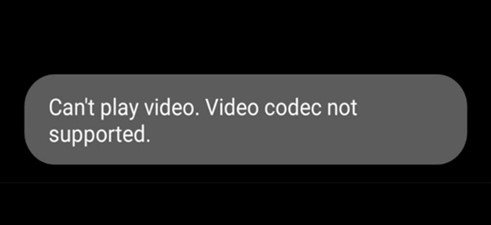How to Recover Deleted RAF Photos from Fujifilm Camera 2026
Fujifilm is known for its photography innovation and stunning visuals. Whether you are a professional or an inexpert, a Fujifilm camera lets you capture the world's beauty. Even with the best technology, misfortunes happen, and memories disappear.
Suppose you have lost Fujifilm RAF photos you loved. Worry not—solutions are available. This detailed guide will teach you how to recover deleted Fujifilm photos from the camera to save those precious moments. We will navigate data recovery together, one click at a time, whether it's a family vacation, a special occasion, or capturing everyday beauty. Join us on this restoration and preservation journey to retrieve those precious memories and photos.

Part 1: Can I Retrieve Data Directly From a Connected Fujifilm Camera
No, you can not directly retrieve data from a connected fujifilm camera. You would need a card reader for data recovery. Below are two reasons.
- Data Overwriting Risk:
Connecting your camera to a computer for data recovery risks overwriting your photos. Directly connected Fujifilm cameras are often recognized as media devices so that any operational process may overwrite deleted files.Fujifilm cameras, like most digital cameras, use a file system that may not fully expose all recoverable files when connected directly. Recovery software can access the memory card more with a card reader.
- Connectivity Issues:
Your Fujifilm camera may not communicate well with your computer due to drivers or software issues. This can slow recovery.
Part 2: Using Fujifilm Photo Recovery Tool to Recover Photos
In the market, there are many who are claiming to be the ideal choice for your photo recovery needs. But 4DDiG Data Recovery is a trustworthy resource for useful tools like 4DDIG data recovery made to handle the tricky task of data recovery.It can get back your lost files and photos especially for digital cameras like Fujifilm, Nikon, Canon and so on. This recovery tools are known for being quick, easy to use, and good at getting back lost photos.
Below are some key features of fujifilm photo recovery tool.
- Support any file: Recover photos, videos, documents, emails, and audio files. It can handle many data loss scenarios due to its versatility.
- Advanced scanning technology: Deep scans stores for recoverable data. This thorough scanning increases file recovery, even for hidden files.
- Support any device: Supports hard drives, memory cards, USB drives, and other storage devices.
- User-friendly interface: Users can preview files before recovering them. This feature lets you verify data integrity and select only the files you need.
- 100% safe: Recovery does not overwrite or damage storage media data. During recovery, the software prioritizes data security.
Secure Download
Secure Download
Here are some guides to install and use these software:
-
Download and run the software for Windows or macOS-compatible.

-
Connect your Fujifilm camera's memory card to your computer using a card reader. Then it will start the process of scanning, which may take time depending on the card size and data.

-
After scanning, recoverable photos appear. Pick your recovery images carefully. Move recovered photos off the memory card to avoid overwriting. Save recovered photos to your computer or external drive. Back up these photos to avoid data loss.

Secure Download
Secure Download
Part 3: Fujifilm Camera Data Loss Prevention
Protecting Fujifilm camera data can reduce the need for recovery processes. Here are some precautions you must keep in mind before using data recovery software.
- Avoid camera use when the battery is low to avoid data loss from sudden shutdowns that corrupt files or cards.
- Camera data must be backed up regularly. Backups should be scheduled daily, weekly, or after every use using cloud services, external hard drives, or your computer.
- Your camera's memory card can cause compatibility issues and spread viruses and malware on other devices. Avoid using Fujifilm cameras and trusted computer memory cards on public computers and electronics. Errors in memory card ejection can cause data loss or write interruptions.
- Turn off your camera before removing the memory card and use "Safely Remove Hardware" when transferring photos to a computer to avoid issues.
Conclusion
This article provides instructions on recovering deleted photos from a Fujifilm camera using the professional Fujifilm camera recovery software. And also emphasizes the importance of regular backups and careful handling of camera memory cards to prevent data loss.
The guide reassures readers that special moments captured with a Fujifilm camera are not lost forever and that using the right approach and tools, particularly the 4DDiG Data Recovery, can help digital photographers recover their lost memories.
💡 Summarize with AI:
You May Also Like
- Home >>
- Photo Recovery >>
- How to Recover Deleted RAF Photos from Fujifilm Camera 2026
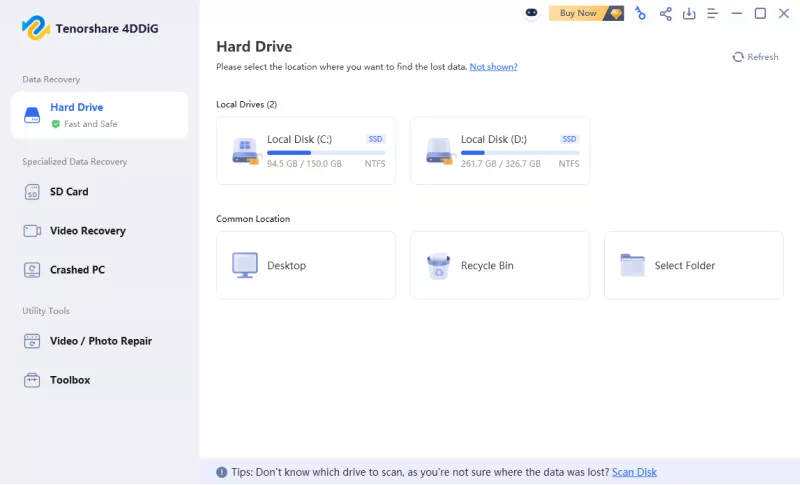

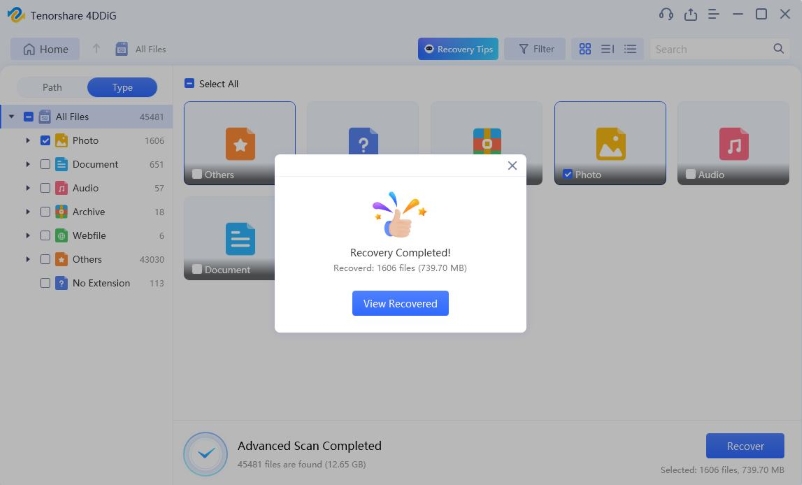
 ChatGPT
ChatGPT
 Perplexity
Perplexity
 Google AI Mode
Google AI Mode
 Grok
Grok