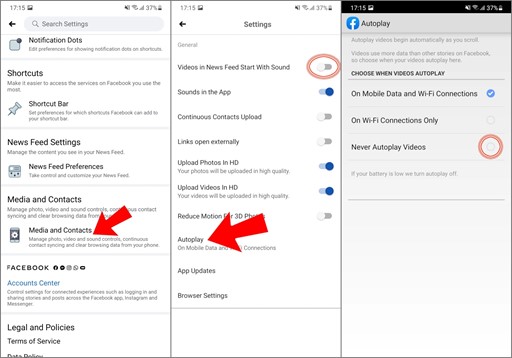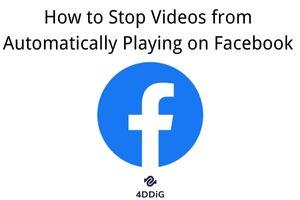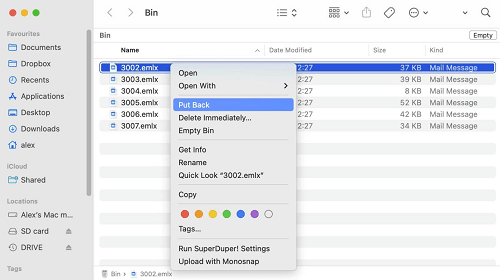How to Recover Deleted Photos from Facebook
How to recover deleted photos from facebook? In this digital age, memories are often captured and shared through social media platforms, and Facebook stands out as one of the primary platforms where people store and share their cherished photos. However, the accidental deletion of photos can be a heart-wrenching experience. Fortunately, there are ways to recover deleted photos from Facebook. How to recover deleted photos on facebook from years ago? In this comprehensive guide, we will explore various methods to retrieve those lost memories and ensure that your photo collection remains intact. Whether it's using built-in features, third-party tools, or specialized recovery software, we've got you covered.

Part 1: Can You Recover Deleted Photos from Facebook
Millions of people use Facebook, the biggest social media network in the world, to upload a lot of pictures. You might be wondering whether it's feasible to recover lost Facebook images if you unintentionally erased any. Facebook doesn't offer a straightforward and easily accessible option to recover deleted photos. Once a photo is deleted, it typically goes to the recycle bin and is permanently deleted after a certain period.
Photos that you remove from Facebook will also be removed, making them inaccessible to others. You could believe that recovering deleted Facebook images is not possible. Thankfully, there are a few ways to retrieve photos from Facebook. Three methods are provided in this post to help you locate the removed Facebook images.
Quick Tip to Recover Deleted Photos from Facebook
How to recover deleted messages and photos from facebook messenger? 4DDiG Windows Data Recovery is a powerful and user-friendly tool designed to recover a variety of lost data, including photos. Why choose 4DDiG? The answer lies in its efficiency, ease of use, and high success rate. The software employs advanced algorithms to scan and recover deleted files from various storage devices, making it an ideal choice for retrieving lost Facebook photos. Let's delve into the reasons why 4DDiG Windows Data Recovery is a reliable solution.
- Efficient Scanning: The software uses advanced scanning algorithms to ensure a thorough search for deleted files, increasing the chances of recovery.
- User-Friendly Interface: 4DDiG is designed with simplicity in mind, making it accessible to both novice and experienced users. The intuitive interface guides users through the recovery process step by step.
- Wide Range of Compatibility: This tool supports the recovery of photos and other data from various storage devices, ensuring compatibility with different platforms.
- High Success Rate: 4DDiG boasts a high success rate in recovering deleted photos, giving users confidence in its ability to retrieve precious memories.
- Secure and Reliable: The software ensures data security during the recovery process, preventing further loss or compromise of sensitive information.
Secure
Download
Secure
Download
-
Select Local Disk
Upon installing and launching 4DDiG, navigate to the Data Recovery section. Choose your local disk and initiate the scan by clicking Start. Optionally, tailor the process by selecting specific file types from the options in the upper-right corner.
-
Scan the Local Disk
4DDiG performs a comprehensive scan on the chosen drive, swiftly locating missing data. Feel free to pause or stop the scan at any point during the process. The intuitive interface categorizes files under Deleted Files and other sections for easy identification. Switch to File View for a detailed look at specific file types.
-
Preview and Recover
Once the target files are identified, preview them for accuracy before initiating the recovery process. For data safety, recover files to a secure location, avoiding the same partition where the data was initially lost. This straightforward approach ensures a smooth and fast data recovery experience with 4DDiG.
Part 3: How to Recover Deleted Photos from Facebook
Now that we understand the significance of a reliable recovery tool like 4DDiG let's explore different methods to recover deleted photos from Facebook.
Way 1: Use Facebook Archives to Recover Deleted Photos from Facebook
How to recover deleted photos from facebook account? Facebook provides users with the option to archive their data, including photos. By accessing the archive feature, you can potentially retrieve deleted photos. This method is user-friendly and doesn't require any third-party tools.
- First, you need to open Facebook in a web browser and sign in with your account details. Remember that these instructions aren't compatible with the smartphone app, so you'll need to utilize the web version.
- You may view your feed after logging in, and to access it, click the down arrow in the upper-right corner. Open the settings from this page.
- You must select the "general" tab from the settings page and scroll down to "download the copy of Facebook data." Once the new page loads, select "Start my archive" by tapping on it.
-
After the popup shows on the screen, the following step is to confirm. To get confirmation, you must click the "request the download" option.

You will then need to wait for the download link to arrive at the email address you registered with on Facebook. You can obtain the archived data, which includes the images and videos, by clicking on this download link. To ensure that no one else has access to your data, you will need to provide the password for your Facebook account.
Way 2: Use Photo Recovery Tools
There are several third-party photo recovery tools available that specialize in retrieving lost or deleted photos. These tools can scan your device or storage media for traces of deleted photos and attempt to recover them. However, it's crucial to choose a reputable tool to ensure the security of your data. Try 4DDiG Windows Data Recovery if you would. It is a very safe and easy-to-use photo recovery program that can retrieve your images from multiple locations.
Whether your Facebook pictures are inadvertently erased, or the drive has been formatted entirely is irrelevant. You will benefit from 4DDiG in every situation. You may also choose the media files you want to rescue and preview your images.
Way 3: Enter Recycle Bin to Recover Deleted Photos from Facebook
How to recover deleted photos from facebook album? When you delete photos on Facebook, they aren't immediately obliterated from existence. Instead, they find refuge in the virtual purgatory known as the Recycle Bin. Similar to how your computer's recycle bin temporarily stores deleted files before permanent removal, Facebook's Recycle Bin gives you a window of opportunity to rescue your deleted photos. Here's how you can navigate through Facebook's Recycle Bin to recover those seemingly lost memories:
- Begin by logging in to your Facebook account using your credentials. Make sure you are using the account from which the photos were deleted.
- On the top right corner of the Facebook interface, click on the small downward-facing arrow, which will open a dropdown menu. From this menu, select "Settings."
- In the left sidebar of the Settings page, locate and click on "Your Facebook Information." This section is dedicated to managing your data on the platform.
- Within "Your Facebook Information," you'll find the "Activity Log" option. Click on it to access a chronological record of your activities on Facebook, including photo deletions.
- To streamline your search, use the filters on the left side of the Activity Log. Select "Filter" and then choose "Photos and Videos." It will narrow down the displayed activities to photo-related actions.
- Scroll through the Activity Log to find the specific instance when the photos were deleted. You can identify these events by the "Deleted" label associated with them.
-
Once you've located the deleted photos, click on the "Restore" button next to each photo or group of photos you want to recover. Facebook will then restore them to their original location, making them accessible once again.

It's important to note that the Recycle Bin on Facebook has its limitations. Deleted photos will only stay in the Recycle Bin for a limited time before being permanently erased. Therefore, it's advisable to act swiftly and recover your photos as soon as possible.
Way 4: Use a Backup to Recover Deleted Photos from Facebook
If you have already kept a backup of your images, you can retrieve your deleted Facebook images from that location. Many folks would rather save their backup data on an external hard drive. You can locate the erased Facebook images on the hard drive by connecting it to your computer.
In addition, you can verify your backup by accessing Google Drive, iCloud, or any other cloud storage account. You might have used Time Machine to create a backup if you use a Mac. To recover deleted Facebook photos, you can connect the Time Machine drive, run the application, and explore it.
Part 4: How to Protect Your Facebook Security and Privacy?
While it's essential to know how to recover deleted photos, prevention is equally crucial. Here are some tips to protect your Facebook security and privacy:
- Regularly Back Up Your Data: Create periodic backups of your Facebook data to ensure you have a copy of your photos in case of accidental deletion.
- Adjust Privacy Settings: Review and customize your privacy settings to control who can see your photos and posts.
- Use Two-Factor Authentication: Enable two-factor authentication for an additional layer of security, preventing unauthorized access to your account.
- Be Cautious with Third-Party Apps: Avoid granting unnecessary permissions to third-party apps that request access to your Facebook account and data.
Conclusion
How to recover deleted photos from facebook? The accidental deletion of photos from Facebook is a common concern, but it's not the end of the world. With the right tools and methods, you can recover those precious memories. 4DDiG Windows Data Recovery stands out as a reliable solution, offering efficiency, ease of use, and a high success rate. Whether you choose to explore built-in features, use third-party tools, or rely on a powerful recovery tool like 4DDiG, the key is to act promptly to maximize the chances of successful photo recovery. Remember to implement security measures to safeguard your Facebook account and enjoy a worry-free digital experience.


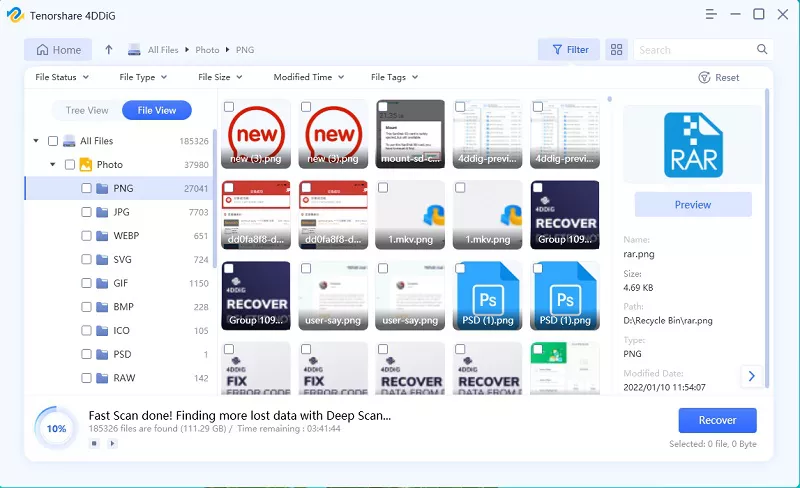
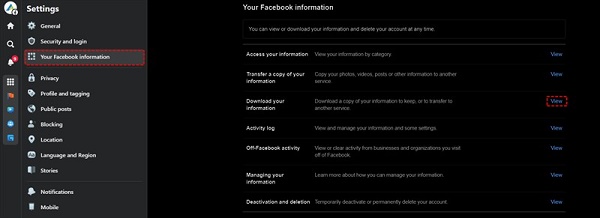
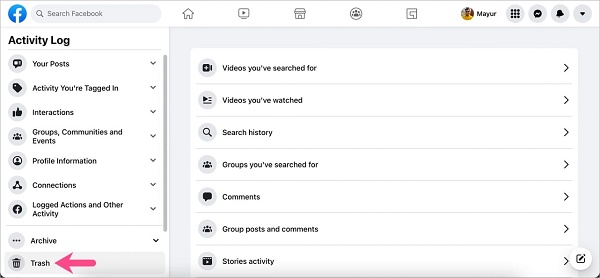
 ChatGPT
ChatGPT
 Perplexity
Perplexity
 Google AI Mode
Google AI Mode
 Grok
Grok