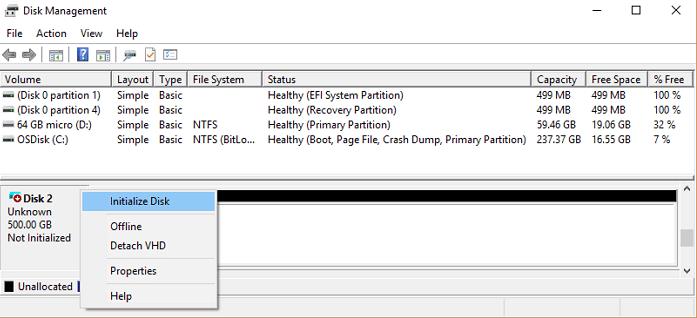9 Best SanDisk Data Recovery Software (Tested & Ranked 2026)
Losing files from a SanDisk USB drive, SD card, or external SSD can be stressful, especially when the data is important. Whether files were deleted accidentally, lost due to formatting, or disappeared after corruption, the right SanDisk data recovery software can make the difference between permanent loss and full restoration.
In this guide, we tested and ranked the best SanDisk file recovery tools in 2026, comparing their performance, recovery depth, and real-world usability to help you choose the right solution.
What Is SanDisk File Recovery Software?
SanDisk file recovery software refers to specialized programs designed to retrieve lost, deleted, or inaccessible data from SanDisk storage devices, including USB flash drives, SD/microSD cards, external SSDs, and memory cards used in cameras or drones.
These tools work by scanning the storage medium at a low level, identifying recoverable file traces that remain even after deletion or formatting. Instead of relying on file system records alone, advanced recovery software reconstructs files based on signatures, metadata, and directory structures.
SanDisk data recovery software can typically restore photos, videos, documents, audio files, archives, and sometimes even partition structures. The effectiveness depends on factors such as overwrite activity, file system damage, and whether the device has been used after data loss.
Quick Summary: SanDisk Recovery Software (Real Tests in 2026)
To give you a clear overview before diving into individual reviews, the table below summarizes how the top SanDisk recovery tools performed during our hands-on tests in 2026.
9 Best Sandisk Data Recovery Software (2026 List)
Below are our top 9 picks for SanDisk data recovery software that you can consider in 2026.
1 4DDiG Data Recovery
4DDiG Data Recovery is a professional-grade SanDisk data recovery software designed to handle complex data loss scenarios such as formatted drives, corrupted partitions, and RAW file systems.
It supports recovering 2,000+ file types including photos, videos, documents... from a wide range of SanDisk devices, including Extreme SSDs, Ultra USB drives, and SD cards.
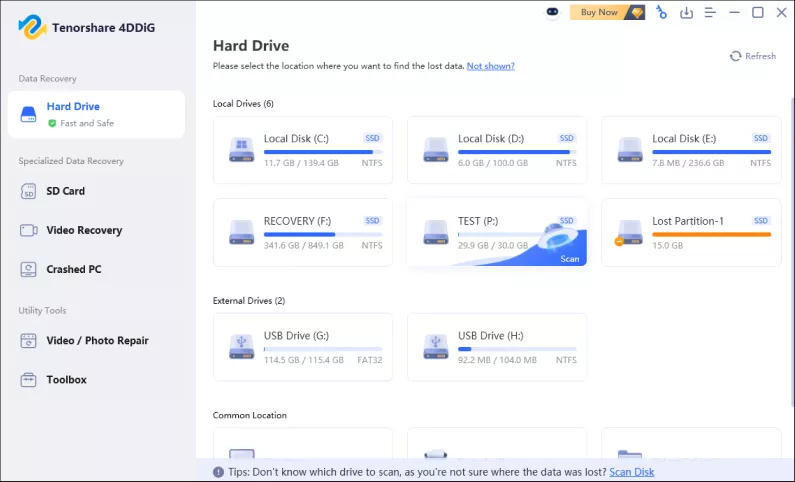
Key Features:
- Deep scan with file structure reconstruction
- Supports SD cards, USBs, external SSDs, and memory cards
- Preview before recovery
- High success rate for formatted SanDisk drives
Testing Experience: During testing, 4DDiG consistently recovered over 98% of deleted and formatted files from SanDisk SD cards and USB drives. It accurately restored original filenames and folder structures, even after quick formatting. Scan times were reasonable, and previews were reliable for photos and videos.
Best for: Users who want reliable, high-success SanDisk data recovery without technical complexity.
- Pros
- Cons
-
- Clean, modern interface
- Strong recovery depth
- Works on severely corrupted SanDisk media
-
- Free version limits recovery size, 2GB only
2 MiniTool
MiniTool Power Data Recovery provides a beginner-friendly solution for SanDisk file recovery, emphasizing guided workflows and clear scan results. Its step-by-step interface makes it easy for non-technical users to recover recently deleted files with minimal setup.
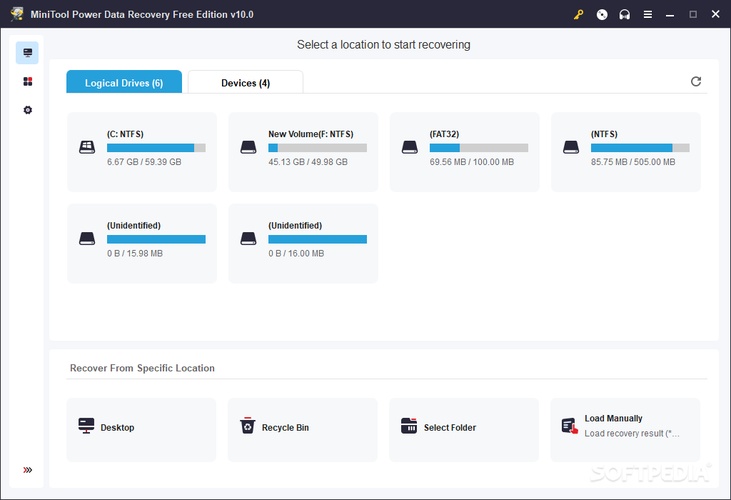
Key Features:
- Wizard-based recovery process
- Supports FAT, exFAT, NTFS
- Preview for common file types
Testing Experience: MiniTool performed well for recently deleted files but struggled with heavily corrupted SanDisk drives. File previews were accurate, but scan results occasionally showed duplicate entries.
Best for: Casual users recovering recently deleted files from SanDisk USB drives.
- Pros
- Cons
-
- Easy to use
- Free tier available
- Good documentation
-
- Slower deep scans
- Limited recovery in the free version
3 Disk Drill
Disk Drill is a polished data recovery tool known for its strong performance with photos and videos, particularly on SanDisk SD cards. With cross-platform support and advanced scanning, it’s a popular choice among creatives and media professionals.

Key Features:
- Advanced scan algorithms
- File signature recovery
- SMART disk monitoring
Testing Experience: Disk Drill recovered most image and video files intact, but occasionally lost the original folder hierarchy on formatted SanDisk cards.
Best for: Photographers recovering media from SanDisk SD cards.
- Pros
- Cons
-
- Excellent photo and video recovery
- Modern UI
- Mac and Windows support
-
- The free version is limited
- Large scans consume significant memory
4 R-Studio
R-Studio is a professional-grade data recovery solution built for complex and severe data loss scenarios. It offers deep control over recovery parameters, making it ideal for advanced users working with damaged or corrupted SanDisk drives.
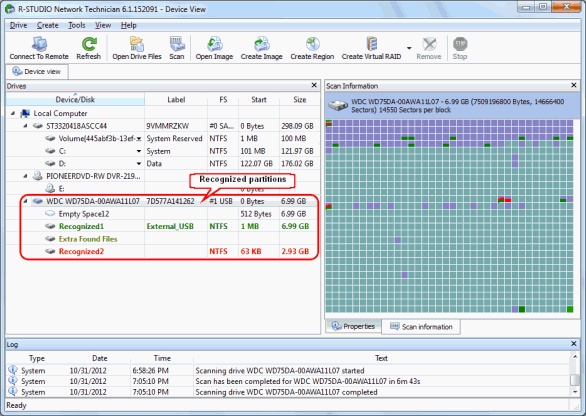
Key Features:
- RAID and network recovery
- Hex editor and advanced filtering
- Cross-platform support
Testing Experience: R-Studio successfully recovered files from damaged SanDisk partitions but required manual configuration. Not suitable for beginners.
Best for: IT professionals and forensic recovery tasks.
- Pros
- Cons
-
- Extremely powerful
- Handles severe corruption
-
- Steep learning curve
- Expensive license
5 Recuva
Recuva is a lightweight and free SanDisk data recovery software designed for straightforward SanDisk recovery tasks. Its simplicity and speed make it suitable for recovering recently deleted files without advanced configuration.
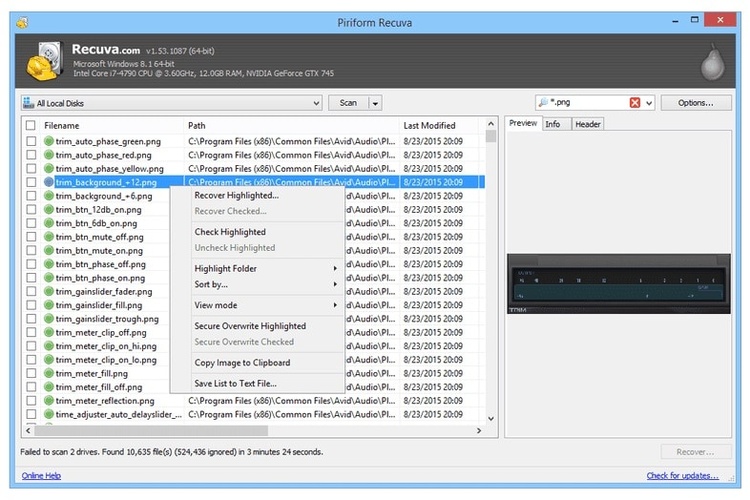
Key Features:
- Quick and deep scan modes
- Portable version available
Testing Experience: Recuva worked well for simple deletions but failed on formatted SanDisk drives.
Best for: Quick recovery of recently deleted files.
- Pros
- Cons
-
- Completely free
- Very fast scans
-
- Limited deep recovery
- Outdated interface
6 PhotoRec
PhotoRec is an open-source data recovery utility that specializes in raw, signature-based file extraction. It bypasses file system structures entirely, allowing recovery from severely damaged or corrupted SanDisk media.
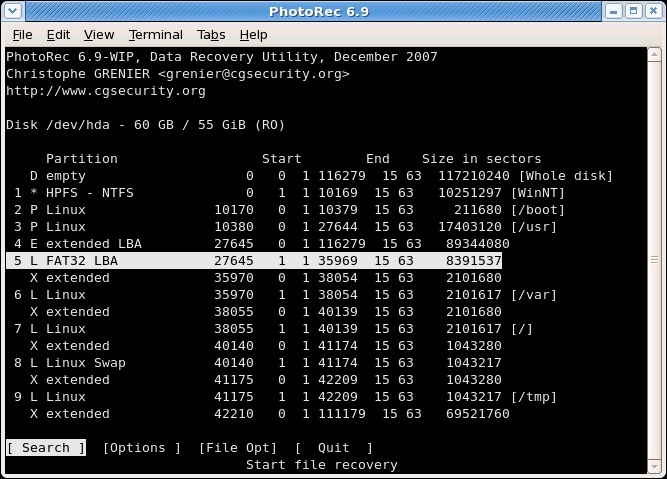
Key Features:
- Signature-based recovery
- Cross-platform
Testing Experience: PhotoRec recovered many files, but without structure, making sorting time-consuming.
Best for: Advanced users need free deep recovery.
- Pros
- Cons
-
- Completely free
- Works on severely damaged drives
-
- No file names or folders
- Command-line interface
7 Puran File Recovery
Puran File Recovery is an older Windows-based tool that still sees use for basic SanDisk recovery needs. While its interface is dated, it remains a lightweight option for simple file recovery on legacy systems.

Key Features:
- Deep scan support
- Portable mode
Testing Experience: Puran recovered basic files but struggled with large SanDisk SSDs.
Best for: Legacy Windows systems.
- Pros
- Cons
-
- Lightweight
- Free
-
- Outdated UI
- Slower scans
8 SoftPerfect File Recovery
SoftPerfect File Recovery prioritizes simplicity and portability over advanced recovery features. It’s designed for fast, no-install recovery of recently deleted files from SanDisk drives.
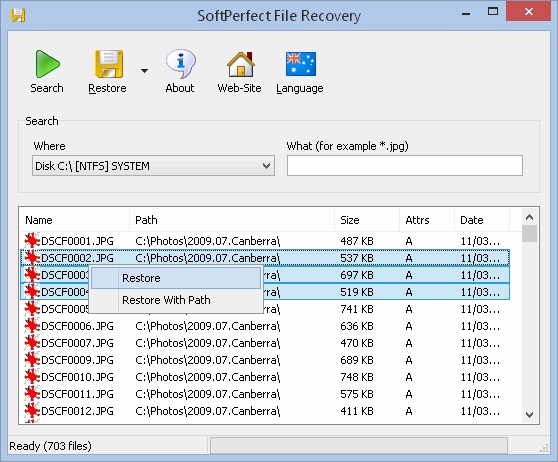
Key Features:
- No installation required
- Fast scanning
Testing Experience: Effective only for recently deleted files.
Best for: Quick recovery who wants to recover files on Windows.
- Pros
- Cons
-
- Very lightweight
- Simple interface
-
- No deep scan
- Limited formats
9 Wise Data Recovery
Wise Data Recovery focuses on speed and ease of use rather than deep recovery capabilities. It’s best suited for quickly restoring recently deleted files from lightly used SanDisk storage devices.
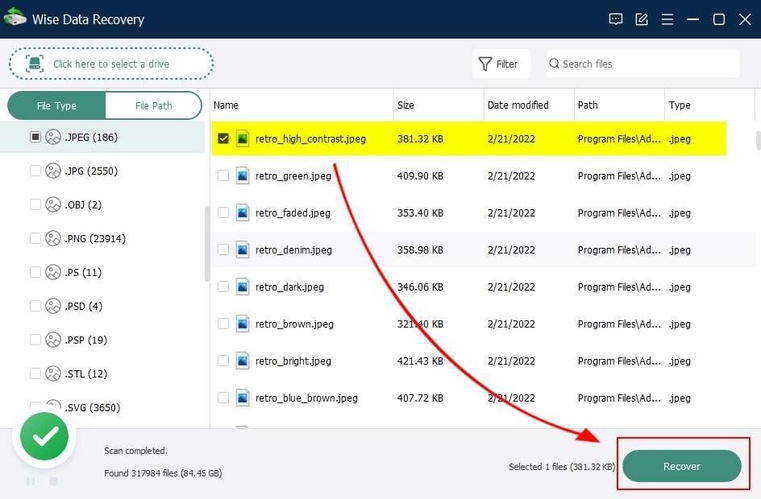
Key Features:
- Fast scan engine
- Clear recovery status indicators
Best for: Fast scans on lightly used SanDisk drives.
- Pros
- Cons
-
- Quick results
- Easy to use
-
-
Shallow recovery depth
Testing Experience: Wise recovered simple deletions but failed in formatted scenarios.
-
Shallow recovery depth
How to Use Professional Sandisk Data Recovery Software
There are many options for you when it comes to recovering data from SanDisk. Here we’ll take 4DDiG as an example. 4DDiG SanDisk Data Recovery stands out because it balances ease of use with deep recovery technology.
Secure Download
Secure Download
Unlike many free SanDisk data recovery software tools, it reconstructs file systems and previews files before recovery. Here’s how to use it for SanDisk data recovery:
-
Download and install 4DDiG Data Recovery on your Windows PC. Connect the SanDisk SD card to your computer, launch the software, and select “SD Card” from the left menu, then the SanDisk device from the drive list, and click "Scan”.

-
Start scanning and wait for the deep scan to complete. You can use the "Filters" and search options to quickly narrow down the search results.

-
Click on a recoverable file to preview, and once you are satisfied with its contents, you may click the “Recover” button.

-
Finally, choose a different storage location, then click "Save Now”. You may choose between cloud and offline storage options depending on your preferences.

How to Choose the Best SanDisk File Recovery Software for Your Needs
Choosing the right SanDisk data recovery software depends on your situation:
- Recovery depth: Needed for formatted or corrupted drives
- Ease of use: Important for non-technical users
- Preview support: Helps verify file integrity
- Device compatibility: SD cards, USBs, SSDs...
- Free vs paid limits: Important for large recoveries
Conclusion
Choosing the right SanDisk data recovery software can save valuable files and time. While free tools work for basic deletions, advanced recovery requires deeper scanning and file reconstruction.
Based on real-world testing in 2026, Tenorshare 4DDiG offers the best balance of recovery success, usability, and device support for SanDisk drives. For users serious about recovering lost data safely, it remains the most reliable option.
Secure Download
Secure Download
💡 Summarize with AI:
You May Also Like
- Home >>
- Data Recovery >>
- 9 Best SanDisk Data Recovery Software (Tested & Ranked 2026)
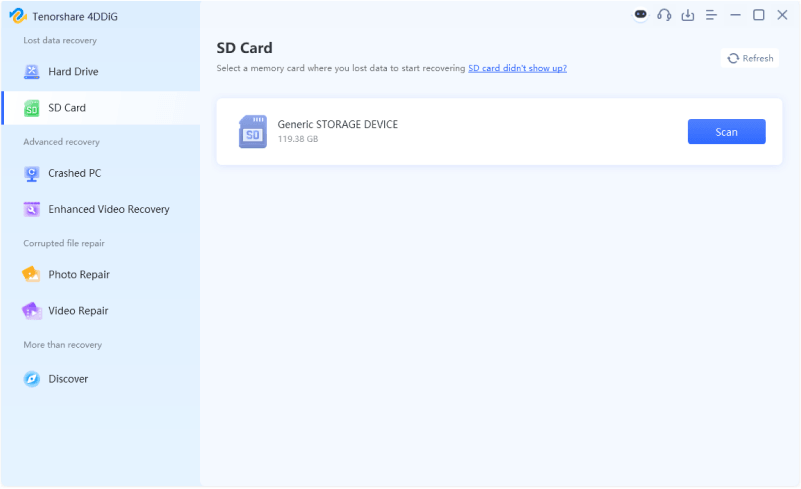



 ChatGPT
ChatGPT
 Perplexity
Perplexity
 Google AI Mode
Google AI Mode
 Grok
Grok