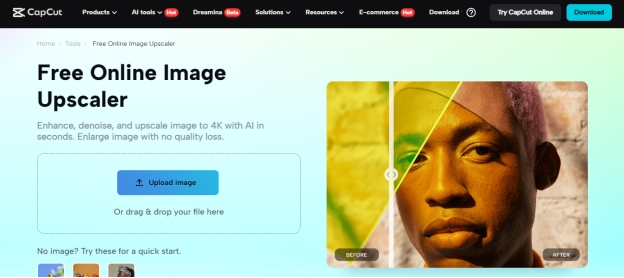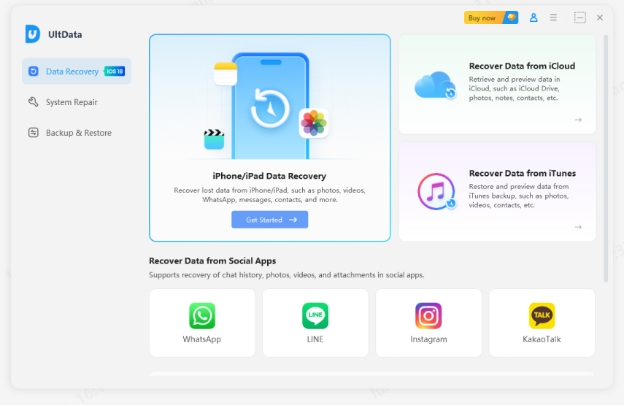Is iAnyGo Safe? iAnyGo Full Review
For those looking to take their Pokémon GO experience to the next level or explore location-based features without physically traveling, there’s good news. Tenorshare iAnyGo offers a smart and simple way to change your GPS location without hassle on both iOS and Android devices.
It has become a go-to tool for gamers who want to open up more in-game possibilities, social media users seeking creative content opportunities, and anyone who values extra privacy in their online activities.
In this review, we will explore iAnyGo's features, usability, security, and overall value, while comparing it to other similar tools on the market.
Part1: What is Tenorshare iAnyGo?
Tenorshare iAnyGo is a user-friendly GPS location changer for iOS and Android devices. It lets you modify your GPS location with a simple click, supporting both desktop and mobile platforms. Whether you're using iOS 18 or Android 15, iAnyGo promises seamless functionality without requiring jailbreaking or rooting.
1.1 Key Features:
- One-click GPS location change without complicated setup.
- 360-degree joystick controls for precise navigation in games.
- Compatibility with popular apps like WhatsApp, Facebook, and Snapchat.
- Multiple movement modes: single-spot, multi-spot, and teleportation.
- Advanced Pokémon GO features, such as scanning PokéStops and gyms instantly.
- Safe and secure with no third-party app installations.
1.2 Highlights:
1. Change location
Safe Recommended rating: 100%
With just one click, you can instantly teleport to any location in the world. It's incredibly easy to use and offers 100% accuracy in location modification.
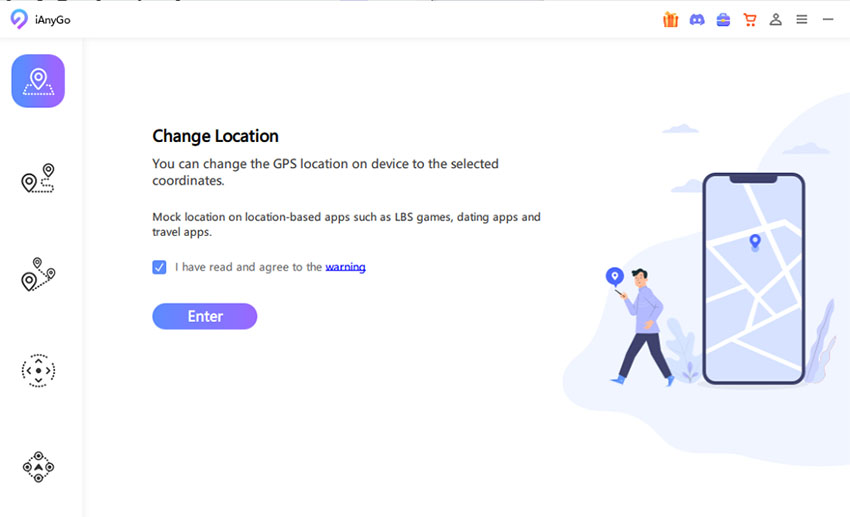
2. Single-Spot Movement
Safe Recommended rating: 99%
The Single-Spot mode is incredibly simple to use. First, set your starting point and destination, and iAnyGo will simulate a realistic walking route, making it appear as if you're traveling in the real world.
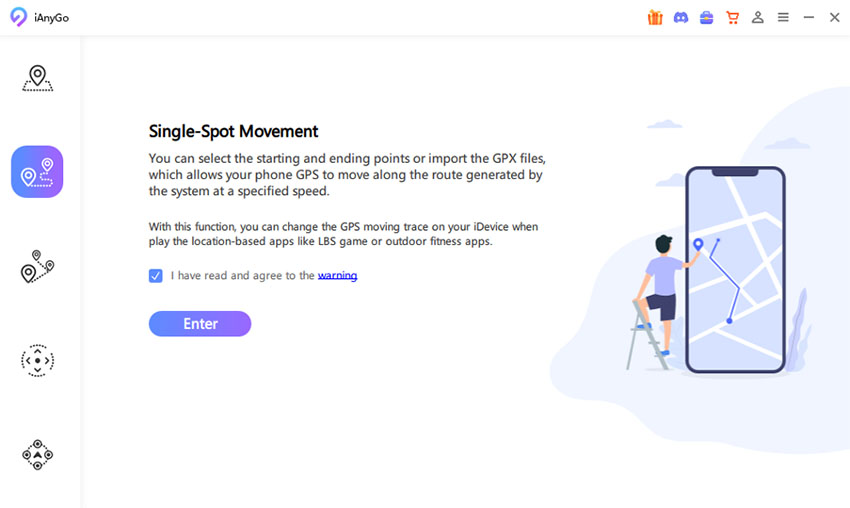
3. Multi-Spot Movement
Safe Recommended rating: 100%
On the other hand, the Multi-Spot mode is more versatile. By setting multiple way points, you can customize your route and navigate your location to anywhere you desire.
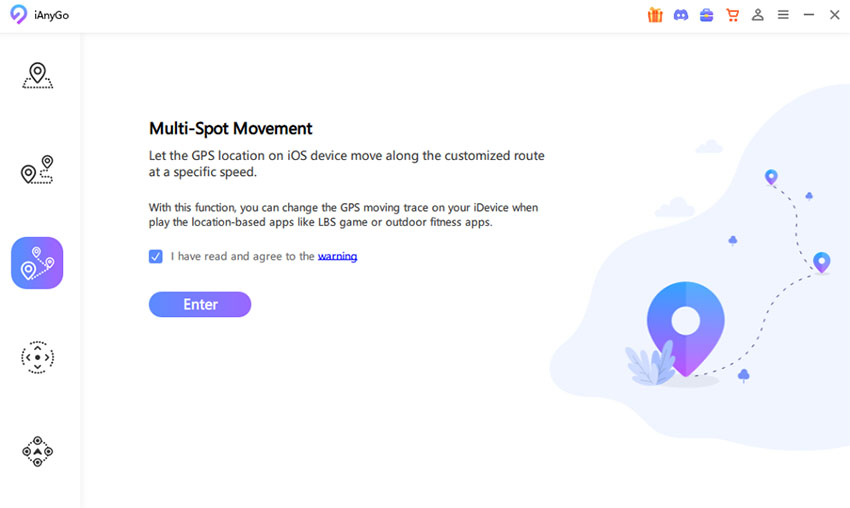
4. Joystick Movement
Safe Recommended rating: 100%
Enjoy a new way of walking fun with the joystick. Use it or your keyboard can make it more natural to control GPS movement for a more natural experience.
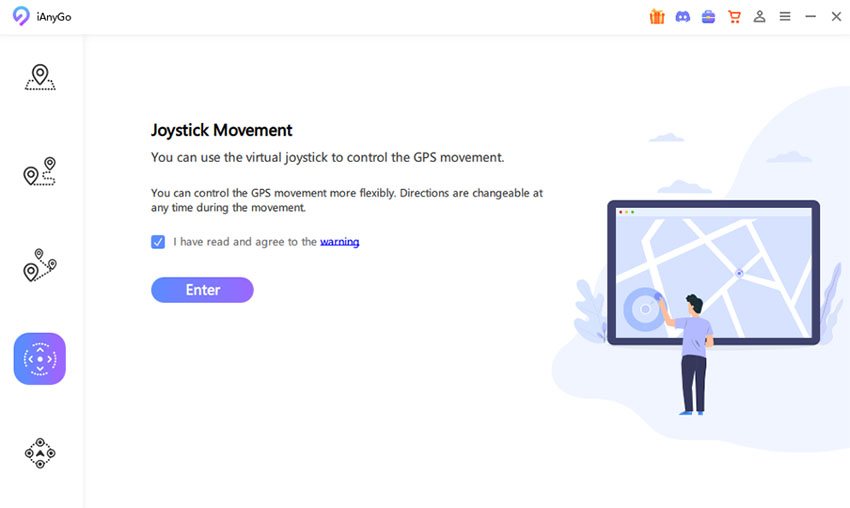
5. Jump Teleport
Safe Recommended rating: 98%
This feature makes it easy to prepare routes or destinations ahead of time, ensuring a seamless and efficient experience when you're ready to use them.
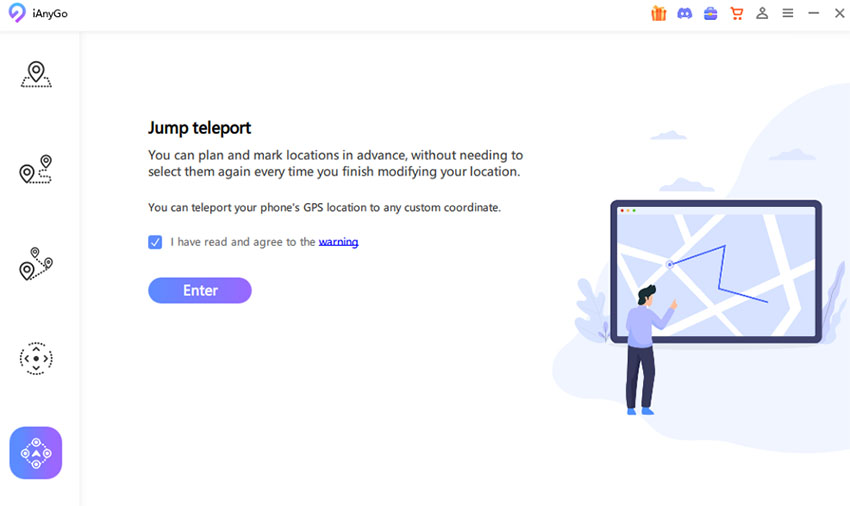
Part 2: Why Do People Need GPS Location Changers?
It’s undeniable that GPS-based apps have become a part of our daily lives these days. From gaming apps like Pokémon GO to dating platforms and location-based marketing tools, GPS tracking can be helpful yet restrictive. Many users want the freedom to:
- Access region-specific features in apps or games.
- Protect their privacy by masking their real location.
- Experiment with location-based games without physically moving.
This is where GPS spoofing tools like iAnyGo come into play, offering easy, reliable, and safe location modification.
Part 3: Tenorshare iAnyGo True Review Share
3.1 Advantages of Tenorshare iAnyGo
- Unlike other tools, iAnyGo doesn’t compromise your device’s security.
- Works with the latest versions of iOS and Android.
- Perfect for games like Pokémon GO, with features like joystick movement and automatic route creation.
- Allows you to share fake locations on social apps, ensuring privacy.
- A lifetime license costs less than $0.01 daily, making it budget-friendly.
3.2 Drawbacks of Tenorshare iAnyGo
- A free trial offers a glimpse of its features, full functionality requires a paid license.
- Although it bypasses common issues like Pokémon GO’s “Error 12,” it may require updates to maintain compatibility with newer game versions.
3.3 Step-by-Step Guide to Using iAnyGo
Using iAnyGo is very simple. Below are the steps:
Download iAnyGo on your computer (Windows or Mac). Launch the application and select the “Change Location” mode.

- Link your iPhone or Android device to the computer using a USB cable.
Select a location on the map, and the software will spoof your GPS position instantly.

The intuitive interface ensures users can start spoofing locations in minutes without any technical knowledge.
iAnyGo offical Video Guide:
3.4 Pricing
Tenorshare iAnyGo provides flexible pricing options to suit different user needs. Here’s an overview:
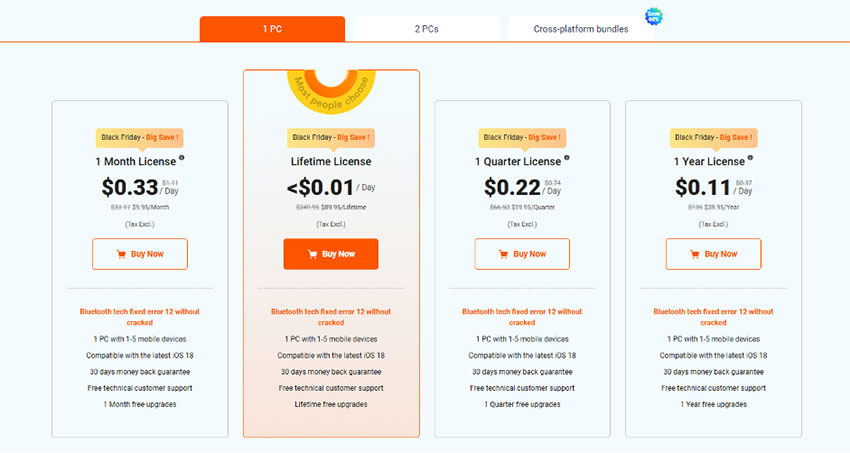
In addition to its simple and user-friendly interface, the app is highly practical.
Monthly Plan
Priced at $9.95, this plan is ideal for short-term users who need location-spoofing capabilities for a limited time.
Yearly Plan
For $39.95, users get an affordable, long-term solution perfect for regular use throughout the year.
Lifetime License
At $69.95, this one-time payment grants permanent access, making it the most cost-effective choice for users who rely on the software frequently.
All plans come with added peace of mind, including free technical support to assist with any issues and a 30-day money-back guarantee to ensure satisfaction with the product.
Here is 4DDiG Exclusive Discount Code for Tenorshare iAnyGo TS-i4D-20. Use discount code to enjoy 20% off and get No.1 Pokemon Go Spoofer iAnyGo all feature!
How to Use the TS-i4D-20 Discount Code:
- Copy the discount code: TS-i4D-20.
- Visit the purchase page: Choose either the Windows or Mac purchase page and click "Buy Now".
Apply the discount: Click on "I have a coupon", paste the code ‘TS-i4D-20’ into the box, and enjoy your 20% discount!

1. Discount on all licenses for Tenorshare iAnyGo (Windows and Mac versions).
2. The discount does not apply to Tenorshare iAnyGo (Windows Version) - 1 Month/1-5 Devices
Part4 : User Experience and Reviews (⭐ Rating: 4.8/5 )
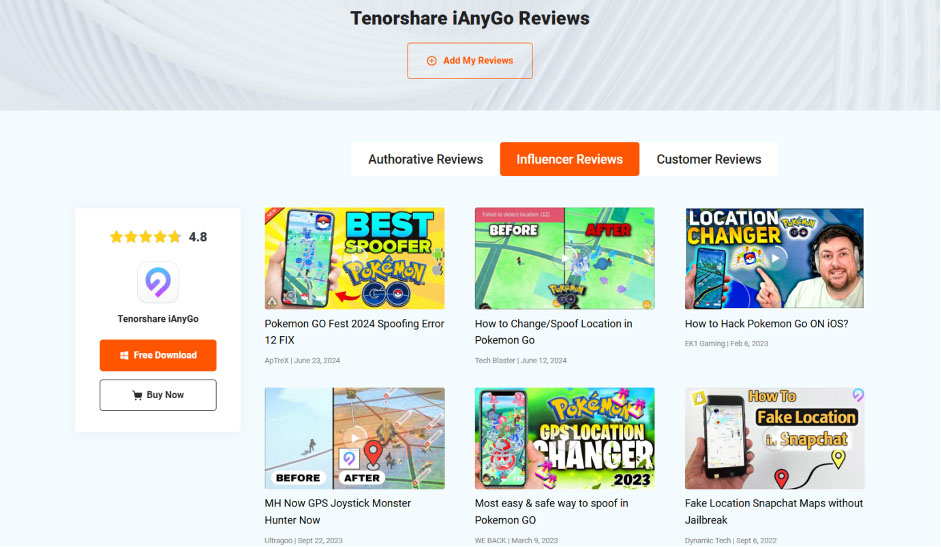
The software has received overwhelmingly positive reviews, with users praising its ease of use and seamless integration with games like Pokémon GO and its ability to fake GPS Pokémon GO locations effectively. Many gamers, especially Pokémon GO players, find the joystick feature and movement modes highly effective.
What Users Are Saying:
- “I can easily spoof my location in Pokémon GO without worrying about bans. The joystick feature is a game-changer!”
- “iAnyGo is the simplest location spoofer I’ve tried. No complicated setup, and it works flawlessly.”
However, some reviews highlight occasional issues like disconnects or the infamous "Failed to detect location 12" error.
Thankfully, Tenorshare offers a detailed guide to resolve such problems, ensuring a smooth user experience.
Part 5: How Does iAnyGo Compare to Competitors?
To understand why Tenorshare iAnyGo is a popular choice, here's a detailed comparison with other tools, including POGO+ and iPoGo:
Comparison: iAnyGo vs Competitors
- Feature
- Tenorshare iAnyGo
- POGO+
- iPoGo
- No Jailbreak/Root Required
- 360-Degree Joystick
- Operation
- 2 steps
- 4 steps
- 6 steps
- Safety
- 100% Bluetooth Tech
- 70%
- 66%
- Pricing
- Affordable
- Expensive
- Moderate
- Free Trial
What You Need to Know
- Tenorshare iAnyGo stands out for being budget-friendly while offering robust features like multi-movement modes and cross-platform compatibility.
- POGO+ is less versatile and limited to iOS, also it requires a jailbreak, making it less user-friendly and riskier.
- iPoGo hares similar functionality with iAnyGo but at a slightly higher price point.
iAnyGo's unique blend of affordability, ease of use, and advanced features makes it a strong contender in the location spoofing space.
FAQs
Is iAnyGo Safe?
Yes, and here's why—it doesn’t ask you to jailbreak or root your device. This means you can use it without risking your phone's security or compromising any essential features.
Does It Work on Mac?
Yes, iAnyGo works perfectly on both Mac and Windows. No matter what system you prefer, this tool has you covered.
Can I Reset My Location?
Of course! Anytime you want to go back to your real GPS location, you can do so with just one click. It's super simple and hassle-free.
Conclusion
Tenorshare iAnyGo is a versatile and affordable GPS location changer for iOS and Android devices. It offers a safe, easy-to-use interface and is packed with features for gaming, privacy, and social media use. While it requires a desktop for operation, its affordability and functionality make it a top choice among location spoofing tools.
If you’re looking for a dependable Pokémon GO spoofer or want to spoof location on iPhone, iAnyGo is a top contender.
Try the free trial today and explore the world without stepping outside!
Would you like to try Tenorshare iAnyGo? Visit their official website to download the free trial and explore its features today!


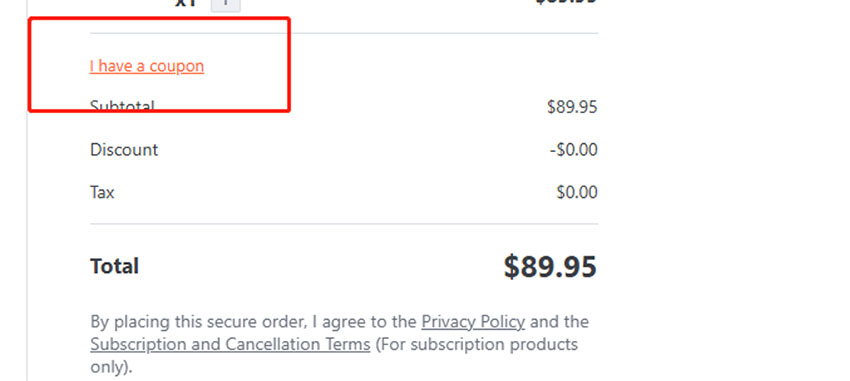
 ChatGPT
ChatGPT
 Perplexity
Perplexity
 Google AI Mode
Google AI Mode
 Grok
Grok