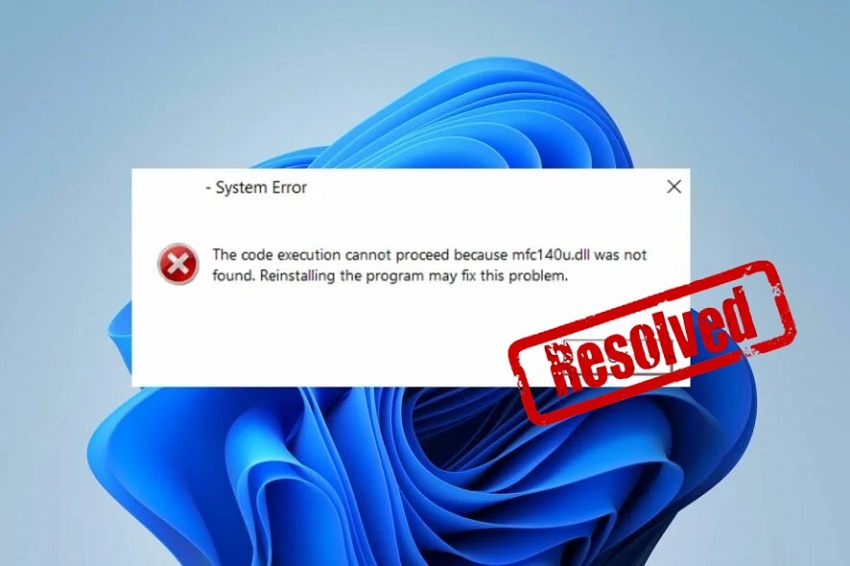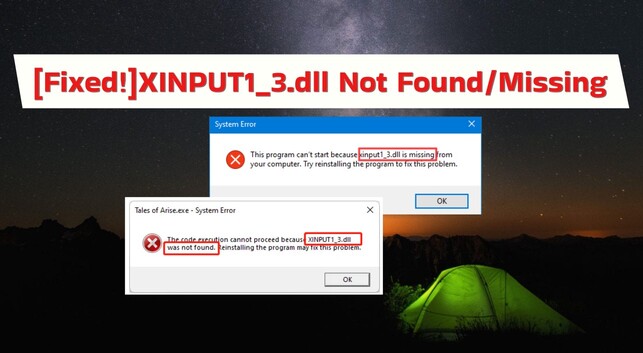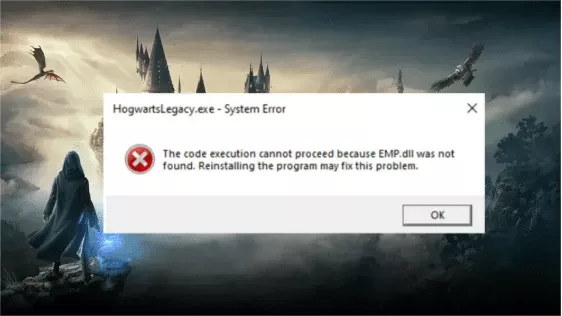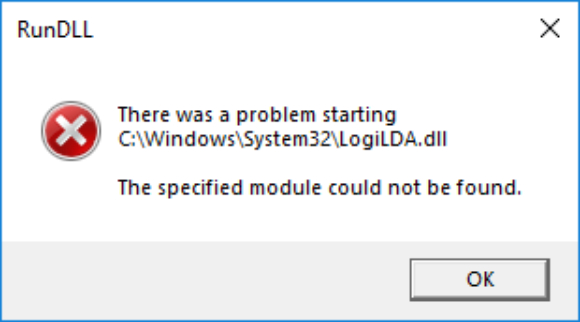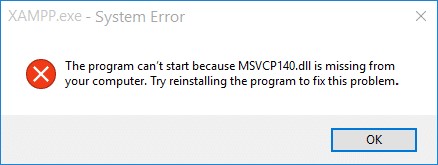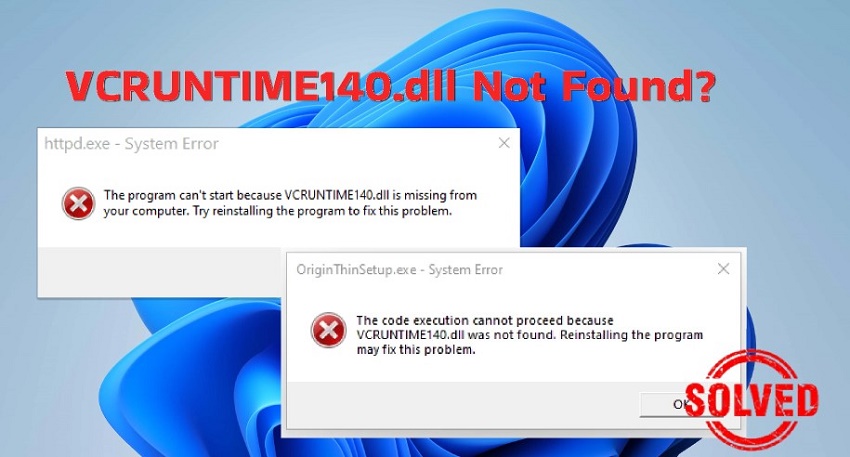How to Fix D3dcompiler_43.dll Not Found on Windows 11/10
Get simple steps to fix the d3dcompiler_43.dll not found or missing error with 4DDiG DLL Fixer. Resolve this issue quickly and efficiently with our easy-to-follow guide.
The error message saying “The code execution cannot proceed because d3dcompiler_43 dll was not found” generally pops up whenever there is an issue with Microsoft DirectX. There are numerous files that are included in the collection of DirectX software which includes the d3dcompiler_43.dll file. Since most of the games and high-level graphics programs on Windows use DirectX, the d3dcompiler_43.dll not found error crops up when you try to access them. So you may wonder what can you do to resolve the d3dcompiler_43.dll error. Do not worry! This guide will walk you through the step by step procedure to resolve such an issue in no time.

Part 1. What Is D3dcompiler_43.dll?
D3dcompiler_43.dll is a dynamic link library file contained in the Microsoft's DirectX software collection. Specifically, it is part of the Direct3D component, which is responsible for rendering graphics in 3D applications and games on Windows operating systems.
If the d3dcompiler_43.dll file is missing or corrupted on a system, it can cause issues with Direct3D-based applications, leading to errors or failures to run properly.
Part 2. One Click to Fix D3dcompiler_43.dll Not Found [Recommend]
Now that you know what role the d3dcompiler_43 dll file plays, let's discuss how to solve d3dcompiler_43 dll missing problem quickly and easily. The best and the most recommended way to fix this issue is by using the 4DDiG DLL Fixer by Tenorshare. 4DDiG DLL Fixer is designed to automatically detect and repair missing or corrupted DLL files, including d3dcompiler_43.dll. With this tool, you can fix any DLL-related error in no time with just a single click.
Key Features of 4DDiG DLL Fixer
- Quickly resolve over 7,000 DLL issues commonly encountered by Windows applications, services, and during boot sequences.
- Automatically scan, identify, and replace DLL files with ease.
- Restore your PC's capability to run applications or games that rely on DirectX.
- Boast an extensive database of DLL files, ensuring it can accurately detect and rectify errors associated with various applications and games.
- User-friendly interface with clear instructions and intuitive controls.
Here are steps to fix d3dcompiler_43 dll not found error using 4DDiG DLL Fixer.
-
Download 4DDiG DLL Fixer on your Windows computer and launch it. From the left side of the main interface, click on ‘DirectX Repair’ and select ‘Full Scan.’
FREE DOWNLOADSecure Download

-
All the identified issues will get listed once the scan is completed. You can review what dll files were missing and click on the “Repair” button.

-
Wait for the tool to finish the d3dcompiler_43 dll download and replacement. Once done, you will get notified on the screen.

Part 3. Common Ways to Fix D3dcompiler_43.dll Not Found
Besides the one-click solution recommended earlier, there are alternative methods to tackle the d3dcompiler_43 dll not found issue effectively. Below are some tried-and-tested approaches you can take:
Way 1. Update Microsoft DirectX
When you encounter the issue where the d3dcompiler_43 dll file is missing or not found, it indicates that there might be an issue with your DirectX installation. In this case, follow steps below to update your DirectX to the latest version, which will help restore the DLL file and resolve errors.
- Go to the official Microsoft site for downloading the latest version of DirectX.
-
Click on the ‘Download’ option on this page.

-
Double-click on the setup file and follow the instructions to install it effectively.

The latest DirectX file will now be installed on your system, and you will need to restart your PC. After restarting your computer, check to see if the d3dcompiler_43.dll not found error persists. If so, move to the next solution.
Way 2. Install the Missing D3dcompiler_43.dll Manually
There are many websites like dll-files.com that allows you to download different DLL files for free. When d3dcompiler_43.dll is missing from your system, you can manually download it from that platform and place it in the appropriate directory. Here's how you can do it:
- Go to this site where you will find two different versions of d3dcompiler_43.dll.
-
Check the specifications of both the versions and click the ‘Download’ button in front of the DLL file version which you wish to download.

-
Extract the zip-file and place the extracted dll-file to your system directory. On a 64bit version of Windows, you should move the DLL file in C:\Windows\System32\, and for a 32 bit version, place the file in C:\Windows\SysWOW64\.

Now restart your PC and that’s it!
Way 3. Reinstall the Program Giving the D3dcompiler_43.dll Error
If the d3dcompiler_43.dll not found error occurs while running a specific program, such as a game or multimedia application, reinstalling that program can resolve the issue.
- Go to ‘Control Panel’ from the ‘Start’ menu.
- Under ‘Programs’, click on ‘Uninstall a program’ or ‘Add or Remove Programs.’
-
Right-click on the program giving the dll error and select ‘Uninstall.’

- Restart your computer and reinstall the program.
Test whether the reinstalled program is working fine and not showing the d3dcompiler_43.dll error.
Way 4. Update Graphics Drivers
Outdated or corrupted graphics drivers can sometimes cause DirectX-related errors including d3dcompiler_43 dll not found. Updating your graphics drivers to the latest version provided by your graphics card manufacturer can help resolve compatibility issues and ensure smooth operation with DirectX.
- From the taskbar, search and go to ‘Device Manager.’
-
Locate and expand the ‘Display adapters’ section. Then right click on the device which you wish to update and select ‘Update Driver.’

- Select ‘Search automatically’ for the updated driver.
This should resolve the issue of the dll error appearing due to the driver not being up to date.
Way 5. Run a SFC Scan
Corrupt DirectX files can also be the reason behind the d3dcompiler_43.dll error and this can be fixed by running an SFC scan in the following way.
- Press Windows + X keys together and select Command Prompt (Admin).
-
In the command prompt window opens, type SFC /scannow and press Enter.

- The System file checker utility will scan your system for any corrupted or missing files and repairs them if required.
Part 4. D3dcompiler_43.dll Not Found FAQs
Q1: Where is D3DCOMPILER_43 dll located?
Typically, the d3dcompiler_43.dll file is placed in the installation directory of games or applications that utilize the DirectX runtime libraries, or it is installed as a part of DirectX in the system directory (usually C:\Windows\System32).
Q2: What is d3dx11_43 DLL file missing?
The d3dx11_43 DLL file missing is an error that indicates a problem with your DirectX installation or compatibility issues with a particular application or game that requires it. To fix this issue, you can try 4DDiG DLL Fixer, reinstalling DirectX or the application/game that is showing the error, etc.
Q3: How do I fix d3dcompiler error?
You can fix the d3dcompiler error by reinstalling the program giving this error. You can even try to run an SFC scan if you suspect that a corrupt dll file is causing this error.
Conclusion
Microsoft has given multiple applications and programs to make the system user’s life easier. However, when such a program results in an error like d3dcompiler_43.dll not found, it can get pretty annoying. However, we have got all the fixes in this guide to resolve such an error within no time. Out of all the methods, using 4DDiG DLL Fixer comes highly recommended to fix the d3dcompiler_43.dll error.
Secure Download
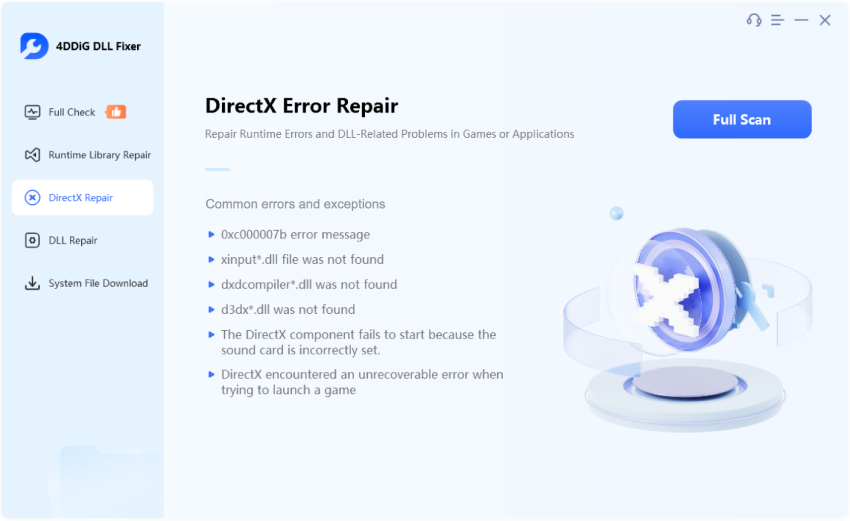
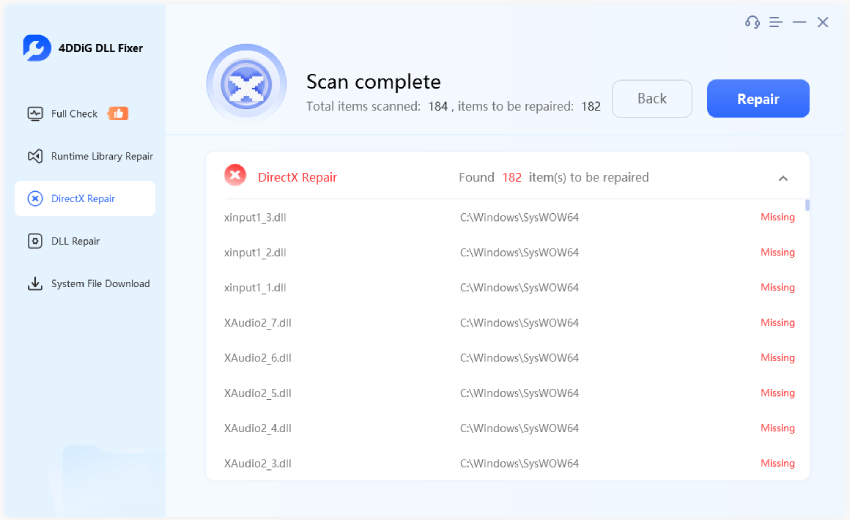
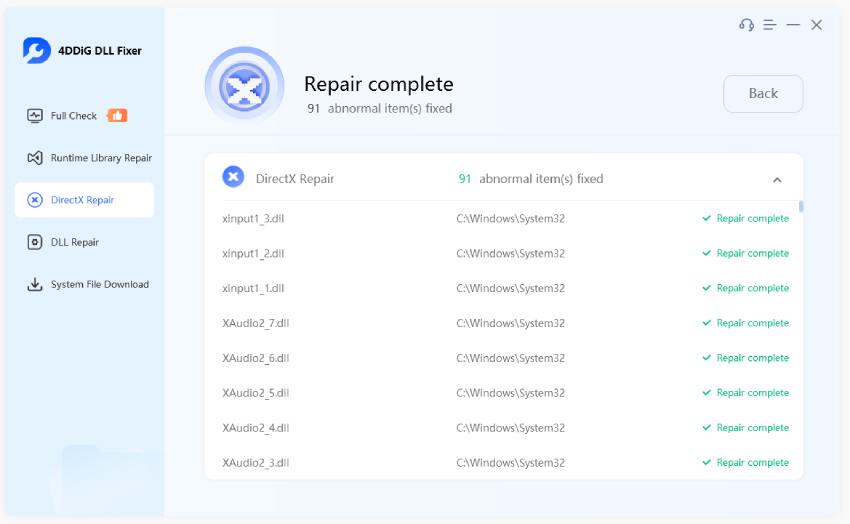



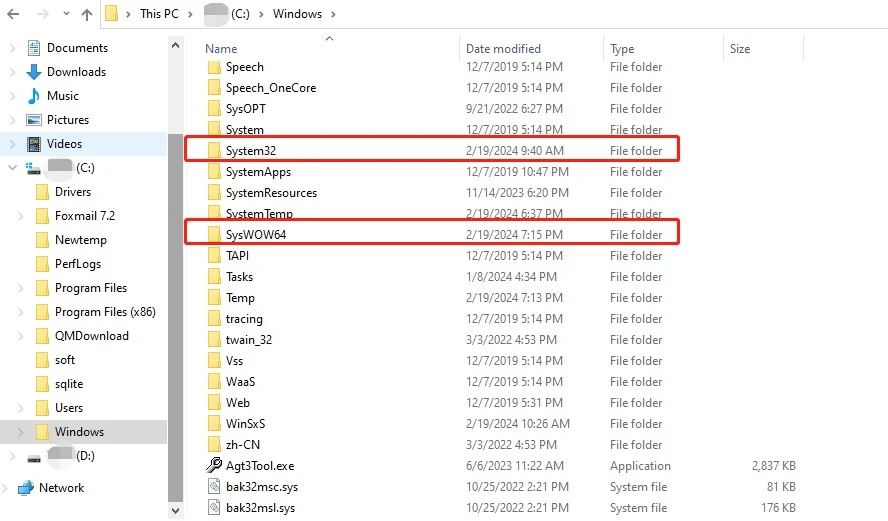



 ChatGPT
ChatGPT
 Perplexity
Perplexity
 Google AI Mode
Google AI Mode
 Grok
Grok