Can the police recover deleted Ring videos?“Can the police recover deleted Ring videos? How to recover deleted ring videos by myself”
How to recover deleted ring videos? Ring doorbells and security cameras have been very popular in recent years since they allow average people to secure their homes and monitor what's going on from anywhere. Ring recordings have been used to apprehend criminals, document negative interactions with delivery personnel, and stop dogs from destroying furniture.
You have encountered challenges with the Ring doorbell or Ring camera security system since you clicked on this page, specifically erasing some important video recordings that prove useful in the future. The Ring app well protects your home security. However, if you mistakenly delete a Ring doorbell video or several videos at once for proof, you could need a Ring deleted video recovery service. Can you recover deleted ring videos using the Ring app after deleting them from the Ring device? You could spend a moment reading this post to find a trustworthy response on recover deleted ring videos.

Part 1: Why Do You Lose Ring Videos
The good news is that most Ring security camera and doorbell owners never had any problems with recover deleted ring videos. If they do, it's often because they accidentally erase crucial videos or neglect to download them in time.
- Accidental Deletion: It only takes a few taps or clicks to accidentally erase a video from the Ring app or the online interface. All is well, but what if you accidentally choose the wrong video when you push the Delete button? Then you have a serious issue on your hands.
- Automatic Deletion:Automatic deletion: Ring videos are kept for up to 60 days in the cloud (on protected AWS servers). You must manually download them to your smartphone or computer to keep them longer. They will be automatically erased if you don't.
After your subscription cost expires, there is one more reason you can suddenly lose your recorded recordings. Your recordings in the app will be immediately and permanently deleted from your account and device if you fail to renew your subscription or continue using a free or low-cost plan from Ring.
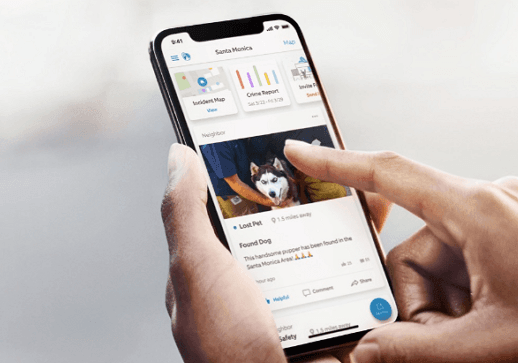
Part 2: Can You Recover Deleted Ring Videos
Can you recover deleted ring videos? The Ring is aware of how important privacy is to people. The business automatically deletes video footage kept on its servers after a set time to protect it. Ring also encrypts videos while in transit and at rest using a combination of TLS and AES encryption (Advanced Encryption Standard).
As a result, videos that are removed from Ring's servers cannot be recovered and are permanently lost. Only Ring videos downloaded to a computer or mobile device before being deleted can be retrieved.
In other words, you can restore unintentionally deleted Ring videos that were stored locally but not those that were stored on Ring's servers.

Part 3: How to Recover Deleted Ring Videos
How to recover deleted ring videos? While losing a Ring video is never pleasant, especially if you have never dealt with a similar data loss issue before, fixing the issue is occasionally much simpler than it looks. In the following sections, we explain when it is feasible to recover deleted Ring videos.
Way 1: Recover Acccidently Deleted Ring Videos with 4DDiG Data Recovery
A video erased from a Ring device could continue on the storage medium until it is replaced with new data. This aspect is used by data recovery software, which scans the storage device and looks for any traces of lost videos. After then, it makes an effort to rebuild and recover deleted ring video.
It's crucial to remember that the effectiveness of data recovery software mostly depends on several variables, such as the amount of time since the data was deleted, how the device is used, and the storage environment. The likelihood of a successful recovery may decrease if a sizable period has passed or if the storage space has been heavily utilized.
How to recover deleted ring videos? Although recovering deleted Ring videos can be difficult, there may be some options. Utilizing data recovery software such as 4DDiG Data Recovery is one such approach. This software aims to look for deleted files on storage devices like memory cards or hard discs and try to restore them. The video file format (.mp4) used by Ring security cameras and doorbells is supported by 4DDiG Data Recovery, which is available for Windows and macOS.
- Recover videos rapidly in just three simple steps.
- Restore deleted, corrupted, formatted, and hidden videos without compromising their quality.
- Smart recovery with a high success rate.
- Support video file recovery from internal memory, SD cards, USBs, hard drives, and digital cameras.
- Recover 1000+ file formats, including ring-supported video type MOV and MP4 files.
For PC
Secure Download
For MAC
Secure Download
- Lauch the program, and then select the hard drive, external drive, or SSD where your important data & files were deleted and click scan.
- You can choose your target file types from the option mentioned in the top-right corner. Once you do that, hit “Start.” The scan will begin looking for deleted ring videos.
- Once the scanning, preview the recovered files. Press “Recover” to save them in a drive other than the SD card where you lost them.

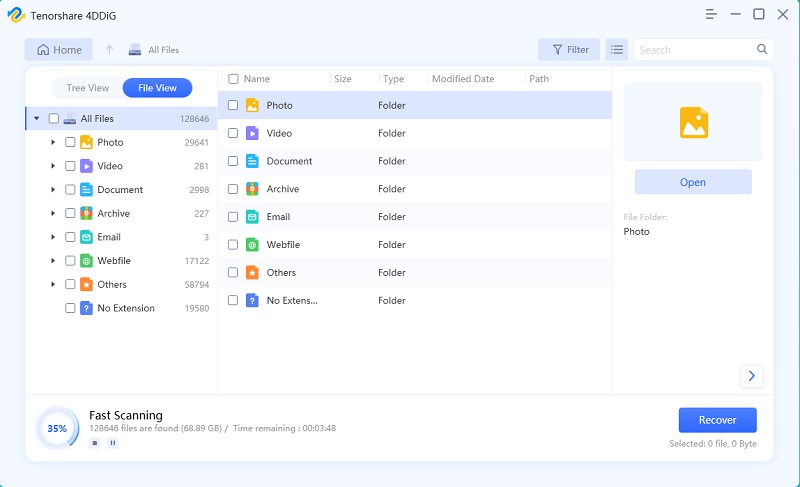
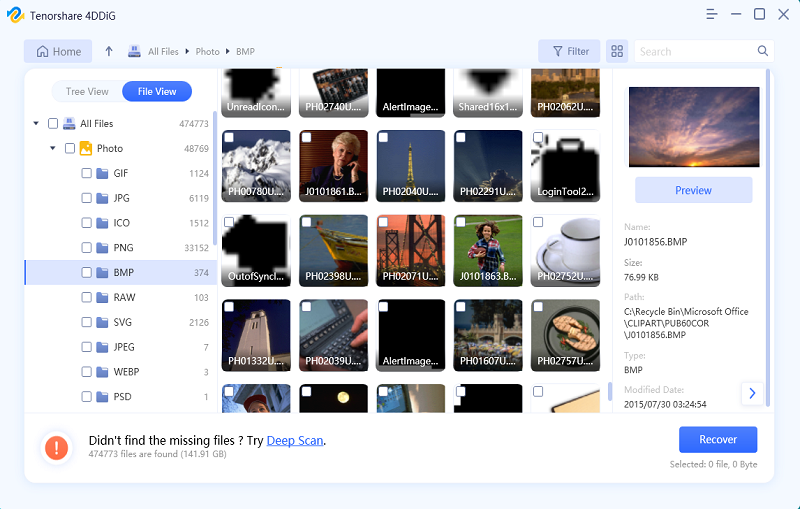
Way 2: Contact Ring Central Support on the Ring Website
The following guidelines govern how long Ring will preserve client video recordings: Ring keeps the recordings made by its compensated customers on its cloud storage for a specific time, often between 30 and 60 days. The recordings events will likewise vanish from the cloud storage within 72 hours of being deleted from your device. There is no entry for you to execute the restoration behavior during that time. Thus, you are unable to cancel the deletion request.
If you accidentally select one video to delete or accidentally click the delete all button and quickly realize your error, you should first contact RingCentral support via the Ring website to recover deleted ring video. Try to thoroughly describe your previous deleting behavior and solicit their assistance.
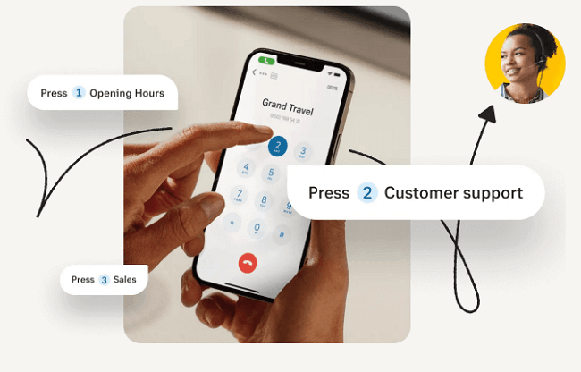
Part 4: People Also Ask about Ring Videos
Q1: How to Install Ring Doorbell Yourself
Self-installation of a Ring doorbell can be a rather simple procedure. For general installation guidance, see the following:
- Ensure you have the necessary equipment before you start, including a drill, a screwdriver, a level, and, depending on the model, a wire cutter or stripper.
- Take the time to carefully read the Ring installation documentation. Learn about the procedures and any special instructions or safety measures.
- Choose the best location to install your Ring doorbell. It must be within the Wi-Fi range, have a clear view of the area you wish to monitor, and be in that range. Make sure it is level and at the proper height.
- Ensure the battery is completely charged if your Ring doorbell provides a battery-powered alternative before continuing.
- The mounting bracket should be secured to the wall or door frame using the screws and anchors provided. Make sure the fasteners are tight.
- If your Ring doorbell is hardwired, connect it to the existing doorbell wiring by following the instructions. Your previous doorbell may need to be removed, and the wiring must be connected appropriately.
- Slide the Ring doorbell into position after aligning it with the mounting bracket. Utilize the supplied screws to secure it.
- To set up your doorbell and create an account, download the Ring app to your smartphone or tablet and follow the on-screen directions. During setup, connect it to your Wi-Fi network.
- Once everything is set up, test the doorbell to ensure it works properly. Examine the motion detection, audio, and video feeds.
Q2: Does Ring Automatically Delete Videos?
The Ring has clear data retention guidelines, but the user's settings and subscription level determine whether videos are automatically deleted. For a maximum of 60 days, Ring devices store recorded videos in the cloud by default. The videos are automatically destroyed after this time frame to make room for fresh recordings.
Users can, however, change the retention settings in the Ring app to lengthen or shorten the storage period. Depending on the subscription plan, the videos are normally retained longer for Ring device customers with an active Ring Protect subscription, such as 30 days or more. In addition, the membership offers further benefits like access to advanced features and an extended warranty.
Q3: How to Protect Ring Videos
You should routinely download Ring recordings from their servers and save them on a local backup device to keep your Ring videos safe.
You should download Ring videos through the online interface since you can do it while simultaneously downloading up to 20 videos:
- Access https://ring.com/users/sign_in
- Open your Ring account and log in.
- Select Manage under History, then choose the videos you wish to preserve.
- If prompted, choose the Download option and input your password.
- Additionally, you should avoid deleting videos through the web interface because there is no confirmation prompt to prevent you from making a costly error.
Q4: Can the Police Recover Deleted Ring Videos?
Can police recover deleted ring videos? The corporation may release video recordings in response to legal processes, demands from government agencies, or, in the case of government requests, where there is an emergency posing a substantial risk of death or serious injury, per Ring's privacy notice.
However, the authorities cannot even recover videos that have been wiped securely from a computer or a mobile device or that have been destroyed from Ring's servers.
Final Thoughts
How to recover deleted ring videos? Although Ring offers choices for more storage with a Ring Protect membership, incidents where users unintentionally destroy crucial videos may occur. Software for data recovery, such as 4DDiG Windows Data Recovery, may be an effective option in these circumstances. A dependable software program called 4DDig Data Recovery examines storage media and tries to recover erased items, including Ring videos. To possibly retrieve deleted Ring videos, it is advised to utilize renowned data recovery software like 4DDig.
 ChatGPT
ChatGPT
 Perplexity
Perplexity
 Google AI Mode
Google AI Mode
 Grok
Grok



