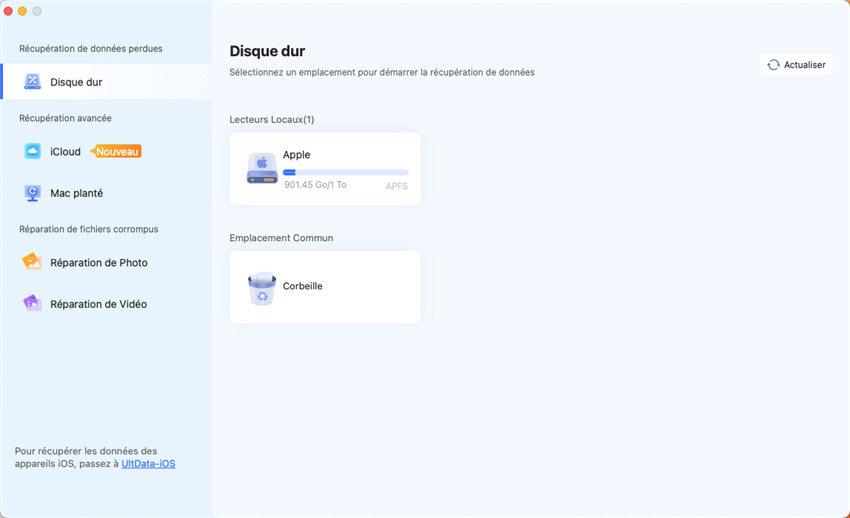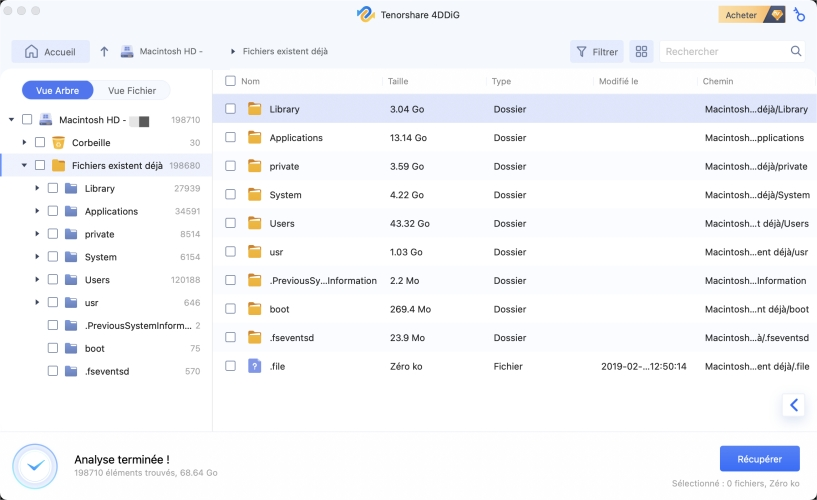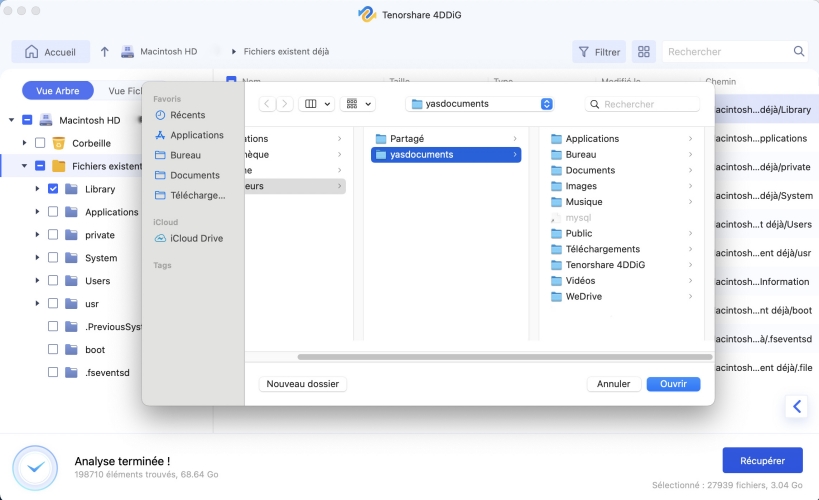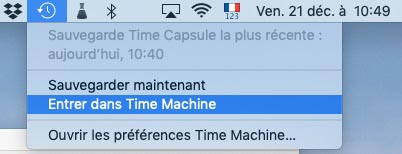La meilleure façon de récupérer des données à partir de MacBook Pro M4
Apprenez les meilleures méthodes pour récupérer vos données sur MacBook Pro M4. Suivez nos conseils pratiques pour restaurer vos fichiers en toute simplicité.
Avez-vous perdu des fichiers cruciaux de votre MacBook Pro M4 et vous vous sentez frustré ? La perte de données peut survenir sans avertissement. un fracas soudain, une suppression accidentelle ou une défaillance du système peut effacer vos documents importants, photos et fichiers de travail précieux. Comme la dernière puce M4 d’Apple apporte des performances, les utilisateurs ont besoin de solutions de récupération de données fiables. Ce guide vous montre Comment récupérer votre données perdues. Que vous ayez vidé la corbeille, fait face au système plantages, ou traité avec des problèmes de formatage, nous vous guiderons à travers Étapes de récupération pour récupérer vos fichiers.
- Partie 1 : Quelle est la date de sortie du MacBook Pro M4 en 2024 ?
- Partie 2 : La meilleure façon de récupérer les données du MacBook Pro M4 HOT
- Partie 3 : Quelles sont les nouvelles fonctionnalités du MacBook Pro M4 ?
- Partie 4 : MacBook Pro M4 vs M3
- Partie 5 : FAQ
- Le mot de la fin

Partie 1 : Quelle est la date de sortie du MacBook Pro M4 en 2024 ?
Le MacBook Pro M4 révolutionne la gamme d’ordinateurs portables d’Apple avec une amélioration des performances et de l’efficacité. La dernière puce d’Apple alimente ces machines élégantes, promettant un traitement plus rapide et une meilleure autonomie de la batterie que jamais auparavant.
Le MacBook Pro M4 devrait arriver dans les magasins le 8 novembre 2024, après sa Annonce du 30 octobre. Les précommandes ouvrent juste après l’annonce, ce qui permet aux utilisateurs impatients de leurs unités tôt. Le design conserve le châssis en aluminium bien-aimé, mais maintenant propose le noir sidéral sur tous les modèles, y compris la version 14 pouces.
Partie 2 : La meilleure façon de récupérer les données du MacBook Pro M4
Si vous avez perdu des fichiers importants sur votre MacBook Pro M4, que ce soit en raison de suppression accidentelle, pannes du système ou formatage, 4DDiG Mac Data Recovery est la solution de prédilection. Cet outil est spécialement conçu pour gérer la récupération de données sur les dernières macOS, y compris les appareils dotés de la puissante puce M4.
Il fonctionne de manière transparente avec le matériel avancé du MacBook Pro M4, la numérisation votre stockage pour récupérer des documents perdus, des photos, vidéos, et plus encore, même dans les cas où votre système a rencontré de graves problèmes comme un plantage ou une défaillance de disque. Cela fait de 4DDiG une solution idéale pour Récupérer des fichiers sans tracas.
- Prise en charge complète des puces M4 : Optimisé pour les derniers modèles de MacBook Pro M4, assurant la compatibilité et performance.
- Modes d’analyse approfondie et rapide : Permet une récupération efficace, même à partir de disques formatés ou des entrepôts endommagés.
- Récupération iCloud : Récupérez les fichiers supprimés de votre répertoire iCloud, ce qui ajoute de la flexibilité pour utilisateurs de stockage dans le cloud.
- Taux de réussite élevé : Récupère efficacement les fichiers perdus, endommagés ou cachés à partir de fichiers internes et disques externes.
- Protection des données: Récupérez vos données à la maison sans envoyer votre appareil en réparation, préserver votre vie privée.
Téléchargement Sécurisé
Téléchargement Sécurisé
Comment utiliser 4DDiG pour récupérer les données du MacBook Pro M4 ? Voici les escalier:
-
Sélectionner un emplacement
Lancez 4DDiG Mac Data Recovery. Choisissez le lecteur ou l’emplacement où vous données perdues sur votre MacBook Pro M4. Cliquez sur Analyser pour commencer à rechercher les fichiers perdus.
-
Analyser et prévisualiser les fichiers
Laissez le logiciel terminer l’analyse. Une fois cela fait, vous pouvez prévisualiser le récupérables, triés par type de fichier, pour s’assurer qu’il s’agit bien de ceux que vous besoin.
-
Récupérer et économiser
Cliquez sur Récupérer et sélectionnez un emplacement sûr pour enregistrer vos fichiers récupérés. Évitez d’économiser à l’emplacement d’origine pour éviter l’écrasement.
Partie 3 : Quelles sont les nouvelles fonctionnalités du MacBook Pro M4 ?
Le MacBook Pro M4 apporte des mises à niveau impressionnantes qui établissent de nouvelles normes pour La gamme d’ordinateurs portables professionnels d’Apple. L’amélioration la plus notable est son puissante puce M4, offrant des performances plus rapides pour des tâches exigeantes telles que montage vidéo et rendu 3D.
L’autonomie de la batterie est considérablement augmentée, atteignant désormais jusqu’à 24 heures d’utilisation. Le nouveau modèle est doté d’un écran Liquid Retina XDR plus lumineux, offrant 1000 nits pour le contenu standard et 1600 nits pour le matériel HDR. Le 120Hz La technologie ProMotion assure un défilement plus fluide et une meilleure réactivité.
La connectivité bénéficie d’une mise à niveau majeure avec les ports Thunderbolt 5 sur Pro et Max , offrant trois fois plus de bande passante que les versions précédentes. Le nouveau 12MP La caméra Center Stage améliore les appels vidéo avec de meilleures performances en basse lumière et la fonction unique Desk View.
Principales nouvelles fonctionnalités :
- Le modèle de base commence avec 16 Go de RAM (au lieu de 8 Go)
- Option de couleur noir sidéral disponible sur tous les modèles
- Ports Thunderbolt 5 avec des vitesses de 120 Gbit/s
- Luminosité d’affichage améliorée (1000 nits SDR)
- Moteur neuronal amélioré (3x plus rapide que la génération précédente)
- Nouvelle option d’affichage nano-texture
- Prise en charge d’un maximum de trois écrans externes 6K
- Appareil photo 12MP avancé avec scène centrale
- Prise en charge du Wi-Fi 6E et du Bluetooth 5.3
- Autonomie prolongée de la batterie (jusqu’à 24 heures)
Partie 4 : MacBook Pro M4 vs M3
La puce M4 est-elle meilleure que la M3 ? Le nouveau MacBook Pro M4 apporte des améliorations par rapport à son prédécesseur, ce qui en fait une mise à niveau convaincante pour la puissance Utilisateurs. Explorons les principales différences entre ces deux générations.
La puce M4 offre des performances nettement meilleures, avec jusqu’à 30 % plus rapide accélère dans les tâches exigeantes telles que le rendu 3D et le montage vidéo. Autonomie de la batterie connaît un essor impressionnant, le M4 offrant jusqu’à 24 heures d’utilisation par rapport aux 22 heures de la M3.
La gestion de la mémoire bénéficie d’une mise à niveau bienvenue, avec des modèles de base commençant désormais à 16 Go de RAM au lieu de 8 Go. Les variantes M4 Pro et Max peuvent gérer jusqu’à 128 Go de mémoire unifiée avec une bande passante améliorée atteignant 547 Go/s.
La technologie d’affichage fait un bond en avant avec l’écran plus lumineux du M4, offrant 1000 nits pour le contenu standard (au lieu de 600 nits). Le nouveau L’option d’affichage nano-texture réduit considérablement l’éblouissement.
Voici une comparaison détaillée du MacBook Pro M3 et du MacBook Pro M4 :
- Caractéristique
- MacBook Pro M4
- MacBook Pro M3
- Base RAM
- 16 Go
- 8 Go
- Autonomie de la batterie
- Jusqu’à 24 heures
- Jusqu’à 22 heures
- Luminosité de l’écran (SDR)
- 1000 nits
- 600 nits
- Thunderbolt Ports
- Thunderbolt 5 (Pro/Max)
- Coup de tonnerre 4
- Bande passante mémoire
- Jusqu’à 547 Go/s
- Jusqu’à 400 Go/s
- Caméra
- 12MP Scène centrale
- 1080p FaceTime
- Options de couleur
- Noir sidéral, Argent
- Gris sidéral, Argent
- Prise en charge de l’affichage externe
- Jusqu’à 3 écrans 6K
- Jusqu’à 2 écrans 6K
- Vitesse neuronale du moteur
- 2 fois plus rapide
- Standard
- Cœurs de processeur
- Jusqu’à 16 cœurs
- Jusqu’à 16 cœurs
La puce M4 offre une meilleure valeur grâce à son efficacité et à son efficacité améliorées. capacités de performance. Les ports Thunderbolt 5 mis à niveau sur Pro et Max offrent trois fois plus de bande passante que les versions précédentes, ce qui rend le fichier transferts et connexions d’affichage externe beaucoup plus rapides.
Pour les professionnels travaillant avec des applications exigeantes, la M4 Le moteur neuronal et les performances améliorées du GPU en font une mise à niveau intéressante. Le l’ajout de la caméra Center Stage et une meilleure luminosité de l’affichage également améliore l’expérience informatique quotidienne.

FAQ
Q1 : Combien coûtera un MacBook Pro M4 ?
Réponse : Le prix du MacBook Pro M4 n’a pas encore été officiellement annoncé. Cependant, on s’attend à ce qu’il soit similaire aux modèles précédents, probablement à partir de environ 2 000 $ pour la configuration de base.
Q2 : La M3 est-elle moins chère maintenant ?
Réponse : Oui, avec l’introduction du M4, les modèles MacBook Pro M3 peuvent voir réductions de prix. Vous pouvez vous attendre à des remises, notamment lors des soldes ou de détaillants tiers.
Q3 : Quelle est la puissance de la puce M4 ?
Réponse : La puce M4 devrait être nettement plus puissante que sa puce prédécesseur. Il offrira probablement des performances améliorées pour le multitâche, graphiques et l’efficacité énergétique, ce qui le rend idéal pour les tâches exigeantes.
Q4 : Vaut-il la peine de passer au MacBook Pro M4 ?
Réponse : Si vous avez besoin de performances de haut niveau pour des travaux professionnels tels que le montage vidéo ou développement logiciel, la mise à niveau vers le MacBook Pro M4 peut en valoir la peine. Cependant, pour les tâches quotidiennes, le M3 peut encore être suffisant.
Conclusion
MacBook Pro M4 est une avancée passionnante dans la gamme d’Apple, offrant performances et capacités améliorées. Pour tous ceux qui envisagent de passer à la le MacBook Pro M4, assurez-vous de vérifier la date de sortie et le prix prévus par rapport au M3. Cette mise à niveau pourrait être bénéfique pour les professionnels nécessitant des performances robustes. N’oubliez pas d’avoir 4DDiG Mac Data Recovery pratique en cas de perte de données inattendue. Il s’agit d’un outil crucial pour protéger votre informations précieuses sur le MacBook Pro M4.
Téléchargement Sécurisé
Téléchargement Sécurisé
Articles Liés
- Accueil >>
- macOS Problemes >>
- La meilleure façon de récupérer des données à partir de MacBook Pro M4