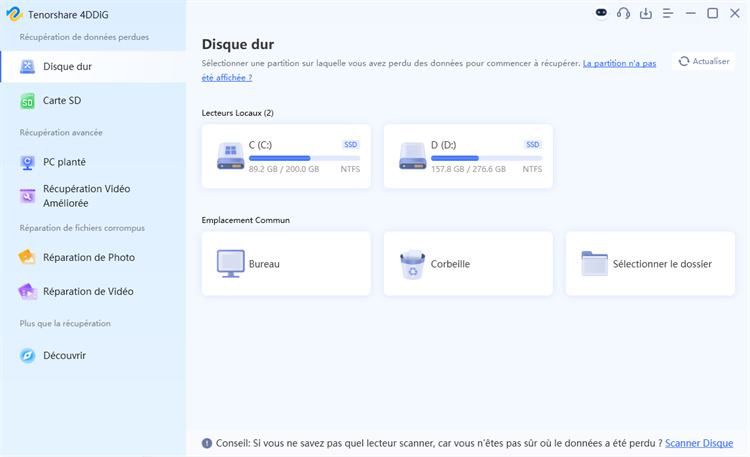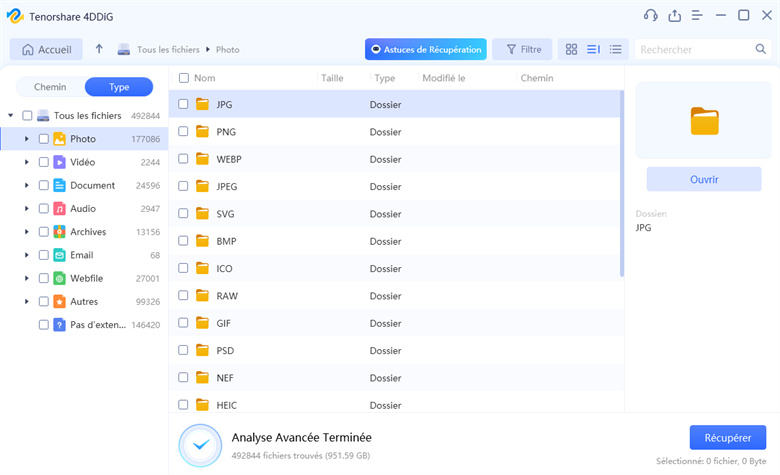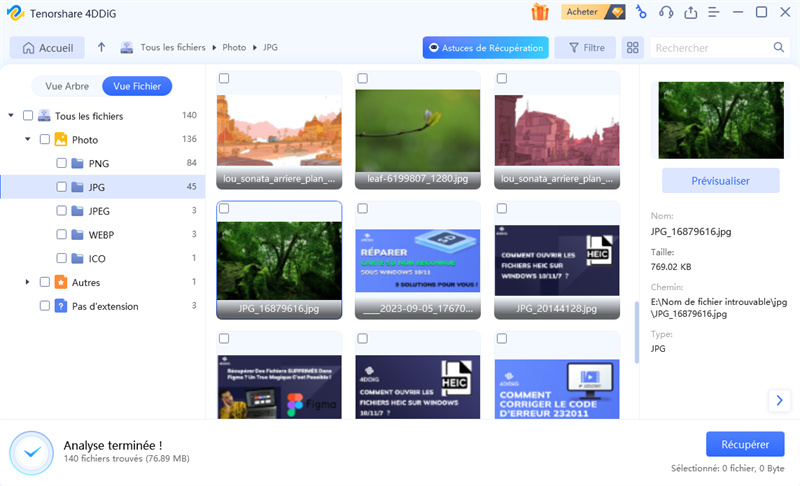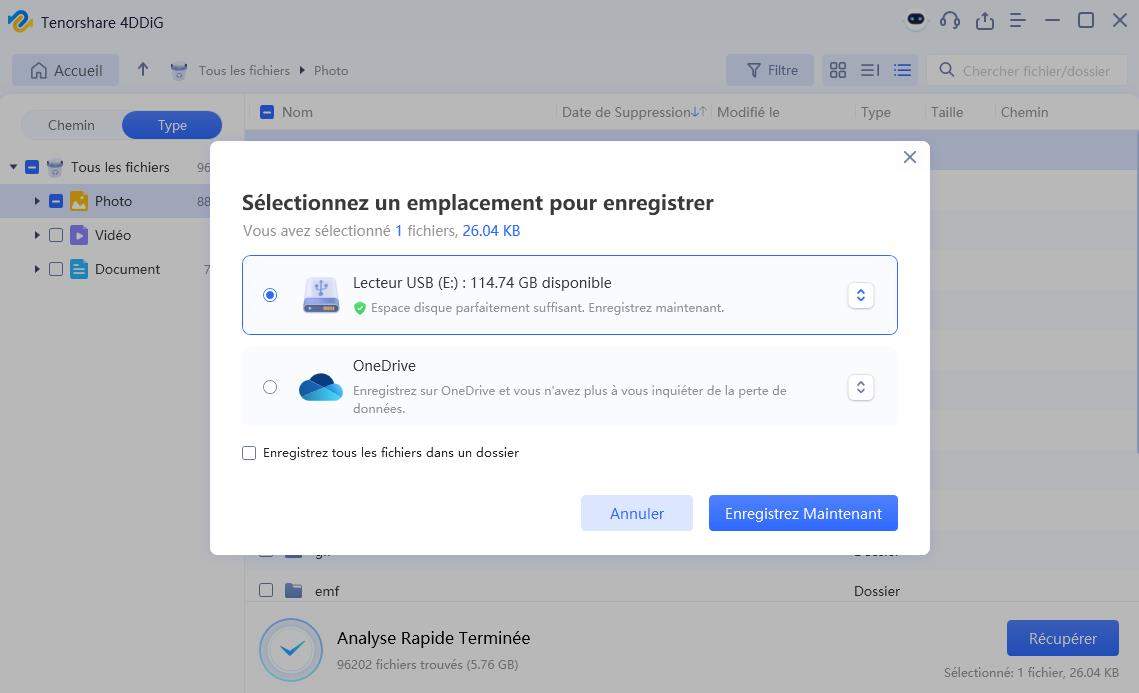Qu'est-ce que la résolution 1080p et tout ce que vous devez savoir
Qu'est-ce que la résolution 1080p ? Explorez ses caractéristiques, ses avantages et comment elle améliore votre expérience de visionnage. Renseignez-vous ici !
Avez-vous déjà été curieux de connaître les visuels nets et clairs de vos émissions de télévision ou jeux vidéo préférés ? En fait, il y a une technologie derrière cela qui s’appelle résolution 1080p . Cette technologie est également connue sous le nom de Full HD. 1080p est une norme pour la haute définition vidéo qui offre une amélioration significative par rapport à la définition standard. Mais que signifie exactement 1080p et pourquoi est-il si populaire ? Dans ce guide, nous apprendrons tout sur la résolution 1080p, en explorant ses avantages, ses limites et comment récupérer des fichiers 1080p perdus. Alors commençons !
- Partie 1 : Qu’est-ce que la résolution 1080p ?
- Partie 2 : Comment récupérer des vidéos perdues en résolution 1080p ? HOT
- Partie 3 : Qu’est-ce qui est le mieux, 4K ou 1080p ?
- Partie 4 : Foire aux questions
- Le mot de la fin

Partie 1 : Qu’est-ce que la résolution 1080p ?
1080p , souvent appelé Pleine HD ou FHD , est un format vidéo haute définition qui est devenu un standard pour de nombreux écrans. Il représente une résolution de 1920 pixels horizontalement et 1080 pixels verticalement, ce qui donne un total de 2,07 millions de pixels.
Alors que les nouvelles technologies comme la 4K et la 8K offrent des résolutions encore plus élevées, le 1080p reste un choix populaire pour de nombreux utilisateurs en raison de son équilibre entre qualité d’image et prix abordable.
Le 1080p présente plusieurs avantages qui ont contribué à son adoption généralisée :
- Amélioration de la qualité d’image : Le 1080p offre une qualité d’image nettement supérieure à celle des formats SD. Il fournit plus de détails, des bords plus nets et des couleurs plus riches.
- Large disponibilité : Le contenu 1080p est largement disponible sur diverses plateformes, notamment les services de streaming, les disques Blu-ray et la télévision par câble.
- Affichages abordables : Les écrans 1080p, tels que les téléviseurs et les écrans d’ordinateur, sont facilement disponibles et relativement abordables.
- Utilisation polyvalente : Le 1080p convient à un large éventail d’applications, notamment les jeux, le visionnage de films et l’informatique générale.
Partie 2 : Comment récupérer des vidéos perdues en résolution 1080p ?
Perdre vos vidéos 1080p de haute qualité peut être déchirant, qu’il s’agisse des premiers pas de votre enfant ou de ce coucher de soleil de vacances parfait. C’est là que 4DDiG Windows Data Recovery intervient pour sauvegarder vos précieux souvenirs.
Ce qui distingue 4DDiG, c’est sa technologie spécialisée de récupération vidéo alimentée par l’IA. Contrairement aux outils de récupération de base qui corrompent souvent la qualité vidéo, 4DDiG maintient votre résolution 1080p pendant la récupération. Vous récupérerez ces vidéos d’une clarté cristalline telles que vous les avez enregistrées.
De nombreux utilisateurs apprécient la façon dont 4DDiG leur permet de prévisualiser les vidéos avant de les récupérer. L’outil fonctionne avec pratiquement n’importe quel appareil de votre ordinateur et cartes SD aux appareils photo professionnels.
- Fonctionne avec tous les périphériques de stockage
- Taux de réussite de 98 %
- La plupart des récupérations ne prennent que 5 minutes
- Préserve la qualité originale 1080p
- Aperçu avant la récupération
- Technologie de numérisation alimentée par l’IA
Téléchargement Sécurisé
Téléchargement Sécurisé

"En utilisant 4DDiG, j’ai récupéré toute ma collection de vidéos de mariage après une panne de disque dur ; tout en qualité 1080p parfaite !
- Sarah, New York
Voici comment vous pouvez récupérer des vidéos perdues avec 4DDiG :
-
Télécharger et installer 4DDiG
Rendez-vous sur le site officiel de 4DDiG, téléchargez le logiciel et installez-le. Assurez-vous de l’installer sur un lecteur différent de celui où vos vidéos perdues ont été stockées pour éviter d’écraser les fichiers manquants.
-
Sélectionnez l’emplacement de la vidéo
Lancez 4DDiG et choisissez le lecteur ou l’emplacement où vos vidéos ont été perdues (par exemple, votre disque dur carte mémoire ou USB externe). Après avoir sélectionné l’emplacement, choisissez Vidéo comme type de fichier spécifique, puis appuyez sur Analyser pour lancer la recherche.
-
Prévisualiser et récupérer des vidéos
Une fois l’analyse terminée, 4DDiG affichera toutes les vidéos récupérables. Vous pouvez prévisualiser les fichiers vidéo avant la récupération. Sélectionnez les vidéos que vous souhaitez récupérer, cliquez sur Récupérer et enregistrez-les dans un autre emplacement de stockage pour éviter l’écrasement des données.

Partie 3 : Qu’est-ce qui est le mieux, 4K ou 1080p ?

Lorsque vous comparez les résolutions 4K et 1080p, cela dépend de la façon dont vous prévoyez d’utiliser l’écran et de ce que vous appréciez le plus la qualité d’image, le prix ou l’aspect pratique. Les deux offrent leurs propres avantages en fonction du contexte.
La principale différence réside dans le nombre de pixels. La 1080p, également connue sous le nom de Full HD (FHD), comporte 1920 x 1080 pixels, soit un total d’environ 2 millions de pixels. C’était la norme de l’industrie pendant des années et reste une option solide pour de nombreux utilisateurs.
D’autre part, la 4K, ou Ultra Haute Définition (UHD), a une résolution beaucoup plus élevée de 3840 x 2160, avec plus de 8 millions de pixels. Cela donne à la 4K un net avantage lorsqu’il s’agit d’images plus nettes, de couleurs plus riches et de meilleurs détails, en particulier sur les écrans plus grands.
- Qualité d’image : Si vous recherchez la meilleure qualité d’image, en particulier pour les jeux, le visionnage de films ou le travail professionnel comme le montage vidéo, la 4K offre une expérience plus immersive. Le nombre de pixels plus élevé permet d’obtenir des détails plus fins, des textes plus nets et des visuels globaux plus fluides, particulièrement visibles sur les grands écrans.
- Prix: Cependant, les écrans 1080p sont plus abordables et consomment moins de données lors du streaming ou moins d’énergie lors des jeux. Pour ceux qui sont soucieux de leur budget, le 1080p peut être plus que suffisant, surtout si vous n’avez pas affaire à des écrans ultra-larges.
- Usage: Les utilisateurs quotidiens qui regardent principalement du contenu en streaming, naviguent sur le Web ou travaillent sur des documents peuvent trouver le 1080p parfaitement suffisant. D’autre part, les joueurs, les cinéphiles ou les passionnés de technologie qui souhaitent une expérience plus haut de gamme pencheront probablement vers la 4K. De nombreuses plateformes de streaming prennent désormais en charge la 4K, ce qui rend la mise à niveau plus tentante.
Voici une comparaison rapide entre 1080p et 4K :
- Caractéristique
- 1080p
- 4K
- Résolution
- 1920 x 1080 pixels
- 3840 x 2160 pixels
- Nombre de pixels
- Environ 2 millions de pixels
- Environ 8 millions de pixels
- Qualité d’image
- Images nettes et haute définition
- Images ultra-haute définition, incroyablement détaillées
- Disponibilité du contenu
- Largement disponible, en particulier pour les contenus plus anciens
- De plus en plus disponible, mais le contenu plus récent est souvent optimisé pour la 4K
- Coût
- Plus abordable
- Plus cher
Partie 4 : Foire aux questions
Q1 : La résolution 1080p est-elle de haute qualité ?
Réponse : Oui, le 1080p offre une excellente qualité vidéo pour la plupart des visionnages quotidiens. Vous obtiendrez des images nettes et claires qui ont fière allure sur des téléviseurs jusqu’à 50 pouces. Bien qu’il ne s’agisse pas de la résolution la plus élevée disponible aujourd’hui, le 1080p reste un choix solide pour le streaming et les jeux.
Q2 : Quels sont les inconvénients de la résolution 1080p ?
Réponse : Le principal inconvénient est que le 1080p peut sembler légèrement pixelisé sur de très grands écrans. Vous remarquerez peut-être un peu de flou lors de scènes rapides dans les films de sport ou d’action. L’espace de stockage pour les vidéos 1080p est également plus grand par rapport aux résolutions inférieures.
Q3 : Quelle est la meilleure résolution pour un téléviseur ?
Réponse : Pour la plupart des salons, la 4K (3840 x 2160) vous offre le meilleur équilibre entre qualité d’image et prix. Votre distance de visionnage compte - si vous êtes assis à 6 à 8 pieds d’un téléviseur de 55 pouces, la 4K fait une réelle différence par rapport à 1080p.
Conclusion
Comprendre la résolution 1080p vous aide à faire des choix judicieux concernant vos vidéos et vos écrans. Bien que le 1080p offre une excellente qualité pour un visionnage quotidien, la perte de ces vidéos haute résolution peut être frustrante. C’est pourquoi nous vous recommandons 4DDiG Windows Data Recovery ; Il s’agit d’une solution fiable qui récupère rapidement vos vidéos 1080p perdues en quelques clics. Essayez-le pour protéger vos précieux souvenirs dès aujourd’hui.
Articles Liés
- Accueil >>
- Réparer les vidéos >>
- Qu'est-ce que la résolution 1080p et tout ce que vous devez savoir