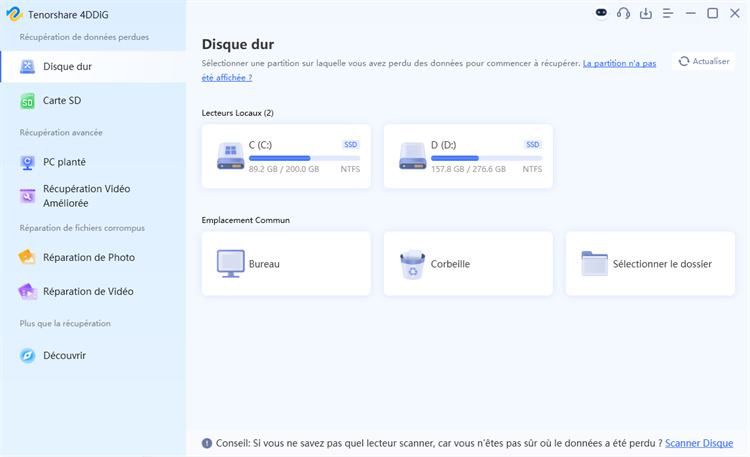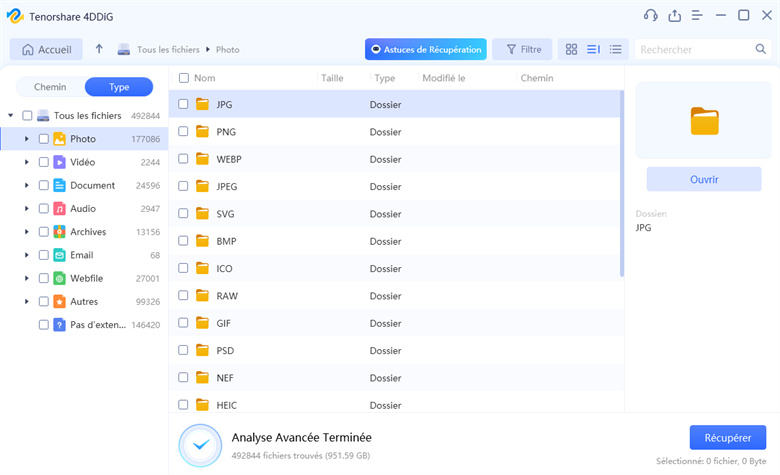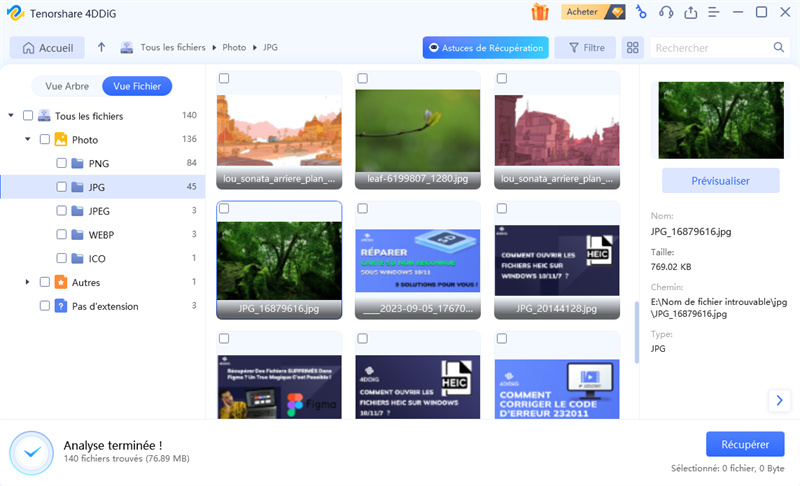Tout sur ce qu'est la résolution 2k
Qu'est-ce que la résolution 2K ? Explorez ses caractéristiques, ses avantages et son impact sur les écrans modernes. Améliorez votre compréhension de l'affichage numérique.
La résolution 2K, avec ses quelque 2 000 pixels horizontaux, est devenue une norme courante pour le contenu numérique de haute qualité. Cette résolution offre une amélioration significative de la qualité d’image par rapport à la norme 1080p HD, offrant plus de détails, de clarté et une expérience de visionnage immersive. Dans ce guide, nous allons explorer qu’est-ce que la résolution 2K et les principales caractéristiques de la résolution 2K, comment elle se compare à d’autres formats, et fournir des solutions pratiques pour travailler avec la 2K vidéo Fichiers. Et si jamais vous supprimez accidentellement vos précieuses vidéos HD, nous avons ce qu’il vous faut là aussi.
- Partie 1 : Qu’est-ce que la résolution 2K ?
- Partie 2 : Comment récupérer des vidéos HD supprimées accidentellement ? TRÈS RECHERCHÉ
- Partie 3 : Résolution 2K vs résolution 1080p vs résolution 4K
- Partie 4 : Comment choisir la bonne résolution ?
- FAQs
- Réflexions finales
Partie 1 : Qu’est-ce que la résolution 2K ?
2K La résolution est une norme de vidéo et de photographie numérique qui fait référence à une résolution horizontale d’environ 2 000 pixels. La résolution 2K la plus courante est 2560 x 1440 , également connu sous le nom de Quad High Definition (QHD) ou 1440p. Cette résolution offre une augmentation significative de la qualité de l’image et des détails par rapport à la Full HD 1080p standard.
La résolution 2K offre plusieurs avantages, notamment :
- Clarté visuelle améliorée : La résolution 2K offre une amélioration notable de la qualité de l’image, en particulier lors de l’affichage de contenu sur des écrans plus grands.
- Expérience de jeu immersive : Les joueurs bénéficient d’un gameplay plus fluide, d’une pixellisation réduite et d’une expérience plus immersive.
- Création de contenu professionnel : Les créateurs de contenu, tels que les photographes et les vidéastes, peuvent tirer parti de la résolution 2K pour produire un travail de haute qualité.
- À l’épreuve du temps : À mesure que la technologie progresse, la résolution 2K garantit que vos appareils restent capables de répondre aux demandes futures.
En comprenant les nuances de la résolution 2K, vous pouvez prendre des décisions éclairées lors de l’achat d’appareils et de contenu. Que vous soyez un utilisateur occasionnel ou un passionné de technologie, la résolution 2K offre une expérience visuelle convaincante.
Partie 2 : Comment récupérer des vidéos HD supprimées accidentellement ?
Si vous avez accidentellement supprimé de précieuses vidéos haute définition de votre ordinateur, ne vous inquiétez pas ; 4DDiG Windows Data Recovery est là pour vous aider. En tant qu’outil de récupération de données puissant et polyvalent, 4DDiG est conçu pour récupérer des fichiers perdus ou supprimés, y compris des vidéos HD, à partir d’une large gamme de périphériques de stockage.
Contrairement à d’autres solutions de récupération qui peuvent avoir du mal à fichiers supprimés définitivement, les algorithmes avancés de 4DDiG peuvent analyser en profondeur votre système pour découvrir les fichiers vidéo les plus exclusifs.
Ce qui distingue 4DDiG, c’est son taux de récupération exceptionnel, avec un taux de réussite allant jusqu’à 98% dans de nombreux scénarios de perte de données. Si vous avez accidentellement vidé la corbeille, disque dur formaté , ou a subi une panne du système, 4DDiG peut vous aider à récupérer vos vidéos HD irremplaçables.
Téléchargement Sécurisé
Téléchargement Sécurisé
-
Sélectionnez un emplacement
Téléchargez et installez 4DDiG sur votre ordinateur. Lancez le programme et sélectionnez l’emplacement de stockage où vos vidéos supprimées ont été stockées.
-
Rechercher les données perdues
Lancez une analyse approfondie du disque sélectionné. Les algorithmes avancés de 4DDiG rechercheront minutieusement tous les fichiers vidéo récupérables, même ceux qui ont été définitivement supprimés.
-
Prévisualiser et récupérer
Prévisualisez les fichiers vidéo récupérés, puis sélectionnez ceux que vous souhaitez restaurer. Choisissez un endroit sûr pour enregistrer les vidéos récupérées, loin du lecteur d’origine afin d’éviter tout écrasement.

Partie 3 : Résolution 2K vs résolution 1080p vs résolution 4K

Lorsque l’on compare les résolutions 2K, 1080p et 4K, la principale différence réside dans le nombre de pixels et la clarté de l’image. Un nombre de pixels plus élevé permet d’obtenir une image plus nette et plus détaillée. Décomposons chaque résolution :
- 1080p (Full HD) : Il s’agit de la résolution la plus courante pour les téléviseurs HD standard, les écrans d’ordinateur et les écrans mobiles. Il dispose de 1 920 pixels horizontalement et de 1 080 pixels verticalement. Avec un total d’environ 2,1 millions de pixels, il est idéal pour une visualisation quotidienne, mais n’a pas la netteté observée dans les résolutions plus élevées.
- Résolution 2K : Souvent utilisée dans le cinéma numérique, la 2K a une résolution de 2 048 x 1 080 pixels. C’est légèrement plus large que le 1080p, ce qui lui donne un rapport d’aspect de 19:10 au lieu de 16:9. Il est principalement utilisé dans les théâtres, mais rarement dans les produits de consommation, ce qui en fait une option de niche.
- Résolution 4K (Ultra HD) : La 4K est un bond significatif, avec une résolution de 3 840 x 2 160 pixels, soit quatre fois le nombre de pixels de 1080p. Il en résulte des images plus nettes, en particulier sur les écrans plus grands, où plus de pixels réduisent la distorsion visible. La 4K est idéale pour les grands téléviseurs, les moniteurs de jeu et les projecteurs, offrant des détails et une clarté d’image supérieurs.
En termes simples, la 4K offre la meilleure qualité d’image, suivie de la 2K et du 1080p. Le passage du nombre de pixels de 1080p à 4K se traduit par des visuels beaucoup plus nets, particulièrement perceptibles sur les écrans plus grands.
Voici une comparaison rapide des trois résolutions :
- Résolution
- Nombre de pixels
- Rapport d’aspect
- Applications courantes
- 1080p (Full HD)
- 1920 x 1080
- 16:9
- TV standard, écrans d’ordinateur, smartphones
- 2K (QHD)
- 2560 x 1440
- 16:9
- Moniteurs de jeu, smartphones haut de gamme
- 4K (UHD)
- 3840 x 2160
- 16:9
- Téléviseurs haut de gamme, smartphones haut de gamme, écrans professionnels
Partie 4 : Comment choisir la bonne résolution ?
La meilleure résolution pour vous dépend de vos besoins spécifiques et de votre budget. Si vous êtes un utilisateur occasionnel, 1080p est un bon choix. Pour les joueurs et les créateurs de contenu, la 2K offre une amélioration significative de la qualité d’image. Pour une expérience de visionnage ultime, la 4K est la solution.
N’oubliez pas que plus la résolution est élevée, plus l’expérience visuelle est détaillée et immersive. Cependant, des résolutions plus élevées nécessitent également un matériel plus puissant pour les piloter efficacement.
Partie 4 : Foire aux questions
Q1 : Quand la résolution 2K est-elle sortie ?
Réponse : La résolution 2K a été introduite pour la première fois dans l’industrie du cinéma numérique en 2005. La collaboration Digital Cinema Initiatives (DCI) a établi la norme 2K à 2048 x 1080 pixels pour servir de résolution native pour les projecteurs et écrans numériques utilisés dans les salles de cinéma professionnelles.
Q2 : Quelle est la résolution de 2560x1440 ?
Réponse : La résolution de 2560 x 1440 est souvent appelée 2K ou Quad HD (QHD). Il a un rapport d’aspect 16:9 et contient environ 3,7 millions de pixels, soit quatre fois le nombre de pixels d’un écran Full HD 1080p standard.
Q3 : La 2K est-elle la même chose que la 1440p ?
Réponse : Bien que 2K et 1440p fassent référence à des résolutions qui se situent dans la plage de 2000 pixels, elles ne sont pas exactement les mêmes. La 2K, telle que définie par la norme DCI, est de 2048 x 1080 pixels, tandis que la résolution 1440p (également connue sous le nom de QHD) est de 2560 x 1440 pixels. Cette dernière est une résolution 2K plus courante, orientée grand public.
Résumé
La résolution 2K offre une qualité d’image supérieure, ce qui en fait une norme précieuse pour les créateurs de contenu et les passionnés de technologie. Si jamais vous supprimez accidentellement des vidéos HD, faites confiance 4DDiG Windows Data Recovery pour restaurer de manière fiable vos précieux fichiers. Grâce à ses puissants outils de récupération et à sa conception intuitive, 4DDiG vous assure de ne jamais avoir à vous soucier d’une perte permanente de données.