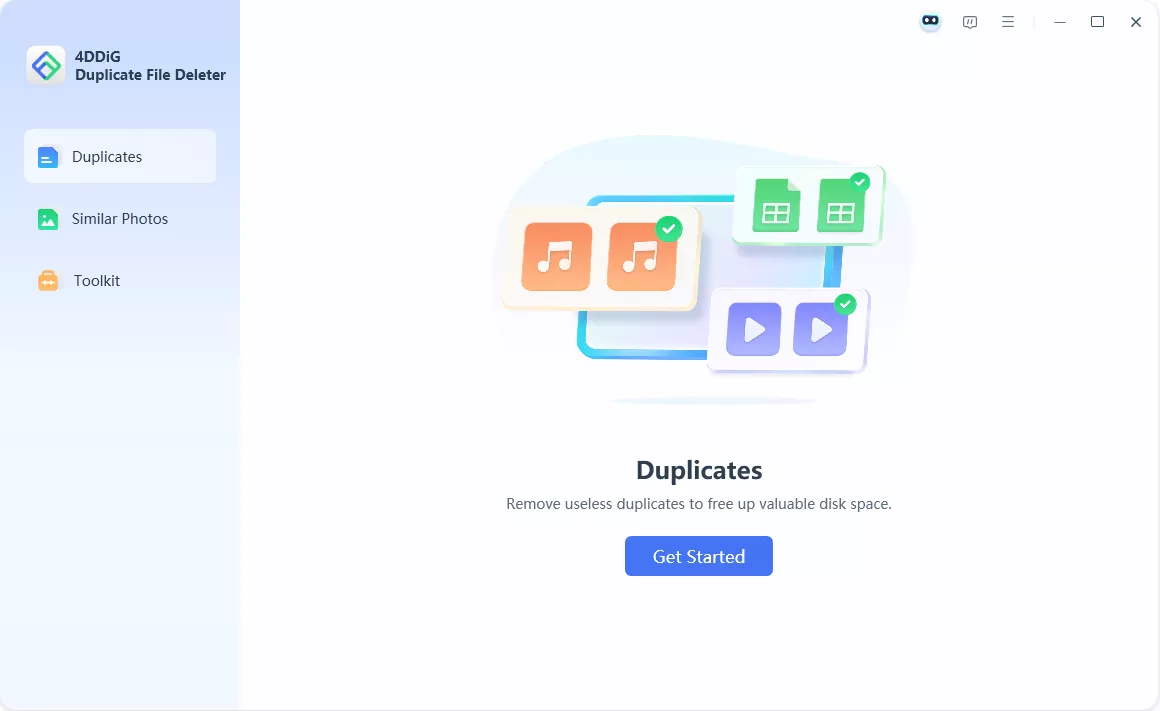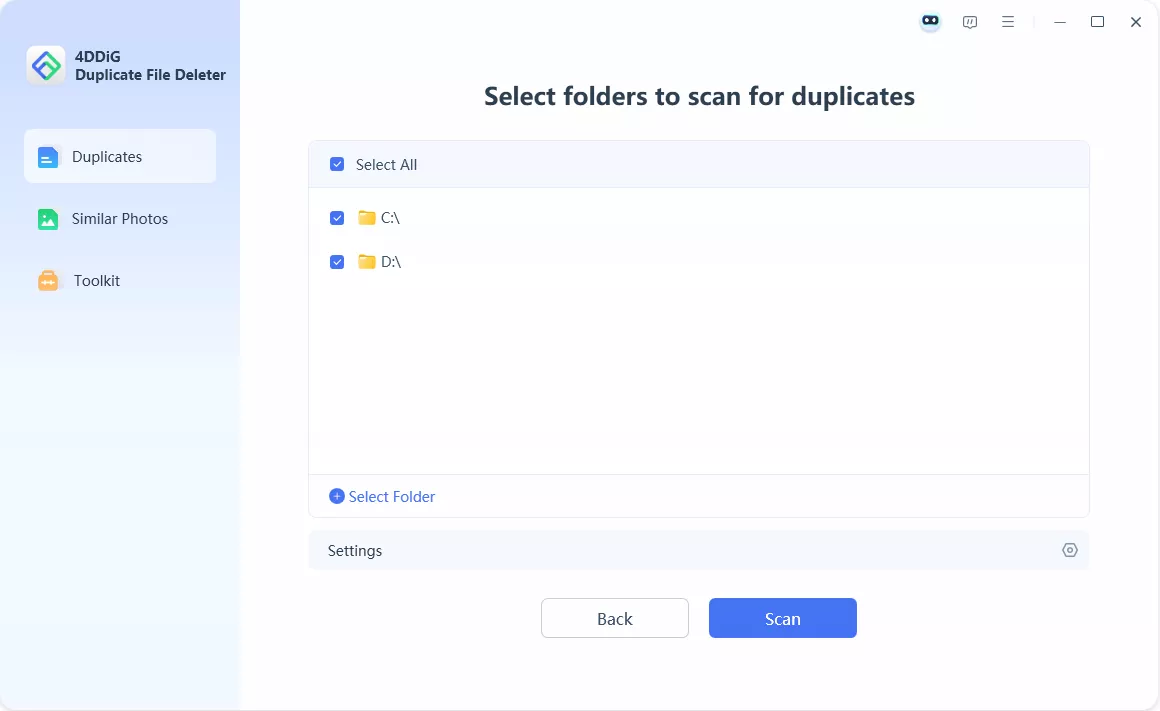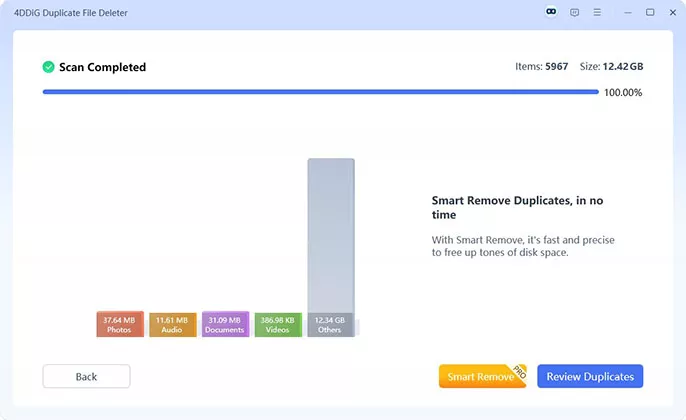4DDiG Duplicate File Deleter (Mac)AI-Powered
Duplicate File Finder & Deleter Expert
- Find and delete duplicate files in any folder or storage, including SD cards, external hard drives, etc.
- Remove duplicates from cloud drive in seconds (Windows only).
- Smart algorithms and real-time duplicate file reminder.NEW
- Free up disk space and boost performance.
- Special offer to remove 15 duplicate files for free.HOT
What's New: Powered by AI to one-click scan and remove duplicate files


What 4DDiG Duplicate File Deleter Can Help ?
Remove Duplicate Files
4DDiG Duplicate File Deleter utilizes advanced MD5 Message-Digest Algorithm to find duplicate files fast with 100% accuracy. With this program, you can clean up pesky duplicates such as photos, videos, audios, documents and more files with ease. Besides, this tool is also powerful in finding similar images. Customize search criteria by choosing files or folders to include or exclude.
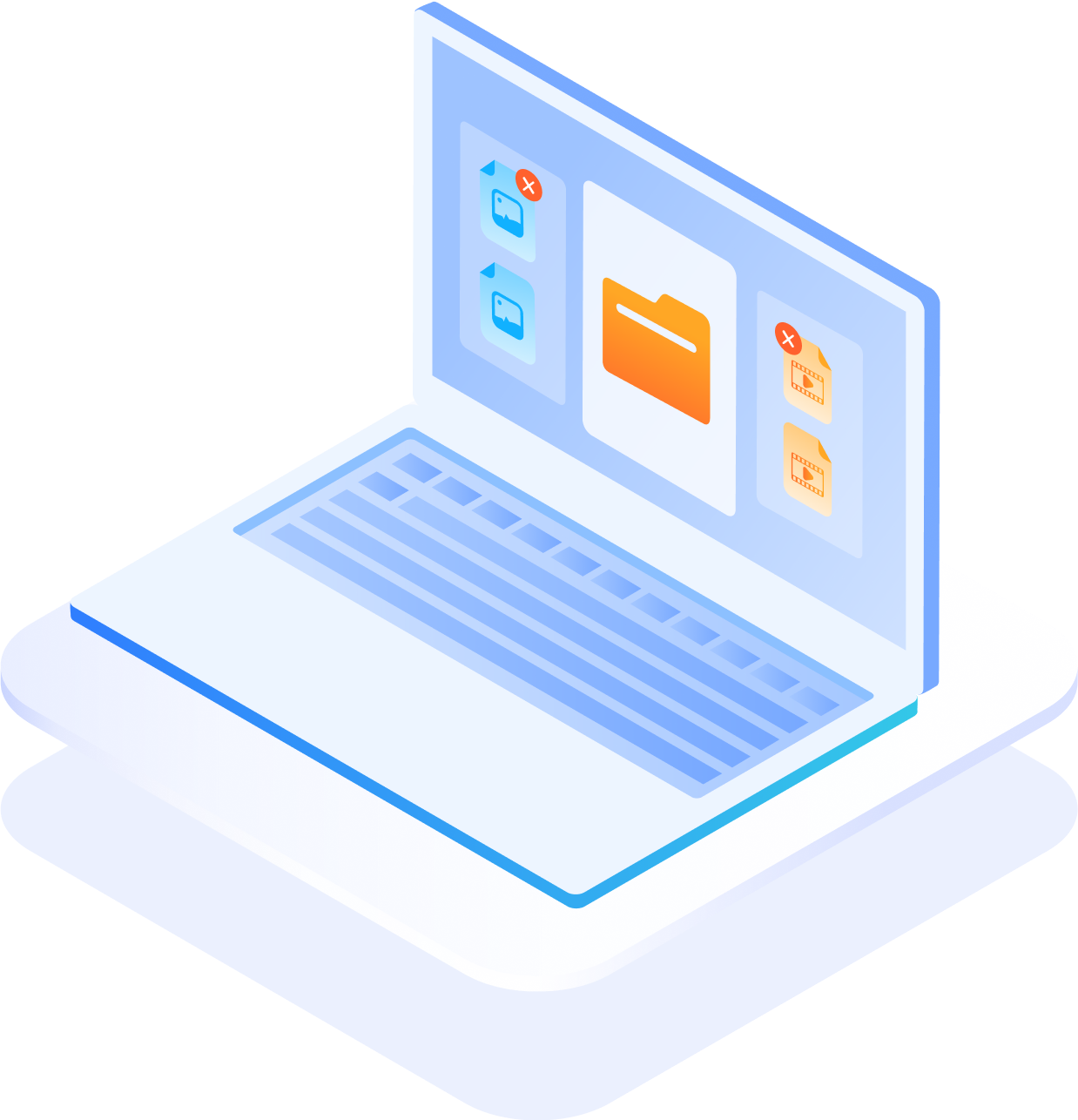
Remove Similar Images
While using this file deleter tool, you can scan images that are not exactly identical but very similar. You can adjust similarity threshold in settings to optimize scanning effect. If you are not satisfied with the scan results, you can adjust the similarity threshold in the settings and start a new scan.

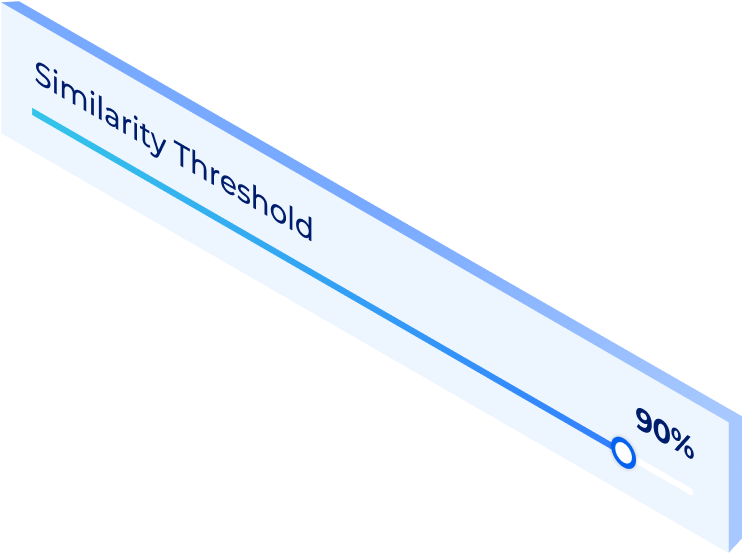

Delete Duplicate Files from Cloud Drive
Cloud drives can also be cluttered up with duplicate files if you store all versions of a file. With 4DDiG Duplicate File Deleter, you can optimize the storage space and syncing performance of cloud drives like Google Drive, OneDrive, Dopbox in seconds





Reminder for Duplicate Files
Duplicate Reminder is integrated in 4DDiG Duplicate File Deleter. Once you turn on Duplicate Reminder, you do not have to scan duplicate files by yourself. When there are duplicates in folders, the program will remind you to remove duplicate items without waiting for the scan at a specified time of a day.

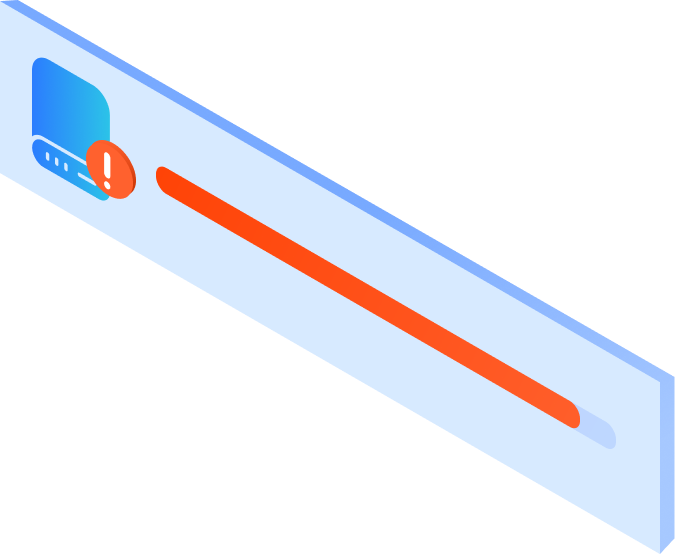
Remarkable Features of 4DDiG Duplicate File Remover

Rapid & Accurate Scan
Speedy and accurate scan regardless of volume of files you have. Smart filter and useful options to exclude from scanning.
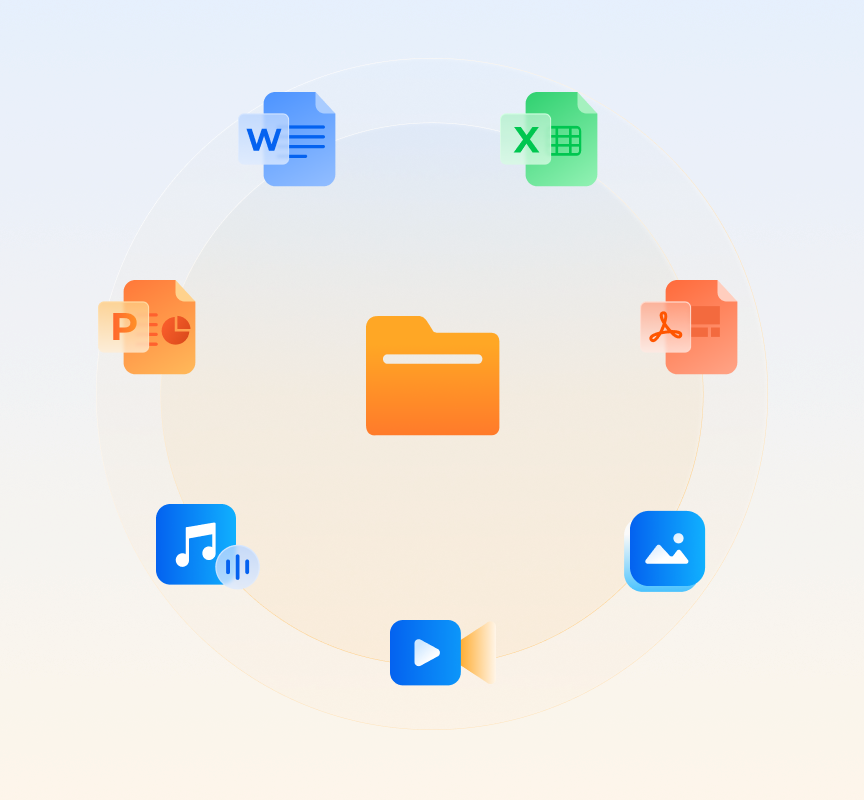
Supported All File Types
We support to remove duplicate files including images, videos, audios, documents and more file types.
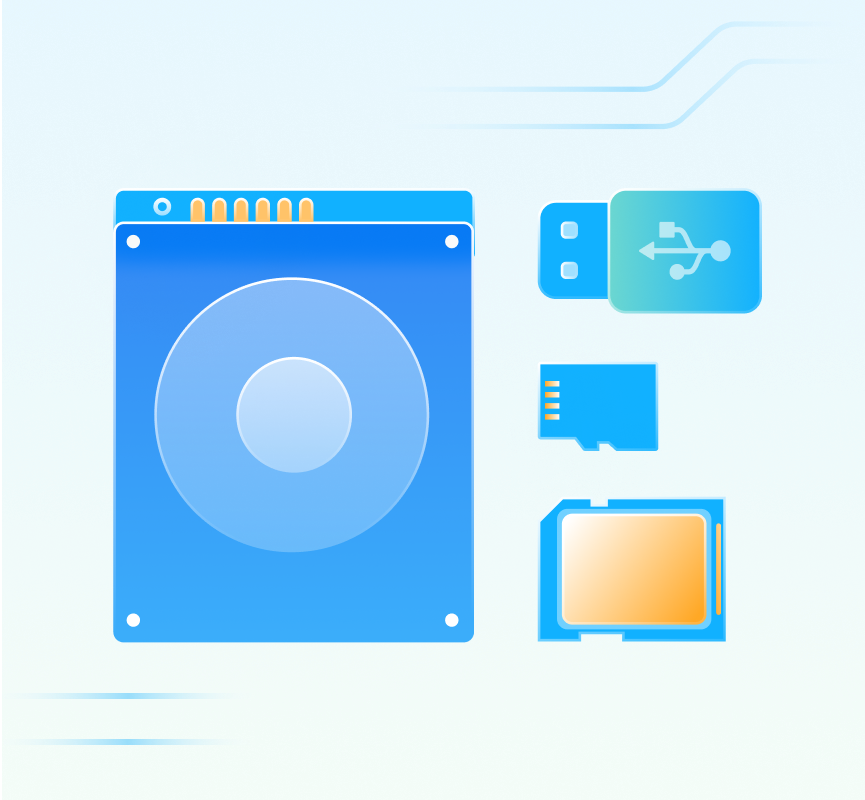
Supported Storage Devices
Support to remove duplicate files from computer, internal & external drive, USB flash disk, SD card, etc. Network Drives & Google Drive, etc.

Employ Smart Algorithms
Use advanced & smart MD5 Message-Digest Algorithm that compare both file names and content to search for duplicate files. The Al-powered software intelligently find the duplicate projects you want.
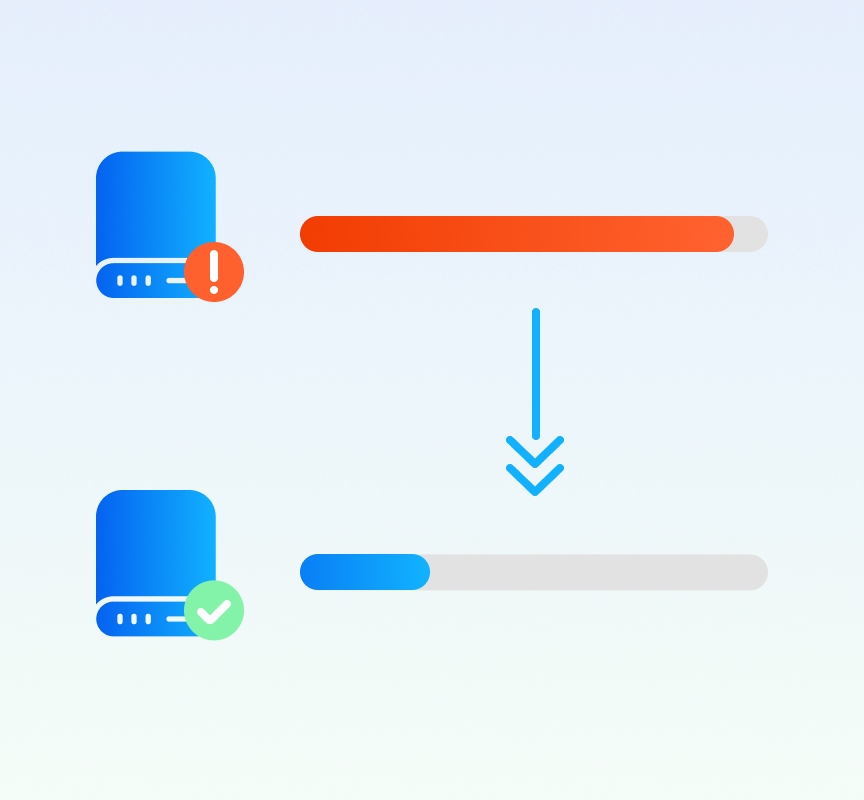
Free up Space
You’ll reclaim tons of free space on your drives after eliminating duplicates, thus optimizing them for maximum performance.

Easy and Secure
We provide easy on-click operation to safely remove duplicates without keeping any of your personal data.
Why Choose the Best Duplicate File Deleter Software?
Full Comparison - 4DDiG Duplicate File Deleter VS Other Competitors
- View Features
-
4DDiG Duplicate File Deleter
- Free Duplicate File Deleter
- Other Paid Competitors
- Remove duplicates for free
- 15 files
- Scan for duplicates or similar photos
- Scan for large files
- available on Mac
- AI-Powered smart remove
- Smart AI Duplicate File Monitor
- Find duplicates on internal and external drives
- Find duplicates in cloud drives
- Fast and intelligent result filtering
- Scan results preview
- Scanning accuracy
- 100%(high)
- 60%(low)
- 90%(medium)
- Scanning speed
- Fast
- Slow
- Normal
- 24/7 Priority Support
- Premium Tech Support
- Price
- $24.95/Month
- Free
- $39.99/Month
See How 4DDiG
Duplicate File Deleter
Works
FAQs
It is a tedious work and may take time to search and remove duplicate files manually in Windows 10/11. Otherwise, you can’t find duplicate copies in Windows 10/11 without a dedicated application.
Windows 10/11 doesn't include a duplicate file search utility, so you need third-party duplicate file removers to help you find and erase duplicate files.
Sure! Since 4DDiG Duplicate File Deleter provides options to move duplicate files to Recycle Bin, you can still recover your accidentally deleted files from it. And if you've emptied your Recycle Bin, you can resort to Tenorshare 4DDiG Data Recovery tool to help you retrieve deleted data.
Applications that find identical files can be helpful, but simply deleting the duplicates they find can cause more harm than good. To delete duplicate files safely, you need a professional and reliable duplicate file remover like 4DDiG Duplicate File Deleter which utilizes MD5 Message-Digest Algorithm.
Use the best duplicate photo remover – 4DDiG Duplicate File Deleter to find duplicate photos, pictures or images and get rid of duplicate files in one-click.
Tips
- How to Delete Duplicate Photos Windows 10 Free?
- How to Duplicate A Word Document?
- Is it Safe to Use Awesome Duplicate Photo Finder?
- Fix Windows Media Player Doubled All My Songs?
- Find and Remove Duplicate Files in Windows 10/11
- Top 5 Duplicate Video Finder
- Awesome Duplicate Photo Finder Reviews and Alternative
4DDiG Duplicate File Deleter
Best AI-powered Duplicate File Remover Ever
2,507,018 people have downloaded it