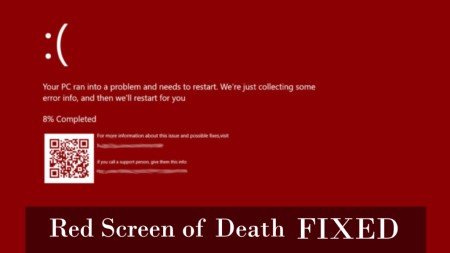Since Windows 10 launched 6 years ago, it has seen a lot of changes, but its core look and feel remain the same. The experience is the same whether you're picking up a brand-new device or one that hasn't been updated in a while. Windows 10 will continue to be supported by Microsoft for several more years. In fact, Microsoft has launched new updates for Windows 10 at the end of November 2021, including enterprise features and a host of bug fixes and enhancements, etc. The digital world has been expanded, and Microsoft has developed Windows 11. Well, in this article, you will get to know about Windows 10 version 21h2 updates.

Part 1: Windows 10 Version 21H2 Overview
Windows 10 users should now be able to install the update on all of their devices as it was released gradually to manage demand. According to Microsoft, this new version has all the features and fixes in the previous cumulative updates for Windows 10, version 21H1. Now before update to Windows 10 version 21H2, let's learn more about it.
1. What is Windows 10 Version 21H2?
The release date of Windows 10 version 21h2 was November 16, 2021. The Windows November 10 2021 update is known as Windows 10 version 21H2 too, which includes all the features and fixes from previous cumulative updates. According to Microsoft, Windows 10 version 21H2 is an H2-targeted release, and its servicing schedule is as follows:
- Windows 10 Professional: From the date of release, the device has been serviced for 18 months.
- Windows 10 Enterprise: From the date of release, the device has been serviced for 30 months.
2. What's New in Windows November 10 2021 Update?
The feature update to Windows 10 version 21h2 has inspired the business and IT communities. And some of its features are:
- Strengthen WIFI security with the standard support of WPA3 H2E.
- New add Graphics processing unit(GPU) computer is completely supported by the Windows Subsystem for Linux.
- Cloud trust is a new deployment method in Windows Hello for Business that simplifies deployment without a password.
- Cumulative update preview for windows 10 version 21h2 also provides a reliable enhancement in the NFT framework.
- Universal Windows Platform (UWP), Virtual private network (VPN), and APIs have been updated for increased security. And common web-based authentication schemes and existing protocols can be easily implemented.
- Azure Virtual Desktop now allows the provisioning of apps. Remote apps can run exactly the same way as local applications, including copying and pasting between local and remote apps.
- This November, windows updates eliminate the gap between mobile device management settings and group policy.
- 1400 settings have been updated in the catalog of device configuration settings.
- This update also brings new MDM policies, including Task Scheduler, Servicing, Event Forwarding, administrative template (ADMX) policies, and App Compat.
- Windows 10 version 21h2 also upgrades universal print, which supports a series of print jobs or Upto 1GB within fifteen minutes for an individual user.
- Now, for the printer, you don't need a print driver because universal print connects directly with one drive for the web, allowing the user to get print documents hosted in one drive.
In addition to this, Microsoft has announced that the operating system will only receive feature updates once a year beginning with this release.
3. When will Windows 10 Version 21H2 End?
Every Window update comes for a limited time. Windows 10 version 21H2 will be upgraded until June 13, 2023. Last year Microsoft announced that the operating system will upgrade with one major update per going forward Until 2025 when it will no longer be supported. For users unable to upgrade to Windows 11, the 22H2 version of Windows 10 should be available later this year.
Part 2: How to Update to Windows 10 Version 21H2?
In the beginning, the November 2021 Update is available to those who own select Windows 10 devices that run version 2004 or later and are ready to install the latest features. If you want to install a new update you have to follow below mentioned 2 simple steps:
Step 1: First you have to open settings on Windows 10, then click on update and security > windows update to check the newly Windows update.

Step 2: If your Windows system is compatible with your device, you can click on the Download and Install button to get the version 21H2 upgrade. Upon completing the steps, Windows 10 version 21H2 will be installed on your device similarly to a regular monthly update, without a complete reinstallation. Congratulations new version of Windows has been installed
You will be notified when the download is complete, and the feature update is ready to install. This will give you the opportunity to select a time when it is convenient for you to complete the installation and reboot your device. When you install the November 2021 update on a Windows 10 device that runs version 2004 or later, you'll be able to update faster than you would with a monthly update.
Bonus: How to Recover Lost Data Due to Windows Update or Downgrade?
Every windows update brings new features to your operating system, which gives you enjoyment. Usually, whenever install new updates on Windows, it will not destroy or lose the data, but maybe some unfavorable things happen. If you lost data while installing Windows 10 Version 21H2, there is no need to worry. You can recover data via Tenorshare 4DDiG data recovery software. Tenorshare 4DDiG is the best solution for Windows data recovery that is free to download. This recovery software can scan the complete drive or even specific folders to find your missing files in almost all scenarios.
Here are some features of Tenorshare 4DDiG Data Recovery Software:
- It allows user recover lost data from external & internal drives, including personal computers/laptops, USB, and SD cards, etc.
- It allows user recover several types of files, including audio, videos, documents, etc.(up to 1000+ different files types)
- Supports various data recovery scenarios, be like accidentally lost, crashed systems, virus attacks, etc.
- High data recovery efficiency with user-friendly interface
Let's see how you can use 4DDiG to recover lost data due to Windows update & downgrade.
Secure Download
Secure Download
- Select lost Files Location
- Scan and Preview the Lost Files
- Recover Lost Files
First, you have to download 4DDiG on your Windows and then select a specific location where you lost the data. After that, 4DDiG will start to look for missing files from the choose location.
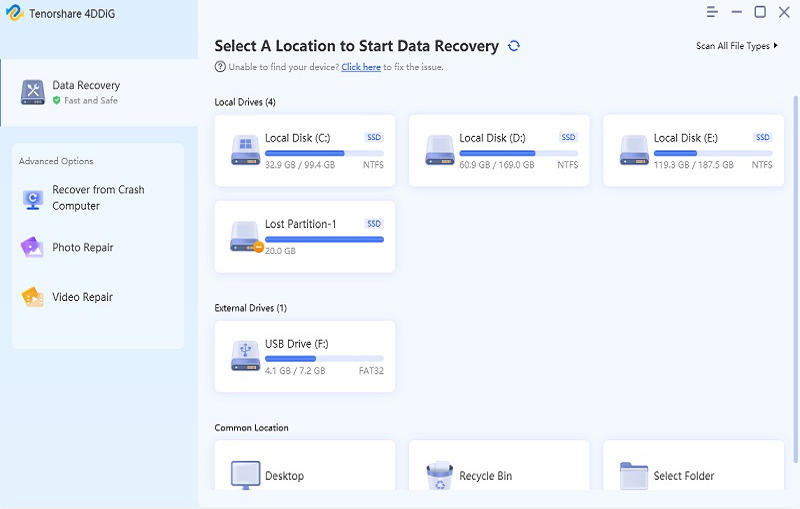
Scanning your lost files will take some time, so please wait until they are all scanned. Once it is done, you will see the scan results display on the interface, you can preview the scanned out result before recover thoses files.

Now, select the files that you want to recover, and simply click on "Recover", and then you will ask to choose a new location to store the recovered files. Wait for the recovery process finish, and all your lost files will be back.

Part 4: People Also Ask about Windows 10 Version 21H2
1. Is It Safe to Update Windows 10 21H2?
Yes, Windows 10 21H2 is totally safe. When this update was released on November 16, it was confirmed and signed as safe, stable, and ready to install on devices that have 20H2, 2004, and 21H1.
2. Should I Update to Windows 10 Version 21H2?
Usually, a new version update will brings new things. As the features of Windows 10 version 21H2 we discussed, Windows 10 version 21h2 offers so many brilliant and powerful function updates, Which are obviously worth updating.
3. Is Windows 11 the Same as Windows 10 Version 21H2? If not, which One is Better?
Windows November 10, 2021 update (version 21H2) is absolutely different from Windows 11 version. Regarding the question of which version is better, Windows 11 or Windows 10 version 21H2? This question varies from person to person and depends on the user's personal preference. If you are not sure which version is better, you can update to the different versions and use it on your own. And then you should find the most favorite version
Final thoughts
Microsoft has also announced the release of Windows 11, which will be a significant upgrade from the current windows 10 version 21h2. Each new windows update version is set to provide an even better user experience with additional features and enhancements. As many users have reported that they have lost data after updating to the new windows version, so make sure to back up your data before updating it. If you face any data loss issues, We recommend you use Tenorshare 4DDiG data recovery software to get them back.
 ChatGPT
ChatGPT
 Perplexity
Perplexity
 Google AI Mode
Google AI Mode
 Grok
Grok