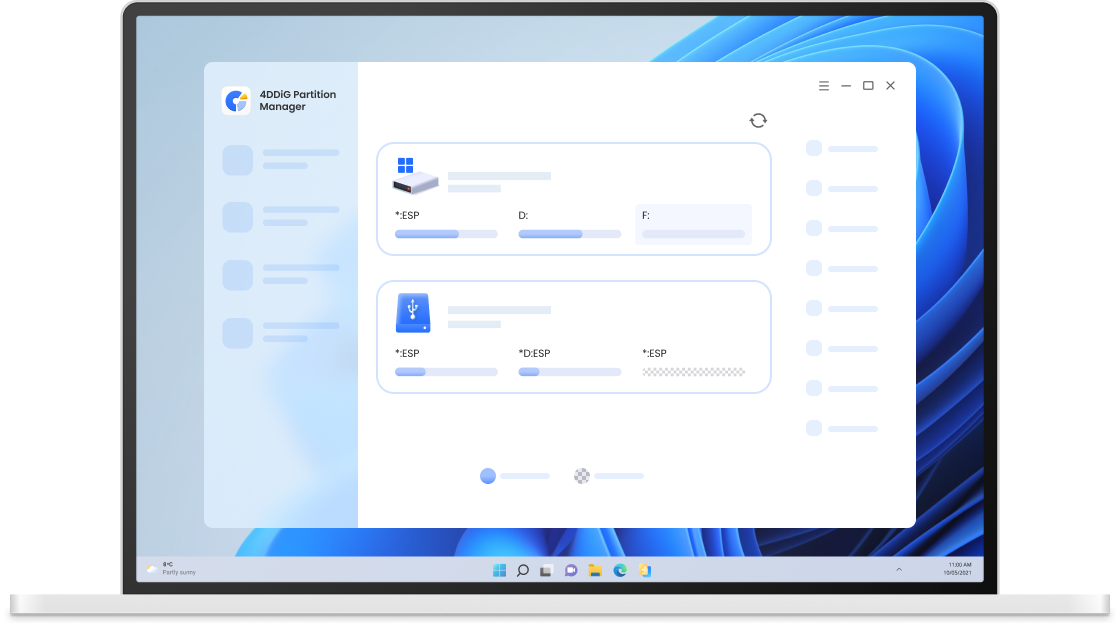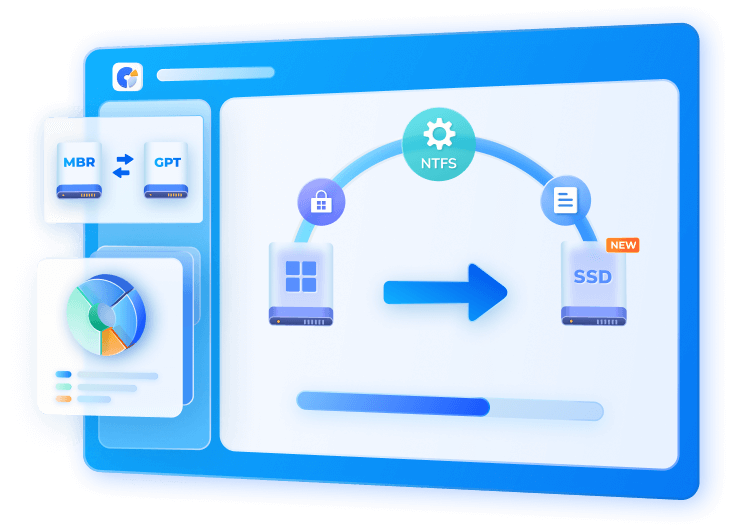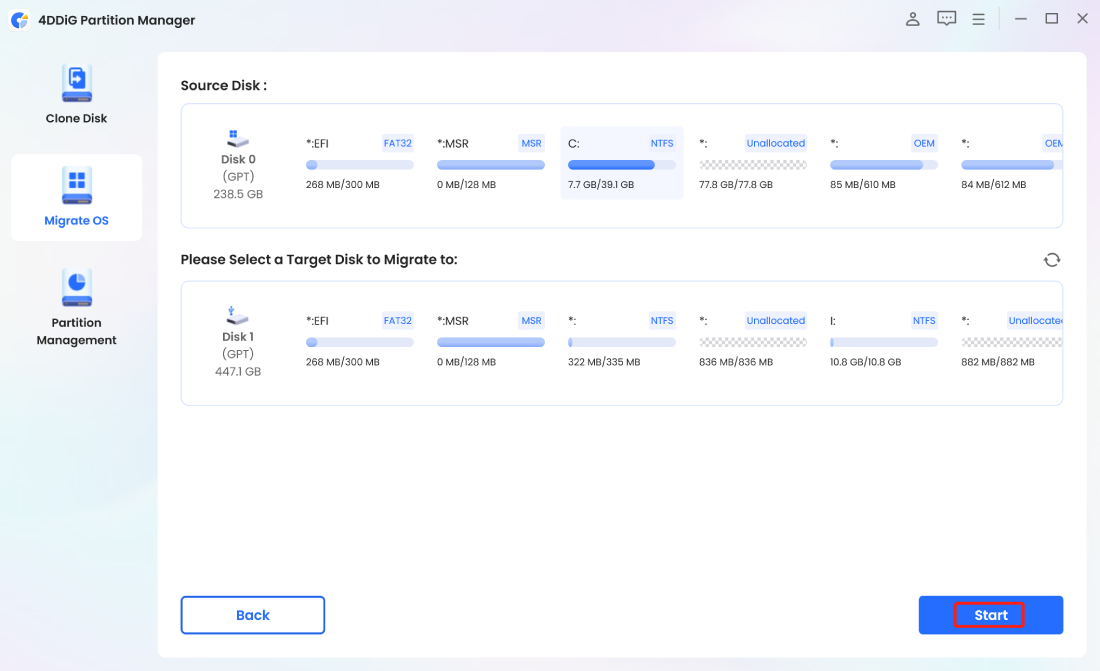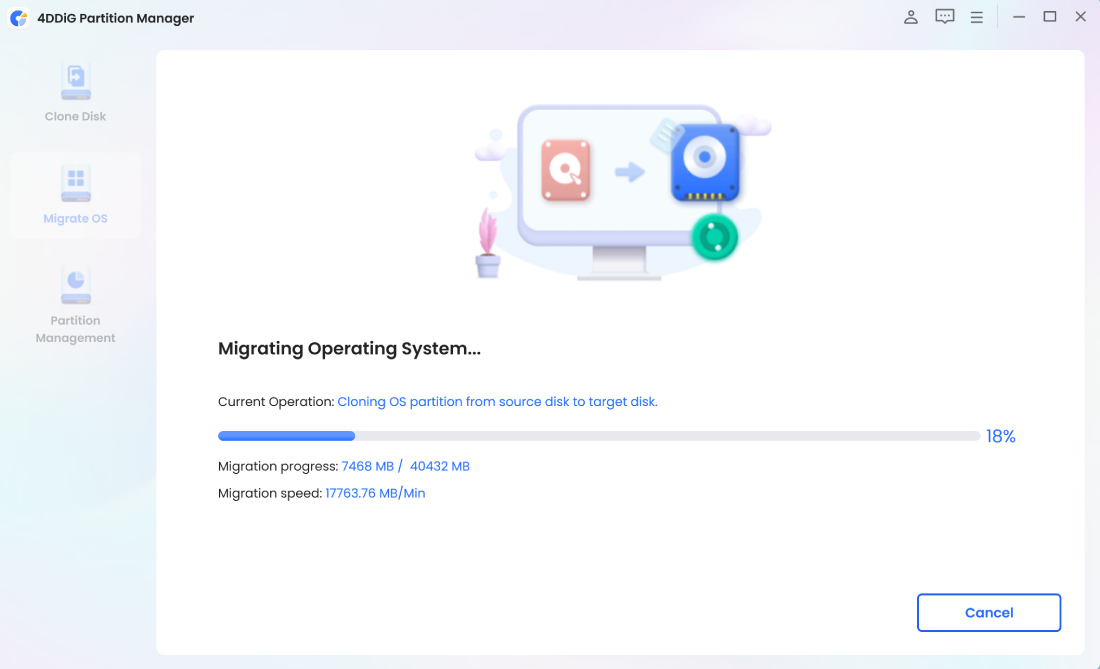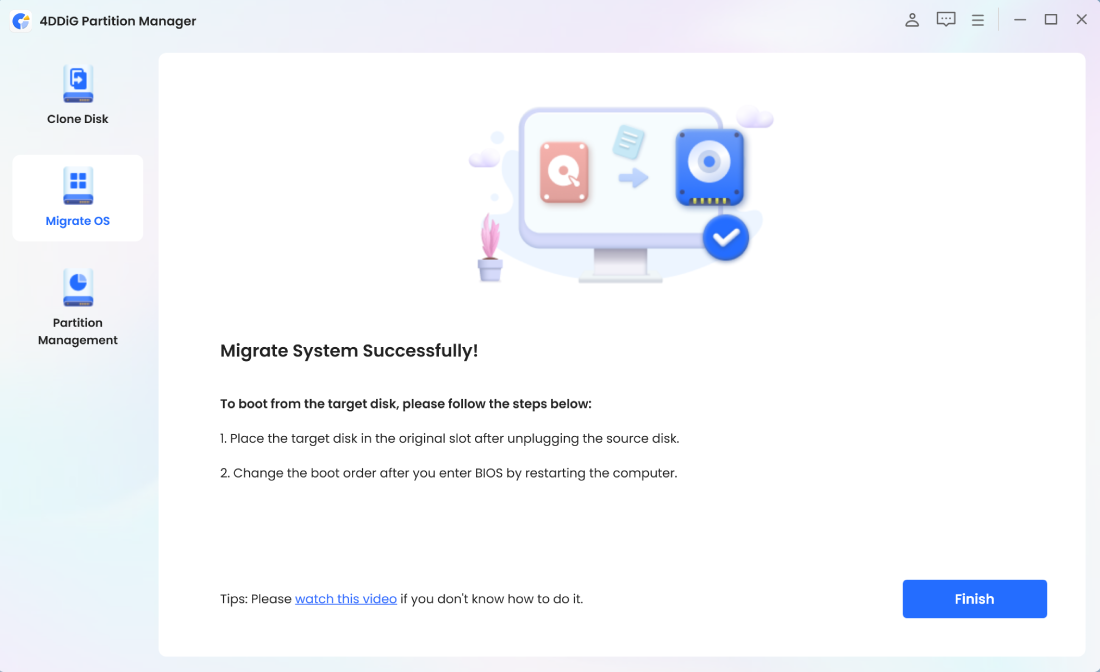4DDiG Partition Manager
An All-in-One Disk Partition Manager
- One-click migrate Windows OS to SSD without reinstalling system.
- Upgrade to a larger hard drive without data loss.
- Flexibly resize/split/create/delete/format partitions to optimize disk space.
- Effectively clone your entire hard drive to back up your data.
- Safely move installed apps & programs, system updates, drivers, custom settings from one PC to another.
What Can 4DDiG Partition Manager Do for You?
4DDiG Partition Manager is here to help with all your system migration & partition managment needs
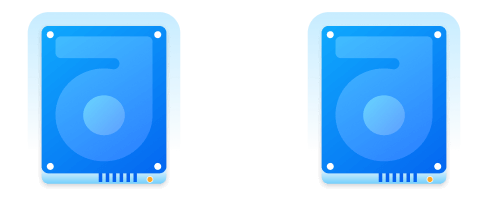
Disk/Partition Cloning
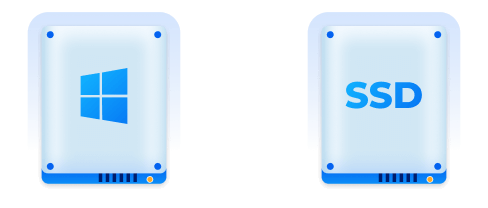
Windows OS Migration
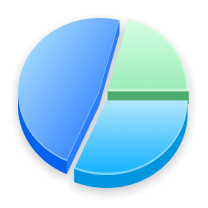
Disk Partitions Management
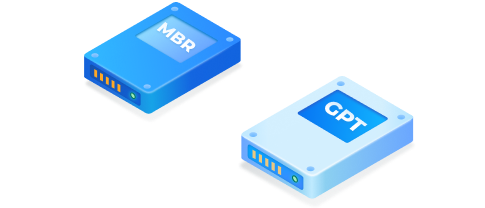
MBR/GPT Disk Converter
......
Easy & Safe Disk Cloning Software for Complete Backup
Making regular backups of your data is crucial to prevent data loss. 4DDiG Partition Manager can effectively clone your entire disk or partition, providing a reliable solution for data backup.
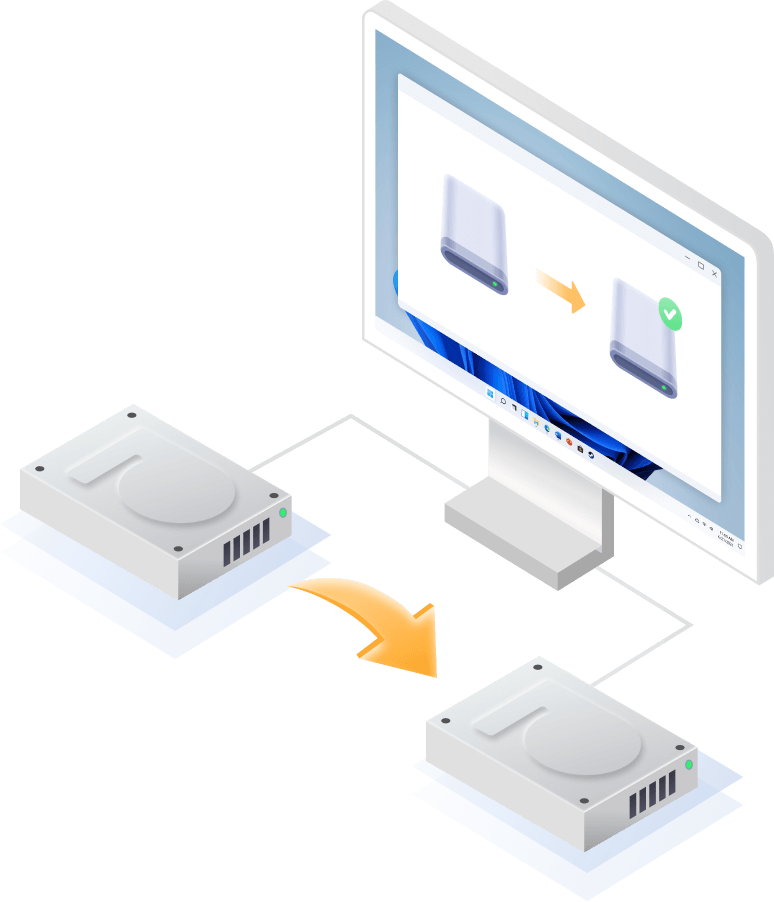
Disk Cloning Mode
You can effortlessly and securely copy or transfer data from one drive to another. This feature allows you to back up your data and seamlessly upgrade to a larger hard drive without losing data.

Partition Cloning Mode
Designed for cloning specific partition data, this mode enables you to effortlessly transfer or back up the contents of a specific partition on a drive to another partition without any data loss.
One-click OS Migration Wizard for Windows 10 & 11
Quick System & Data Transfer Solution. 4DDiG Partition Manager can migrate system and large files or folders from one disk partition to a larger one in one click.
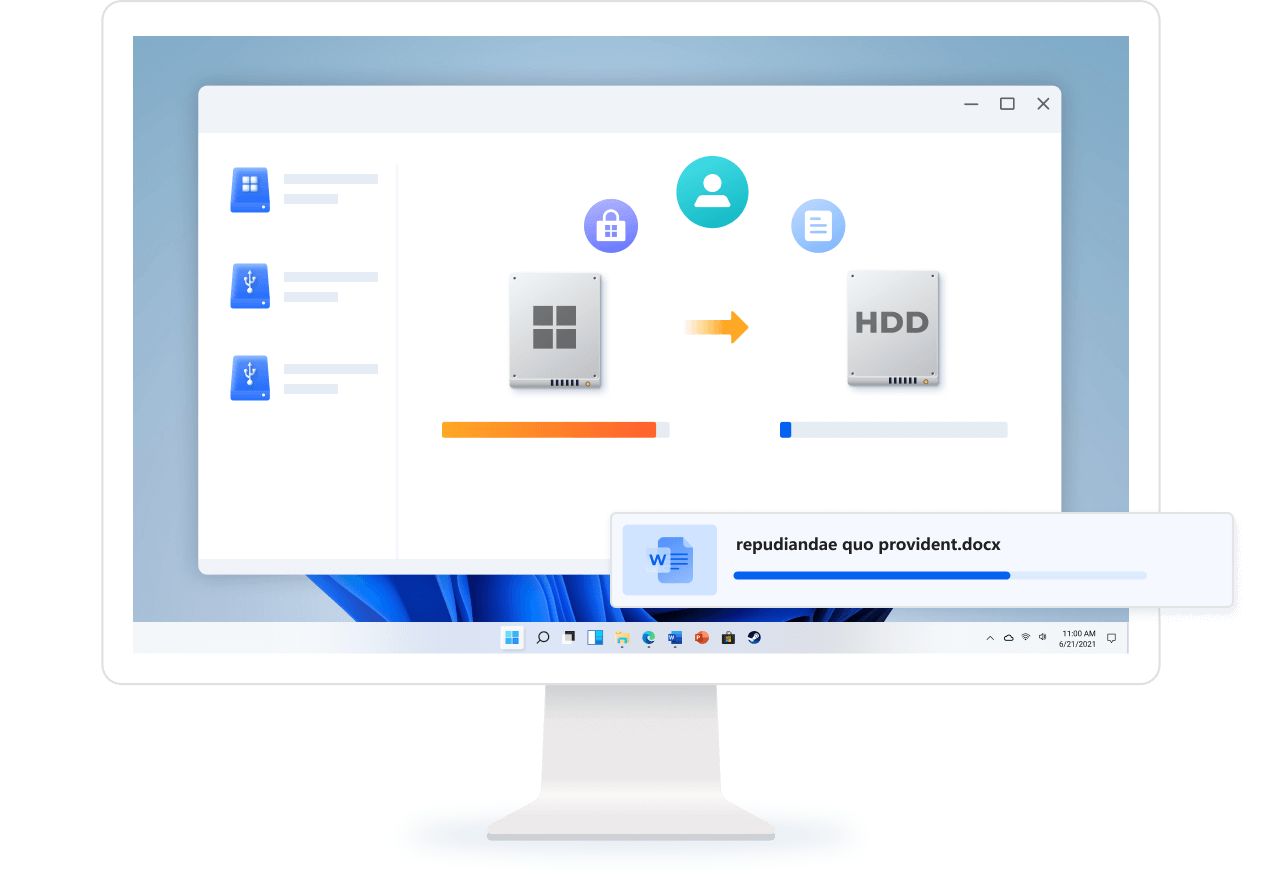

One-click migrate your Windows OS to another HDD or SSD for better computer performance.

Replace or upgrade a smaller drive to a larger one or SSD disk.

System migration will safely transfer all data on the system drive from one PC to another, including installed apps, system updates, drivers, custom settings, and more.

Transfer your operating system to a new drive without reinstalling Windows, saving time and effort.
All-inclusive Disk Partition Manager for Beginners
Quick System & Data Transfer Solution. 4DDiG Partition Manager can migrate system and large files or folders from one disk partition to a larger one in one click.

Resize / Move Partition
Adjust partition size without losing data, move partition within disk boundaries, redistribute free space.

Extend/Shrink Partition
Extend partition by taking free or unallocated space from the same disk or shrink partition to make room for other partitions.

Split Partition
Divide a partition into two or multiple smaller partitions to store different types of data.

Merge Partition
Merge two adjacent partitions on a disk into a larger partition without data loss to expand the space of a specific partition.

Create Partition
Create new partition(s) from unallocated space to improve the efficiency of data storage.

Delete Partition
Delete a partition you no longer need on your disk with ease and turn it into unallocated space.

Format Partition
Format an inaccessible partition to make it available for reuse or change file system among NTFS and exFAT.

Change Drive Letter
Change drive letters of partitions according to your preference to reorganize your drive.
How to Migrate Windows OS to SSD in 3 Easy Steps?

Easy
Three steps, easy to use

98%
High Success Rate
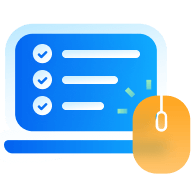
Complete
All-in-One Solution

100%
Safe and Secure
Tech Specs for Windows Partition Manager
System Supported
-

Operating System: Windows 11/10/8.1/8/7
-

Files System: NTFS, exFAT, and FAT16/FAT32
Hardware Requirements
-

CPU: 1GHz (32 bit or 64 bit) or above
-

Disk Space: 200 MB or more free space
-

RAM: 512 MB or more
About Product
-

Version: 9.5.0
-

Release Date: March, 2023
-

Languages: English, German, French, Italian, Spanish, Portuguese, Russian, Japanese, Korean, Arabic, Dutch, Turkish, Indonesian, Thai, Traditional Chinese and Simplified Chinese.
FAQs
Yes, you can make Windows 10 clone to SSD by using the cloning tools which can be easily downloaded and used.
If you are wondering how to transfer OS without data loss, we will suggest using 4DDiG Partition Manager. It will effortlessly move the OS from hard disk to SSD with all the data intact.
How can I move an operating system to an SSD without reinstalling Windows? Actually, it is not as difficult as many people believe as long as a competent third-party software is accessible to assist. 4DDiG Partition Manager is a strong and simple program that can assist you!
First, you need to ensure that the capacity of the target disk is equal to or larger than the source disk. Second, the data on the target disk will be cleared, so if you have important data on it, please make sure to make a backup first.
4DDiG Partition Manager is the best partition manager for Windows 10/11. It comes with a user-friendly interface that makes it easy for anyone to perform partitioning tasks. In addition, it can also help you upgrade to a larger hard drive without data loss.
There are several reasons why you may need to resize a partition. For example, if you want to install a new operating system or upgrade an existing one, you may need to resize the partition to create space for the new system files; or if you have a partition that is running out of space, you may need to resize it to increase its capacity and prevent data loss.
Tips
- How to Move Windows to Another Drive?
- How to Fix A Required Drive Partition Is Missing?
- How to Transfer Data from One Hard Drive to Another [2023 Update]
- How to Fix There is Not Enough Space on the Disk to Complete This Operation Windows 10?
- How to Change Drive Letter Windows 10 without Losing Data?
- How to Format a Hard Drive on Mac and Windows?
- 【2023 Solved】How to Recover Data from Ext 4/3/2 Partition on Windows 11/10/8/7?
4DDiG Partition Manager
A great tool to have for system migration, disk partition management and disk/partition cloning
4,009,017 people have downloaded it