
Money-Back Guarantee
Our products come with a 30-day money-back guarantee.
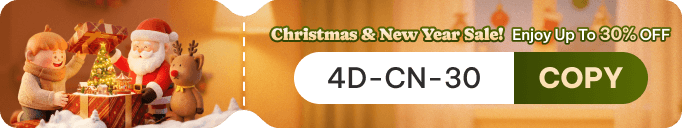
How to Redeem the Coupon Code?
Step 1
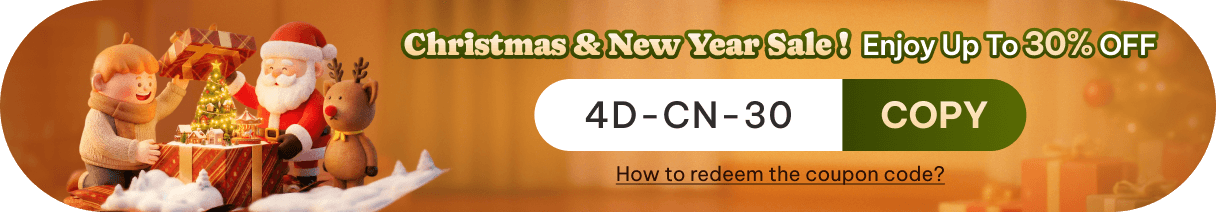
Copy code to clipboard
Step 2

Click "Buy Now"
Step 3

Paste the code into the "I have a coupon" box
(Tax Excl.)
1 License for 1 PC
7-day free trial includes all features. Cancel any time.
7-day free trial includes all features. Cancel any time.
(Tax Excl.)
1 License for 1 PC
7-day free trial includes all features. Cancel any time.
Note: Sales tax may be applied based on your residence.









Don't just take our word for it. See why 4DDiG is highly recommended by 100 M+ happy users worldwide
9.5
Ease of use
Based on 3000+reviews
Great data recovery tool
Tenorshare 4DDiG product is awesome, it help us restore our lost data. This program is an easy to use application that does exactly what you want and need it to do.Step by step instruction if you need it with reliableand accurate services that work just as intended. It's very helpful, thank you. Would highly recommend.
Deep repair
The program worked correctly and fixed the problem.
I now have all my documents restored. Wonderful tool!!
If you have already bought another software similar or alternative to 4DDiG and find it is ineffective compared to 4DDiG software. You can buy the equal edition of 4DDiG software with a bigger discount. All you need is a valid proof of purchase(A working license code, a scanned receipt, a paid invoice, etc.) It must have been purchased within the last 12 months and the competing app's license must be valid until today. Contact our support team and fill in the online form.
Yes, you can rest assured that it is 100% safe to purchase 4DDiG product.
We accept Credit Card, Google Pay, Direct Debit, Check/Money Order, Fax-Credit Card, etc. Credit Card is highly recommended, as it is the quickest way for you to receive the registration code and download link after payment.
Generally, you will receive the license code within 5 minutes. Don't forget to check your email spam folder. If you can not find it anywhere, please submit your email address for the order to retrieve your license code or you can contact our support team to help you.
Yes, you can cancel the auto subscription by following the guide here. Or you can contact our support team at any time to cancel it. We will respond within 24 hours on weekdays and 48 hours on holidays.
Yes, if we are unable to solve any technical problems, you can get your money back within 30 days. Please reach out to our support team for assistance if you are unable to repair corrupted videos or photos. We'll try our best to solve the issue for you.
4DDiG license code can not be used on cross-platform. So please make sure the purchased license code is suitable for your case. And if you have purchased the wrong version, please contact our support.
Upon confirmation in our server, we can reset the registration code for you two times in case of changing the computer. please contact our support to help you solve it.

Money-Back Guarantee
Our products come with a 30-day money-back guarantee.

Secure Purchase
The whole purchase is 100% secure and your privary is protected. No viruses or malware.

24/7 Customer Service
4DDiG provides instant email service within 24 hours by our professional customer team.

Lifetime Free Updates
Still have questions about our products and service? You can always contact us easily.