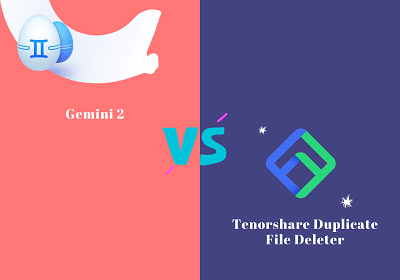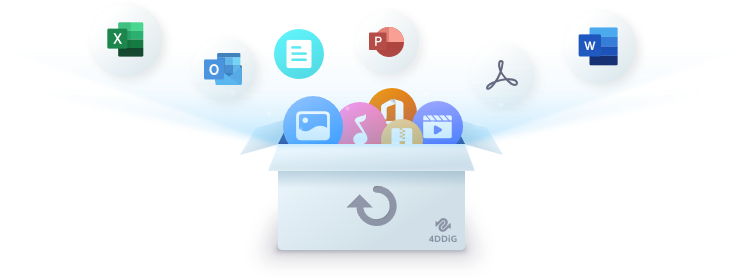Are you familiar with Payam data recovery? Is Payam data recovery safe? All you need to know will be found in the Payam data recovery user review. Payam data recovery is world famous. There is no doubt that the service of data recovery is great. Furthermore, there are some of the best alternatives to Payam data recovery as well. You might be offended by the Payam data recovery, but you will always need an alternative to it which can make things right in the time of need.
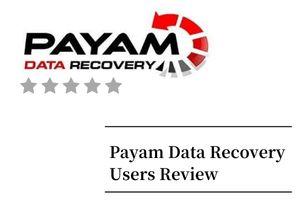
Part 1: Overview of Payam Data Recovery
Payam Data Recovery is a data recovery programme for Mac and Windows. It can achieve a sky-high recovery rate with complete, reliable security. Payam Data Recovery can recover data from any device, including Windows, iPhone, and internal and external hard drives.
Part 2: Payam Data Recovery's Key Features
Some of the main features of Payam Data Recovery are the following:
Corrupt iTunes Backup Extraction
Some common problems Payam Data Recovery can help with are:
- When iTunes reports that there is no backup, you can see the folder with your backup.
- When the iTunes backup asks for an encryption password but you forget or don't remember the password.
- You have an iTunes backup file and even with Apple support, you cannot restore the backup to your device or open the backup file due to an error.
- iTunes backup is incomplete/did not complete - can extract what is in the file, usually a partial backup.
- The iTunes backup file is corrupted.
Payam Data Recovery will charge $450 in Australian dollars for this service.
Disk Drive Data Recovery
When the hard drive stops working or it dies, just turn off the hard drive and do not use any software on it. This will greatly improve the chances of your data being recovered successfully. -Can the data be recovered? Yes, Payam Data Recovery is used to recover data in the majority of cases. But in more than 99% of the cases, the data will be recovered; otherwise, it will not.
Common hard drive problems:
- When the hard drive is not being detected or recognised by your computer.
- The hard drive reports that they are not formatted and requests that they be formatted.
- When there is no power, the hard drive does not spin.
- When there are clicking/ticking sounds.
Payam Data Recovery prices range from $200 up to $3000 for our Economy Service, our faster Priority, and Emergency Service options, which are more expensive to get urgent service or faster results. Moreover, it will depend on the condition of the hard drive as well.
Memory Card Data Recovery
Memory card data recovery is one of the most common problems that Payam data recovery faces. Many common problems result in the loss of data from the memory card. which are given below with the prices.
How much it will cost:- $250 to $400 when there is a logistical issue.
- $300 to $650 when there is a hardware issue.
- $800 to $2,500 when it needs a special case lab.
Mobile Device Data Recovery
Common mobile device problems we can help you with:
- The mobile phone is not charging.
- The phone won't turn on.
- Your phone's screen is cracked or smashed.
- It is broken into pieces.
- It is liquid damage (drinks, salt water, swimming pool and toilet water).
- When there is a corrupted operating system.
- When the phone is no longer working after a software update.
- Economy service costs $650.
- Priority service for $1500
- $2500 for emergency assistance
SSD Data Recovery
Payam Data Recovery easily offers SSD Data Recovery. This is one of the best services that they provide. If somehow your SSD has suddenly become inaccessible, been damaged due to a liquid spill, suffered a power surge or suddenly failed, we can help.
How much it will cost:Payam Data Recovery for SSD prices ranges from $200 up to $1750 for our Economy Service. Payam Priority and Emergency Service options are more expensive to get urgent service.
USB Flash Drive Data Recovery
When you face a problem with your USB flash drive, then you can recover your data using the Payam Data recovery service. First things first. Stop using it. Do not let anybody attempt to repair it as this may cause more damage. The less you try to plug it in or try to use it, the better the chances that your data can be successfully recovered in good condition.
How much does this set you back?Payam Data Recovery Service for USB Flash Drive Data Recovery Prices for our Economy Service range from $250 to $2500.
RAID Data Recovery
Payam Data Recovery can help you with any set of disks from any RAID array or NAS unit, including RAID 5, RAID 6, RAID 0, RAID 1, Spanned/JBOD, RAID 0+1/RAID 10 or any other type of multiple disc volume. Whether it'll, HP, IBM, Lenovo, Thecus, QNAP, Synology, Apple, Promise, Drobo, Netgear or any other brand of RAID or NAS, we can help with them all.
How much this will cost:- $800 to $2000 for simple cases.
- $2500 to $4000 for most of the common types of problems.
- $4000 to $10,000 for severe damage and very difficult cases.
- $10,000 or more for cases that are extremely complex and time-consuming.
Part 3: How Does Payam Data Recovery Work and What Are Its Advantages and Disadvantages?
How to Recover Data with Payam Data Recovery
Payam Data Recovery is very different from the other data recovery platforms. If you want to recover data from your hard drive or any other device, you have to send your device to the Payam Data recovery service. Typically, you must wait 2-4 days for the revert to being completed.
Pros and Cons of Payam Data Recovery
Pros:
- Reliable and with a high chance of complete data recovery.
- The service includes the data recovery and repair of devices if there is a hardware problem.
- You can send it back if the data is not fully recovered.
Cons:
- They are very expensive. There are other platforms which provide the same service at low prices.
- Sometimes the wait becomes more than they say.
Part 4: Payam Data Recovery Best Alternatives-Tenorshare 4DDiG
What is Tenorshare 4DDiG?
Well, if you are looking for the best alternative to Payam data recovery, then there is only one that deserves it and that is Tenorshare 4DDiG Data Recovery Software. Tenorshare 4DDiG is one of the best programmes that help users recover their data using their computer and mac, which supports more than 1000+ different files types data recovery. All you need is to download the application and start using it from the very first click. It is very reliable and easy to use.
Tenorshare 4DDiG Key Features:
- Tenorshare 4DDiG is compatible with both Windows and Mac
- Furthermore, there is no need to disable Sip to recover the data on Mac
- Tenorshare 4DDiG can recover data lost from any device, including SD card, USB, external hard drives and so on
- It is capable of recovering the formatted, accidentally deleted, crashed, damaged data
- It can recover over 1000+ different types files, such as photos, music, videos, documents and so on
How to Recover Data with Tenorshare 4DDiG?
The process of recovering data with tenorshare 4DDiG is easy peasy. All you need to do is follow some steps and then your data will be removed in a more secure place.
Secure Download
Secure Download
- Tenorshare 4DDiG can be downloaded and launched using Windows or Mac from their official website. After launching it, you will see an interface with all the hard drives, including the connected hard drives.
- Then simply select the drive where you lost your data. Afterwards, you will be given the option to choose a particular file that you want to recover, which includes photos, videos, documents, etc. You can stop the process when you see the files you want to recover or wait for the complete process.
- once you find the data that you want to recover, preview it, then select it and click on "Recover". Then the files will be back soon.
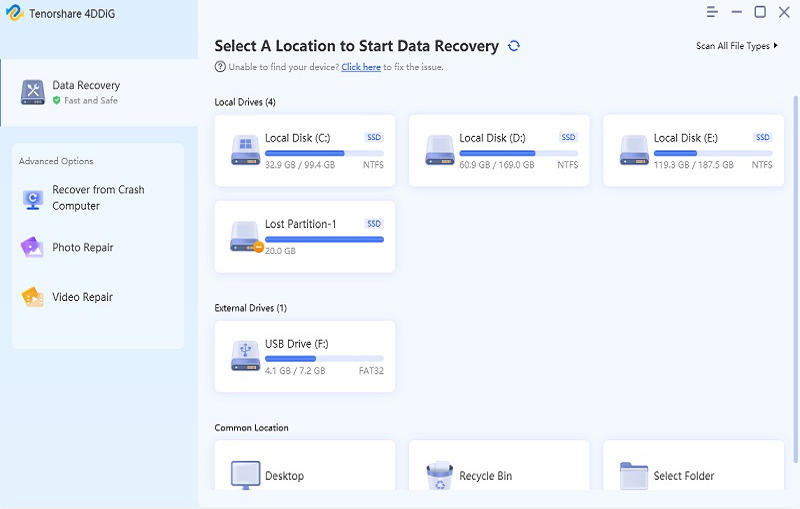


This is how the data recovery is done using Tenorshare 4DDiG.
Tenorshare 4DDiG Pricing and Plans
The Tenorshare 4DDiG has three pricing plans.
For Windows:
- The cost of one month lease is $45.95
- For one-year licenses, the price is $59.95
- For Lifetime License, the price is $79.95
For Mac:
- The cost of one month's lease is $55.95
- For one-year licenses, the price is $69.95
- For Lifetime license, the price is $119.95
Tenorshare 4DDiG: Pros and Cons
Pros:
- There is no need to send your hard drive; you can recover your data by yourself
- You can recover your data without any harm whatsoever
- The data recovery process is fast and reliable
- The prices are doable
- It support many kinds of data recovery, inlcuding video, music, ducoments, etc.
Cons:
- 4DDiG can't fix the broken devices but only can recover data from broken devices
Video Guide on How to Recover Data with Tenorshare 4DDiG:
Secure Download
Secure Download
Conclusion
Payam data recovery is one of the world's most famous data recovery services. They can recover data from any sort of device, whether it is broken or corrupted. Moreover, you can use the alternatives to Payam data recovery. Such as the Tenorshare 4DDiG Data Recovery Software which make data recovery easier for everyone. The Tenorshare 4DDiG is much more doable, and the best part is you can do it yourself.